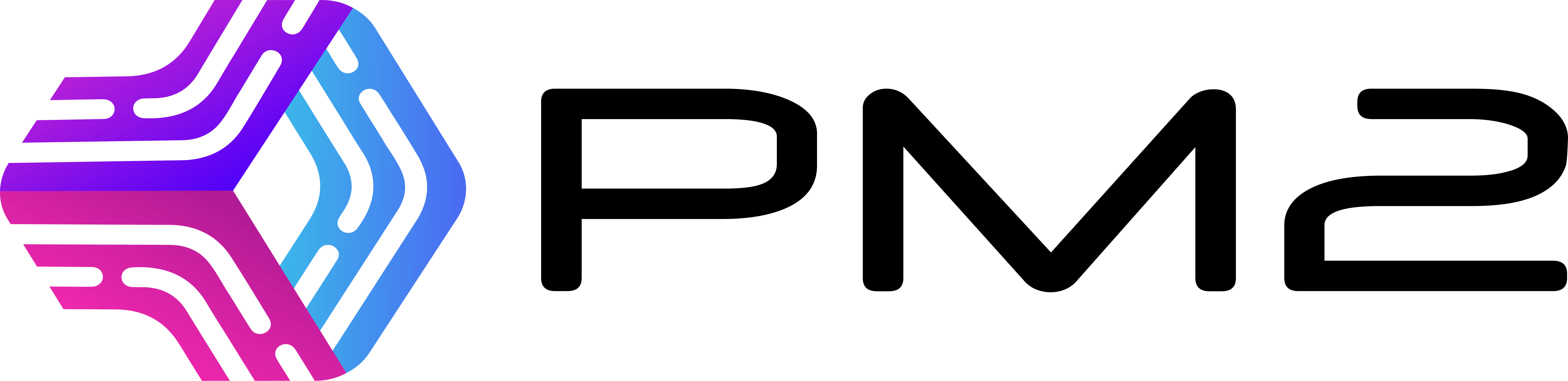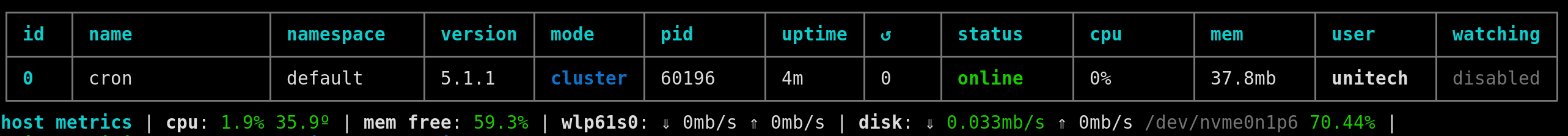PM2 is a production process manager for Node.js applications with a built-in load balancer. It allows you to keep applications alive forever, to reload them without downtime and to facilitate common system admin tasks.
Starting an application in production mode is as easy as:
$ pm2 start app.jsPM2 is constantly assailed by more than 1800 tests.
Official website: https://pm2.keymetrics.io/
Works on Linux (stable) & macOS (stable) & Windows (stable). All Node.js versions are supported starting Node.js 12.X.
With NPM:
$ npm install pm2 -gYou can install Node.js easily with NVM or FNM.
You can start any application (Node.js, Python, Ruby, binaries in $PATH...) like that:
$ pm2 start app.jsYour app is now daemonized, monitored and kept alive forever.
Once applications are started you can manage them easily:
To list all running applications:
$ pm2 listManaging apps is straightforward:
$ pm2 stop <app_name|namespace|id|'all'|json_conf>
$ pm2 restart <app_name|namespace|id|'all'|json_conf>
$ pm2 delete <app_name|namespace|id|'all'|json_conf>To have more details on a specific application:
$ pm2 describe <id|app_name>To monitor logs, custom metrics, application information:
$ pm2 monitThe Cluster mode is a special mode when starting a Node.js application, it starts multiple processes and load-balance HTTP/TCP/UDP queries between them. This increase overall performance (by a factor of x10 on 16 cores machines) and reliability (faster socket re-balancing in case of unhandled errors).
Starting a Node.js application in cluster mode that will leverage all CPUs available:
$ pm2 start api.js -i <processes><processes> can be 'max', -1 (all cpu minus 1) or a specified number of instances to start.
Zero Downtime Reload
Hot Reload allows to update an application without any downtime:
$ pm2 reload allMore informations about how PM2 make clustering easy
With the drop-in replacement command for node, called pm2-runtime, run your Node.js application in a hardened production environment.
Using it is seamless:
RUN npm install pm2 -g
CMD [ "pm2-runtime", "npm", "--", "start" ]
Read More about the dedicated integration
PM2 allows to monitor your host/server vitals with a monitoring speedbar.
To enable host monitoring:
$ pm2 set pm2:sysmonit true
$ pm2 updateMonitor all processes launched straight from the command line:
$ pm2 monitTo consult logs just type the command:
$ pm2 logsStandard, Raw, JSON and formated output are available.
Examples:
$ pm2 logs APP-NAME # Display APP-NAME logs
$ pm2 logs --json # JSON output
$ pm2 logs --format # Formated output
$ pm2 flush # Flush all logs
$ pm2 reloadLogs # Reload all logsTo enable log rotation install the following module
$ pm2 install pm2-logrotatePM2 can generate and configure a Startup Script to keep PM2 and your processes alive at every server restart.
Init Systems Supported: systemd, upstart, launchd, rc.d
# Generate Startup Script
$ pm2 startup
# Freeze your process list across server restart
$ pm2 save
# Remove Startup Script
$ pm2 unstartupMore about Startup Scripts Generation
# Install latest PM2 version
$ npm install pm2@latest -g
# Save process list, exit old PM2 & restore all processes
$ pm2 updatePM2 updates are seamless
If you manage your apps with PM2, PM2+ makes it easy to monitor and manage apps across servers.
Feel free to try it:
Discover the monitoring dashboard for PM2
Thanks in advance and we hope that you like PM2!
PM2 is made available under the terms of the GNU Affero General Public License 3.0 (AGPL 3.0). For other licenses contact us.