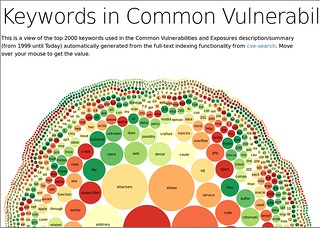cve-search is a tool to import CVE (Common Vulnerabilities and Exposures) and CPE (Common Platform Enumeration) into a MongoDB to facilitate search and processing of CVEs.
The main objective of the software is to avoid doing direct and public lookups into the public CVE databases. Local lookups are usually faster and you can limit your sensitive queries via the Internet.
cve-search includes a back-end to store vulnerabilities and related information, an intuitive web interface for search and managing vulnerabilities, a series of tools to query the system and a web API interface.
cve-search is used by many organizations including the public CVE services of CIRCL.
This document gives you basic information how to start with cve-search. For more information please refer to the documentation in the /doc folder of this project.
Check the documentation to get you started
You can search the database using search.py.
usage: search.py [-h] [-q Q] [-p P [P ...]] [--only-if-vulnerable] [--strict_vendor_product] [--lax] [-f F] [-c C] [-o O]
[-l] [-n] [-r] [-a] [-v V] [-s S] [-t T] [-i I]
Search for vulnerabilities in the National Vulnerability DB. Data from http://nvd.nist.org.
options:
-h, --help show this help message and exit
-q Q Q = search pip requirements file for CVEs, e.g. dep/myreq.txt
-p P [P ...] S = search one or more products, e.g. o:microsoft:windows_7 or o:cisco:ios:12.1 or
o:microsoft:windows_7 o:cisco:ios:12.1. Add --only-if-vulnerable if only vulnerabilities that
directly affect the product are wanted.
--only-if-vulnerable With this option, "-p" will only return vulnerabilities directly assigned to the product. I.e.
it will not consider "windows_7" if it is only mentioned as affected OS in an adobe:reader
vulnerability.
--strict_vendor_product
With this option, a strict vendor product search is executed. The values in "-p" should be
formatted as vendor:product, e.g. microsoft:windows_7
--lax Strict search for software version is disabled. Likely gives false positives for earlier
versions that were not yet vulnerable. Note that version comparison for non-numeric values
is done with simplifications.
-f F F = free text search in vulnerability summary
-c C search one or more CVE-ID
-o O O = output format [csv|html|json|xml|cveid]
-l sort in descending mode
-n lookup complete cpe (Common Platform Enumeration) name for vulnerable configuration
-r lookup ranking of vulnerable configuration
-a Lookup CAPEC for related CWE weaknesses
-v V vendor name to lookup in reference URLs
-s S search in summary text
-t T search in last n day
-i I Limit output to n elements (default: unlimited)
Examples:
./bin/search.py -p cisco:ios:12.4
./bin/search.py -p cisco:ios:12.4 -o json
./bin/search.py -f nagios -n
./bin/search.py -p microsoft:windows_7 -o htmlIf you want to search all the WebEx vulnerabilities and only printing the official references from the supplier.
./bin/search.py -p webex: -o csv -v "cisco"You can also dump the JSON for a specific CVE ID.
./bin/search.py -c CVE-2010-3333 -o jsonOr dump the last 2 CVE entries in RSS or Atom format.
./bin/dump_last.py -f atom -l 2Or you can use the webinterface.
./web/index.pyThere is a ranking database allowing to rank software vulnerabilities based on their common platform enumeration name. The ranking can be done per organization or department within your organization or any meaningful name for you.
As an example, you can add a partial CPE name like "sap:netweaver" which is very critical for your accounting department.
./sbin/db_ranking.py -c "sap:netweaver" -g "accounting" -r 3and then you can lookup the ranking (-r option) for a specific CVE-ID:
./bin/search.py -c CVE-2012-4341 -r -nAs cve-search is based on a set of tools, it can be used and combined with standard Unix tools. If you ever wonder what are the top vendors using the term "unknown" for their vulnerabilities:
python3 bin/search_fulltext.py -q unknown -f \
| jq -c '. | .vulnerable_configuration[0]' \
| cut -f5 -d: | sort | uniq -c | sort -nr | head -10
1500 oracle
381 sun
372 hp
232 google
208 ibm
126 mozilla
103 microsoft
100 adobe
78 apple
68 linuxYou can compare CVSS (Common Vulnerability Scoring System ) values of some products based on their CPE name. Like comparing oracle:java versus sun:jre and using R to make some statistics about their CVSS values:
python3 bin/search.py -p oracle:java -o json \
| jq -r '.cvss' | Rscript -e 'summary(as.numeric(read.table(file("stdin"))[,1]))'
Min. 1st Qu. Median Mean 3rd Qu. Max.
1.800 5.350 9.300 7.832 10.000 10.000python3 bin/search.py -p sun:jre -o json \
| jq -r '.cvss' | Rscript -e 'summary(as.numeric(read.table(file("stdin"))[,1]))'
Min. 1st Qu. Median Mean 3rd Qu. Max.
0.000 5.000 7.500 7.333 10.000 10.000If you want to index all the CVEs from your current MongoDB collection:
./sbin/db_fulltext.py -l 0and you query the fulltext index (to get a list of matching CVE-ID):
./bin/search_fulltext.py -q NFS -q Linuxor to query the fulltext index and output the JSON object for each CVE-ID:
./bin/search_fulltext.py -q NFS -q Linux -fThe fulltext indexer visualization is using the fulltext indexes to build a list of the most common keywords used in CVE. NLTK is required to generate the keywords with the most common English stopwords and lemmatize the output. NTLK for Python 3 exists but you need to use the alpha version of NLTK.
./bin/search_fulltext.py -g -s >cve.jsonYou can see a visualization on the demo site.
The web interface is a minimal interface to see the last CVE entries and query a specific CVE. You'll need flask in order to run the website and Flask-PyMongo. To start the web interface:
cd ./web
./index.pyThen you can connect on http://127.0.0.1:5000/ to browser the last CVE.
The web interface includes a minimal JSON API to get CVE by ID, by vendor or product. A public version of the API is also accessible on cve.circl.lu.
List the know vendors in JSON
curl "http://127.0.0.1:5000/api/browse/"Dump the product of a specific vendor in JSON
curl "http://127.0.0.1:5000/api/browse/zyxel"
{
"product": [
"n300_netusb_nbg-419n",
"n300_netusb_nbg-419n_firmware",
"p-660h-61",
"p-660h-63",
"p-660h-67",
"p-660h-d1",
"p-660h-d3",
"p-660h-t1",
"p-660h-t3",
"p-660hw",
"p-660hw_d1",
"p-660hw_d3",
"p-660hw_t3"
],
"vendor": "zyxel"
}Find the associated vulnerabilities to a vendor and a product.
curl "http://127.0.0.1:5000/api/search/zyxel/p-660hw" | jq .
[
{
"cwe": "CWE-352",
"references": [
"http://www.exploit-db.com/exploits/33518",
"http://secunia.com/advisories/58513",
"http://packetstormsecurity.com/files/126812/Zyxel-P-660HW-T1-Cross-Site-Request-Forgery.html",
"http://osvdb.org/show/osvdb/107449"
],
"vulnerable_configuration": [
"cpe:/h:zyxel:p-660hw:_t1:v3"
],
"Published": "2014-06-16T14:55:09.713-04:00",
"id": "CVE-2014-4162",
"Modified": "2014-07-17T01:07:29.683-04:00",
"cvss": 6.8,
"summary": "Multiple cross-site request forgery (CSRF) vulnerabilities in the Zyxel P-660HW-T1 (v3) wireless router allow remote attackers to hijack the authentication of administrators for requests that change the (1) wifi password or (2) SSID via a request to Forms/WLAN_General_1."
},
{
"cwe": "CWE-20",
"references": [
"http://www.kb.cert.org/vuls/id/893726"
],
"vulnerable_configuration": [
"cpe:/h:zyxel:p-660h-63:-",
"cpe:/h:zyxel:p-660h-t1:-",
"cpe:/h:zyxel:p-660h-d3:-",
"cpe:/h:zyxel:p-660h-t3:v2",
"cpe:/h:zyxel:p-660h-t1:v2",
"cpe:/h:zyxel:p-660h-d1:-",
"cpe:/h:zyxel:p-660h-67:-",
"cpe:/h:zyxel:p-660h-61:-",
"cpe:/h:zyxel:p-660hw_t3:v2",
"cpe:/h:zyxel:p-660hw_t3:-",
"cpe:/h:zyxel:p-660hw_d3:-",
"cpe:/h:zyxel:p-660hw_d1:v2",
"cpe:/h:zyxel:p-660hw_d1:-",
"cpe:/h:zyxel:p-660hw:_t1:v2",
"cpe:/h:zyxel:p-660hw:_t1:-"
],- MISP modules cve-search to interact with MISP
- MISP module cve-advanced to import complete CVE as MISP objects
- cve-portal which is a CVE notification portal
- cve-search-mt which is a set of management tools for CVE-Search
- cve-scan which is a NMap CVE system scanner
- Mercator which is an application that allow the mapping of an information system
Official dockerized version of cve-search:
There are some unofficial dockerized versions of cve-search (which are not maintained by us):
You can find the changelog on GitHub Releases (legacy changelog).
cve-search is free software released under the "GNU Affero General Public License v3.0"
Copyright (c) 2012 Wim Remes - https://github.com/wimremes/
Copyright (c) 2012-2024 Alexandre Dulaunoy - https://github.com/adulau/
Copyright (c) 2015-2019 Pieter-Jan Moreels - https://github.com/pidgeyl/
Copyright (c) 2020-2024 Paul Tikken - https://github.com/P-T-I