Comments (8)
I got the same problem. but just for user define keywords, selenium2library works well.
from robot-plugin.
finally, it's import issue.
make sure you import the keywors into robot.
from robot-plugin.
Hello Canux,
Would you please let us know how to make it working?
From our side, we tried to use the Library Selenium2Library, not working.
Something wrong on our side?
Thank you,
Ken
from robot-plugin.
Is this related to the relative path of the library?
I import the relative path, the syntax is not highlighted
from robot-plugin.
Hello Wang,
We tried to import the absolute path Library /usr/local/lib/python2.7/site-packages/Selenium2Library, still not working.
Really appreciate for your reply and the HOT help.
Thank you,
Ken
from robot-plugin.
check this example:
https://github.com/crazy-canux/westeros/blob/master/examples/test.robot
from robot-plugin.
@DirkRichter not exactly. #58 refers to an incompatibility issue with the plugin and IED. This issue, based on its comments, refers to an issue with a certain functionality, where as in the other issue more or less none of the plugin's functionalities work. In addition, in this issue the versions of both plugin and IED were different.
from robot-plugin.

Hi @AmailP ,
In Pycharm 2017.3.6, I am facing issue with relative paths.
Robot framework supports usage of relative path as below:
Resource ../folder_name/file_name.robot
But on defining resource file as above, the file import is not found error is displayed on hovering over the file_path and custom keywords. Hence, navigating to the resource file clicking the file_path provided or the keyword associated with the files is not possible. But upon executing tests, the tests do run. Please provide the support for using Relative Paths.
The system in which I am encountering the issue is:
Robot Framework v3.0.4
Python v3.6
IDE: PyCharm 2017.3.6
OS: Windows 10 Pro v1803
Robot Framework Support v0.16.4
from robot-plugin.
Related Issues (20)
- How to correctly build this plugin from scratch HOT 1
- Add support for 2020.3 HOT 7
- Brackets auto-close is not working
- Keywords are showing with underline red error and cannot use cmd+mouse-click to go to the keyword declaration HOT 4
- Unable to find keywords HOT 1
- import file not found/ keyword definition not found HOT 1
- Support IDEA 2021.1 HOT 2
- Display documentation of user keywords.
- Dotted keywords are not accepted.
- Add handy Tags navigation
- Plugin not working with Intellij Idea Version 2021.2 HOT 1
- Robot Framework Plugin (v.0.25.1) is not compatible with the latest Pycharms update (v.212.4746.96) HOT 5
- No colors/theme for Keywords HOT 2
- IntelliJ IDEA and robot-plugin HOT 2
- Plugin not compatible with PyCharm 2022.1.2
- Pycharm_Output Deatils no longer visible
- Is this project still maintained? HOT 2
- Cannot find declaration to go HOT 6
- Goto symbols stops working completely when test suite is moved to sub directory
- How to install Intellibot Plugin in Pycharm through Terminal HOT 1
Recommend Projects
-
 React
React
A declarative, efficient, and flexible JavaScript library for building user interfaces.
-
Vue.js
🖖 Vue.js is a progressive, incrementally-adoptable JavaScript framework for building UI on the web.
-
 Typescript
Typescript
TypeScript is a superset of JavaScript that compiles to clean JavaScript output.
-
TensorFlow
An Open Source Machine Learning Framework for Everyone
-
Django
The Web framework for perfectionists with deadlines.
-
Laravel
A PHP framework for web artisans
-
D3
Bring data to life with SVG, Canvas and HTML. 📊📈🎉
-
Recommend Topics
-
javascript
JavaScript (JS) is a lightweight interpreted programming language with first-class functions.
-
web
Some thing interesting about web. New door for the world.
-
server
A server is a program made to process requests and deliver data to clients.
-
Machine learning
Machine learning is a way of modeling and interpreting data that allows a piece of software to respond intelligently.
-
Visualization
Some thing interesting about visualization, use data art
-
Game
Some thing interesting about game, make everyone happy.
Recommend Org
-
Facebook
We are working to build community through open source technology. NB: members must have two-factor auth.
-
Microsoft
Open source projects and samples from Microsoft.
-
Google
Google ❤️ Open Source for everyone.
-
Alibaba
Alibaba Open Source for everyone
-
D3
Data-Driven Documents codes.
-
Tencent
China tencent open source team.

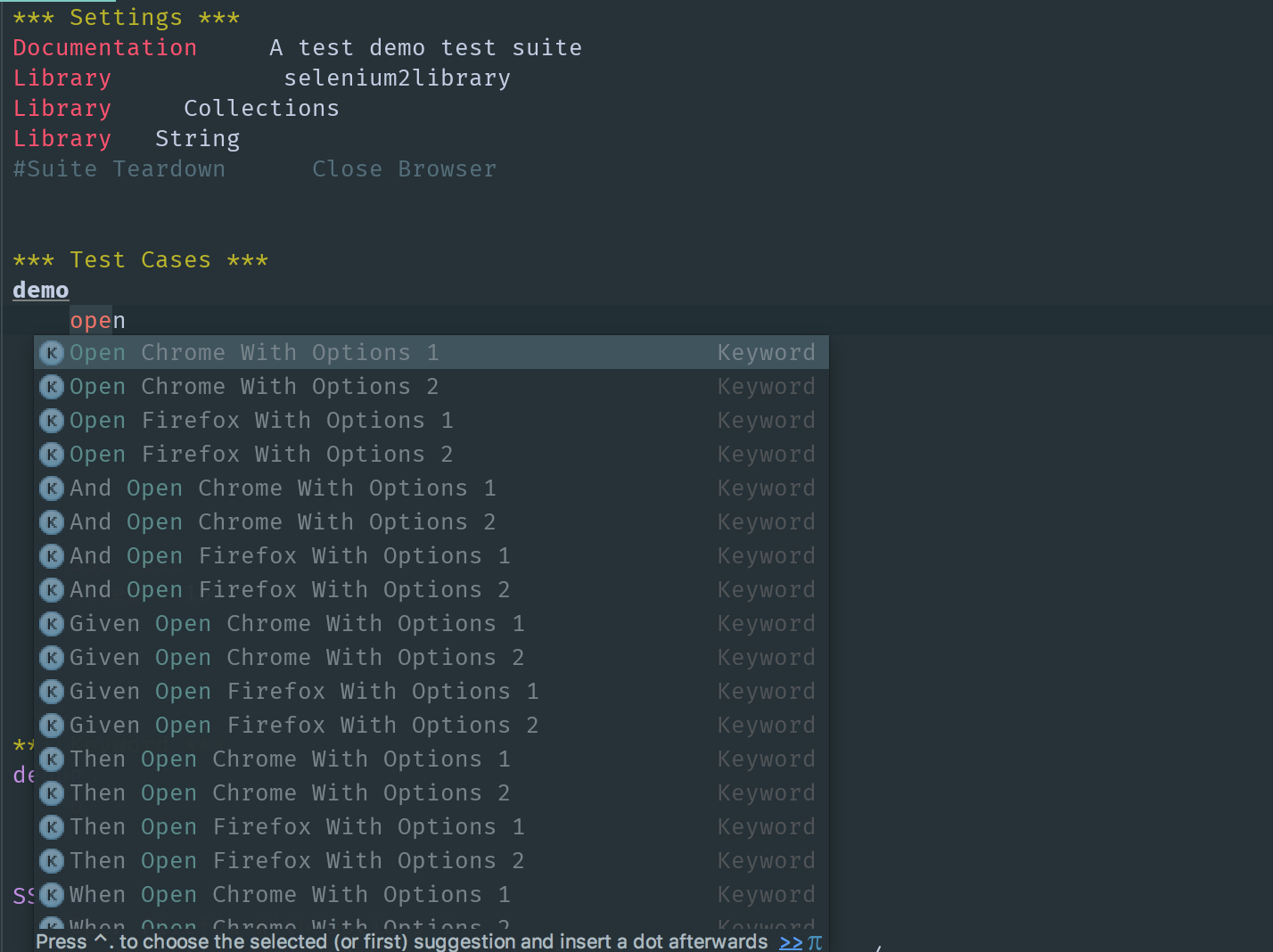

from robot-plugin.