Comments (12)
I used Overleaf, the acmart.cls version found on the CHI 2019 page, and sample-sigchi-a.tex as an example. All I did was change the compiler from pdfLaTeX to XeLaTeX and then I could follow the accessibility process for Acrobat described here. I can post code if that would help, but I didn't change any code here. The sample extended abstract didn't have any of the vertical spacing issues that I did, so I didn't have to include any \vspace{} commands.
PDF generated with pdfLaTex after "Add Tags to Document":
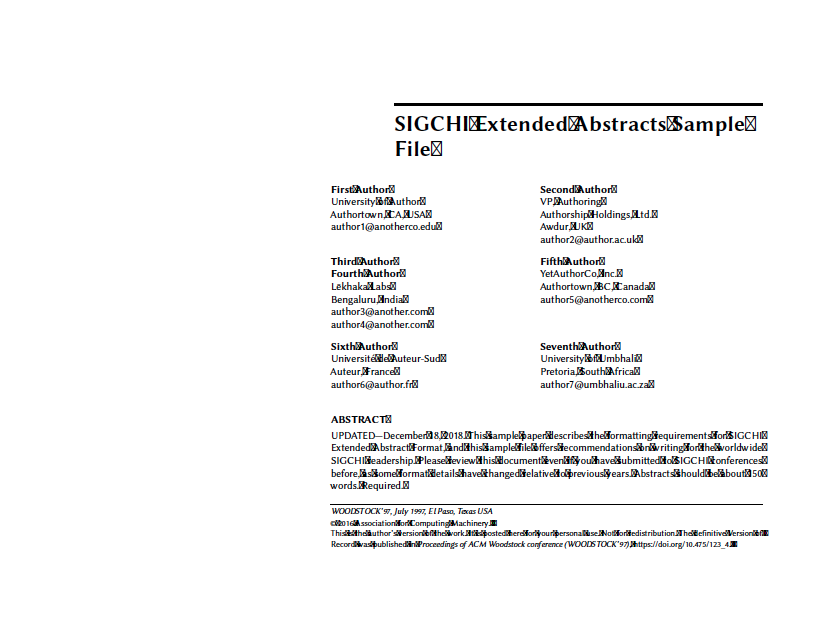
Test_EA-pdfLaTeX.pdf
PDF generated with XeLaTeX after "Add Tags to Document" (PDF contains dummy alt text):

Test_EA-XeLaTeX.pdf
from acmart.
Thanks
Accessibility is definitely in the plans for acmart. The way I'd like to do it is to use the generic accessibility module that Ross Moore is working upon, once this module is released.
Actually we have a working group on accessibility and compliance in TeX. http://www.tug.org/twg/accessibility/. I wonder whether you would like to join our mailing list, http://tug.org/mailman/listinfo/accessibility. Your advice and help would be certainly very useful for us.
from acmart.
Thanks and great! There were just a few simple things that fail hard.
- Missing PDF title.
- Missing PDF language.
- Opening the example file and Autotagging in Acrobat leads to a destructive font substitution:

Hopefully these can be resolved while we await that module.
Will also tell some of the SIGCHI accessibility folk about the tug.org list.
from acmart.
That font substitution is for the special font that provides interword spaces, called dummyfont, or similar name. You should be able to configure the process to avoid such substitution.
Setting the PDF title is automatic if the pdfx.sty package is used to provide the XMP Metadata.
The current version of pdfx.sty does not allow the language to be set, but the next version, to be released soon, will have this ability, as well as the ability to set the language of individual metadata fields. This is more for archivability than accessibility, but academic documents should be prepared for both standards.
Hope this helps. Ross
from acmart.
That font substitution is for the special font that provides interword spaces, called dummyfont, or similar name. You should be able to configure the process to avoid such substitution.
Ross, it this configuration done on the TeX side or on the Acrobat side?
Thanks
from acmart.
For some fully tagged example documents, produced using LaTeX, see here:
http://maths.mq.edu.au/~ross/TaggedPDF/
Please send me the ACM template and style files, so I can explore how to handle its title-matter, 2-column layout, and any other special features.
from acmart.
from acmart.
Ross, acmart is now in TeXLive. CTAN version is at http://www.ctan.org/pkg/acmart. The development version is here at the Download link
Thanks for your help!
-B
from acmart.
The attached image shows how to edit a Preflight Profile.
If Acrobat's routine for Automatic Tagging doesn't work well enough, you can try constructing your own in Preflight. The relevant filters are listed, for you to choose or leave out.
Have fun! :-)
from acmart.
I got the same problem with Acrobat's Autotagging, when working on a submission for TACCESS which is set with format=acmsmall, and needs to be made accessible, since it is a journal on accessibility, and my article is about blind people.
I am relieved, that I'm not the only one with this problem. I did some digging, and came to a kind of "solution" yesterday. I'd like to have your advice, to what extent you think this is usable:
The problem seems to be with the fonts from the Libertine package. Latex normally doesn't emit spaces as it computes optimal spacing anyway and moves the letters individually. Normal Latex-Fonts therefore do not contain a character for space. The libertine fonts however do. And in addition it contains these "rectangle with X" for characters that are not present, instead of just not defining them. Now when Acrobat does the "Tools/Accessibility/Add Tags to Document" it normally adds artificial spaces from another font, so that it reads and works fine. However with the libertine fonts it somehow messes up and inserts on of these non-printable characters (instead of the proper space).
With (https://tex.stackexchange.com/questions/318425/use-pdfinterwordspaceon-with-pdflatex-from-miktex-on-windows):
\pdfmapline{+dummy-space <dummy-space.pfb}
\pdfglyphtounicode{space}{0020}
\pdfinterwordspaceon
and a dummy-space.pdf and .tfm from (https://ctan.org/tex-archive/systems/doc/pdftex/tests/01-fake-interword-space), I managed to get artificial spaces inserted directly from pdfLatex, but Arcrobat still messed up.
Using
\pdfmapline{+dummy-space <LinLibertineT.pfb}
worked, but only for text in this exact font.
The only "dirty" solution I found was to manipulate the *.pfb fonts in the Latex distribution directly. In MikTex inside:
C:\Program Files\MiKTeX 2.9\fonts\type1\public\libertine
I deleted the unprintable dummy character (rectangles with X) from the font, and then it worked in Acrobat for all but the plain LinLibertineT font (not sure why it did not work with this particular font, even without all the other changes)
In the end the solution is a combination of both approaches, manipulated fonts and the \pdfinterwordspaceon.
Now this solution is only workable when you tamper with the Latex distribution. I'm not sure, ACM is happy with this, but it works on my setup.
I'm happy to send the modified fonts if you need them.
UPDATE:
The \pdfinterwordspaceon was necessary since I forgot to delete the unmodified _LinLibertineT.pfb from the working directory, and this was used. Now, with this removed, the workaround works with only the modified *.pfb files in the Latex folder.
Another thing about accessibility mentioned by ayman earlier:
- Missing PDF title.
- Missing PDF language.
You can solve this together with the already set fields with the command
\hypersetup{
pdflang={English},
pdfdisplaydoctitle,
pdftitle={TITLE},
pdfauthor={AUTHORS},
pdfkeywords={KEYWORDS},
pdfsubject={SUBJECT}
}
Hope that helps. Looking forward to an official version!
from acmart.
I encountered the broken glyph space substitution error and was able to remedy by compiling with XeLaTeX instead of pdfLaTeX. XeLaTeX spaced my paragraphs further apart, so I had to manually adjust some white space with the \vspace{} command, but I was able to replicate the pdfLaTeX formatting. Changing the compiler helped the PDF go through the tagging process in Acrobat just fine. Hopefully that may help someone.
from acmart.
Can you please post a minimal example?
from acmart.
Related Issues (20)
- Load hyperref before hyperxmp ? HOT 21
- Author notemarks with anonymous show footnote marker
- The repo still alive? HOT 1
- Loading order of hyperref and hyperxmp should be reversed HOT 1
- Non-localized bibliography strings
- Infected file/Malware HOT 5
- Problem in new rights rext HOT 2
- Feature request: better support for author CC version
- Bug: \acmArticleSeq{} does not show Article Number in the black folio after upgrading to version 2.00 HOT 1
- Bug \department in \affiliation is not reflected in the ouput HOT 1
- What does i13n stand for? HOT 3
- BibLaTeX: misc entries in bibliography contain year twice HOT 2
- Hi! I'm trying to build Essentia for CentOS, can you help me? I saw that you wer working on doing this in a git issue :)
- `\vspace` warning with `\lstinputlisting`
- Recommended way of controlling line breaks in titles? HOT 1
- "No country present for an affiliation" error when `\maketitle` appears on a `titlepage` HOT 1
- `\setcopyright{cc}` for ACM Open Program? HOT 1
- [v2.03] mathbb produces error
- [v2.05] Setting "\copyright{none}" leaves new line with single "." in footnote
- Weird errors when there are two misc bib entries from the same author
Recommend Projects
-
 React
React
A declarative, efficient, and flexible JavaScript library for building user interfaces.
-
Vue.js
🖖 Vue.js is a progressive, incrementally-adoptable JavaScript framework for building UI on the web.
-
 Typescript
Typescript
TypeScript is a superset of JavaScript that compiles to clean JavaScript output.
-
TensorFlow
An Open Source Machine Learning Framework for Everyone
-
Django
The Web framework for perfectionists with deadlines.
-
Laravel
A PHP framework for web artisans
-
D3
Bring data to life with SVG, Canvas and HTML. 📊📈🎉
-
Recommend Topics
-
javascript
JavaScript (JS) is a lightweight interpreted programming language with first-class functions.
-
web
Some thing interesting about web. New door for the world.
-
server
A server is a program made to process requests and deliver data to clients.
-
Machine learning
Machine learning is a way of modeling and interpreting data that allows a piece of software to respond intelligently.
-
Visualization
Some thing interesting about visualization, use data art
-
Game
Some thing interesting about game, make everyone happy.
Recommend Org
-
Facebook
We are working to build community through open source technology. NB: members must have two-factor auth.
-
Microsoft
Open source projects and samples from Microsoft.
-
Google
Google ❤️ Open Source for everyone.
-
Alibaba
Alibaba Open Source for everyone
-
D3
Data-Driven Documents codes.
-
Tencent
China tencent open source team.


from acmart.