Comments (33)
@Keats post on Stackoverflow has a good solution.
set the extensions property on Webpack resolve configuration like this:
webpackConfig.resolve.extensions = ['', '.js', '.coffee'] //ts, or anything else
That solved it for me.
from karma-webpack.
I think Webpack's error are really unfriendly... I tried for half an hour but failed to found out what's wrong when it gives this error.
from karma-webpack.
My problem was not changing the resolve.extensions option to include .jsx files.
I've added it to the end of my webpack.config.js file and it worked:
// other configs...
resolve: {
extensions: [ '', '.js', '.jsx' ]
}
};from karma-webpack.
HOLY S#!T the issue for me was that I had an extra comma in my package.json file. Why is THAT hidden behind the --display-error-details flag?
from karma-webpack.
I was getting this error because my resolve.extensions extensions were missing dots. "jsx" should be ".jsx", for example.
from karma-webpack.
@eryue0220 What is the error you're receiving?
entry is expecting a string (or array of strings). Assuming entryFile.js is in the same directory as your webpack.config.js, it should read:
module.exports = {
entry: './entryFile.js',
output: {
filename: 'outputFile.js'
}
}from karma-webpack.
I have the same problem.
from karma-webpack.
Yeah for me "--display-error-details" was a big help and then it turned out that some directory of mine was capitalized whereas my import scripts sources were not.
Also git was not seeing those changes locally so I ended up having to run this from my terminal to be able to commit the directory changes git config core.ignorecase false
from karma-webpack.
Have you added frameworks: ['webpack']?
from karma-webpack.
+1.
As per @sokra's question, yes we have webpack in the frameworks array.
Looking at the debug output:
ERROR in Entry module not found: Error: Cannot resolve 'file' or 'directory' ./tests/run.js in /Users/andrew/Projects/99designs/projects
Something (webpack preloader?) is assuming the files are relative to the path, when they are not. eg: in the above scenario, the file it cannot resolve is at /Users/andrew/Projects/99designs/projects/assets/tests/run.js, but as of karma-webpack 1.4 the resolution is not working, despite webpack.resolve.root being set to /Users/andrew/Projects/99designs/projects/assets.
Here is all karma and webpack config for the codebase I'm currently looking at -- https://gist.github.com/andrewk/b175483507d1c2307b25
from karma-webpack.
Having the same issue even with webpack in frameworks, seems to be related to resolve root too.
from karma-webpack.
I don't think this is wrong. karma resolves the files array and doesn't know about resolve.root. It's not expected that entries in the files array resolve in moduleDirectories or in resolve.root. files is handled by karma.
from karma-webpack.
It's working again 1.5.0
I think if this behaviour is / would have been intentional it should be a new major version since it's a BC break.
from karma-webpack.
I'm also seeing this error on 1.5.1, and I'm unable to make heads or tails of it. For reference, my code is here - you'll need to run npm install and then gulp test.
My directory structure looks like this:
src
├── components
│ ├── content.jsx
│ ├── createItem.jsx
│ ├── createList.jsx
│ ├── deleteList.jsx
│ ├── header.jsx
│ ├── item.jsx
│ ├── list.jsx
│ ├── login.jsx
│ ├── mainMenu.jsx
│ └── notFound.jsx
├── config.js
├── index.jsx
├── mixins
│ └── forceFireLoginMixin.jsx
└── styles
└── elisse.styl
test
├── karma.conf.js
├── specs
│ ├── headerSpec.js
│ └── testSpec.js
└── tests.webpack.jsMy karma.conf.js looks like this:
'use strict';
module.exports = function (config) {
config.set({
browsers: ['PhantomJS'],
frameworks: ['jasmine'],
singleRun: true,
files: [
'../src/**/*.{js,jsx}',
'specs/**/*.js'
],
preprocessors: {
'../src/**/*.{js,jsx}': ['webpack', 'sourcemap'],
'specs/**/*.js': ['webpack', 'sourcemap']
},
reporters: ['spec'],
webpack: {
devtool: 'inline-source-map', // in-line source maps instead of the default
module: {
loaders: [
{
test: /\.(js|jsx)$/,
exclude: /(node_modules|bower_components)/,
loader: 'babel-loader'
}
]
},
resolve: {
// tell webpack to look for required files in bower and node
modulesDirectories: [
'bower_components',
'node_modules'
],
}
},
webpackServer: {
noInfo: false
},
colors: true,
});
};When I run karma, I get the following:
Hash: 8344a6c0a9b3c44a5636
Version: webpack 1.9.10
Time: 7ms
webpack: bundle is now VALID.
webpack: bundle is now INVALID.
Hash: 3d83204cffc24f629e2e
Version: webpack 1.9.10
Time: 689ms
Asset Size Chunks Chunk Names
../src/components/createList.jsx 3.56 kB 7 [emitted] ../src/components/createList.jsx
specs/headerSpec.js 1.66 MB 0 [emitted] specs/headerSpec.js
../src/components/header.jsx 2.78 kB 2 [emitted] ../src/components/header.jsx
../src/components/notFound.jsx 1.87 kB 3 [emitted] ../src/components/notFound.jsx
../src/config.js 4 kB 4 [emitted] ../src/config.js
../src/components/content.jsx 2.81 kB 5 [emitted] ../src/components/content.jsx
../src/components/createItem.jsx 3.58 kB 6 [emitted] ../src/components/createItem.jsx
specs/testSpec.js 4.21 kB 1 [emitted] specs/testSpec.js
../src/components/deleteList.jsx 3.27 kB 8 [emitted] ../src/components/deleteList.jsx
../src/components/item.jsx 3.66 kB 9 [emitted] ../src/components/item.jsx
../src/components/list.jsx 4.95 kB 10 [emitted] ../src/components/list.jsx
../src/components/mainMenu.jsx 4.53 kB 11 [emitted] ../src/components/mainMenu.jsx
../src/index.jsx 5.15 kB 12 [emitted] ../src/index.jsx
../src/components/login.jsx 6.19 kB 13 [emitted] ../src/components/login.jsx
../src/mixins/forceFireLoginMixin.jsx 2.8 kB 14 [emitted] ../src/mixins/forceFireLoginMixin.jsx
chunk {0} specs/headerSpec.js (specs/headerSpec.js) 627 kB
[0] ./test/specs/headerSpec.js 748 bytes {0} [built]
[1] ./dev/components/header.js 1.26 kB {0} [built]
[2] ./bower_components/react/react-with-addons.js 625 kB {0} [built]
chunk {1} specs/testSpec.js (specs/testSpec.js) 143 bytes [rendered]
[0] ./test/specs/testSpec.js 143 bytes {1} [built]
chunk {2} ../src/components/header.jsx (../src/components/header.jsx) 1.31 kB [rendered]
[0] ./src/components/header.jsx 1.31 kB {2} [built]
chunk {3} ../src/components/notFound.jsx (../src/components/notFound.jsx) 424 bytes [rendered]
[0] ./src/components/notFound.jsx 424 bytes {3} [built]
chunk {4} ../src/config.js (../src/config.js) 145 bytes [rendered]
[0] ./src/config.js 145 bytes {4} [built]
chunk {5} ../src/components/content.jsx (../src/components/content.jsx) 1.22 kB [rendered]
[0] ./src/components/content.jsx 1.22 kB {5} [built] [1 error]
chunk {6} ../src/components/createItem.jsx (../src/components/createItem.jsx) 1.97 kB [rendered]
[0] ./src/components/createItem.jsx 1.97 kB {6} [built] [1 error]
chunk {7} ../src/components/createList.jsx (../src/components/createList.jsx) 1.94 kB [rendered]
[0] ./src/components/createList.jsx 1.94 kB {7} [built] [1 error]
chunk {8} ../src/components/deleteList.jsx (../src/components/deleteList.jsx) 1.66 kB [rendered]
[0] ./src/components/deleteList.jsx 1.66 kB {8} [built] [1 error]
chunk {9} ../src/components/item.jsx (../src/components/item.jsx) 2.04 kB [rendered]
[0] ./src/components/item.jsx 2.04 kB {9} [built] [1 error]
chunk {10} ../src/components/list.jsx (../src/components/list.jsx) 3.3 kB [rendered]
[0] ./src/components/list.jsx 3.3 kB {10} [built] [1 error]
chunk {11} ../src/components/mainMenu.jsx (../src/components/mainMenu.jsx) 2.89 kB [rendered]
[0] ./src/components/mainMenu.jsx 2.89 kB {11} [built] [1 error]
chunk {12} ../src/index.jsx (../src/index.jsx) 2.21 kB [rendered]
[0] ./src/index.jsx 2.21 kB {12} [built] [11 errors]
chunk {13} ../src/components/login.jsx (../src/components/login.jsx) 4.52 kB [rendered]
[0] ./src/components/login.jsx 4.52 kB {13} [built] [1 error]
chunk {14} ../src/mixins/forceFireLoginMixin.jsx (../src/mixins/forceFireLoginMixin.jsx) 1.21 kB [rendered]
[0] ./src/mixins/forceFireLoginMixin.jsx 1.21 kB {14} [built] [1 error]
WARNING in ./bower_components/react/react-with-addons.js
Critical dependencies:
4:436-443 This seems to be a pre-built javascript file. Though this is possible, it's not recommended. Try to require the original source to get better results.
@ ./bower_components/react/react-with-addons.js 4:436-443
ERROR in ./src/components/content.jsx
Module not found: Error: Cannot resolve 'file' or 'directory' ../mixins/forceFireLoginMixin in /Users/quidmonkey/Development/research/elisse/src/components
@ ./src/components/content.jsx 7:33-73
ERROR in ./src/components/createItem.jsx
Module not found: Error: Cannot resolve 'file' or 'directory' ../mixins/forceFireLoginMixin in /Users/quidmonkey/Development/research/elisse/src/components
@ ./src/components/createItem.jsx 7:33-73
ERROR in ./src/components/createList.jsx
Module not found: Error: Cannot resolve 'file' or 'directory' ../mixins/forceFireLoginMixin in /Users/quidmonkey/Development/research/elisse/src/components
@ ./src/components/createList.jsx 7:33-73
ERROR in ./src/components/deleteList.jsx
Module not found: Error: Cannot resolve 'file' or 'directory' ../mixins/forceFireLoginMixin in /Users/quidmonkey/Development/research/elisse/src/components
@ ./src/components/deleteList.jsx 7:33-73
ERROR in ./src/components/item.jsx
Module not found: Error: Cannot resolve 'file' or 'directory' ../mixins/forceFireLoginMixin in /Users/quidmonkey/Development/research/elisse/src/components
@ ./src/components/item.jsx 7:33-73
ERROR in ./src/components/list.jsx
Module not found: Error: Cannot resolve 'file' or 'directory' ../mixins/forceFireLoginMixin in /Users/quidmonkey/Development/research/elisse/src/components
@ ./src/components/list.jsx 7:33-73
ERROR in ./src/components/mainMenu.jsx
Module not found: Error: Cannot resolve 'file' or 'directory' ../mixins/forceFireLoginMixin in /Users/quidmonkey/Development/research/elisse/src/components
@ ./src/components/mainMenu.jsx 7:33-73
ERROR in ./src/index.jsx
Module not found: Error: Cannot resolve module 'components/header' in /Users/quidmonkey/Development/research/elisse/src
@ ./src/index.jsx 3:24-52
ERROR in ./src/index.jsx
Module not found: Error: Cannot resolve module 'components/content' in /Users/quidmonkey/Development/research/elisse/src
@ ./src/index.jsx 5:25-54
ERROR in ./src/index.jsx
Module not found: Error: Cannot resolve module 'components/mainMenu' in /Users/quidmonkey/Development/research/elisse/src
@ ./src/index.jsx 7:26-56
ERROR in ./src/index.jsx
Module not found: Error: Cannot resolve module 'components/login' in /Users/quidmonkey/Development/research/elisse/src
@ ./src/index.jsx 9:23-50
ERROR in ./src/index.jsx
Module not found: Error: Cannot resolve module 'components/createList' in /Users/quidmonkey/Development/research/elisse/src
@ ./src/index.jsx 11:28-60
ERROR in ./src/index.jsx
Module not found: Error: Cannot resolve module 'components/list' in /Users/quidmonkey/Development/research/elisse/src
@ ./src/index.jsx 13:22-48
ERROR in ./src/index.jsx
Module not found: Error: Cannot resolve module 'components/deleteList' in /Users/quidmonkey/Development/research/elisse/src
@ ./src/index.jsx 15:28-60
ERROR in ./src/index.jsx
Module not found: Error: Cannot resolve module 'components/createItem' in /Users/quidmonkey/Development/research/elisse/src
@ ./src/index.jsx 17:28-60
ERROR in ./src/index.jsx
Module not found: Error: Cannot resolve module 'components/item' in /Users/quidmonkey/Development/research/elisse/src
@ ./src/index.jsx 19:22-48
ERROR in ./src/index.jsx
Module not found: Error: Cannot resolve module 'components/notFound' in /Users/quidmonkey/Development/research/elisse/src
@ ./src/index.jsx 21:26-56
ERROR in ./src/index.jsx
Module not found: Error: Cannot resolve module 'mixins/forceFireLoginMixin' in /Users/quidmonkey/Development/research/elisse/src
@ ./src/index.jsx 23:33-70
ERROR in ./src/components/login.jsx
Module not found: Error: a dependency to an entry point is not allowed
@ ./src/components/login.jsx 7:14-34
ERROR in ./src/mixins/forceFireLoginMixin.jsx
Module not found: Error: a dependency to an entry point is not allowed
@ ./src/mixins/forceFireLoginMixin.jsx 7:14-34
webpack: bundle is now VALID.This error makes no sense. As you can see by my directory structure, the pathing is correct. Ideas?
from karma-webpack.
I'm getting something similar (posted a question on stackoverflow: http://stackoverflow.com/questions/30931713/webpack-karma-cannot-resolve-local-import) , I don't understand this issue either
@quidmonkey did you figure out the issue?
from karma-webpack.
Getting the same issue; I can't understand what the error is supposed to mean. It's telling me that a file with a correct path cannot be found. Anyone?
from karma-webpack.
@evandavis Sorry. Invalid package.json is propably rar... Nobody made a nice custom error for this...
from karma-webpack.
I just spent an hour or two trying to debug this completely misleading error message :-(
from karma-webpack.
Why is this even reading package.json? What happens if you don't use npm to manage your dependencies?
from karma-webpack.
Why is this even reading package.json?
because there could be a browser field which defines overwrites.
What happens if you don't use npm to manage your dependencies?
It's fine when it doesn't find a file.
from karma-webpack.
@moreirayokoyama Thanks! ...was using a striped down Webpack configuration to run tests and forgot about the resolve property.
from karma-webpack.
@sebald get your game together 😛
from karma-webpack.
from karma-webpack.
@sethlivingston Thank you, I had a similar long standing issue trying to get jsx, ts, and tsx extensions to be resolved correctly and the missing dot apparently was the reason.
from karma-webpack.
Sadly, in webpack 1.12.11 the--allow-incompatible-update has remove, and the problem is still existing. And I write as follow, it worked:
module.exports = {
entry: [entryFile.js],
output: {
filename: 'outputFile.js'
}
}But, it throw another error....
from karma-webpack.
resolve by this : http://webpack.github.io/docs/configuration.html#resolve-extensions
from karma-webpack.
- Restart Terminal(Mac) or whatever shell in your environment.
- Add FIXFIX in package.json like this:
"scripts": { "FIXFIX": "webpack --progress --profile --colors --display-error-details --display-cached", }, - Run this: (Yes, with sudo!)
sudo node run FIXFIX - Now run with your normal build see if it fixed.
from karma-webpack.
Just spent an hour sourcing this problem - was also getting Error: Entry module not found: Error: Cannot resolve 'file' or 'directory' even though problem was an extra comma in package.json. Can we get better error handling? Wouldn't be surprised if this issue was more widespread than expected here...
from karma-webpack.
i recently encountered this. The index.html was in another directory. So I just need to resolve the path and it worked.
from karma-webpack.
 commented on May 15, 2024
commented on May 15, 2024
i recently encountered this
from karma-webpack.
i fixed this problem by setting the working directory to the your_project\src\server instead of your_project\src\server\bin
from karma-webpack.
@eryue0220 What is the error you're receiving?
entryis expecting a string (or array of strings). AssumingentryFile.jsis in the same directory as yourwebpack.config.js, it should read:module.exports = { entry: './entryFile.js', output: { filename: 'outputFile.js' } }
This solved my problem... thanks, my entry was missing.
from karma-webpack.
I was getting this error because my
resolve.extensionsextensions were missing dots. "jsx" should be ".jsx", for example.
thanks,i ignore the symbol ',' ...
from karma-webpack.
Related Issues (20)
- karma-webpack 5.0 No longer notified of compilation starting HOT 2
- Cannot read property 'entry' of undefined
- Cannot read property 'entry' of undefined
- karma-webpack 5 fails to read files with a query parameter (e.g. font-awesome) HOT 6
- 5.0 crashes on MacOS (Preprocessor, Plugin), fixed on master -> Release 5.1? HOT 7
- Trying to add karma-webpack to angular karma config HOT 2
- karma.conf.js being treated as entrypoint results in many errors from webpack 5 HOT 2
- Webpack Errors being reported twice.
- Process is not defined HOT 1
- Error during file loading or preprocessing HOT 7
- Webpack file cache isn't generated when webacpack watch option is false/nothing
- karma-webpack does not respect webpack mode = "production" HOT 3
- I have the same problem. HOT 1
- preprocessor change between v4 & v5 leading to error when used with karma-mocha HOT 15
- Issue with Webpack 5 unable to find file 404 (works with webpack 4) HOT 1
- Don't warn overriding [name].js to [name].js
- Figure out a publishing Github Workflow
- Ensure all project dependencies have no auditing issues
- Provide a migration path from karma-webpack
- Update the README.md
Recommend Projects
-
 React
React
A declarative, efficient, and flexible JavaScript library for building user interfaces.
-
Vue.js
🖖 Vue.js is a progressive, incrementally-adoptable JavaScript framework for building UI on the web.
-
 Typescript
Typescript
TypeScript is a superset of JavaScript that compiles to clean JavaScript output.
-
TensorFlow
An Open Source Machine Learning Framework for Everyone
-
Django
The Web framework for perfectionists with deadlines.
-
Laravel
A PHP framework for web artisans
-
D3
Bring data to life with SVG, Canvas and HTML. 📊📈🎉
-
Recommend Topics
-
javascript
JavaScript (JS) is a lightweight interpreted programming language with first-class functions.
-
web
Some thing interesting about web. New door for the world.
-
server
A server is a program made to process requests and deliver data to clients.
-
Machine learning
Machine learning is a way of modeling and interpreting data that allows a piece of software to respond intelligently.
-
Visualization
Some thing interesting about visualization, use data art
-
Game
Some thing interesting about game, make everyone happy.
Recommend Org
-
Facebook
We are working to build community through open source technology. NB: members must have two-factor auth.
-
Microsoft
Open source projects and samples from Microsoft.
-
Google
Google ❤️ Open Source for everyone.
-
Alibaba
Alibaba Open Source for everyone
-
D3
Data-Driven Documents codes.
-
Tencent
China tencent open source team.
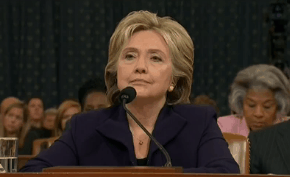
from karma-webpack.