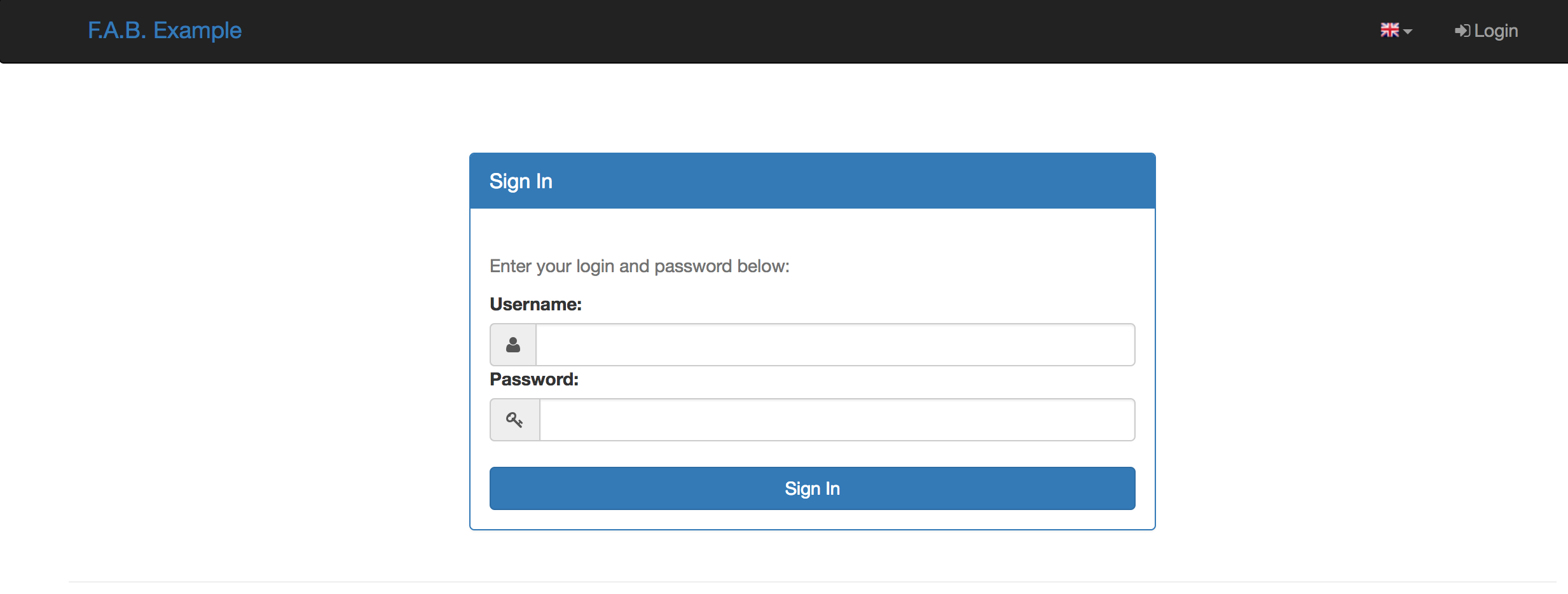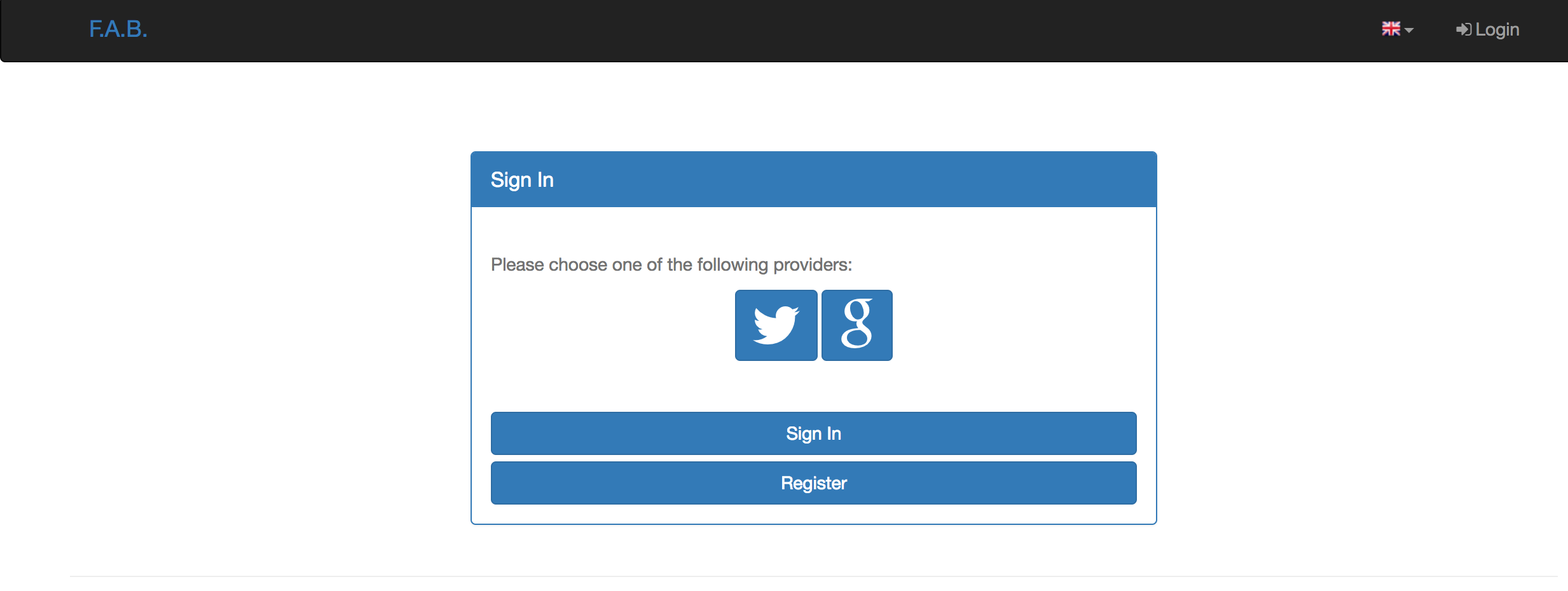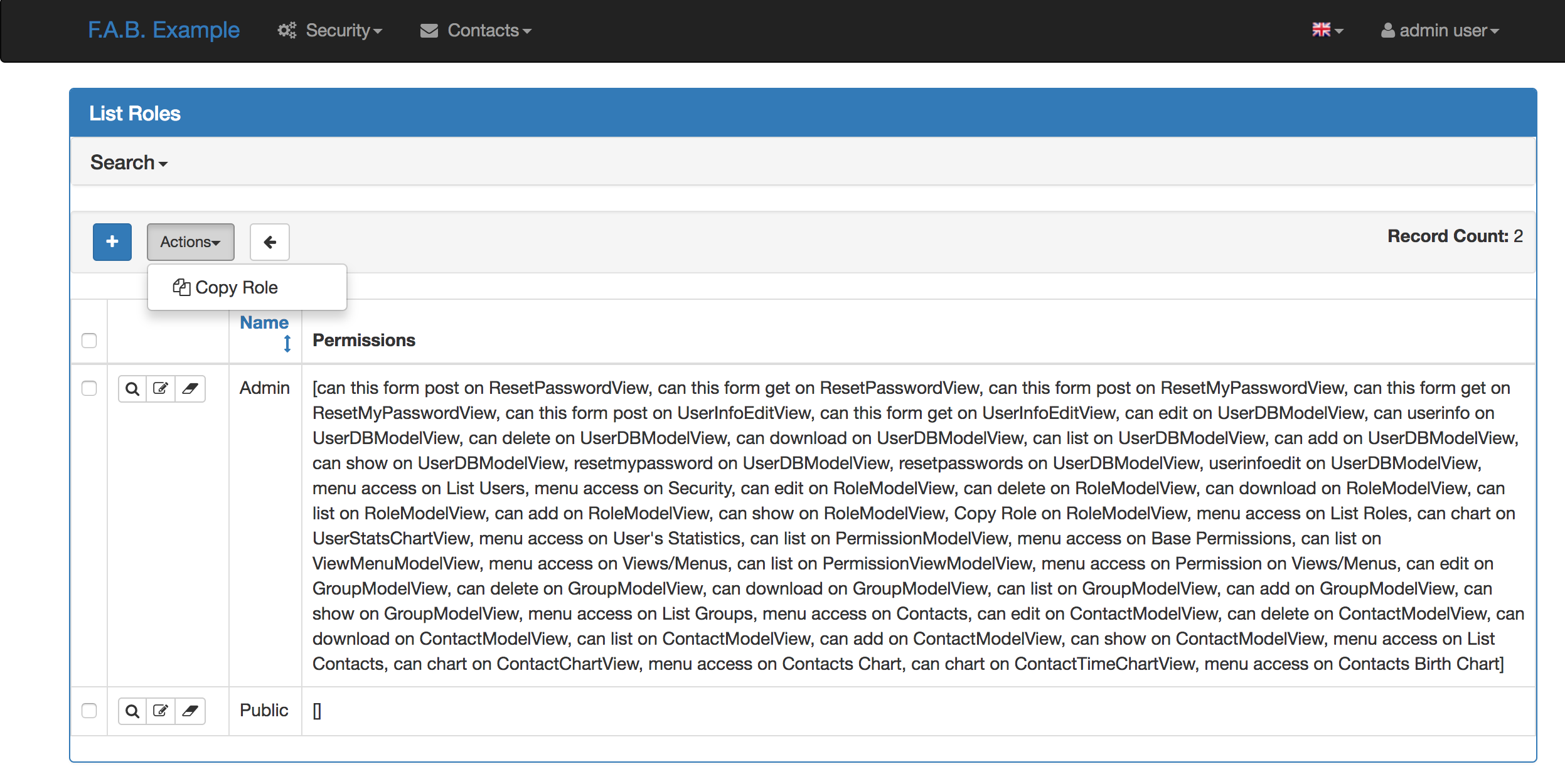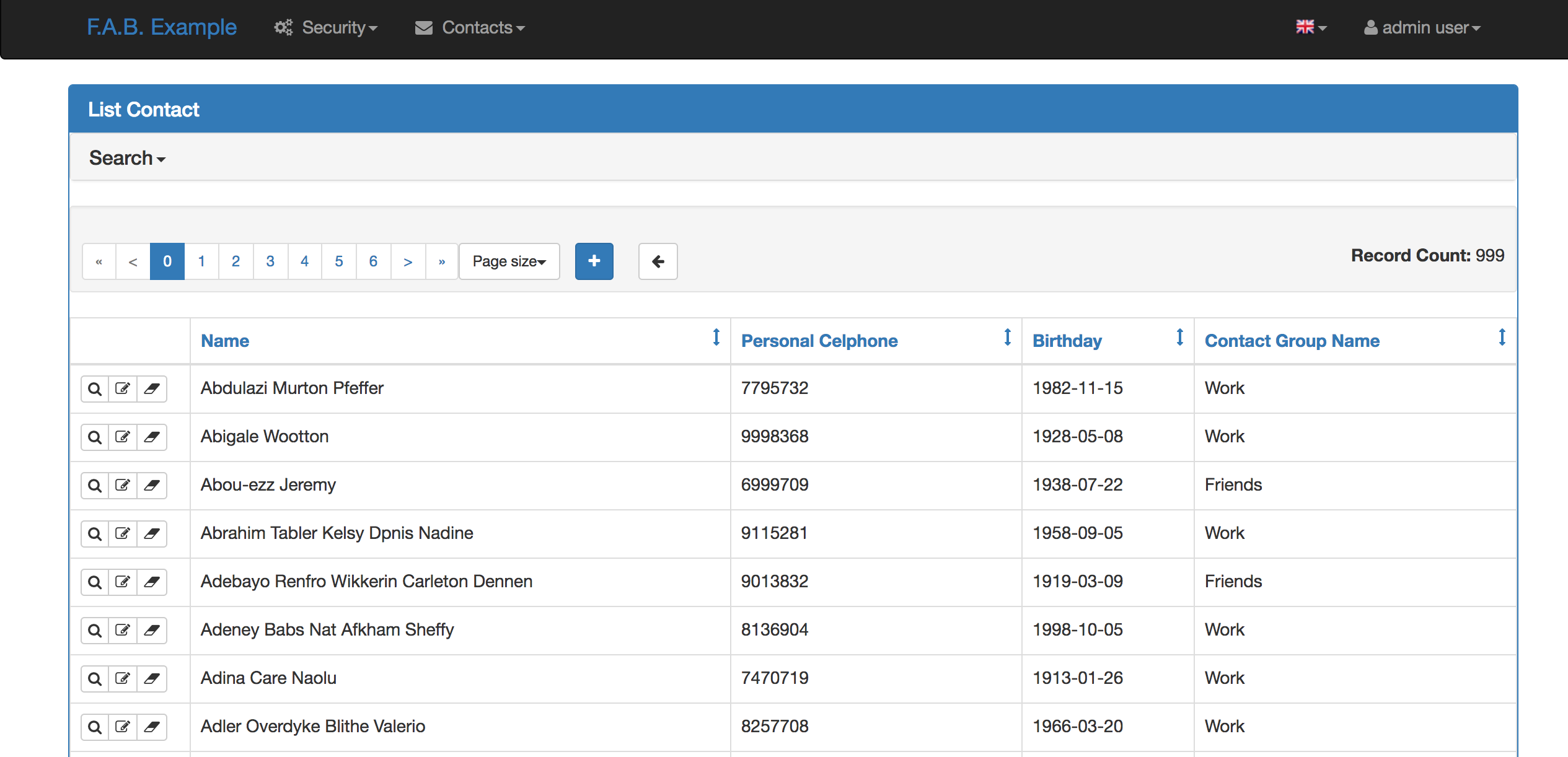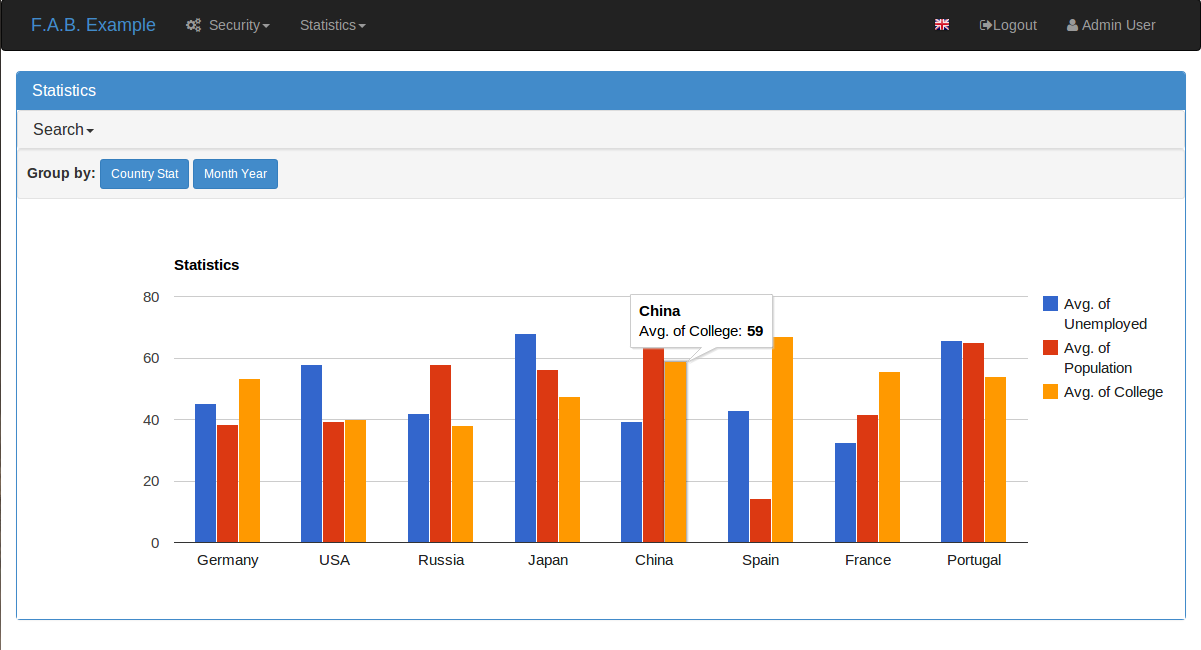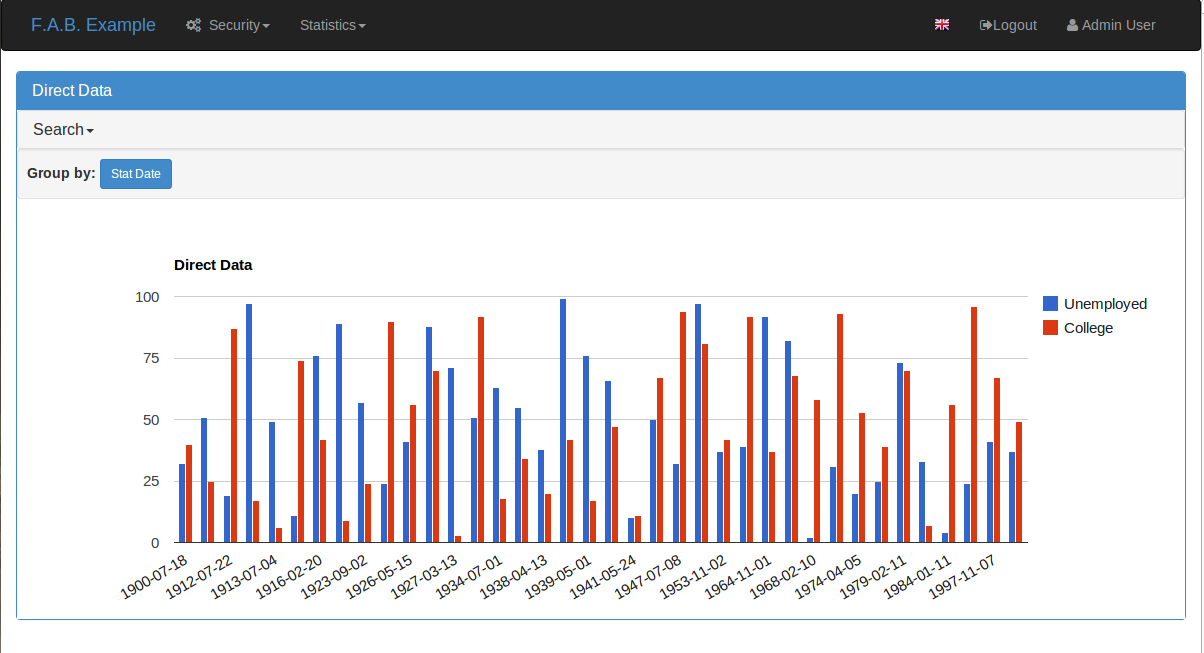Simple and rapid application development framework, built on top of Flask. includes detailed security, auto CRUD generation for your models, google charts and much more.
Extensive configuration of all functionality, easily integrate with normal Flask/Jinja2 development.
- Documentation: Documentation
- Mailing list: Google group
- Chat: Gitter
- Examples: examples
Checkout installation video on YouTube
Quick how to Demo from the docs (login has guest/welcome).
Versions for further detail on what changed.
You're welcome to report bugs, propose new features, or even better contribute to this project.
- Database
- SQLAlchemy, multiple database support: sqlite, MySQL, ORACLE, MSSQL, DB2 etc.
- Partial support for MongoDB using MongoEngine.
- Multiple database connections support (Vertical partitioning).
- Easy mixin audit to models (created/changed by user, and timestamps).
- Security
- Automatic permissions lookup, based on exposed methods. It will grant all permissions to the Admin Role.
- Inserts on the Database all the detailed permissions possible on your application.
- Public (no authentication needed) and Private permissions.
- Role based permissions.
- Authentication support for OAuth, OpenID, Database, LDAP and REMOTE_USER environ var.
- Support for self user registration.
- Views and Widgets
- Automatic menu generation.
- Automatic CRUD generation.
- Multiple actions on db records.
- Big variety of filters for your lists.
- Various view widgets: lists, master-detail, list of thumbnails etc
- Select2, Datepicker, DateTimePicker
- Related Select2 fields.
- Google charts with automatic group by or direct values and filters.
- AddOn system, write your own and contribute.
- CRUD REST API
- Automatic CRUD RESTful APIs.
- Internationalization
- Integration with flask-jwt-extended extension to protect your endpoints.
- Metadata for dynamic rendering.
- Selectable columns and metadata keys.
- Automatic and configurable data validation.
- Forms
- Automatic, Add, Edit and Show from Database Models
- Labels and descriptions for each field.
- Automatic base validators from model's definition.
- Custom validators, extra fields, custom filters for related dropdown lists.
- Image and File support for upload and database field association. It will handle everything for you.
- Field sets for Form's (Django style).
- i18n
- Support for multi-language via Babel
- Bootstrap 3.1.1 CSS and js, with Select2 and DatePicker
- Font-Awesome icons, for menu icons and actions.
Login page (with AUTH_DB)
Login page (with AUTH_OAUTH)
Security
Lists:
List contacts example
List Group example with search
Charts:
Group by pie chart
Direct time chart
Group by time chart
If you would like to share your project, or let everyone know that you're using FAB on your organization please submit a PR or send me an email with the details.
Projects:
- Superset - a data exploration platform designed to be visual, intuitive, and interactive
- Airflow - a platform to programmatically author, schedule, and monitor workflows.
Organizations:
- Miniclip
- EuroBIC
- On Beat Digital
- flask
- click
- colorama
- flask-sqlalchemy
- flask-login
- flask-openid
- flask-wtform
- flask-Babel