Comments (22)
This problem is caused by hexo-server, _config.yml add settings
server:
compress: truefrom hexo-browsersync.
I don't know if this is the same bug but I did get a very weird problem with a large post.
As you can see in the image it had intermittent blank spots. There was no error from hexo or the browser when this happened.
This is how I tried to reproduce your bug:
# create the project
mkdir hexo-bsync-big-text
cd hexo-bsync-big-text
hexo init
# generate some random text for the posts
# the issue reports anything around 1000 words
npm install chance-cli -g
hexo new post "one"
hexo new post "two"
hexo new post "three"
paragraph_count=100
for (( i = 0; i < $paragraph_count; i++ )); do
chance paragraph >> source/_posts/one.md
echo '\n\n' >> source/_posts/one.md
done
for (( i = 0; i < $paragraph_count; i++ )); do
chance paragraph >> source/_posts/two.md
echo '\n\n' >> source/_posts/two.md
done
for (( i = 0; i < $paragraph_count; i++ )); do
chance paragraph >> source/_posts/three.md
echo '\n\n' >> source/_posts/three.md
done
npm install
npm install hexo-browsersync --save
# it installed [email protected]
hexo serve --debugOn a hunch I tried commenting out the Stylus code and the page started to render all the text again. I'm using landscape theme in my demo.
Which theme are you using @giuem ?
from hexo-browsersync.
I am having the same issue with this theme (although slightly modified): typing. I don't think it has to deal with the theme itself. The only thing I see in the console is this:
WebSocket connection to 'ws://localhost:3000/browser-sync/socket.io/?EIO=3&transport=websocket&sid=GGauSBElfMuLBbrVAAAE' failed: WebSocket is closed due to suspension.
I assume this could be well the reason for dropping rendering at an almost random point.
from hexo-browsersync.
I meet the same problem. And it seems that this problem is related to theme, I'm trying to find the answer...
from hexo-browsersync.
+1 Meet the same problem. Seems like a problem caused by the buffer size.
from hexo-browsersync.
Is this still a problem? We recently updated the module too.
from hexo-browsersync.
@tcrowe Problem still remains. Can you reproduce this bug?
from hexo-browsersync.
I'm using this theme. And I have try your demo with this theme, the bug doesn't reproduce. Maybe this bug is related to post content?
The bug looks like this, html code was cut off.

from hexo-browsersync.
I tried it again with your theme (very nice!) but I did not reproduce the error.
If you would please try a few things:
Somewhere around here:
https://github.com/hexojs/hexo-browsersync/blob/master/lib/browsersync.js#L31
Add:
console.log('op', op)
console.log('pos', pos)
console.log('snippet', snippet)Lets see what the output is.
Another thing you can try is upgrade all modules:
# upgrade hexo and get module updater
npm install npm-check-updates hexo@latest -g
# in your project, updates versions
ncu -an
npm install
# clean
rm db.json debug.log
hexo serve --debugYou can also tell us npm ls --depth=0 which can show us other plugins that may modify source
Thank you!
from hexo-browsersync.
The same problem, may be the error is here.
sometimes the pos of </body> may has wrong value.
from hexo-browsersync.
Do you know how to get a failing test case for this, @anapopo ? We could not reproduce the error.
from hexo-browsersync.
pos 138
op <!DOCTYPE html> <html lang="en"> <head> <meta charset="utf-8"> <title>Error</title> </head> <body> <pre>Cannot GET /es6-promise.map</pre> </body> </html>
snippet <script id="__bs_script__">//<![CDATA[ document.write("<script async src='http://HOST:3000/browser-sync/browser-sync-client.js?v=2.24.6'><\/script>".replace("HOST", location.hostname)); //]]></script>
it's very strange, every time the log shows a error repsonse, but the browser show the page ok
from hexo-browsersync.
function converter(content, req, res, callback) {
var op = content.toString('utf8');
var pos = op.lastIndexOf('</body>');
//console.log('op', op)
console.log('op last', op.substring(op.length-3000))
console.log('op length', op.length)
console.log('pos', pos, )
return callback(null,op);
if (!~pos) {
return callback(null, content);
}
// op = op.substring(0, pos) + snippet + op.substring(pos);
callback(null, op);
}
i don't know why here the op is already truncated,
even the plugin does nothing, the result is wrong.
but if commenting the the app.use(...), then result is correct...
from hexo-browsersync.
OK, I think I have found the problem!
it's in connect-injector:
write: function (chunk, encoding) {
if (this._interceptCheck()) {
if(!this._interceptBuffer) {
debug('initializing _interceptBuffer');
this._interceptBuffer = new WritableStream();
}
debug('write', new Buffer(chunk,encoding).length);
return this._interceptBuffer.write(new Buffer(chunk,encoding));
//return this._interceptBuffer.write(chunk, encoding);
}
it redirects res.write to its own WritableStream, but fails to provide a suitable encoding, (here is undeinfed, but it should be utf8), so data with none-ascii would be lost.
replace the write with Buffer solves it.
from hexo-browsersync.
That's interesting you may have found a solution after all this time. We could not reproduce it. Were you able to? If so, how?
from hexo-browsersync.
@tcrowe making a long post( >130K in my case) with chinese would reproduce it
from hexo-browsersync.
@fatfatson is right. This problem has been reproduced with hexo-browsersync:0.3.0.
Have you ever tested with CJK(Chinese/Japanese/Korean) strings?
How to reproduce
- Install browser-sync:0.3.0
- Copy japanese lolem ipsum from here
- Create test.md and paste lolem ipsum 10 times. It should be over 13000 characters.
hexo serveand go to/test.html
What happens?
- Hexo will not render the whole contents.
- Only 8000 characters were rendered in my environment.
- The partial of footer (if you devide it) will not be rendered.
What is the expected result?
- The whole contents are rendered.
from hexo-browsersync.
@yuki-takei Thank you! I wont be able to look at it for a few days but I will review this and test again soon. 👍
from hexo-browsersync.
I meet the same problem.
May I know the progress about this problem?
Or any temporary methods to solve it?
from hexo-browsersync.
This problem is caused by
hexo-server,_config.ymladd settingsserver: compress: true
Cool, it works. Thanks!
from hexo-browsersync.
same problem.It has remain for a long time.And I found it happends only when hexo s.
from hexo-browsersync.
Same problem
from hexo-browsersync.
Related Issues (19)
- CSS Inject HOT 1
- Documentation does not say anything how to use this plugin... HOT 2
- BrowserSync not works with hexo-renderer-jade HOT 5
- How do i replace snippet **http://HOST:3000/** to **https://HOST:3000/** HOT 1
- browsersync support for running in dev mode? HOT 1
- Update browser-sync dependency HOT 5
- [FEATURE REQUEST] Ability to declare an instance name browsersync to allow external gulp task integration HOT 2
- hexo-browsersync as alternative to hexo-server HOT 1
- is this supposed to work with hexo: 2.8.3 ? HOT 2
- Not working HOT 6
- Copy the following snippet into your website message ? HOT 4
- Blank interface? HOT 2
- the math formulate can't be rendered HOT 1
- Hexo browsersync script is injected after hexo deploy
- Configuring options in _config.yml HOT 2
- Site won't refresh correctly with template using pug files
- TypeError: Cannot read property 'indexOf' of undefined HOT 1
- BrowserSync, device access HOT 5
Recommend Projects
-
 React
React
A declarative, efficient, and flexible JavaScript library for building user interfaces.
-
Vue.js
🖖 Vue.js is a progressive, incrementally-adoptable JavaScript framework for building UI on the web.
-
 Typescript
Typescript
TypeScript is a superset of JavaScript that compiles to clean JavaScript output.
-
TensorFlow
An Open Source Machine Learning Framework for Everyone
-
Django
The Web framework for perfectionists with deadlines.
-
Laravel
A PHP framework for web artisans
-
D3
Bring data to life with SVG, Canvas and HTML. 📊📈🎉
-
Recommend Topics
-
javascript
JavaScript (JS) is a lightweight interpreted programming language with first-class functions.
-
web
Some thing interesting about web. New door for the world.
-
server
A server is a program made to process requests and deliver data to clients.
-
Machine learning
Machine learning is a way of modeling and interpreting data that allows a piece of software to respond intelligently.
-
Visualization
Some thing interesting about visualization, use data art
-
Game
Some thing interesting about game, make everyone happy.
Recommend Org
-
Facebook
We are working to build community through open source technology. NB: members must have two-factor auth.
-
Microsoft
Open source projects and samples from Microsoft.
-
Google
Google ❤️ Open Source for everyone.
-
Alibaba
Alibaba Open Source for everyone
-
D3
Data-Driven Documents codes.
-
Tencent
China tencent open source team.

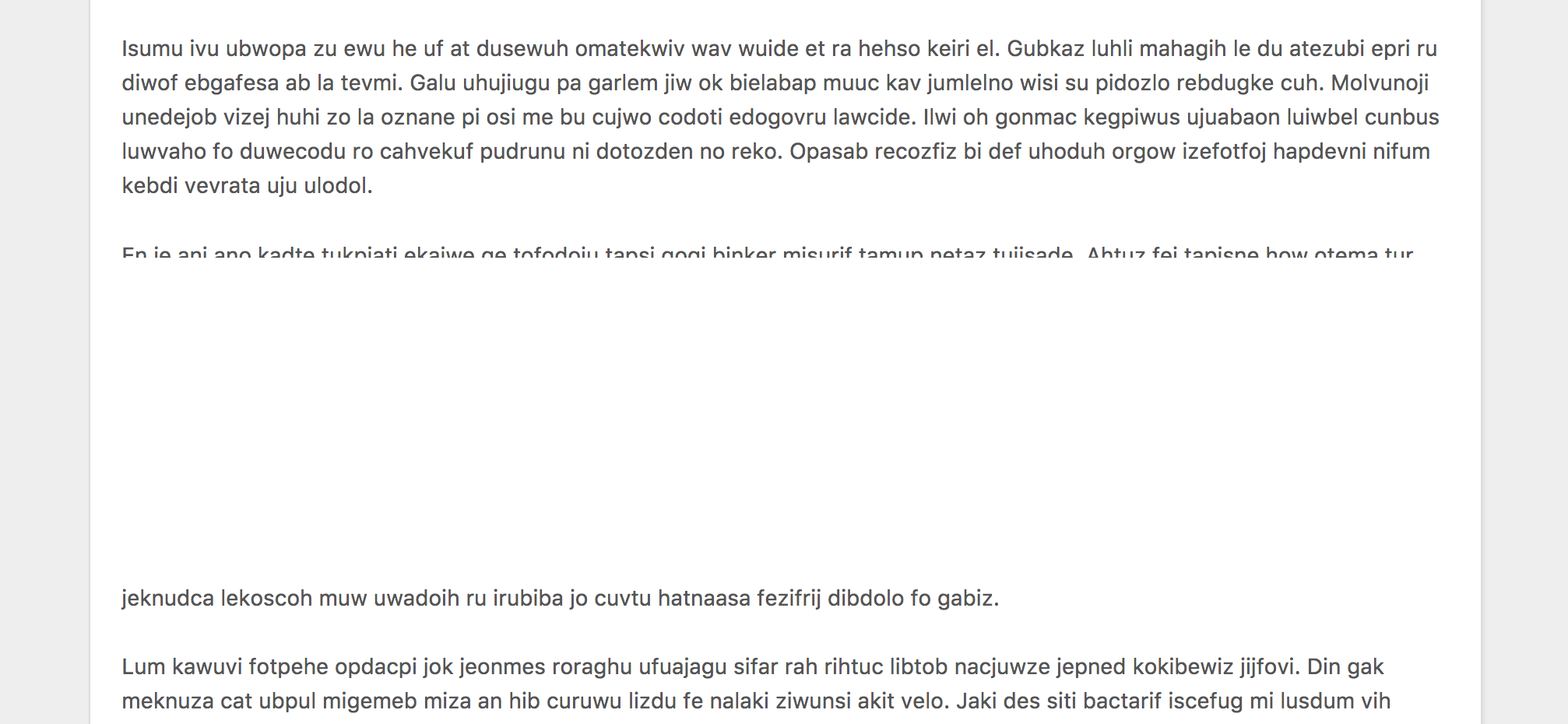

from hexo-browsersync.