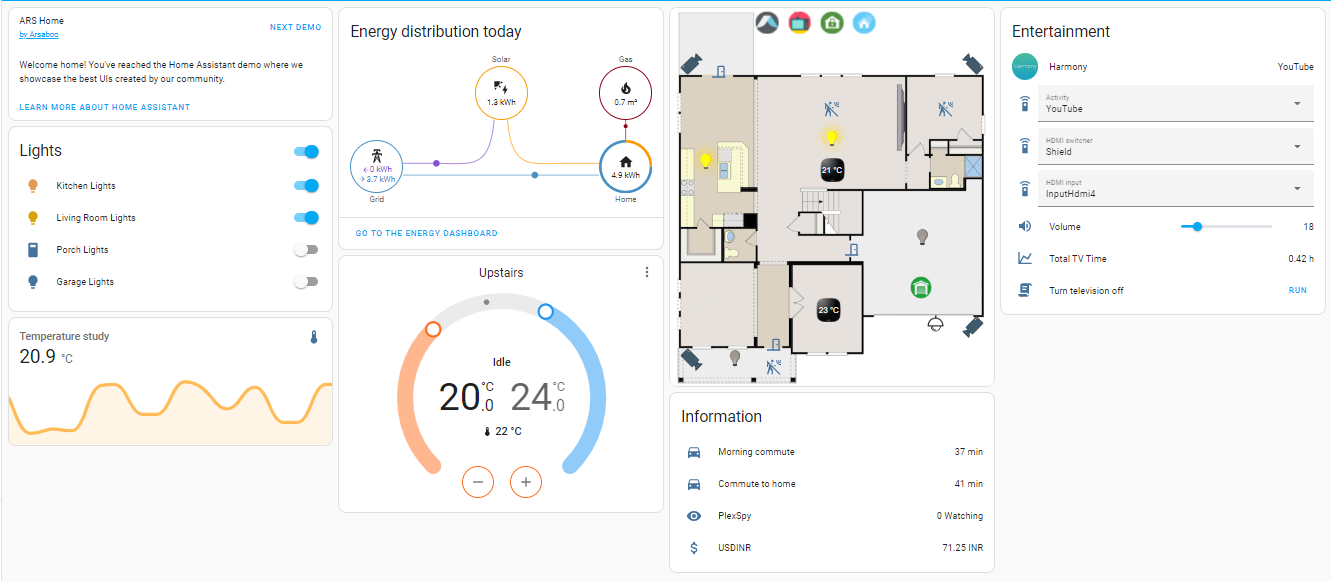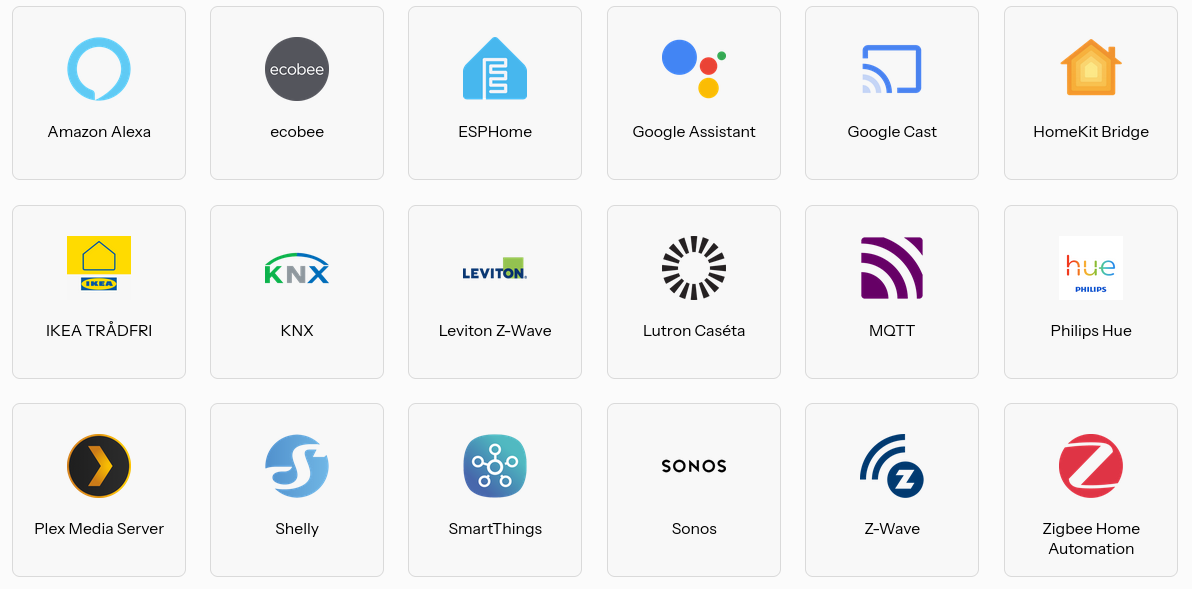As the name says. Building from source result in File google-services.json is missing from module
Would allow anyone to actually build the app.
diff --git a/app/build.gradle b/app/build.gradle
index a0470a3..e6e3bb2 100644
--- a/app/build.gradle
+++ b/app/build.gradle
@@ -1,7 +1,5 @@
apply plugin: 'com.android.application'
apply plugin: 'kotlin-android'
-apply plugin: 'com.google.firebase.appdistribution'
-apply plugin: 'com.github.triplet.play'
buildscript {
repositories {
@@ -9,8 +7,6 @@ buildscript {
maven { url "https://plugins.gradle.org/m2/" }
}
dependencies {
- classpath 'com.google.firebase:firebase-appdistribution-gradle:1.1.0'
- classpath 'com.github.triplet.gradle:play-publisher:2.5.0'
}
}
@@ -25,11 +21,6 @@ android {
versionName "1.0.0"
}
- firebaseAppDistribution {
- serviceCredentialsFile = "firebaseAppDistributionServiceCredentialsFile.json"
- releaseNotesFile = "CHANGES.md"
- }
-
signingConfigs {
release {
storeFile file('release_keystore.keystore')
@@ -51,10 +42,6 @@ android {
}
}
-play {
- serviceAccountCredentials = file("playStorePublishServiceCredentialsFile.json")
-}
-
dependencies {
implementation "org.jetbrains.kotlin:kotlin-stdlib-jdk7:$kotlin_version"
implementation "androidx.appcompat:appcompat:1.1.0"
@@ -65,4 +52,3 @@ dependencies {
implementation "com.squareup.retrofit2:converter-jackson:2.6.2"
}
-apply plugin: 'com.google.gms.google-services'
\ No newline at end of file
diff --git a/build.gradle b/build.gradle
index 8f9f658..293ca40 100644
--- a/build.gradle
+++ b/build.gradle
@@ -8,7 +8,6 @@ buildscript {
dependencies {
classpath 'com.android.tools.build:gradle:3.5.1'
classpath "org.jetbrains.kotlin:kotlin-gradle-plugin:$kotlin_version"
- classpath 'com.google.gms:google-services:4.3.2'
}
}