Comments (6)
I have a way to do that. I will show you how to do it as a demonstration in the near future. Please wait.
from jquery.timeline.
Hi there,
I have been released the demo page below.
CRUD System for jQuery.Timeline
Please try to see so.
from jquery.timeline.
Hi - that example seems to be broken. Did you ever come up with a solution for this? i.e. click on an empty area of the timeline to add a new event
from jquery.timeline.
No, that example is working fine.
Firstly select "Create Event" from the Change Mode pull-down in the upper left corner, then "double-click" anywhere you want on the timeline. A dialog will open for adding a new event.
from jquery.timeline.
Aaah yes - all sorted now. Although I think I have spotted a bug. If you set the timezone to another timezone (such as Asia/Makassar) the present time marker doesn't update? Because the _nowDt var within the _viewPresentTime() method is being set as new Date() with no timeZone passed in. Does it not need a toLocaleString adding to set the timeZone?
from jquery.timeline.
JavaScript's Date object handles local time depending on the host machine's time zone, unless you explicitly use a UTC-related method. In other words, the date and time normally retrieved from a Date object instantiated with new Date() will be in local time.
jQuery.Timeline does not have time zone information in the instantiated component itself. Therefore, the vertical line indicator for the current point in time in the timeline container will show the current time in local time, which depends on the time zone of the host machine.
I made some changes to the time zone of the host machine to check the display.
- UTC+08:00 : Singapore Standard Time
tzutil /s "Singapore Standard Time"The time zone offset for Asia/Makassar is UTC+8:00, which is the same as Singapore. Therefore, on a Windows PC, you can change the time zone to Singapore Standard Time to see if it works.
Later, I changed to the time zone Tokyo or Samoa and displayed the same timeline, and the indicator at the current time was displayed normally according to each time zone.
- UTC+09:00 : Tokyo Standard time
tzutil /s "Tokyo Standard Time"- UTC+13:00 : Samoa Standerd Time
tzutil /s "Samoa Standerd Time"As per the plugin specifications, it works without any problems.
Thank you,
from jquery.timeline.
Related Issues (20)
- Are dynamic row heights possible? My events shall have different heights and the row shall adapt HOT 1
- Months in Spanish are lowercase, also wrong ordinal translation. HOT 1
- Fixed height and vertical scroll bar HOT 1
- Alignment crash on firefox HOT 1
- hoverEvent HOT 1
- eventMeta formatting HOT 1
- Getting error Cannot read properties of undefined (reading 'fn') HOT 3
- Ignore dates without data
- Possibility to make header ruler sticky HOT 2
- add event issue
- import with requireJS
- Events being copied after reload HOT 1
- Overlapping Events should display on different lines but in the same row
- Conflict with Vuejs
- test.js:3 Uncaught TypeError: $(...).timeline is not a function HOT 5
- Remote events data HOT 2
- event drag and drop feature HOT 1
- Scale half-hour
- Introduce Sunorhc.Timeline
- Ancient time BC
Recommend Projects
-
 React
React
A declarative, efficient, and flexible JavaScript library for building user interfaces.
-
Vue.js
🖖 Vue.js is a progressive, incrementally-adoptable JavaScript framework for building UI on the web.
-
 Typescript
Typescript
TypeScript is a superset of JavaScript that compiles to clean JavaScript output.
-
TensorFlow
An Open Source Machine Learning Framework for Everyone
-
Django
The Web framework for perfectionists with deadlines.
-
Laravel
A PHP framework for web artisans
-
D3
Bring data to life with SVG, Canvas and HTML. 📊📈🎉
-
Recommend Topics
-
javascript
JavaScript (JS) is a lightweight interpreted programming language with first-class functions.
-
web
Some thing interesting about web. New door for the world.
-
server
A server is a program made to process requests and deliver data to clients.
-
Machine learning
Machine learning is a way of modeling and interpreting data that allows a piece of software to respond intelligently.
-
Visualization
Some thing interesting about visualization, use data art
-
Game
Some thing interesting about game, make everyone happy.
Recommend Org
-
Facebook
We are working to build community through open source technology. NB: members must have two-factor auth.
-
Microsoft
Open source projects and samples from Microsoft.
-
Google
Google ❤️ Open Source for everyone.
-
Alibaba
Alibaba Open Source for everyone
-
D3
Data-Driven Documents codes.
-
Tencent
China tencent open source team.

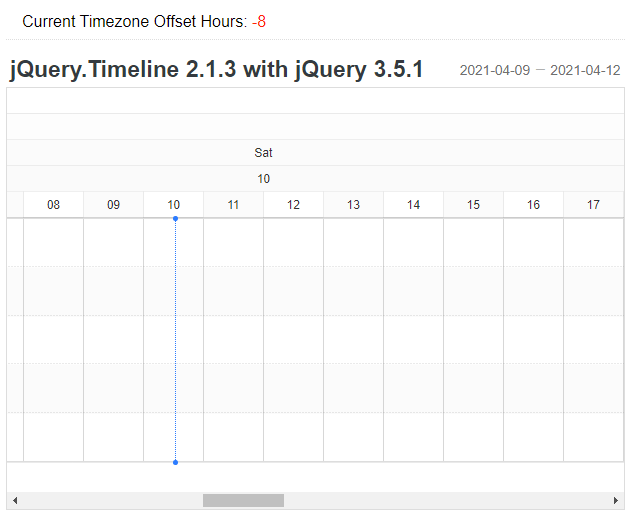
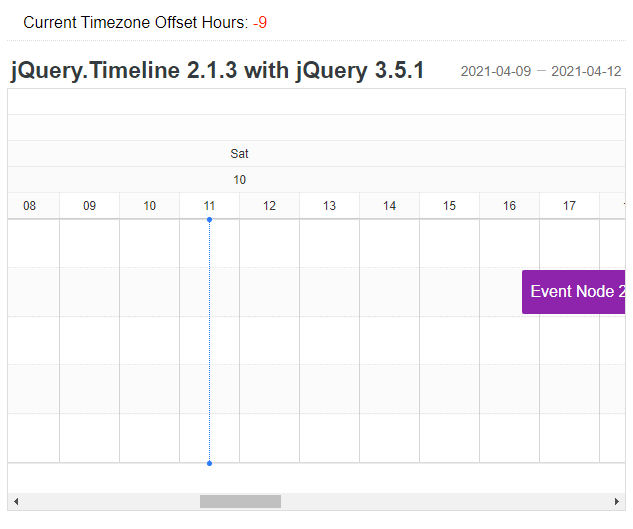
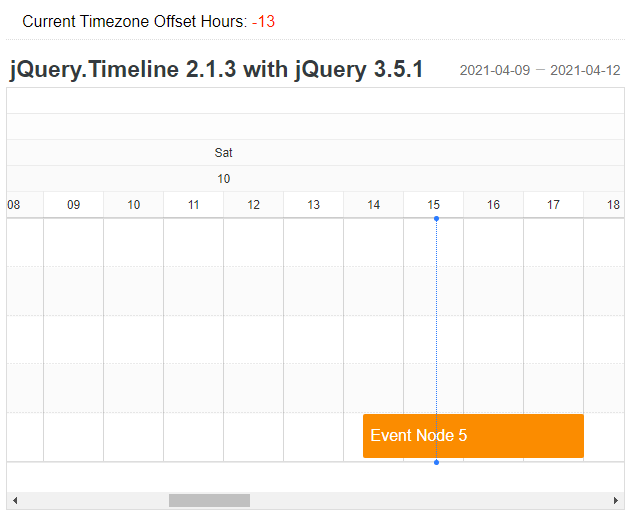
from jquery.timeline.