Comments (26)
@brothersully Nah, nothing has worked out for me yet.
@Suvrat31 I've got some good news for you. I've finally solved this issue. On your network.dart file you must've used a line Geolocator()..forceAndroidLocationManager = true;
The emulator doesn't return the location without this line of code but the physical device does. This solved the issue. Hope it helps you too! If it doesn't let me know.
from flutter-course-resources.
Can you use a physical device?
Try to invalidate cache and restart the android studio
Just connected the phone physically and it worked :) thanks
from flutter-course-resources.
Anyone found it? i have the same problem aswell
Have you read my answer above? I wonder why it hasn't helped anybody yet.
from flutter-course-resources.
Can you provide your code, please?
from flutter-course-resources.
same issue man. I've been banging my head over this. Have you found a solution??
from flutter-course-resources.
Can you provide your code, please?
It is the same code they use in the videos. You can check out their final solution codes repo
from flutter-course-resources.
same issue man. I've been banging my head over this. Have you found a solution??
@brothersully Nah, nothing has worked out for me yet.
from flutter-course-resources.
You have created your own OpenWeatherMap API, right? Can you provide the console output?
from flutter-course-resources.
Anyone got any solution, for this issue?
from flutter-course-resources.
@moumitb You have created your own OpenWeatherMap API, right? Can you provide the console output?
from flutter-course-resources.
To get it work on Emulator:
- Open settings -> Location -> Set location
- Open google maps and locate your device
- Reload the app
To get it work on Physical Android devise:
- Goto android/app/src/main/AndroidManifest.xml and add
<uses-permission android:name="android.permission.INTERNET"/>just before the<application>tag (https://stackoverflow.com/questions/62261690/flutter-app-gets-stuck-at-loading-screen)
from flutter-course-resources.
F/crash_dump32(23307): crash_dump.cpp:246] target died before we could attach (received main tid = 23305)
what is this error on my consol?
from flutter-course-resources.
Maybe Aatashh your device got disconnected
from flutter-course-resources.
Maybe Aatashh your device got disconnected
I am using Emulator :(
from flutter-course-resources.
Is it happening recursively?
from flutter-course-resources.
Is it happening recursively?
yes even after fully closing and opening the android studio, I am not missing anything and I am comparing the code and its 100% matching
from flutter-course-resources.
Can you use a physical device?
Try to invalidate cache and restart the android studio
from flutter-course-resources.
The final build output of the app doesnt load the weather from the OpenWeatherMap API and is stuck on the loading screen, while it works when the app is in testing mode. There are no network issues or GPS issues with my device. Kindly check the app by installing it from the zip file below.
app-release.zip
Having the same problem i even tried the internet permission still the app gets stuck at the load screen . :(
from flutter-course-resources.
plss help me with a suitable solution
from flutter-course-resources.
Anyone found it? i have the same problem aswell
from flutter-course-resources.
the Set Location button is disabled i cant click on it
from flutter-course-resources.
A fixed device location but still it doesn't go to the next page 😔
from flutter-course-resources.
You need to provide internet access to your app by enabling it in AndroidManifest.xml . So go to app -> src -> main -> AndroidManifest.xml. and paste this code- <uses-permission android:name="android.permission.INTERNET" />
from flutter-course-resources.
The final build output of the app doesnt load the weather from the OpenWeatherMap API and is stuck on the loading screen, while it works when the app is in testing mode. There are no network issues or GPS issues with my device. Kindly check the app by installing it from the zip file below.
app-release.zip
You need to provide internet access to your app by enabling it in AndroidManifest.xml . So go to app -> src -> main -> AndroidManifest.xml. and paste this code- uses-permission android:name="android.permission.INTERNET" />
from flutter-course-resources.
Hi guys,
I was facing this problem and I added <uses-permission android:name="android.permission.INTERNET" > to my AndroidManifest.xml file. Also in the location.dart file, in the services folder I changed the Geolocator positioning from low to high. I tried setting it to medium, but that did not work and the app remained stuck in the loading screen. Only when I changed it to high did I get the app start working correctly.
Initial
Position position = await Geolocator().getCurrentPosition(
desiredAccuracy: LocationAccuracy.low);
Changed
Position position = await Geolocator().getCurrentPosition(
desiredAccuracy: LocationAccuracy.high);
from flutter-course-resources.
 commented on May 29, 2024
commented on May 29, 2024
Hi!
I was also facing this problem, but no solution worked. As the issue is still open, if none of the solutions from above worked, then here's what I've found. (note: this works if you haven't changed the _appid under weather.dart from the source code)
Check your console and see if there's any unhandled exception. I didn't notice it at first, but in my case, the openwheathermap api gave an error: [ERROR:flutter/lib/ui/ui_dart_state.cc(209)] Unhandled Exception: HttpException: Responded with 401, uri = https://api.openweathermap.org/data/2.5/weather?appid=c029cfbbee8e7d8e8aa732f185cddd4a&units=metric&lat=14.6912167&lon=121.02661
The API key of the original code probably expired already (or something similar to that). So what you need to do is the following:
- Go to https://openweathermap.org/price and set up a Free subscription account.
- After the setup, on the NavBar > Account tab > My API Keys
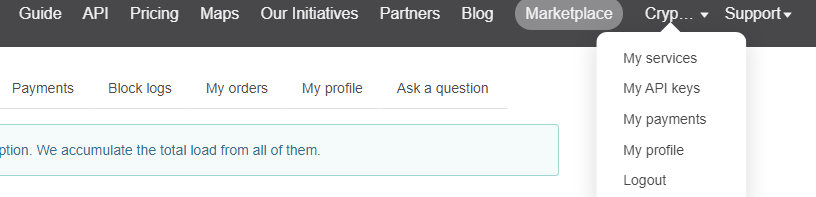
- Get the Key (copy it)
- Under weather.dart, replace the value of
static const _appidwith the Key (select the string and paste it) - Restart the application
Important things to note:
- Doesn't accurately display the City name sometimes.
- Solution by raunamiktra1 has been implemented.
Initial
Position position = await Geolocator().getCurrentPosition(
desiredAccuracy: LocationAccuracy.low);Changed
Position position = await Geolocator().getCurrentPosition(
desiredAccuracy: LocationAccuracy.high); - Solution by Kovalchik8 has been implemented.
Goto android/app/src/main/AndroidManifest.xml and add
<uses-permission android:name="android.permission.INTERNET"/>just before the<application>tag (https://stackoverflow.com/questions/62261690/flutter-app-gets-stuck-at-loading-screen)
Here's where I got the idea of why mine didn't work
from flutter-course-resources.
Related Issues (20)
- Course is not up to date HOT 10
- Update HOT 2
- flash-chat, chat_screen problem HOT 8
- Fresh Flutter Install: A problem occurred evaluating project ':app'. HOT 1
- Should Update Flutter Docs Url
- Flutter HOT 1
- Clima - Completed Project is broken HOT 7
- Couldn't access the documentation HOT 1
- Can't able open the documents HOT 1
- Issue with API key HOT 2
- File not available again HOT 2
- flutter.io is now flutter.dev HOT 1
- why I see this error regarding S9 L8 (Function Challenge)? HOT 2
- I am having the same issue but I do not have import 'dart:html'; in my main. plz help HOT 2
- Old courses HOT 1
- Flutter
- Flutter resources Dr. Angela
- hi the new widgets have come
- I am facing problem clearing my machine from flutter and dart. HOT 1
- start failed error
Recommend Projects
-
 React
React
A declarative, efficient, and flexible JavaScript library for building user interfaces.
-
Vue.js
🖖 Vue.js is a progressive, incrementally-adoptable JavaScript framework for building UI on the web.
-
 Typescript
Typescript
TypeScript is a superset of JavaScript that compiles to clean JavaScript output.
-
TensorFlow
An Open Source Machine Learning Framework for Everyone
-
Django
The Web framework for perfectionists with deadlines.
-
Laravel
A PHP framework for web artisans
-
D3
Bring data to life with SVG, Canvas and HTML. 📊📈🎉
-
Recommend Topics
-
javascript
JavaScript (JS) is a lightweight interpreted programming language with first-class functions.
-
web
Some thing interesting about web. New door for the world.
-
server
A server is a program made to process requests and deliver data to clients.
-
Machine learning
Machine learning is a way of modeling and interpreting data that allows a piece of software to respond intelligently.
-
Visualization
Some thing interesting about visualization, use data art
-
Game
Some thing interesting about game, make everyone happy.
Recommend Org
-
Facebook
We are working to build community through open source technology. NB: members must have two-factor auth.
-
Microsoft
Open source projects and samples from Microsoft.
-
Google
Google ❤️ Open Source for everyone.
-
Alibaba
Alibaba Open Source for everyone
-
D3
Data-Driven Documents codes.
-
Tencent
China tencent open source team.
from flutter-course-resources.