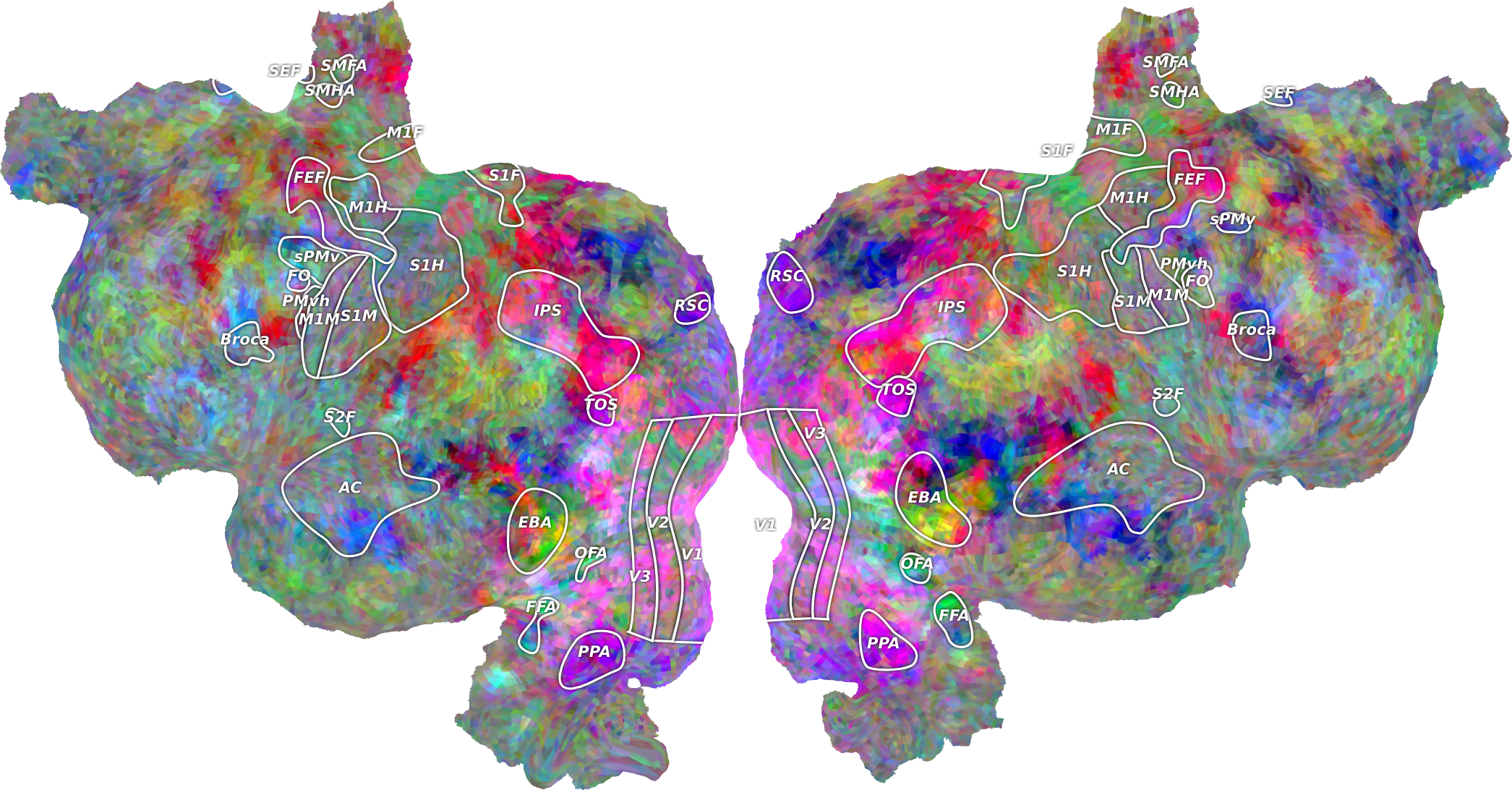Pycortex is a software library that allows you to visualize fMRI or other volumetric neuroimaging data on cortical surfaces.
To install the stable release version of pycortex, do the following:
# First, install some required dependencies (if not already installed)
pip install -U setuptools wheel numpy cython
# Install the latest release of pycortex from pip
pip install -U pycortexIf you wish to install the development version of pycortex, you can install it directly from Github.
To do so, replace the second install line above with the following:
# Install development version of pycortex from github
pip install -U git+git://github.com/gallantlab/pycortex.gitPycortex documentation is available at https://gallantlab.github.io/pycortex.
You can find many examples of pycortex features in the pycortex example gallery.
To build the documentation locally:
# Install required dependencies for the documentation
pip install sphinx_gallery numpydoc
# Move into the docs folder (assuming already in pycortex directory)
cd docs
# Build a local version of the documentation site
make htmlAfter you run the above, you can open docs/_build/html/index.html in a web browser to view the locally built documentation.
Pycortex is best used with IPython.
If you do not already have IPython, you can install it by running:
pip install ipythonTo run the pycortex demo, using IPython, run:
$ ipython
In [1]: import cortex
In [2]: cortex.webshow(cortex.Volume.random("S1", "fullhead"))
If you use pycortex in published work, please cite the pycortex paper:
Gao JS, Huth AG, Lescroart MD and Gallant JL (2015) Pycortex: an interactive surface visualizer for fMRI. Front. Neuroinform. 9:23. doi: 10.3389/fninf.2015.00023
Please post on NeuroStars with the tag pycortex to
ask questions about how to use Pycortex.