Comments (5)
I have to look through all the possible characters and fix this!
Thanks man, very helpful as I'm currently keeping myself busy with landscape layouts.
from sheets-compose-dialogs.
Hey, thanks for the reply. My current Locale is en_IN.
As you suggested changing the default values for locale or dateFormatStyle shows the dialogue's expected UI.
In my case setting either of these values shows the expected result:-
locale = Locale.UK
or
dateFormatStyle = FormatStyle.FULL/FormatStyle.LONG
from sheets-compose-dialogs.
Hi @maxkeppeler upon debugging I found out that when using default values for locale and dateFromatStyle, for my locale i.e. en_IN the generated pattern is dd-MMM-y and in your com.maxkeppeler.sheets.date_time.utils.Utils.kt file for function getLocalizedValues - delimiters is missing. Due to this in PickerComponent.kt values state size is 1 and only one composable is generated.
Upon changing dateFormatStyle = FormatStyle.FULL the generated pattern is EEEE, d MMMM, y and in PickerComponent.kt values state size is 4 and the output UI is as expected.

from sheets-compose-dialogs.
The view uses by default the localized date and time pattern with the specified FormatStyle and Locale.
The idea was to let the view build up an input based on the pattern, the locale and the format style in the matching order of a date or time.
Defaults are like this:
override val locale: Locale = Locale.getDefault(),
override val dateFormatStyle: FormatStyle = FormatStyle.MEDIUM,
override val timeFormatStyle: FormatStyle = FormatStyle.SHORT,
Can you pass a specific Locale to the Dialog and see if it works? What is the current locale, perhaps some rules/ conditions are missing for a specific locale/ pattern?
from sheets-compose-dialogs.
That's good! However, does that mean it couldn't generate a valid date pattern for the locale of the device? Can you figure out what the pattern was? Ideally, it should still work with the Locale.getDefault().
from sheets-compose-dialogs.
Related Issues (20)
- Month text font is too large HOT 1
- Conflict between sheets-compose-dialogs and sheets HOT 4
- Set default selection date. For ex- age restricion for 18 year+
- Language of calendar don't change when changing app language HOT 1
- How change colors inside this dialog? HOT 1
- Variable for text on screen HOT 1
- Why deplay 600ms when click success? HOT 9
- [Feature request] Date range shouldn't allow select dates that includes disabled date.
- Library abandoned? HOT 1
- [Feature] Add a declarative api HOT 2
- Feature: Rating/ Feedback view/dialog
- Feature: Week Number in Calendar Component (Optional) HOT 5
- [Question] Setting the initial week HOT 2
- Support more locales HOT 1
- [Question] How to disable past days in calendar dialog with v1.3.0? HOT 2
- Adjust dialog shadow
- (OptionView) Fix alignment issue
- Add filled tonal button style
- How to allow only few dates to be selected
- How to change the color of disabled dates to another color?
Recommend Projects
-
 React
React
A declarative, efficient, and flexible JavaScript library for building user interfaces.
-
Vue.js
🖖 Vue.js is a progressive, incrementally-adoptable JavaScript framework for building UI on the web.
-
 Typescript
Typescript
TypeScript is a superset of JavaScript that compiles to clean JavaScript output.
-
TensorFlow
An Open Source Machine Learning Framework for Everyone
-
Django
The Web framework for perfectionists with deadlines.
-
Laravel
A PHP framework for web artisans
-
D3
Bring data to life with SVG, Canvas and HTML. 📊📈🎉
-
Recommend Topics
-
javascript
JavaScript (JS) is a lightweight interpreted programming language with first-class functions.
-
web
Some thing interesting about web. New door for the world.
-
server
A server is a program made to process requests and deliver data to clients.
-
Machine learning
Machine learning is a way of modeling and interpreting data that allows a piece of software to respond intelligently.
-
Visualization
Some thing interesting about visualization, use data art
-
Game
Some thing interesting about game, make everyone happy.
Recommend Org
-
Facebook
We are working to build community through open source technology. NB: members must have two-factor auth.
-
Microsoft
Open source projects and samples from Microsoft.
-
Google
Google ❤️ Open Source for everyone.
-
Alibaba
Alibaba Open Source for everyone
-
D3
Data-Driven Documents codes.
-
Tencent
China tencent open source team.

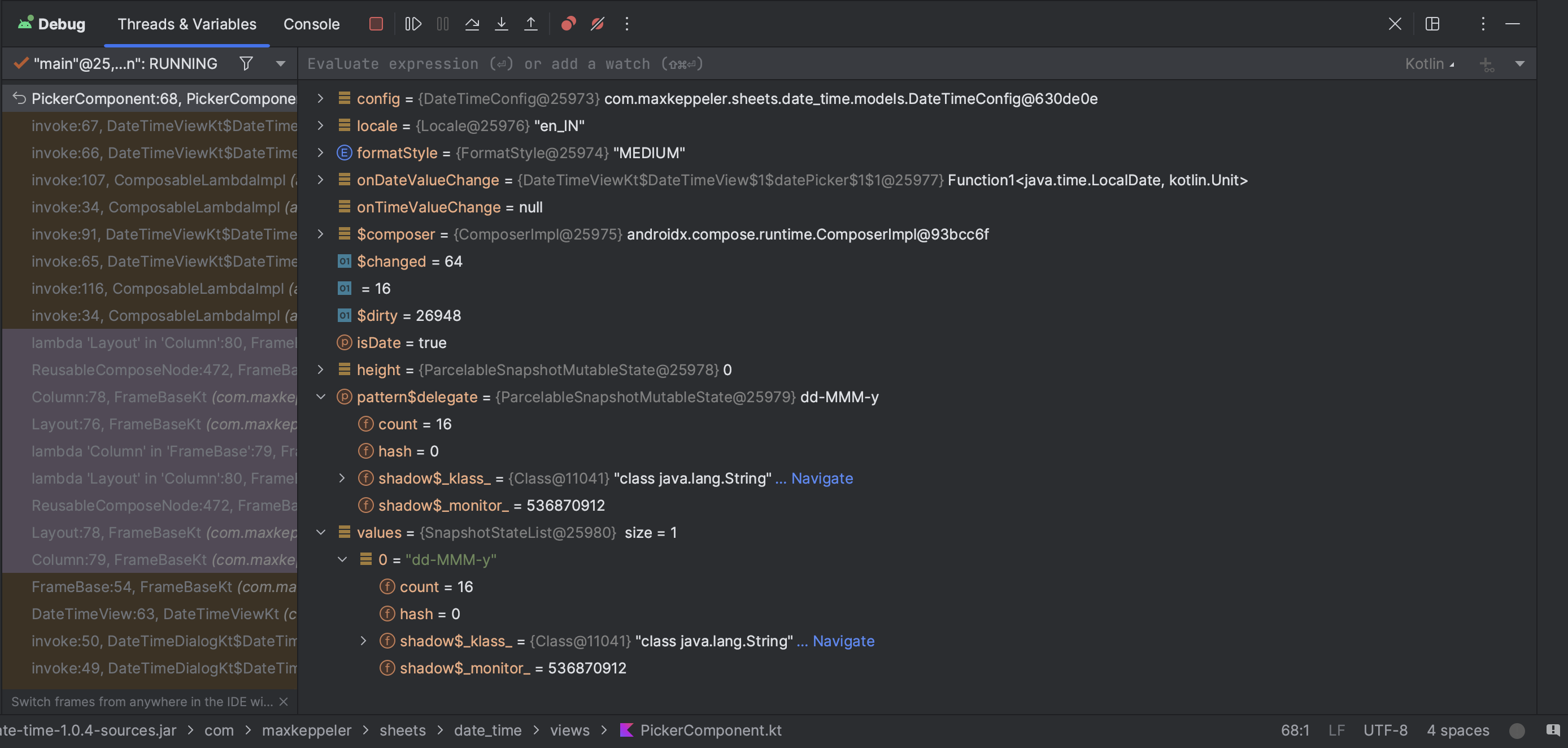
from sheets-compose-dialogs.