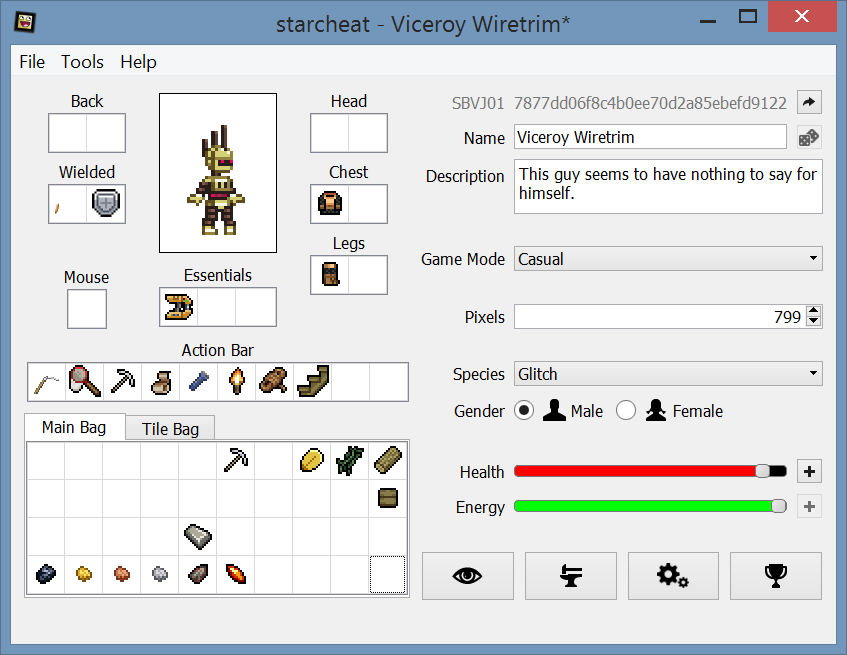starcheat 

starcheat is a Starbound player save editor, you can get free pixels with this! (omg)
Downloads
| Starbound | starcheat |
|---|---|
| Glad Giraffe | 0.27.1 |
| Pleased Giraffe | 0.26 |
| Spirited Giraffe | 0.25 |
| Upbeat Giraffe | 0.21 |
| Enraged Koala | 0.17 |
Nightlies
You can try out the latest in development version (which may not be stable) by following these steps.
Windows: Appveyor artifacts
You can download prebuild nightlies for the latest commit from our Appveyor build bot. Go to https://ci.appveyor.com/project/wizzomafizzo/starcheat/branch/dev choose the build matching your architecture (win32 or win64) and download the latest snapshot from the Artifacts tab.
Mac: Homebrew HEAD build
Follow the steps below to set up our Homebrew tap but instead of installing the stable version run brew install chrmoritz/starcheat/starcheat --HEAD to install the latest nightly.
Linux + all Platforms: Build from source
Follow the steps below to build the dev branch from source.
Reporting an issue
Please read and follow these instructions when reporting an issue. This will help us fix your issue faster, because we don't need to ask you for additional information.
Building from source
Here is how to build starcheat from source. Make sure everything in the dependencies section is installed before you do a build.
Dependencies
- Python 3.3+
- PyQt5
- Qt 5 (included in PyQt5 binaries on Windows)
- Pillow
Windows
Lines starting with > can be run in PowerShell or cmd.exe.
> cd <starcheat top folder>> C:\Python33\python.exe .\build.py- Browse to newly created
build\folder - Double click
starcheat.py
Standalone Build
The standalone build makes an executable which includes all Python and Qt dependencies.
- Install cx_freeze
> cd <starcheat top folder>> C:\Python33\python.exe .\build.py -e- Browse to newly created
dist\folder - Double click
starcheat.exe
Linux
$ cd <starcheat top folder>
$ ./build.py
$ ./build/starcheat.py
Mac
Install
- Install homebrew
$ brew update$ brew install chrmoritz/starcheat/starcheat(optionally pass--without-appto not create a.appor pass--HEADto build the nightly version instead of the latest stable release)brew linkapps starcheat(symlinks the.appinto your Applications folder)
Update
$ brew update(check if starcheat is in the updated formula list)$ brew upgrade starcheat(if its in the list above or inbrew outdated)