Comments (11)
Hey, this should be fixed now. You need to use version 2.2.5 2.2.6. It should now list gradle tasks in nested gradle projects. Let me know if there's any issues, thanks.
from vscode-gradle.
Hi, thanks for the report. It will only detect gradle tasks if a gradle build file exists in the root of the project. Can you try open the android root project and seeing if it can detect gradle tasks?
Can you also describe or post screenshots of the manual detection of tasks in Android studio?
Basically I'm happy to make changes to support this but I'm not sure exactly what changes you'd like.
from vscode-gradle.
tried opening the android root project inside the flutter project, it can detect the tasks.
im not sure how android studio did it, if i remember it correctly, when i open the flutter project without importing it as gradle project, it won't detect the gradle tasks.
is it possible to do lookup for the build.gradle file through all sub-directories inside the root folder/project, not just detecting it by looking in current root folder?
from vscode-gradle.
it's just come into my mind, so i tried it, i create a symlink build.gradle file inside the root folder/project, linked to build.gradle inside /android folder, and it works, it's now can detect the tasks.
i guess, that's the workaround for now.
from vscode-gradle.
There's pros and cons to detecting build files in sub directories. Up till now I didn't think there was any need to check sub directories as the typical setup for gradle projects is to have the build file in the root. I will create an example flutter project to better understand the expected workflow here and get back to you. Great that the symlink workaround works for the meantime.
from vscode-gradle.
the symlink is work somehow, but unfortunely, it show different tasks.
here is the tasks shown after creating symlinked build.gradle
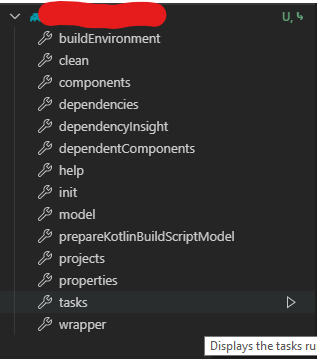
and here is the tasks shown when opening android root project


maybe, it might help if there's manual setting for the build.gradle location to choose.
from vscode-gradle.
Thanks for this. I'll replicate this scenario to better understand the problem then I'll propose a solution.
from vscode-gradle.
In the meantime can I ask why you need to run gradle tasks for a flutter app? Seems like most tasks should be run through the flutter cli app. Not saying I won't provide support for this, just curious as to the workflow. Thanks.
from vscode-gradle.
I've got an initial approach working, you can see some screenshot in #88
from vscode-gradle.
im so sorry for late reply
In the meantime can I ask why you need to run gradle tasks for a flutter app? Seems like most tasks should be run through the flutter cli app.
as for why i need to run gradle tasks, sometimes i want to run specific tasks, like dumping the keystore used by build task. i can just check it through direct keystore command, but it would be nice to just run a gradle task for it :)
anyway, thank you very much for providing support for this, i appreciate it
from vscode-gradle.
No worries, thanks for getting ring back to me, makes sense. I've made the behaviour detect nested gradle projects by default. If this causes issues for users I'll make it configurable. For now it seems ok.
from vscode-gradle.
Related Issues (20)
- HTTP proxy settings doesn't work when wrapper downloading the Gradle distribution in vscode-gradle v3.13.5 HOT 5
- Fix the failed tests and pipeline
- Unable to start Java debugging: Unable to wait on tcp due to maxmium timeout reached HOT 1
- Termination Extension Host
- Gradle for Java is not showing up on sidebar after installation. HOT 2
- gradle.properties ignored, Windows 1252 files not recognized
- Args ignored when debugging on pinned tasks
- Alphabetically order of nested projects
- Move pinned tasks configuration from sqlite3/workspaceState to code-workspace file
- VSCode LSP is not able to resolve the imports
- 创建java项目不要下载gradle HOT 2
- The behavior is not the same with using ./gradlew.bat.
- Fail to import spring-petclinic in GitHub Codespaces with gradle build server
- Classpath to source code of Gradle subprojects are not found HOT 1
- connecting srivece error HOT 1
- Tasks not listed if Gradle sub-project opened in project's directory
- Run Java works fine but Debug Java get ERROR: Could not find or load main class HOT 5
- Garbled characters occur when executing `run` tasks from extensions with Java21. HOT 3
- I used Java 21 but it said I was using Java 11 HOT 1
- VScode debug attaching itself to compileJava instead of triggered task
Recommend Projects
-
 React
React
A declarative, efficient, and flexible JavaScript library for building user interfaces.
-
Vue.js
🖖 Vue.js is a progressive, incrementally-adoptable JavaScript framework for building UI on the web.
-
 Typescript
Typescript
TypeScript is a superset of JavaScript that compiles to clean JavaScript output.
-
TensorFlow
An Open Source Machine Learning Framework for Everyone
-
Django
The Web framework for perfectionists with deadlines.
-
Laravel
A PHP framework for web artisans
-
D3
Bring data to life with SVG, Canvas and HTML. 📊📈🎉
-
Recommend Topics
-
javascript
JavaScript (JS) is a lightweight interpreted programming language with first-class functions.
-
web
Some thing interesting about web. New door for the world.
-
server
A server is a program made to process requests and deliver data to clients.
-
Machine learning
Machine learning is a way of modeling and interpreting data that allows a piece of software to respond intelligently.
-
Visualization
Some thing interesting about visualization, use data art
-
Game
Some thing interesting about game, make everyone happy.
Recommend Org
-
Facebook
We are working to build community through open source technology. NB: members must have two-factor auth.
-
Microsoft
Open source projects and samples from Microsoft.
-
Google
Google ❤️ Open Source for everyone.
-
Alibaba
Alibaba Open Source for everyone
-
D3
Data-Driven Documents codes.
-
Tencent
China tencent open source team.

from vscode-gradle.