Comments (32)
I’m not sure if that has been tried, it’s not something I have myself, but worth giving it a try (worst case it’s just a manual flash anyway) and if it works we can update the Wiki :)
Cheers.
from sonota.
As soon as I receive mine I will give it a try. So far thanks for the great work!
Regards
from sonota.
Hi @sillyfrog I can confirm 4CH Pro is working fine. The firmware update to 2.0.1 was needed using official app. You can update the wiki ;)
Thank you so much!
from sonota.
Awesome, thanks for the feedback. Wiki updated.
from sonota.
@iMarkus
I think I messed up my 4ch pro .. It is stuck on FinalStage and nothing else is possible.
I was on the newest firmware.
Ordered me a new one and wanted to be sure I get it right this time, other than the latest firmware is there anything else to watch out for?
from sonota.
Can you send the logs of what’s happening?
If you need to start again, run it with no-prov then connect to the FinalStage SSID.
from sonota.
thx, I tried that with no-prov, no success .. it will not continue. It does nothing and just shows me the info its connected to FinalStage.
from sonota.
So there is no progress output?
Also ensure all firewalls are off. If you get asked about public/private or similar, set it to private (but turn off all firewalls is the real solution).
from sonota.
The only progress is the dots , then it repeats ..
I tried it on Linux and macOS... No firewall active
from sonota.
@jscurtu Can you do a tcpdump on the WiFi interface after connecting to the FinalStage SSID and send that through?
The other things to check are:
- Do you have the correct IP address after connecting to
FinalStage - Can you ping the Sonoff while connected (on
192.168.4.1) - Can you browse to http://192.168.4.2:8080/ota/image_arduino.bin (from on the same host, using
wgetorcurlshould be fine, this is just to make sure the web server is working as expected).
from sonota.
@jscurtu I tried it first with delivered firmware and it did not work (404 error). After this I updated the firmware with EWeLink app and started the script again. Thats all.
OS: Mac OS High Sierra
from sonota.
@sillyfrog just wanted to inform you that i received a second 4ch pro yesterday and went through the following steps:
- turn on
- hold any button for > 7 seconds
- hold any button for > 7 seconds (ap mode)
- connect to itead wifi using smartphone
- add new device using EWeLink app
- update firmware to 2.0.1
- hold any button for > 7 seconds
- hold any button for > 7 seconds (ap mode)
- start awesome SonOTA script
I never turned off the device and the script finished after a few minutes successfully
After this:
- connect to sonoff wifi
- change wifi settings
- connect to device using browser
- change device type to 4ch pro
Thats all
from sonota.
@sillyfrog I will get to this probably this evening
from sonota.
@iMarkus one question, which power source did you use (input)?
The DC 5-24V or the AC 90-250V ?
from sonota.
@jscurtu AC
from sonota.
@sillyfrog
Today I flashed a fresh 4CH Pro and it worked without a issue..
For the one that got fried here are the requested information:
Do you have the correct IP address after connecting to FinalStage
- Yes
Can you ping the Sonoff while connected (on 192.168.4.1)
- Yes
Can you browse to http://192.168.4.2:8080/ota/image_arduino.bin (from on the same host, using wget or curl should be fine, this is just to make sure the web server is working as expected).
- No, connection refused..
here is the tcpdump
from sonota.
@jscurtu This (should) be easy to fix, it looks like the web server is not actually running on port 8080 for some reason when on FinalStage.
Can you please run it with --no-prov connect to the FinalStage SSID again, wait a minute or so, then send the output? I'm going to expect there is some sort of Python traceback, and that should hopefully point to the cause of the issue.
That test curl is what we need to get working, a very quick and easy test as well which is nice.
from sonota.
@sillyfrog send the output of the terminal? Or a new tcpdump?
from sonota.
@sillyfrog this is what I get after 2 - 3 minutes.
python3 sonota.py --no-prov
Starting stage2...
~~ Starting web server (HTTP port: 8080, HTTPS port 8443)
~~ Waiting for device to connect
*** IMPORTANT! ***
** AFTER the first download is COMPLETE, with in a minute or so you should connect to the new SSID "FinalStage" to finish the process.
** ONLY disconnect when the new "FinalStage" SSID is visible as an available WiFi network.
This server should automatically be allocated the IP address: 192.168.4.2.
If you have successfully connected to "FinalStage" and this is not the IP Address you were allocated, please ensure no other device has connected, and reboot your Sonoff.
........
The "FinalStage" SSID will disappear when the device has been fully flashed and image_arduino.bin has been installed
Once "FinalStage" has gone away, you can stop this program
..............................
The "FinalStage" SSID will disappear when the device has been fully flashed and image_arduino.bin has been installed
Once "FinalStage" has gone away, you can stop this program
..............................
The "FinalStage" SSID will disappear when the device has been fully flashed and image_arduino.bin has been installed
Once "FinalStage" has gone away, you can stop this program
..............................
The "FinalStage" SSID will disappear when the device has been fully flashed and image_arduino.bin has been installed
Once "FinalStage" has gone away, you can stop this program
..............................
The "FinalStage" SSID will disappear when the device has been fully flashed and image_arduino.bin has been installed
Once "FinalStage" has gone away, you can stop this program
..
from sonota.
@sillyfrog for what ist worth, I just did a curl on the web server while it was trying ..
then the status changed ..
python3 sonota.py --no-prov
Starting stage2...
~~ Starting web server (HTTP port: 8080, HTTPS port 8443)
~~ Waiting for device to connect
The "FinalStage" SSID will disappear when the device has been fully flashed and image_arduino.bin has been installed
Once "FinalStage" has gone away, you can stop this program
...Sending file: /ota/image_arduino.bin
2017-10-20 23:29:12,922 (INFO) 200 GET /ota/image_arduino.bin (192.168.4.2) 4.67ms
......
But it will stay like that.. the other terminal gave me this the content of the firmware .:
So it looks like the web server is running .. but the firmware is not GET'ing it..
from sonota.
So that looks like it's listening on port 8080 OK now, can you do a tcpdump again please after connecting to FinalStage, I'm hoping to see the SYN packets coming in, but this time actual get an ACK back (rather than the RST of the original tcpdump, when the curl didn't work).
from sonota.
Might be worth updating the wiki to indicate that it does NOT work with v2.0.0. Upgrade to v2.0.1 is required through the official app. Currently the wiki is not clear on this
from sonota.
Yea, I tried flashing over serial, the thing is fried.. nothing to do here..
from sonota.
Bummer, I have seen some other people that have had bad flash. Maybe worth a warranty claim?
from sonota.
I just got a 4CH Pro and added it to Ewelink. It shows Firmware 2.0.0. How do I upgrade the firmware to 2.0.1 so that I can use SonOTA?
from sonota.
@taylormia In the eWeLink app, under Settings for the device you can upgrade.
from sonota.
Yes I know , thats where I see the firmware version 2.0.0. But there is no option to upgrade.
from sonota.
I have had my 4ChPro online for several hours but the Ewelink app does not show the 2.0.1 firmware upgrade. My sonoff is accessible to/from the intenet and my Ewelink is on the same wifi network as the sonoff. Any ideas why I don't see the 2.0.1 upgrade? Here is a screen shot of the Setting screen
from sonota.
I finally got the option in Ewelink to upgrade my 4CH Pro to firmware 2.0.1 after almost 3 days. Must have been a Sonoff server problem. Successfully updated to 2.0.1. Then used SonOTA to do the flashing of Tasmota to my device. The Sonoff.exe method is very easy and works flawlessly. Key thing to remember is to make sure ALL the firewalls are turned off in Windows 10 Defender for FinalStage to successfully complete.
from sonota.
@sillyfrog I have a 4ch pro R2 with firmaware 2.0.1 stuck on FinalStage. I tried with --no-prov with no luck.
I have the correct IP address 192.168.4.2 after connecting to Finalstage
I can ping it at 192.168.4.1
I also attach the dump file
TCPDUMP.zip
from sonota.
@msound76 have u resolved ? I'm stuck on FinalStage. Same as @jscurtu... The HTTP server reply on 8080 port if i do a wget, but the device 192.168.4.1 doesn't send the request....
from sonota.
@giovannigenna unfortunately I'm still stuck on FinalStage ... nothing to do here. I'm waiting for a serial/usb adapter to flash Tasmota over serial hoping this will work
from sonota.
Related Issues (20)
- ESP8285 based relay board doesn't like certificate HOT 5
- [New Smart G2 2.0.1]Successfull flash, help for template/model selection HOT 1
- set_nodelay? HOT 3
- add SonOFF T2 support
- pip3 fails to import main
- Script crashed starting web server HOT 4
- eWeLink Mini PCI-e Desktop PC Remote Control HOT 4
- DIY Mode for Stock Firmware 3.3 or Higher? HOT 1
- Sonota.exe not progressing after connecting to ITEAD-SSID HOT 2
- Sonoff TH10 2.6.0 firmware
- Can device get bricked if something goes wrong? HOT 2
- How to update from the shipped SonOTA .bin to a newer version?
- SSL Error on 11 ('xxx', 4098): [SSL] internal error (_ssl.c:1108) HOT 4
- Latest firmware HOT 5
- No FinalStage network is shown.
- Never ending loop at stage2 when trying to flash Tasmota for the first time HOT 7
- The ssid details sent to the device are not working
- No Final Stage For Windows EXE - Different IP subnet? HOT 1
- WARNING: SSL Error on 12 ('192.168.0.60', 8708): [SSL: NO_CIPHERS_AVAILABLE] no ciphers available (_ssl.c:997)
- Does it work with the Zb Bridge ( wich look really like the RF Bridge
Recommend Projects
-
 React
React
A declarative, efficient, and flexible JavaScript library for building user interfaces.
-
Vue.js
🖖 Vue.js is a progressive, incrementally-adoptable JavaScript framework for building UI on the web.
-
 Typescript
Typescript
TypeScript is a superset of JavaScript that compiles to clean JavaScript output.
-
TensorFlow
An Open Source Machine Learning Framework for Everyone
-
Django
The Web framework for perfectionists with deadlines.
-
Laravel
A PHP framework for web artisans
-
D3
Bring data to life with SVG, Canvas and HTML. 📊📈🎉
-
Recommend Topics
-
javascript
JavaScript (JS) is a lightweight interpreted programming language with first-class functions.
-
web
Some thing interesting about web. New door for the world.
-
server
A server is a program made to process requests and deliver data to clients.
-
Machine learning
Machine learning is a way of modeling and interpreting data that allows a piece of software to respond intelligently.
-
Visualization
Some thing interesting about visualization, use data art
-
Game
Some thing interesting about game, make everyone happy.
Recommend Org
-
Facebook
We are working to build community through open source technology. NB: members must have two-factor auth.
-
Microsoft
Open source projects and samples from Microsoft.
-
Google
Google ❤️ Open Source for everyone.
-
Alibaba
Alibaba Open Source for everyone
-
D3
Data-Driven Documents codes.
-
Tencent
China tencent open source team.

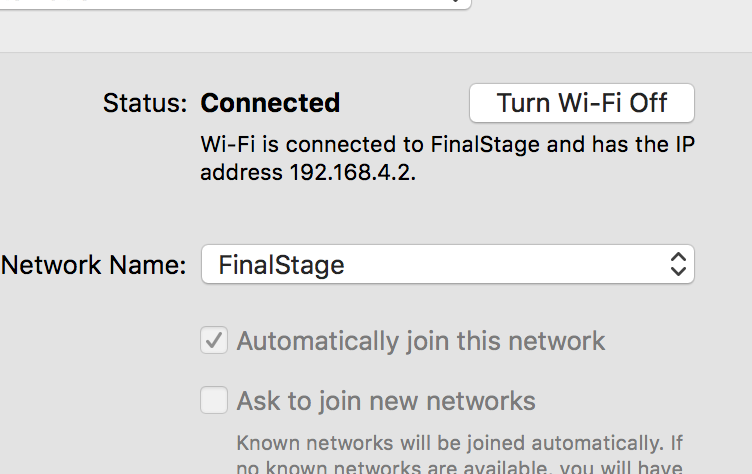

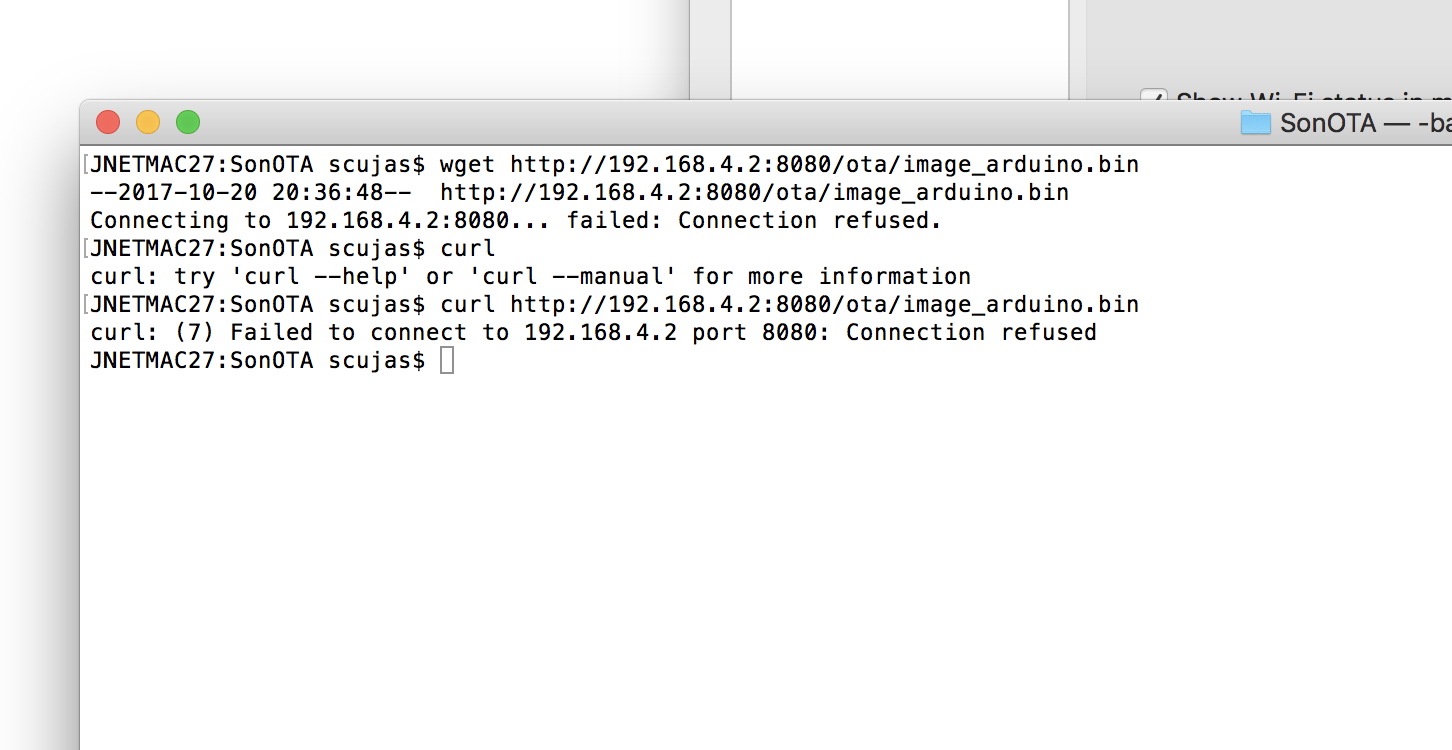

from sonota.