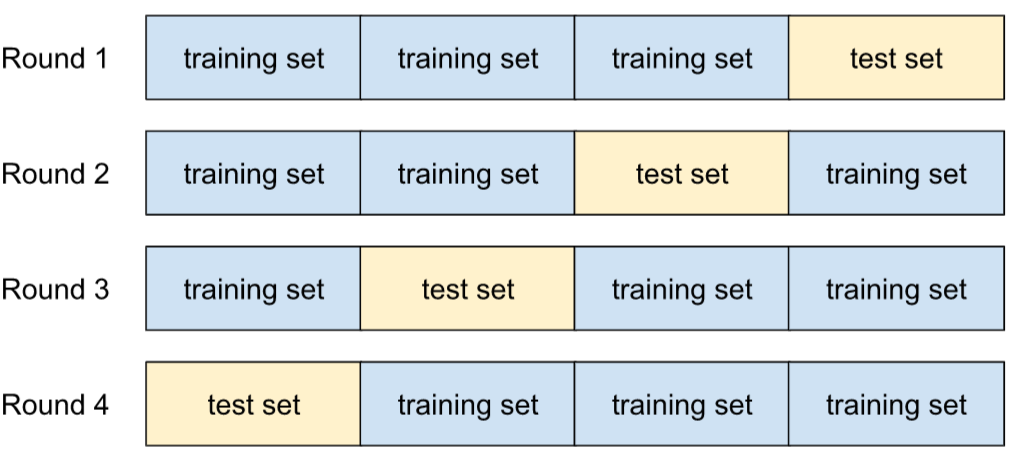Clipper is a Node.js command line tool that allows you to easily clip content from web pages and convert it to Markdown. It uses Mozilla's Readability library and Turndown under the hood to parse web page content and convert it to Markdown.
Clipper provides a quick and simple way to save bits of content from the web for personal archival or note taking purposes, similar to browser extensions like Evernote Web Clipper or Notion Web Clipper. However, Clipper runs entirely in the terminal so you don't need to install any extensions or sign up for accounts.
| HTML | Markdown |
|---|---|
 |
 |
npm install -g @philschmid/clipper
note: for crawling you need playwright and the browser dependencies.
Options:
-i, --input <file> | <directory>- Input file (html) or directory to clip content from. If a directory is provided, all files in the directory will be clipped.-u, --url <url>- URL to clip content from-f, --format <format>- Output format (markdown, json) (default: markdown)-o, --output <file>- Output file for clipped content (default: output.md)
Examples:
- Clip content from a URL:
clipper clip -u <url>
- Clip content from a file:
clipper clip -i <file>
- Clip content from a directory, convert a directory of HTML files to a jsonl file:
clipper clip -i <directory> -f json -o dataset.jsonl
Warning
Only use this command if you know what you're doing. Crawling websites can be resource intensive and may cause issues for the website owner. Use at your own risk.
Options:
-u, --url <url>- URL to crawl-g, --glob <glob>- Glob pattern to match URLs against-o, --output <file>- Output file for crawled content (default: dataset.jsonl)
Examples:
Crawl a site and clip all pages:
clipper crawl -u <url>
Results will be saved in dataset.jsonl file in the current directory.
If you want to convert a PDF to Markdown you can use poppler to convert the PDF to HTML and then use Clipper to convert the HTML to Markdown.
pdftohtml -c -s -noframes test.pdf test.html
clipper clip -i test.html
- Clone the repo
- Run
npm install - Run
npm run test -- clip -u https://huggingface.co/docs/transformers/indexto test the CLI - Run
npm run test -- clip -i examples/to test the CLI with directory input - Run
npm run test -- crawl -u https://awsdocs-neuron.readthedocs-hosted.com/en/v2.14.1/index.html -g https://awsdocs-neuron.readthedocs-hosted.com/en/v2.14.1/\*\*/\*to crawl the AWS Neuron docs - Run
npm run buildto build for production - Run
npm install -g .to symlink the CLI for local testing - Run
clipper clip -u https://huggingface.co/docs/transformers/indexto build for development - Remove the symlink with
npm r clipper -g
Clipper uses the following open source libraries:
- Mozilla Readability - For parsing article content
- Turndown - For converting HTML to Markdown
- Crawlee - For crawling websites
- Apache 2.0
- Remove old build files with
rm -rf dist - Update the version in
package.jsonif minor or major version - Run
npm run build - Run
npm publish --access public - Create a new release on GitHub
- Update the version in
package.jsonto the next patch version