Comments (13)
There is a couple of other things you need to do. You need to make sure the callback function inside the register_rest_route is set, to: get_rest_your_cpt. you also need to write your callback function, scroll down, in the api-route page and add your callback function to the list. then in the functions rest_get_content, and get_content_by_slug in the $type array add your cpt to the array. This corresponds to your callback function. Lastly, when you are linking your cpt from the homepage to it's own page you want to change the Link props to:
<Link
key={index}
as={`/your_cpt_name_here/${your_returned_variable_here.slug}`}
href={`/post?slug=${your_returned_variable_here.slug}&apiRoute=your_cpt_name_here`}
></Linkif you keep Post.js the same, the above link will display your cpt in Post.js.
I hope this helps, if you have more questions, please feel free to ask.
from headless-wp-starter.
Hey! Just wanted to get back to you and tell you that something else was acting up somehow. After I followed your steps with deconstructing and this.props it didnt work at first until I restarted Yarn.. Et voila, everything worked. Very strange but now it works fine :)
Thank you very much!
from headless-wp-starter.
Just curious did you modify your api-routes.php file?
from headless-wp-starter.
@jacobmishkin I copied the register_rest_route function for posts and replaced "post" with my custom post type slug. Is there anything else I need to do?
from headless-wp-starter.
p Post.js the same, the above link will display your cpt in Post.js.
I hope this helps, if you have more questions, please feel free to ask.
I got this working perfectly thanks to your info <3
Just a small question... I would like my CPT to be rendered in another "template" called postService.js instead of post.js but I can't seem to get it working. Where do I change which file renders the posts?
from headless-wp-starter.
p Post.js the same, the above link will display your cpt in Post.js.
I hope this helps, if you have more questions, please feel free to ask.I got this working perfectly thanks to your info <3
Just a small question... I would like my CPT to be rendered in another "template" called postService.js instead of post.js but I can't seem to get it working. Where do I change which file renders the posts?
@jacobmishkin I actually got this to work since I found the guide on your blog :)
But my only problem left now is that when click my link on index.js
const services = this.props.services.map((services, index) => {
return (
<ul key={index}>
<li>
<Link
as={`/services/${services.slug}`}
href={`/post?slug=${services.slug}&apiRoute=services`}
>
<a>{services.title.rendered}</a>
</Link>
</li>
</ul>
);
});
I come to http://localhost:3000/services/tjanst-4 which renders fine, but if I go for that address immediately I get an 404 cannot be found :/
Any ideas?
from headless-wp-starter.
Hey man, did you get this working? I take it your having issues if you directly enter that URL into the browser, but on the home page with a button it works?
from headless-wp-starter.
I'm glad you found my blog post to be helpful. Thanks!!
from headless-wp-starter.
Hey man, did you get this working? I take it your having issues if you directly enter that URL into the browser, but on the home page with a button it works?
Hey @jacobmishkin ! Unfortunately not, but I can't for the love of my life understand why haha.
I just did a clean setup of postlight now and followed your guide from scratch creating a movies.js /page and a Movies.js component in /components. I wasn't totally sure how to link to the actual post in index.js but I get it to list my "movies".
Here's my index.js
import Layout from "../components/Layout.js";
import React, { Component } from "react";
import fetch from "isomorphic-unfetch";
import Link from "next/link";
import PageWrapper from "../components/PageWrapper.js";
import Menu from "../components/Menu.js";
import Movies from "../components/Movies.js";
import { Config } from "../config.js";
const headerImageStyle = {
marginTop: 50,
marginBottom: 50
};
class Index extends Component {
static async getInitialProps(context) {
const pageRes = await fetch(
`${Config.apiUrl}/wp-json/postlight/v1/page?slug=welcome`
);
const page = await pageRes.json();
const postsRes = await fetch(
`${Config.apiUrl}/wp-json/wp/v2/posts?_embed`
);
const posts = await postsRes.json();
const moviesRes = await fetch(
`${Config.apiUrl}/wp-json/wp/v2/movies?_embed`
);
const movies = await moviesRes.json();
const pagesRes = await fetch(
`${Config.apiUrl}/wp-json/wp/v2/pages?_embed`
);
const pages = await pagesRes.json();
return { page, posts, movies, pages };
}
render() {
const posts = this.props.posts.map((post, index) => {
return (
<ul key={index}>
<li>
<Link
as={`/post/${post.slug}`}
href={`/post?slug=${post.slug}&apiRoute=post`}
>
<a>{post.title.rendered}</a>
</Link>
</li>
</ul>
);
});
const movies = this.props.movies.map((post, index) => {
return (
<ul key={index}>
<li>
<Link
as={`/movies/${post.slug}`}
href={`/post?slug=${post.slug}&apiRoute=movies`}
>
<a>{post.title.rendered}</a>
</Link>
</li>
</ul>
);
});
const pages = this.props.pages.map((page, index) => {
return (
<ul key={index}>
<li>
<Link
as={`/page/${page.slug}`}
href={`/post?slug=${page.slug}&apiRoute=page`}
>
<a>{page.title.rendered}</a>
</Link>
</li>
</ul>
);
});
return (
<Layout>
<Menu menu={this.props.headerMenu} />
<img
src="/static/images/wordpress-plus-react-header.png"
width="815"
style={headerImageStyle}
/>
<h1>{this.props.page.title.rendered}</h1>
<div
dangerouslySetInnerHTML={{
__html: this.props.page.content.rendered
}}
/>
<h2>Movies</h2>
{movies}
<h2>Posts</h2>
{posts}
<h2>Pages</h2>
{pages}
</Layout>
);
}
}
export default PageWrapper(Index);
And here's a gif of the result. It won't render the post in movies.js but it looks like default post.js instead. And when reloading the browser or going straight for the url it gives my a 404. Seems like some kind of routing problem or? Can't figure it out :/
from headless-wp-starter.
No Worries. Is this issue going on, on all pages outside of index.js? or just the movies.js page? In your Layout component on the movies page, did you destructure and spread the props in the layout component? like this:
<Layout {...this.props}>
This might help, if not please let me know.
from headless-wp-starter.
Take a look at your routes, your movies Page may need to be lower case. Change the name of the Page component to movies.js not Movies.js. The component in the components folder can be uppercase.
This is an express issue. I'd double check the routes in server.js make sure they match the page file in pages. ie. Movies.js vs movies.js ect.
from headless-wp-starter.
Hello again @jacobmishkin and thanks for the help so far :)
I somehow managed to get it working for the "movies" example when I switched to this.props. But strange thing is that when Im trying to replicate it for another post type called "tjanster" it doesnt work. Even though I'm using exactly the same settings.
What happens now is that I can list all posts from both "tjanster" and "movies" on the frontpage, I can also visit any post and they render in the correct template (movies.js and tjanster.js). But if I'm visiting a tjanster-post (localhost/tjanster/post-1) and then reload the page or go directly to that page I get a 404 not found like before. But this does not happen with the movies posts anymore (localhost/movies/movie-1), they reload just fine.
This is my current folder structure:
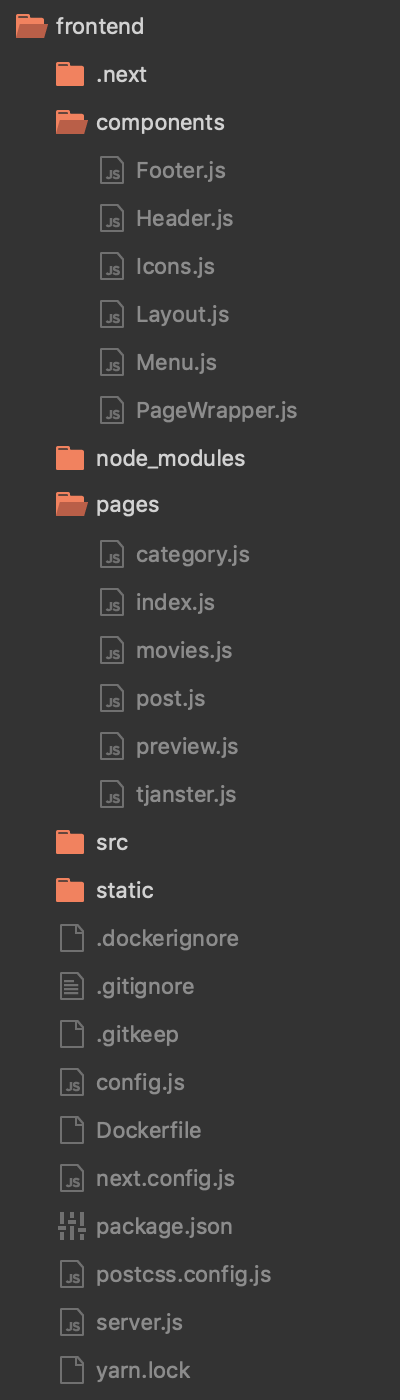
And this is my server.js:
const express = require("express");
const next = require("next");
const dev = process.env.NODE_ENV !== "production";
const app = next({ dev });
const handle = app.getRequestHandler();
app
.prepare()
.then(() => {
const server = express();
server.get("/post/:slug", (req, res) => {
const actualPage = "/post";
const queryParams = { slug: req.params.slug, apiRoute: "post" };
app.render(req, res, actualPage, queryParams);
});
server.get("/movies/:slug", (req, res) => {
const actualPage = "/movies";
const queryParams = { slug: req.params.slug, apiRoute: "movies" };
app.render(req, res, actualPage, queryParams);
});
server.get("/tjanster/:slug", (req, res) => {
const actualPage = "/tjanster";
const queryParams = { slug: req.params.slug, apiRoute: "tjanster" };
app.render(req, res, actualPage, queryParams);
});
server.get("/page/:slug", (req, res) => {
const actualPage = "/post";
const queryParams = { slug: req.params.slug, apiRoute: "page" };
app.render(req, res, actualPage, queryParams);
});
server.get("/category/:slug", (req, res) => {
const actualPage = "/category";
const queryParams = { slug: req.params.slug };
app.render(req, res, actualPage, queryParams);
});
server.get("/_preview/:id/:wpnonce", (req, res) => {
const actualPage = "/preview";
const queryParams = { id: req.params.id, wpnonce: req.params.wpnonce };
app.render(req, res, actualPage, queryParams);
});
server.get("*", (req, res) => {
return handle(req, res);
});
server.listen(3000, err => {
if (err) throw err;
console.log("> Ready on http://localhost:3000");
});
})
.catch(ex => {
console.error(ex.stack);
process.exit(1);
});
This is my index.js
import Layout from "../components/Layout.js";
import React, { Component } from "react";
import fetch from "isomorphic-unfetch";
import Link from "next/link";
import PageWrapper from "../components/PageWrapper.js";
import Menu from "../components/Menu.js";
import { Config } from "../config.js";
class Index extends Component {
static async getInitialProps(context) {
const pageRes = await fetch(
`${Config.apiUrl}/wp-json/postlight/v1/page?slug=landingpage`
);
const page = await pageRes.json();
const postsRes = await fetch(
`${Config.apiUrl}/wp-json/wp/v2/posts?_embed`
);
const posts = await postsRes.json();
const moviesRes = await fetch(
`${Config.apiUrl}/wp-json/wp/v2/movies?_embed`
);
const movies = await moviesRes.json();
const tjansterRes = await fetch(
`${Config.apiUrl}/wp-json/wp/v2/tjanster?_embed`
);
const tjanster = await tjansterRes.json();
const pagesRes = await fetch(
`${Config.apiUrl}/wp-json/wp/v2/pages?_embed`
);
const pages = await pagesRes.json();
return { page, posts, movies, pages, tjanster };
}
render() {
const movies = this.props.movies.map((post, index) => {
return (
<ul key={index}>
<li>
<Link
as={`/movies/${post.slug}`}
href={`/movies?slug=${post.slug}&apiRoute=movies`}
>
<a>{post.title.rendered}</a>
</Link>
</li>
</ul>
);
});
const tjanster = this.props.tjanster.map((post, index) => {
return (
<ul key={index}>
<li>
<Link
as={`/tjanster/${post.slug}`}
href={`/tjanster?slug=${post.slug}&apiRoute=tjanster`}
>
<a>{post.title.rendered}</a>
</Link>
</li>
</ul>
);
});
return (
<Layout>
<Menu menu={this.props.headerMenu} />
{movies}
{tjanster}
</Layout>
);
}
}
export default PageWrapper(Index);
This is my pages/movies.js:
import Layout from "../components/Layout.js";
import React, { Component } from "react";
import fetch from "isomorphic-unfetch";
import Error from "next/error";
import PageWrapper from "../components/PageWrapper.js";
import Menu from "../components/Menu.js";
import { Config } from "../config.js";
class Movies extends Component {
static async getInitialProps(context) {
const { slug, apiRoute } = context.query;
const res = await fetch(
`${Config.apiUrl}/wp-json/postlight/v1/${apiRoute}?slug=${slug}`
);
const movies = await res.json();
return { movies };
}
render() {
if (!this.props.movies.title) return <Error statusCode={404} />;
return (
<Layout>
<Menu menu={this.props.headerMenu} />
<section className="page__container">
<h2>Movies</h2>
<h1>{this.props.movies.title.rendered}</h1>
</section>
</Layout>
);
}
}
export default PageWrapper(Movies);
And my tjanster.js:
import Layout from "../components/Layout.js";
import React, { Component } from "react";
import fetch from "isomorphic-unfetch";
import Error from "next/error";
import PageWrapper from "../components/PageWrapper.js";
import Menu from "../components/Menu.js";
import { Config } from "../config.js";
class Tjanster extends Component {
static async getInitialProps(context) {
const { slug, apiRoute } = context.query;
const res = await fetch(
`${Config.apiUrl}/wp-json/postlight/v1/${apiRoute}?slug=${slug}`
);
const tjanster = await res.json();
return { tjanster };
}
render() {
if (!this.props.tjanster.title) return <Error statusCode={404} />;
return (
<Layout>
<Menu menu={this.props.headerMenu} />
<section className="page__container">
<h2>Tjanster</h2>
<h1>{this.props.tjanster.title.rendered}</h1>
</section>
</Layout>
);
}
}
export default PageWrapper(Tjanster);
Seems very strange :/
from headless-wp-starter.
@Triphys Awesome! Glad I could help.
from headless-wp-starter.
Related Issues (20)
- Sub navigation? HOT 1
- functions acf_register_block_type and acf_register_block do not exist
- wp-headless container: No such file or directory HOT 1
- Nonce doesn't work for draft previews HOT 1
- Errors popping up while installing since wordpress 5.3
- Errors installing Windows 10 LTSC HOT 11
- Changed current directory to /var/www/.composer error
- faild to build wp-headless : Permission denied HOT 1
- How to deploy it on server?
- CORS errors HOT 1
- Which frontend if SEO is important HOT 1
- No Schema Available HOT 2
- Multisite setup - SSR wpapi connection issue
- Is there a complete guide from A to Z how to setup this repo INCLUDING details like setting up the users node and www-data? HOT 1
- Getting a rest_post_invalid_id when i try to visit wp-admin
- [meta]: Project status? HOT 1
- wp-headless: permission denied
- How can I make a PR? HOT 2
- Error loading Requests.php file in WordPress Docker container
- Docker compose ERROR HOT 1
Recommend Projects
-
 React
React
A declarative, efficient, and flexible JavaScript library for building user interfaces.
-
Vue.js
🖖 Vue.js is a progressive, incrementally-adoptable JavaScript framework for building UI on the web.
-
 Typescript
Typescript
TypeScript is a superset of JavaScript that compiles to clean JavaScript output.
-
TensorFlow
An Open Source Machine Learning Framework for Everyone
-
Django
The Web framework for perfectionists with deadlines.
-
Laravel
A PHP framework for web artisans
-
D3
Bring data to life with SVG, Canvas and HTML. 📊📈🎉
-
Recommend Topics
-
javascript
JavaScript (JS) is a lightweight interpreted programming language with first-class functions.
-
web
Some thing interesting about web. New door for the world.
-
server
A server is a program made to process requests and deliver data to clients.
-
Machine learning
Machine learning is a way of modeling and interpreting data that allows a piece of software to respond intelligently.
-
Visualization
Some thing interesting about visualization, use data art
-
Game
Some thing interesting about game, make everyone happy.
Recommend Org
-
Facebook
We are working to build community through open source technology. NB: members must have two-factor auth.
-
Microsoft
Open source projects and samples from Microsoft.
-
Google
Google ❤️ Open Source for everyone.
-
Alibaba
Alibaba Open Source for everyone
-
D3
Data-Driven Documents codes.
-
Tencent
China tencent open source team.


from headless-wp-starter.