Comments (6)
Ah I know whats happening. It's because you are accessing it via "localhost". The frontend does a url check and if it sees that the url is localhost it will use port 5000 for the api requests. This is so that you don't have to do anything special to develop on fireshare when running it locally outside of docker.
Thus why it works correctly when you change the port to 5000 in the dockerfile.
If you left the port at 8080 or something else but instead accessed it via 127.0.0.1 or from a domain name it would work as expected.
from fireshare.
I figured out what was causing the error in a new attempt.
When I try to load into the main screen or the login screen,the request url is http://localhost:5000/api/config
but port 5000 is not the local port set
So I made a new deployment and set the port to 5000:
services:
fireshare:
container_name: fireshare
image: shaneisrael/fireshare
ports:
- "5000:80"
volumes:
- ./data:/data
- ./processed:/processed
- ./videos:/videos
environment:
- ADMIN_PASSWORD=adminThe service is running normally.
I think it is a misconfiguration of nginx, which caused the default port of flask to be requested.
from fireshare.
Changing that port shouldn't matter. You could have it be anything, it doesn't need to be 5000 or 8080 which is the default so long as it maps to port 80 in the container.
Port 5000 in the log is referencing the internal fireshare server that runs inside the container which does use port 5000 which is what nginx proxies the api requests too.
I'm not sure what was causing your problem or why it got fixed after changing that port unless that port was in use by some other service on your machine. However, I am certain that changing it was not what fixed the issue.
You can change it to port 5010 for example and it would still work correctly.
from fireshare.
I am sure that in the windows environment, if the port is not changed to 5000, there will be a bug, and there is no port conflict. I can enter the web interface, but part of the service request port of the web interface is 5000.
I just tested everything working fine in a linux environment.
In the chrome developer tool, you can see the project deployed in the windows environment, but the following request cannot be requested
loggedin config public?sort=updated_at+desc
Request URL: http://localhost:5000/api/config
Referrer Policy: strict-origin-when-cross-origin
Provisional headers are shown
Learn more
Accept: application/json, text/plain, */*
Referer: http://localhost:8887/
sec-ch-ua: "Not_A Brand";v="99", "Google Chrome";v="109", "Chromium";v="109"
sec-ch-ua-mobile: ?1
sec-ch-ua-platform: "Android"
User-Agent: Mozilla/5.0 (Linux; Android 6.0; Nexus 5 Build/MRA58N) AppleWebKit/537.36 (KHTML, like Gecko) Chrome/109.0.0.0 Mobile Safari/537.36
But in linux environment:
The request port is all right.
from fireshare.
I have tried other containers in windows environment and did not produce similar problems.
from fireshare.
Problem solved, thanks
from fireshare.
Related Issues (20)
- Video's not processing HOT 10
- Discord Embeds not working HOT 1
- [Suggestion] Disable public feed entirely HOT 1
- [Question] Search LDAP without memberOf enabled HOT 4
- Is there a known workaround for setting Max Upload Size? HOT 1
- 502 Bad Gateway HOT 1
- [FEATURE REQUEST] Add support for CAPTCHA's or a ratelimit on the login page HOT 1
- Can someone write some kind of example on how to setup a reverse proxy for this thing? HOT 1
- Discord integration broken HOT 17
- Suggestion - support chunked uploading HOT 1
- After transcoding videos to h265 by replacing the original video file, they can't be reached again through website HOT 2
- Upload card not shown on first time load HOT 2
- Scans failing can cause a soft-lock HOT 3
- "TypeError: Only timezones from the pytz library are supported" after upgrading from version v1.2.8 to v1.2.9 via Docker HOT 5
- Unknown errors when running on Mac OS 13.2.1 HOT 11
- Support photos and audio HOT 1
- No video posters/thumbnails HOT 10
- MINUTES_BETWEEN_VIDEO_SCANS max value ? HOT 2
- 点击打开视频无法播放 HOT 1
- Can't upload files HOT 2
Recommend Projects
-
 React
React
A declarative, efficient, and flexible JavaScript library for building user interfaces.
-
Vue.js
🖖 Vue.js is a progressive, incrementally-adoptable JavaScript framework for building UI on the web.
-
 Typescript
Typescript
TypeScript is a superset of JavaScript that compiles to clean JavaScript output.
-
TensorFlow
An Open Source Machine Learning Framework for Everyone
-
Django
The Web framework for perfectionists with deadlines.
-
Laravel
A PHP framework for web artisans
-
D3
Bring data to life with SVG, Canvas and HTML. 📊📈🎉
-
Recommend Topics
-
javascript
JavaScript (JS) is a lightweight interpreted programming language with first-class functions.
-
web
Some thing interesting about web. New door for the world.
-
server
A server is a program made to process requests and deliver data to clients.
-
Machine learning
Machine learning is a way of modeling and interpreting data that allows a piece of software to respond intelligently.
-
Visualization
Some thing interesting about visualization, use data art
-
Game
Some thing interesting about game, make everyone happy.
Recommend Org
-
Facebook
We are working to build community through open source technology. NB: members must have two-factor auth.
-
Microsoft
Open source projects and samples from Microsoft.
-
Google
Google ❤️ Open Source for everyone.
-
Alibaba
Alibaba Open Source for everyone
-
D3
Data-Driven Documents codes.
-
Tencent
China tencent open source team.

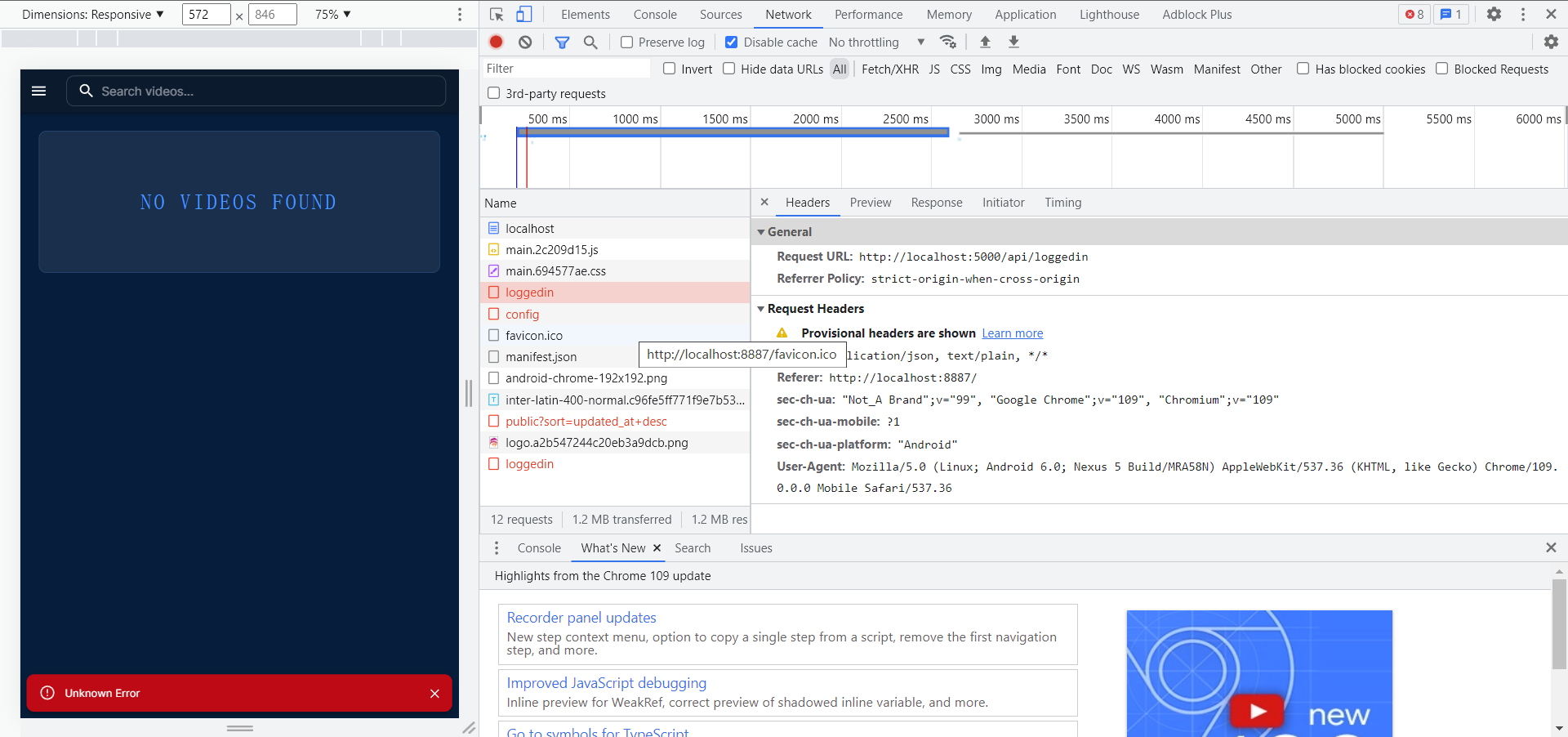
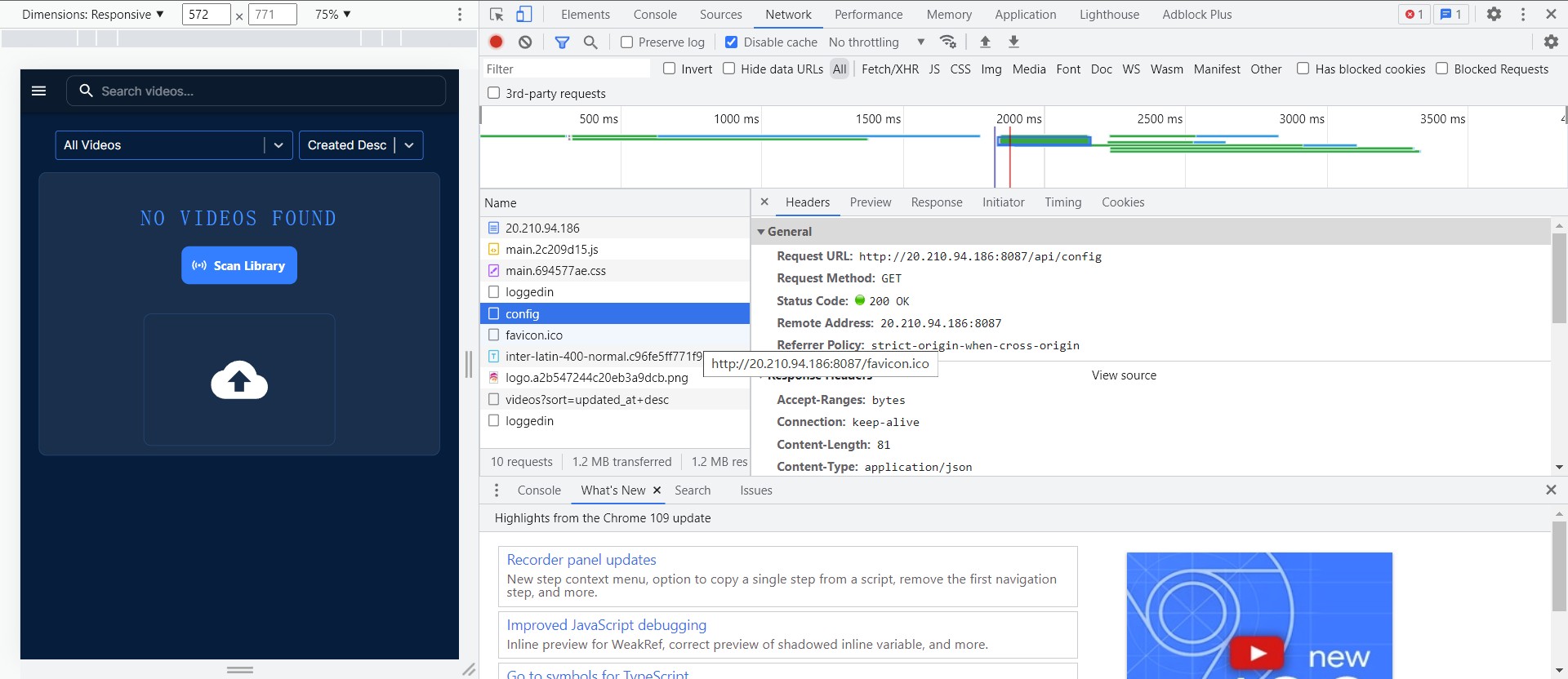
from fireshare.