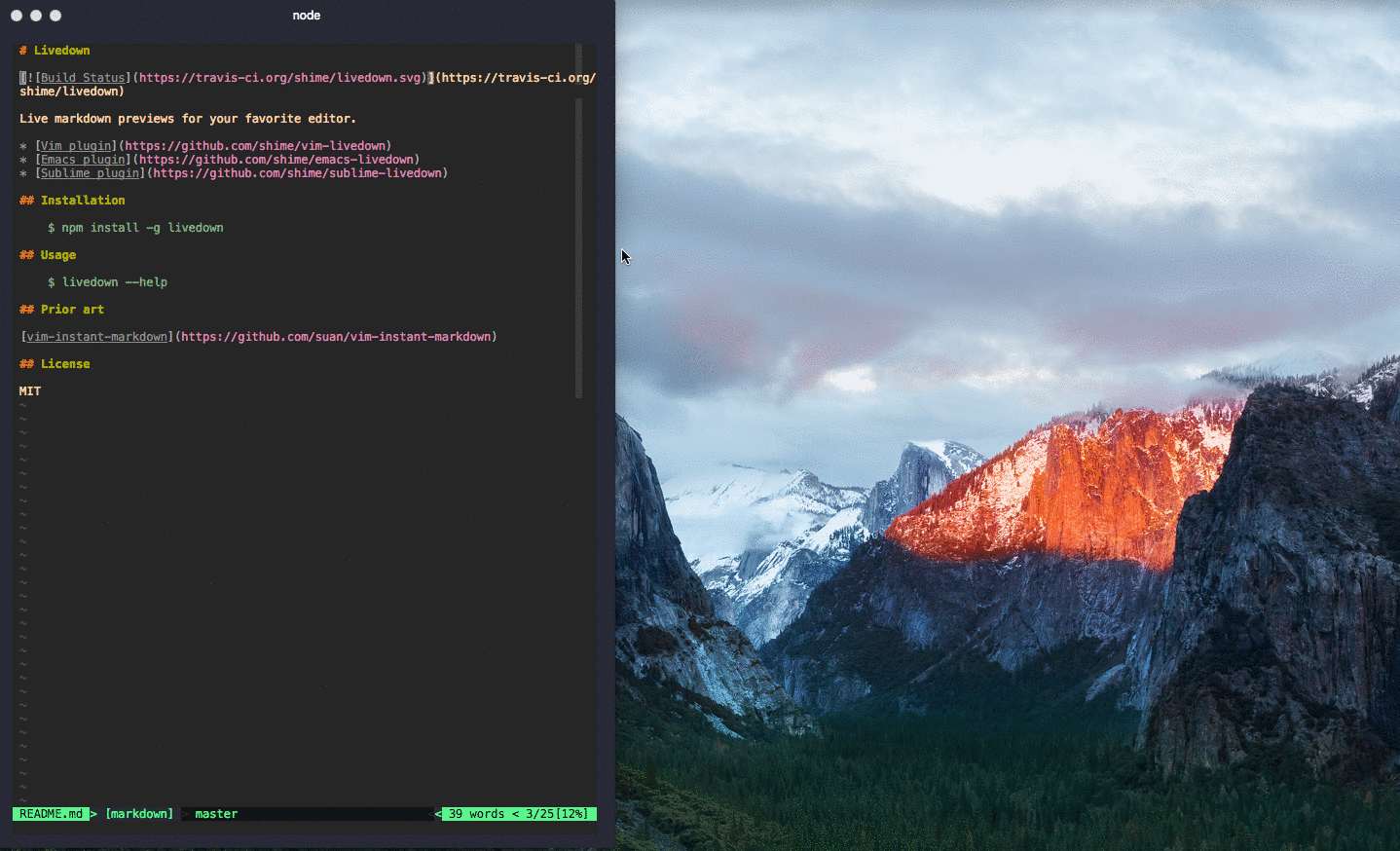A Vim plugin for Livedown.
First make sure you have node with npm installed.
If you have node do
$ npm install -g livedown
Then install this plugin with your preferred installation method. I recommend installing pathogen.vim, and then simply copy and paste
$ git clone git://github.com/shime/vim-livedown.git ~/.vim/bundle/vim-livedown
The following commands are available
" launch the Livedown server and preview your markdown file
:LivedownPreview
" stop the Livedown server
:LivedownKill
" launch/kill the Livedown server
:LivedownToggle
Bonus points for setting your own mapping
nmap gm :LivedownToggle<CR>
There are several configuration variables you can customize to suit your needs, with the following defaults.
" should markdown preview get shown automatically upon opening markdown buffer
let g:livedown_autorun = 0
" should the browser window pop-up upon previewing
let g:livedown_open = 1
" the port on which Livedown server will run
let g:livedown_port = 1337
" the browser to use, can also be firefox, chrome or other, depending on your executable
let g:livedown_browser = "safari"
MIT