Comments (65)
I think it's because of d.is_meta variable which is not available before version 0.9.7 (same as https://github.com/JADRIVAS/RTORRENT-IMDB-DISK-CHECKER/issues/8)
As a quick answer, I'd ask you to change in your .rtorrent.rc file, this text :
branch=((and,((not,((d.is_meta)))),((d.state)))),((stpcheck))
to be replaced by
branch=((d.state)),((stpcheck))
...and restart rtorrent .
from rtorrent-disk-checker.
Ok I will do, so the bottom line would be:
method.set_key = event.download.inserted_new, checker, "if=((d.state)),((stpcheck))"
Many thanks
from rtorrent-disk-checker.
What happened, give details. Did it start, stayed stopped,...
from rtorrent-disk-checker.
You're right, sorry.
Torrents are not removing. Everything seems to be ok until I run out space... so they aren't removing.I use to feed it rss and autodl, 6 private trackers,very active.
Thanks
from rtorrent-disk-checker.
Check modification dates of torrent.py and torrents.py files.
If they are not the same as your last torrent added date, it means the script does not run upon torrent add.
Also, give logs please (like this).
from rtorrent-disk-checker.
Thanks for your support. Sorry to ask but where can I find torrent.py and torents.py?
from rtorrent-disk-checker.
Inside script folder.
I guess they are not there so I assume the script is not run at torrent start, which means the 2 lines we add in .rtorrent.rc are not properly accepted by rtorrent.
I must say that it will not be easy to help you remotely. I don't have a rtorrent 0.9.6 to try myself.
Another suggestion, replace the 2 lines by this single line :
method.set_key = event.download.inserted_new, checker, d.stop=, "execute.throw.bg=python,/home/USER/RTORRENT-IMDB-DISK-CHECKER/checker.py,$d.name=,$d.custom1=,$d.hash=,$d.directory=,$d.size_bytes="
Then restart rtorrent, add a torrent and check if torrent.py and torrents.py are added.
from rtorrent-disk-checker.
Ah ok I know why I didnt find them they were not there.
I replaced that single line, restarted rtorrent, added some torrents and now they are stopping in rtorrent.
torrent.py and torrents.py are not there
Many many thanks for your help
What else can I do?
from rtorrent-disk-checker.
Give logs after you add a torrent please.
from rtorrent-disk-checker.
my .rtorrent.rc is: https://pastebin.com/t1VwyGi7
Many thanks for looking into
from rtorrent-disk-checker.
Ok, the script is correctly launched. Good point.
Your .rtorrent.rc looks very small now. You didn't remove all line, did you?
Now, if your torrents still remain at stopped state, could you run the script manually so we can see the error output if there are.
To do so, choose a stopped torrent of your seedbox and run this command in your terminal :
python /home/USER/RTORRENT-IMDB-DISK-CHECKER/checker.py Name.of.Torrent XXX /home/USER/torrents/rtorrent/Name.of.Torrent 1000000000
where XXX= torrent hash (must be exact) and 1000000000 = torrent size in bytes (no need to be exact).
as an example:
python /home/USER/RTORRENT-IMDB-DISK-CHECKER/checker.py Killing.Eve.S03E08.1080p.HDTV.H264-MTB 489BE13C0103A5C96C83DEE48A9B331D421A5A33 /home/USER/torrents/rtorrent/Killing.Eve.S03E08.1080p.HDTV.H264-MTB 884785784
Then, check if torrent starts. Check if torrent.py and torrents.py are created.
And of course, copy the output of the command here. Good luck!
from rtorrent-disk-checker.
Thanks for your support. my .rtorrent.rc remains the same but I just changed that lines you said on the top of the rtorrent.rc I hope they are ok.
I removed that torrent, but I added another one.
I managed to run that command, I think I did ok. This is the output:
python /home/USER/RTORRENT-IMDB-DISK-CHECKER/checker.py Doe.2018.720p.WEB.h264-WATCHER 30F223EE8AC88C5585FFD3D4808739E07B762C44 /home/USER/torrents/rtorrent/Doe.2018.720p.WEB.h264-WATCHER 2018465627
Traceback (most recent call last):
File "/home/USER/RTORRENT-IMDB-DISK-CHECKER/checker.py", line 13, in
torrent_size = int(sys.argv[5]) / 1073741824.0
IndexError: list index out of range
Torrent size is around 1.8Gb
Torrent.py and torrents.py are not created.
EDIT: I´ve just checked "top" on SSH and I got around 10 python process and increasing every few seconds.. Many thanks
from rtorrent-disk-checker.
I gave you wrong command line (forgot label), do it again but add some text between name and hash :
python /home/USER/RTORRENT-IMDB-DISK-CHECKER/checker.py Doe.2018.720p.WEB.h264-WATCHER test 30F223EE8AC88C5585FFD3D4808739E07B762C44 /home/USER/torrents/rtorrent/Doe.2018.720p.WEB.h264-WATCHER 2018465627
I also forgot to tell : you must remove *.txt files of the script folder before each test of torrent add.
from rtorrent-disk-checker.
Thanks for your help.
It is working. I add a torrent and it is stopped but when I run that command it is activated. I am going to do it again and paste here a log in a minute. I hope you can find the issue
Forgot to say that I removed *.txt files and now Torrent.py and torrents.py are created.
from rtorrent-disk-checker.
Can you add thise 2 lines at beginning (line 3) of checker.py :
with open('/home/USER/RTORRENT-IMDB-DISK-CHECKER/log.txt', 'a+') as txt:
txt.write("test")
Do respect indentation (8 spaces on second line) it's important.
Then remove *txt files, add a torrent and go check if a log.txt file is created.
This will tell us if python script is launched or not.
from rtorrent-disk-checker.
Thanks again. Yes, log.txt is created, inside is word "test"
from rtorrent-disk-checker.
If you start a torrent with and another without label, does both stay at stopped state ?
from rtorrent-disk-checker.
What is "label" when you say "with and another without label"? Is "test" the label in this command?
python /home/USER/RTORRENT-IMDB-DISK-CHECKER/checker.py Doe.2018.720p.WEB.h264-WATCHER test 30F223EE8AC88C5585FFD3D4808739E07B762C44 /home/USER/torrents/rtorrent/Doe.2018.720p.WEB.h264-WATCHER 2018465627
from rtorrent-disk-checker.
Yes. But I'd like you to try during normal torrent adding, on your seedbox interface.
I try to find if no label is the problem.
Don't forget to remove text files between your tests.
from rtorrent-disk-checker.
Thanks I understand now.
Without label torrent turn up at stopped state
With label torrent turn up at queue state and change to stop after couple of seconds.
If I dont run the command torrents are stopped and *.txt, torrent.py and torrents.py are not created.
from rtorrent-disk-checker.
Ok, strange that script can run manually but not from rtorrent.
Does the rtorrent user have read access in /home/USER/RTORRENT-IMDB-DISK-CHECKER/ folder ?
from rtorrent-disk-checker.
It is a seedbox, not my server. Havent got sudo. I´ve just checked in filezilla and aparently I got chmod 755 in that folder.
from rtorrent-disk-checker.
Is /home/USER/RTORRENT-IMDB-DISK-CHECKER/log.txt updated at every torrent add from seedbox interface ?
I don't know how to help you more, this project have no logging so it's hard to debug.
from rtorrent-disk-checker.
log.txt is not updated cause it is not created when I add torrents from seedbox. It only appear when I run that command. The same happen with *.txt, torrent.py and torrents.py are not created.
Nothing is created when add torrents manually, rss, autodl. All start to work when I run the command
I know it is hard for you, understand. Many many thanks
from rtorrent-disk-checker.
It seems we can capture output of command with execute.capture_nothrow.
You can edit your .rtorrent.rc as follow :
method.set_key = event.download.inserted_new, checker, d.stop=, "execute.capture_nothrow=python,/home/USER/RTORRENT-IMDB-DISK-CHECKER/checker.py,$d.name=,$d.custom1=,$d.hash=,$d.directory=,$d.size_bytes="
also change delay in checker.py at end of the file :
time.sleep(3)
Then restart rtorrent, add a torrent and see if logs are more verbose.
Edit: if you leave time.sleep(300) you will have to wait 5min after torrent add, because the script waits 5min at the end to handle deletion of files. That's why they seem to be stuck in your system processes.
from rtorrent-disk-checker.
Hi again, sorry to be a pain.
I tried to run the command and this is the output
python /home/USER/RTORRENT-IMDB-DISK-CHECKER/checker.py Doe.2018.720p.WEB.h264-WATCHER test 30F223EE8AC88C5585FFD3D4808739E07B762C44 /home/USER/torrents/rtorrent/Doe.2018.720p.WEB.h264-WATCHER 2018465627
Traceback (most recent call last):
File "/home/USER/RTORRENT-IMDB-DISK-CHECKER/checker.py", line 100, in
cacher.build_cache('checker ' + str(int(time.time())))
File "/home/USER/RTORRENT-IMDB-DISK-CHECKER/cacher.py", line 48, in build_cache
list[0]=list[4]-os.stat(list[7]+list[5]).st_size
from rtorrent-disk-checker.
I have removed all script and reinstalled.
It is very weird because the first 4 torrents are added ok, but after all torrents are added stopped. I am sending a .log
The script create all files: *.txt, torrent.py and torrents.py
I changed to time.sleep(3) and I see around 20 python processes right now
from rtorrent-disk-checker.
I may have found a bug in cacher.py at line 48, try to change it to :
list[0]=list[4]-os.path.getsize(os.path.join(list[7],list[5]))
Respect the spaces at beginning of the line.
For the 20 python processes, try the linux command ps | grep python to see the full python command lines.
from rtorrent-disk-checker.
Let me see that bug
from rtorrent-disk-checker.
all python processes coming from checker.py
I have changed that line, removed all .txt and restarted rtorrent
First 6 torrents were starting, but after that all new torrents are stopping...
from rtorrent-disk-checker.
Hi, this morning I removed rtorrent and your script and reinstalled. I made all changes we´ve been talking here and restarted rtorrent.
I added one torrent manually and ok. I turned on autodl and started to work ok. After 6 torrents all is stopping. Also, autodl is matching torrent and sending to rtorrent but it seems that rtorrent does not load them. I have attached a screen and a rtorrent.log.
Thank you very much for your support.
from rtorrent-disk-checker.
If a torrent is stuck in stopped state because of the script bugging, it is normal that all next torrents will be stopped too because of the queue system (queue.txt).
To identify the bug of the 6th torrent causing trouble, please do like this again, capture_nothrow in .rtorrent.rc and time.sleep(3) in checker.py. Then send log.
The last time you did it was good because we could see a bug in cacher.py.
As always, be sure to restart rtorrent and remove txt files.
from rtorrent-disk-checker.
Many thanks again.
Top of my .rtorrent.rc is:
schedule2 = cleanup, 0, 0, "execute.throw.bg=python,/home/USER/RTORRENT-IMDB-DISK-CHECKER/cleaner.py"
method.set_key = event.download.inserted_new, checker, d.stop=, "execute.capture_nothrow=python,/home/USER/RTORRENT-IMDB-DISK-CHECKER/checker.py,$d.name=,$d.custom1=,$d.hash=,$d.directory=,$d.size_bytes="
I started again. Removed all and reinstalled from scratch. All it is working ok until I activated another filter in autodl, then all torrents stopped. Also I tried to run that command on one of stopped torrents and this is the output:
python /home/USER/RTORRENT-IMDB-DISK-CHECKER/checker.py jayspov.kinuski.1080p.mp4 test E93F0AEEF539459E8C0696E0A91F9C6C04030048/home/USER/torrents/rtorrent/jayspov.kinuski.1080p.mp4 1165192165
Traceback (most recent call last):
File "/home/USER/RTORRENT-IMDB-DISK-CHECKER/checker.py", line 14, in
torrent_size = int(sys.argv[5]) / 1073741824.0
IndexError: list index out of range
LOG:
rtorrent.log
from rtorrent-disk-checker.
You just forgot a space between hash and folder.
The problem could be that rtorrent don't have write access in the script folder.
Can you give full write access with chmod ?
Also in checker.py can you change at the end :
os.remove(subtractions)
by
try:
os.remove(subtractions)
except:
pass
from rtorrent-disk-checker.
You just forgot a space between hash and folder.
Sorry about that, I will try with your others advice, this is the command outcome now:
python /home/USER/RTORRENT-IMDB-DISK-CHECKER/checker.py jayspov.kinuski.1080p.mp4 test E93F0AEEF539459E8C0696E0A91F9C6C04030048 /home/USER/torrents/rtorrent/jayspov.kinuski.1080p.mp4 1165192165
Traceback (most recent call last):
File "/home/USER/RTORRENT-IMDB-DISK-CHECKER/checker.py", line 100, in
cacher.build_cache('checker ' + str(int(time.time())))
File "/home/USER/RTORRENT-IMDB-DISK-CHECKER/cacher.py", line 37, in build_cache
enter(identity)
File "/home/USER/RTORRENT-IMDB-DISK-CHECKER/cacher.py", line 18, in enter
if (running_id == 'cacher' and int(time.time()) - running_start < timedelta(seconds=5)) or (identity == 'cacher' and running_id == 'checker'):
EDIT: I set up chmod 777 to RTORRENT-IMDB-DISK-CHECKER folder, right?
from rtorrent-disk-checker.
yes 777 will be ok.
Is there any other line after the one you quote above (if running_id.....) ?
from rtorrent-disk-checker.
sorry yes
python /home/USER/RTORRENT-IMDB-DISK-CHECKER/checker.py jayspov.kinuski.1080p.mp4 test E93F0AEEF539459E8C0696E0A91F9C6C04030048 /home/USER/torrents/rtorrent/jayspov.kinuski.1080p.mp4 1165192165
Traceback (most recent call last):
File "/home/USER/RTORRENT-IMDB-DISK-CHECKER/checker.py", line 100, in
cacher.build_cache('checker ' + str(int(time.time())))
File "/home/USER/RTORRENT-IMDB-DISK-CHECKER/cacher.py", line 37, in build_cache
enter(identity)
File "/home/USER/RTORRENT-IMDB-DISK-CHECKER/cacher.py", line 18, in enter
if (running_id == 'cacher' and int(time.time()) - running_start < timedelta(seconds=5)) or (identity == 'cacher' and running_id == 'checker'):
TypeError: unsupported operand type(s) for -: 'int' and 'str'
from rtorrent-disk-checker.
ok that's another bug, thank you.
I will remove timedelta(seconds=5) to become only 5.
but i don't understand why it happen now, i will do some tests on my own.
I think you are experiencing those bugs because you add many torrents very quickly, that should not be a problem but i admit i never stress tested the script as you do ;)
from rtorrent-disk-checker.
Thanks. I changed timedelta and os remove subtractions
Still the same, after few torrents were going ok, then they stopped
python /home/USER/RTORRENT-IMDB-DISK-CHECKER/checker.py GTG.mp4 test AD94A99E9896AC371C4D5B41A84019ECF9896F97 /home/USER/torrents/rtorrent/GTG.mp4 3760003391
Traceback (most recent call last):
File "/home/USER/RTORRENT-IMDB-DISK-CHECKER/checker.py", line 100, in
cacher.build_cache('checker ' + str(int(time.time())))
File "/home/USER/RTORRENT-IMDB-DISK-CHECKER/cacher.py", line 37, in build_cache
enter(identity)
File "/home/USER/RTORRENT-IMDB-DISK-CHECKER/cacher.py", line 18, in enter
if (running_id == 'cacher' and int(time.time()) - running_start < 5) or (identity == 'cacher' and running_id == 'checker'):
TypeError: unsupported operand type(s) for -: 'int' and 'str'
from rtorrent-disk-checker.
yes, int(running_start) instead of running_start sorry
if (running_id == 'cacher' and int(time.time()) - int(running_start) < 5) or (identity == 'cacher' and running_id == 'checker'):
what is written inside cachelock.txt ?
from rtorrent-disk-checker.
Your rtorrent has system.file.allocate enabled.
And it seems you cannot disable it in version 0.9.6.
I will check how to fix that.
from rtorrent-disk-checker.
what is written inside cachelock.txt ?
cacher 1591799427
It seems that torrents start to stop when I start to use rutorrent, like pause files, delete files, enable/change filters on irssi...
edit: after all changes, I have run the command on one of stopped torrents and now I havent got any outcome, but the torrent is not starting
from rtorrent-disk-checker.
Am working all day, cant recheck anything, have you done any progress? Many thanks
from rtorrent-disk-checker.
I still don't understand why you have cacher in cachelock.txt.
It means you launched cacher.py manually or via rtorrent, I don't know why or how...
Anyway some changes are in progress, you can redownload files from github to try, but there is no garantee yet.
from rtorrent-disk-checker.
Hi, thanks for your support.
I just downloaded the script. On top of .rtorrent.rc how should it be? Because you´ve been told to change it but it remains the old commands.
schedule2 = cleanup, 0, 0, "execute.throw.bg=python,/home/USER/RTORRENT-IMDB-DISK-CHECKER/cleaner.py" method.insert = stpcheck, simple, d.stop=, "execute.throw.bg=python,/home/USER/RTORRENT-IMDB-DISK-CHECKER/checker.py,$d.name=,$d.custom1=,$d.hash=,$d.directory=,$d.size_bytes=" method.set_key = event.download.inserted_new, checker, "branch=((and,((not,((d.is_meta)))),((d.state)))),((stpcheck))"
I have seen that no .txt are created when new torrents are added
EDIT: going to try with the other command:
method.set_key = event.download.inserted_new, checker, d.stop=, "execute.capture_nothrow=python,/home/USER/RTORRENT-IMDB-DISK-CHECKER/checker.py,$d.name=,$d.custom1=,$d.hash=,$d.directory=,$d.size_bytes="
EDIT2: tried with both, not working.
First one, not created any .txt. not doing anything
The second one it keeps the first torrent added in queue state, it is stuck and no more torrents are added as you said "all next torrents will be stopped too because of the queue system (queue.txt"
from rtorrent-disk-checker.
Keep in mind that script is made for rtorrent version 0.9.7 at least.
For your old rtorrent 0.9.6 use the command line without d.is_meta
I don't know what's wrong, maybe i'll find if you keep sending logs using execute.capture_nothrow
from rtorrent-disk-checker.
Ok thanks, it would be like this wihout d.is_meta right?
schedule2 = cleanup, 0, 0, "execute.throw.bg=python,/home/USER/RTORRENT-IMDB-DISK-CHECKER/cleaner.py"
method.insert = stpcheck, simple, d.stop=, "execute.throw.bg=python,/home/USER/RTORRENT-IMDB-DISK-CHECKER/checker.py,$d.name=,$d.custom1=,$d.hash=,$d.directory=,$d.size_bytes="
method.set_key = event.download.inserted_new, checker, "branch=((and,((not)),((d.state)))),((stpcheck))"
I reinstalled the script and the top of my .rtorrent.rc is like above. Added some torrents manually, by irssi, removed few, activated more filters and (finger cross) it seems to be working!!!!
No queue, paused, stopped torrents... *.txt created and torrents.py torrents.py as well.
I will leave it all night to fill the hard drive and hope it will be removing torrents :D
Many thanks
from rtorrent-disk-checker.
-
The line method.insert is ok for all rtorrent version.
If you want to read logs of the script and see output of bugs, just changeexecute.throw.bgtoexecute.capture_nothrow. -
The line method.set_key for rtorrent 0.9.6 need to be (because d.is_meta is not recognize) :
method.set_key = event.download.inserted_new, checker, "branch=((d.state)),((stpcheck))"
PS: If you don't want to wait full disk, you can set minimum_space = X in config.py (X is space in GigaBytes).
from rtorrent-disk-checker.
Many many thanks. I´ve just changed that lines. Atm it´s working ok. Going to set up minimum_space and see if it removes files. Many thanks for your support, very close to close the issue :D
from rtorrent-disk-checker.
Hi again, it stopped to work. Now all added torrents are stopped state. I added a
file manually and run the command, it takes forever and not doing anything, I stop with ctrlC this is the outcome:
python /home/USER/RTORRENT-IMDB-DISK-CHECKER/checker.py Doe.2018.720p.WEB.h264-WATCHER test 30F223EE8AC88C5585FFD3D4808739E07B762C44 /home/USER/torrents/rtorrent/Doe.2018.720p.WEB.h264-WATCHER 2018465627
^CTraceback (most recent call last):
File "/home/USER/RTORRENT-IMDB-DISK-CHECKER/checker.py", line 96, in
time.sleep(0.01)
KeyboardInterrupt
from rtorrent-disk-checker.
Can you send queue.txt, cachelock.txt, torrents.py and torrent.py please
Which was the first blocked torrent ?
Use capture_nothrow as explained before to see logs.
from rtorrent-disk-checker.
I added capture_nothrow to my .rtorrent.rc
schedule2 = cleanup, 0, 0, "execute.capture_nothrow=python,/home/USER/RTORRENT-IMDB-DISK-CHECKER/cleaner.py"
I deleted all stopped torrents. But I have added more and a new rtorrent.log
First blocked torrent was Smallville.S04E02.1080p.HEVC.x265
cachelock.txt and torrent.py are not created now
EDIT: The Weird Thing is that I have reinstalled the script and, like last night, now it is working well. I will leave working until I get the stuck torrent and will send you the log, to see why is happening. Regards
from rtorrent-disk-checker.
No, capture_nothrow is for the method.insert = stpcheck line.
I think the queue system is not good, when many torrents are quickly added it becomes a mess.
I'll take a look at it.
from rtorrent-disk-checker.
No, capture_nothrow is for the method.insert = stpcheck line.
Ah sorry I am changing now. I hope it will work. Many thanks
method.insert = stpcheck, simple, d.stop=, "execute.capture_nothrow=python,/home/USER/RTORRENT-IMDB-DISK-CHECKER/checker.py,$d.name=,$d.custom1=,$d.hash=,$d.directory=,$d.size_bytes="
from rtorrent-disk-checker.
I found a bug, the cleaner.py didn't clean the txt files at rtorrent startup.
I fixed it, redownload from github please.
from rtorrent-disk-checker.
Thanks, script updated and now new torrents are added in queued state
EDIT: When new torrents are added, they create a python process with checker.py, that process is active forever. 15 new torrents were added and got 15 python processes active on TOP (checker.py)
EDIT2 Now they are stuck, stopped state. Sending .log in a minute.
from rtorrent-disk-checker.
Each process stay active 5 minutes. That's the sleep(300) at the end of checker.py
300sec=5min
You can lower this value if you want.
from rtorrent-disk-checker.
First torrent stuck is:
Regular.Show.S06E03.1080p.WEB.h264
EDIT: I double checked and yes, after some torrents it is stuck
If I kill python processes, remove *.txt and stopped torrents, and restart rtorrent, its working again, lets see for how long.
from rtorrent-disk-checker.
I think the problem is that you download this Regular.Show.S06E03.1080p.WEB.h264 from 2 torrents :
- first is 668.79MB with hash 5ABCDA0BDFB80B66F80CEB51B1D7DE1F963C4D55
- second is 723.45MB with hash 6B988B5B4205E543EBE0A8F40BD2FE1AE707497D
And you set them to download both to the same location on your disk ! 😨
It's very strange, what can you say about that ?
from rtorrent-disk-checker.
That´s typical, some trackers release the same files, but some of them add screenshots, media info and total size changes. I can untick "download duplicate releases"
At the moment your script is working fine. I had one torrent stuck but I killed python processes and deleted *.txt, without restart rtorent and everything came back to normal, fingers crossed!!
Many thanks mate
from rtorrent-disk-checker.
I will make some change to prevent a stuck torrent to block all next torrents. I don't like this weakness.
Stay tuned !
from rtorrent-disk-checker.
I will make some change to prevent a stuck torrent to block all next torrents. I don't like this weakness.
That would be amazing and you could close the issue definitely, I cant wait :D
Cheers mate, you´re a star!
from rtorrent-disk-checker.
I will make some change to prevent a stuck torrent to block all next torrents. I don't like this weakness.
This morning I had around 300-400 stopped torrents :D
It is a must! Thanks
from rtorrent-disk-checker.
I´ve seen you updated the script. I downloaded it and now all new torrents are added in queued state.
I have to kill python process to start to download.
Many thanks
from rtorrent-disk-checker.
I gave it the last try today and I managed to make it work. I still got some torrents that are added stopped state, but if I remove *.txt and kill python processes all it´s ok
Top .rtorrent.rc has to be:
schedule2 = cleanup, 0, 0, "execute.throw.bg=python,/home/USER/RTORRENT-IMDB-DISK-CHECKER/cleaner.py"
method.insert = stpcheck, simple, d.stop=, "execute.throw.bg=python,/home/USER/RTORRENT-IMDB-DISK-CHECKER/checker.py,$d.name=,$d.custom1=,$d.hash=,$d.directory=,$d.size_bytes="
method.set_key = event.download.inserted_new, checker, "branch=((d.state)),((stpcheck))"
Also I reduced time.sleep(10) at the end of checker.py
Thank you so much for your support.
All the best
from rtorrent-disk-checker.
Related Issues (2)
Recommend Projects
-
 React
React
A declarative, efficient, and flexible JavaScript library for building user interfaces.
-
Vue.js
🖖 Vue.js is a progressive, incrementally-adoptable JavaScript framework for building UI on the web.
-
 Typescript
Typescript
TypeScript is a superset of JavaScript that compiles to clean JavaScript output.
-
TensorFlow
An Open Source Machine Learning Framework for Everyone
-
Django
The Web framework for perfectionists with deadlines.
-
Laravel
A PHP framework for web artisans
-
D3
Bring data to life with SVG, Canvas and HTML. 📊📈🎉
-
Recommend Topics
-
javascript
JavaScript (JS) is a lightweight interpreted programming language with first-class functions.
-
web
Some thing interesting about web. New door for the world.
-
server
A server is a program made to process requests and deliver data to clients.
-
Machine learning
Machine learning is a way of modeling and interpreting data that allows a piece of software to respond intelligently.
-
Visualization
Some thing interesting about visualization, use data art
-
Game
Some thing interesting about game, make everyone happy.
Recommend Org
-
Facebook
We are working to build community through open source technology. NB: members must have two-factor auth.
-
Microsoft
Open source projects and samples from Microsoft.
-
Google
Google ❤️ Open Source for everyone.
-
Alibaba
Alibaba Open Source for everyone
-
D3
Data-Driven Documents codes.
-
Tencent
China tencent open source team.

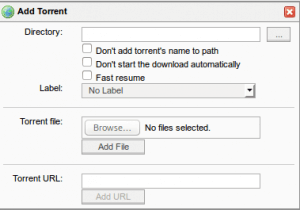
from rtorrent-disk-checker.