Comments (8)
Can you post your .config file? Are you able to connect to your mongo instance from the CLI (eg - mongo)?
from multicast.
Thanks for the reply.
If you were thinking of the config file of MangoDB, it is below.
mongodb.pdf
And I can connect to mongo shell.
from multicast.
Before you run MultiCast for the first time, be sure to configure it
multicast config
and fill out the requested values.
from multicast.
and fill out the requested values.
I've tried a lot of times, but I could not find out which data should be entered. I did not find anything in the instructions.
from multicast.
Yeah, that looks correct. If you haven't set a username/password for Mongo or changed the authDb, you can use the default values. For Application ID, yes, use your GoogleCast SDK AppID. The final output should look like:
mongoHost: 'localhost',
mongoPort: 27017,
mongoUsername: '',
mongoPassword: '',
mongoAuthDB: 'admin',
appId: 'YOUR_GOOGLECAST_SDK_APP_ID'
Run multicast config with those options and then try multicast start again and let me know if it works.
from multicast.
If that doesn't work and you feel comfortable editing JS, you can find your install directory
which multicast
and edit the dbConnect.js lib to output the stacktrace for what's causing the connection error:
// app/lib/dbConnect.js
// line 16
- .catch(() => console.log('Could not connect to Mongo.'))
+ .catch(e => {
+ console.log('Could not connect to Mongo.'))
+ console.error(e)
+ })from multicast.
Same error: "Could not connect to Mongo.".
I changed dbConnect.js as you described, and now I have this:
from multicast.
Ahh, looks like your Mongo installation is out of date. You'll have upgrade to at least v2.6, though you may as well go ahead and update to the latest version (v4.0 as of time of writing). You can find installation instructions for the latest version here.
from multicast.
Related Issues (20)
- v3.0 Release Schedule - Details HOT 14
- old cache appears HOT 1
- Clearing out Mongo HOT 2
- Chromecast is listed in the device page but the IP address of the host is my laptop
- Channel URL dissapears HOT 1
- Cleaner channel takeover for video HOT 2
- how to edit app/lib/connections.js HOT 2
- when updating message channel. TypeError: d.channel.URLS[0].match is not a function HOT 2
- Timing of content HOT 3
- Chromecast ultra problem HOT 7
- *URL* refused to connect. HOT 14
- Refeshing cached of images on chromecast or multicast HOT 2
- Receivers stopped working suddenly, reporting LAUNCH_ERROR HOT 1
- Background video stopped displaying - Black Screen HOT 10
- LAUNCH_ERROR after Chromecast Ultras self updated
- Running on https HOT 1
- Oops! We encountered an error. Network error: Failed to fetch
- Multicast video stream not working HOT 1
- not working
Recommend Projects
-
 React
React
A declarative, efficient, and flexible JavaScript library for building user interfaces.
-
Vue.js
🖖 Vue.js is a progressive, incrementally-adoptable JavaScript framework for building UI on the web.
-
 Typescript
Typescript
TypeScript is a superset of JavaScript that compiles to clean JavaScript output.
-
TensorFlow
An Open Source Machine Learning Framework for Everyone
-
Django
The Web framework for perfectionists with deadlines.
-
Laravel
A PHP framework for web artisans
-
D3
Bring data to life with SVG, Canvas and HTML. 📊📈🎉
-
Recommend Topics
-
javascript
JavaScript (JS) is a lightweight interpreted programming language with first-class functions.
-
web
Some thing interesting about web. New door for the world.
-
server
A server is a program made to process requests and deliver data to clients.
-
Machine learning
Machine learning is a way of modeling and interpreting data that allows a piece of software to respond intelligently.
-
Visualization
Some thing interesting about visualization, use data art
-
Game
Some thing interesting about game, make everyone happy.
Recommend Org
-
Facebook
We are working to build community through open source technology. NB: members must have two-factor auth.
-
Microsoft
Open source projects and samples from Microsoft.
-
Google
Google ❤️ Open Source for everyone.
-
Alibaba
Alibaba Open Source for everyone
-
D3
Data-Driven Documents codes.
-
Tencent
China tencent open source team.


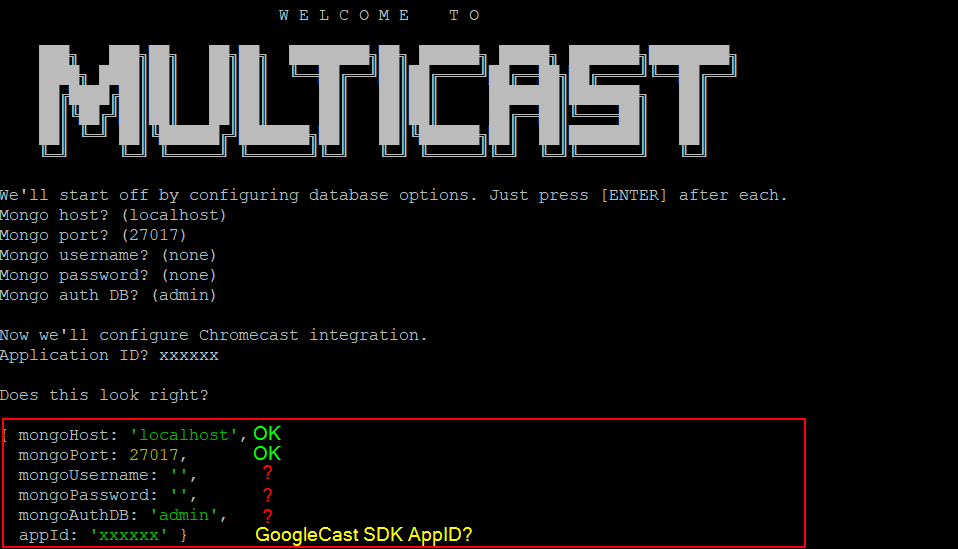

from multicast.