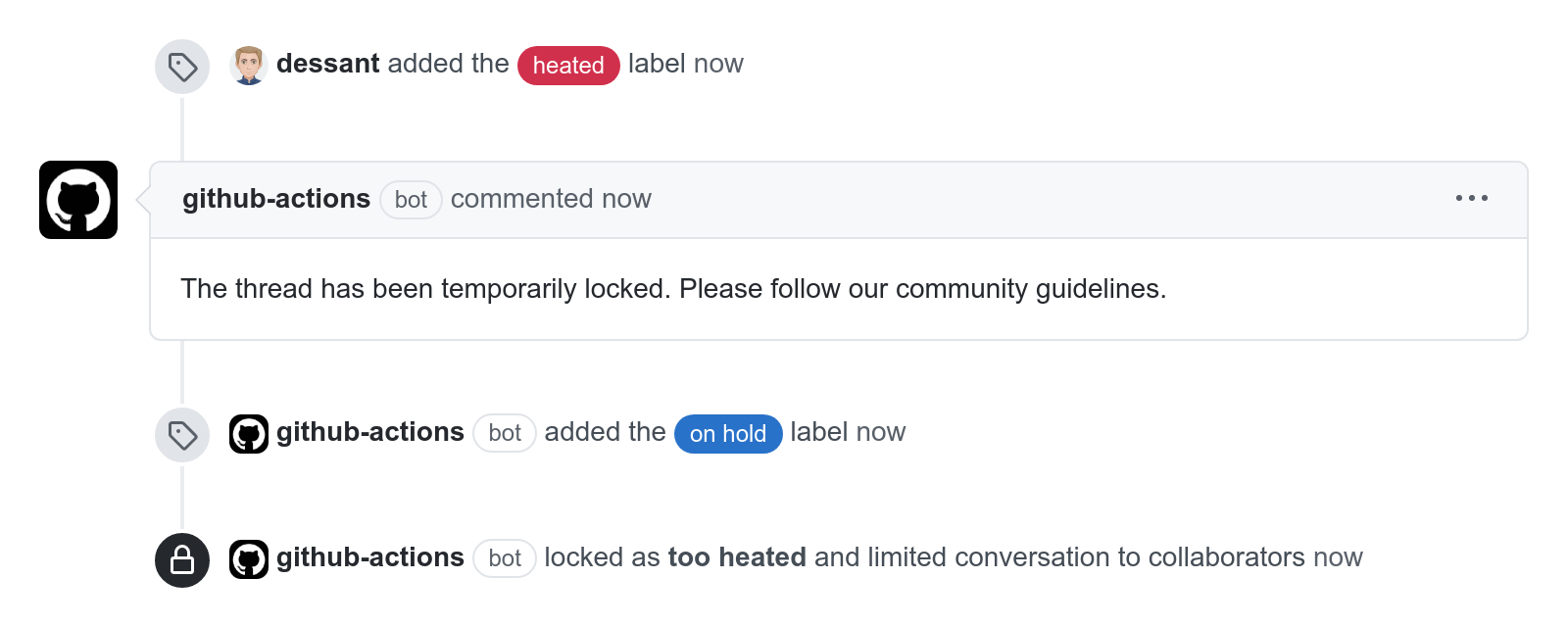Label Actions is a GitHub bot that performs certain actions when issues, pull requests or discussions are labeled or unlabeled.
The continued development of Label Actions is made possible thanks to the support of awesome backers. If you'd like to join them, please consider contributing with Patreon, PayPal or Bitcoin.
The bot performs certain actions when an issue, pull request or discussion is labeled or unlabeled. No action is taken by default and the bot must be configured. The following actions are supported:
- Post comments
- Add labels
- Remove labels
- Close threads
- Reopen threads
- Lock threads with an optional lock reason
- Unlock threads
- Create the
.github/workflows/label-actions.ymlworkflow file, use one of the example workflows to get started - Create the
.github/label-actions.ymlconfiguration file based on the example below - Start labeling issues, pull requests and discussions
The bot can be configured using input parameters.
github-token- GitHub access token, value must be
${{ github.token }}or an encrypted secret that contains a personal access token - Optional, defaults to
${{ github.token }}
- GitHub access token, value must be
config-path- Configuration file path
- Optional, defaults to
.github/label-actions.yml
process-only- Process label events only for issues, pull requests or discussions,
value must be a comma separated list, list items must be
one of
issues,prsordiscussions - Optional, defaults to
''
- Process label events only for issues, pull requests or discussions,
value must be a comma separated list, list items must be
one of
Labels and actions are specified in a configuration file.
Actions are grouped under label names, and a label name can be prepended
with a - sign to declare actions taken when a label is removed
from a thread. Actions can be overridden or declared only for issues,
pull requests or discussions by grouping them under the
issues, prs or discussions key.
comment- Post comments, value must be either a comment or a list of comments,
{issue-author}is an optional placeholder - Optional, defaults to
''
- Post comments, value must be either a comment or a list of comments,
label- Add labels, value must be either a label or a list of labels
- Optional, defaults to
''
unlabel- Remove labels, value must be either a label or a list of labels
- Optional, defaults to
''
close- Close threads, value must be either
trueorfalse, ignored for discussions - Optional, defaults to
false
- Close threads, value must be either
reopen- Reopen threads, value must be either
trueorfalse, ignored for discussions - Optional, defaults to
false
- Reopen threads, value must be either
lock- Lock threads, value must be either
trueorfalse - Optional, defaults to
false
- Lock threads, value must be either
lock-reason- Reason for locking threads, value must be one
of
resolved,off-topic,too heatedorspam, ignored for discussions - Optional, defaults to
''
- Reason for locking threads, value must be one
of
unlock- Unlock threads, value must be either
trueorfalse - Optional, defaults to
false
- Unlock threads, value must be either
The following workflow will perform the actions specified
in the .github/label-actions.yml configuration file when an issue,
pull request or discussion is labeled or unlabeled.
name: 'Label Actions'
on:
issues:
types: [labeled, unlabeled]
pull_request:
types: [labeled, unlabeled]
discussion:
types: [labeled, unlabeled]
permissions:
contents: read
issues: write
pull-requests: write
discussions: write
jobs:
action:
runs-on: ubuntu-latest
steps:
- uses: dessant/label-actions@v2This workflow declares all the available input parameters of the app and their default values. Any of the parameters can be omitted.
name: 'Label Actions'
on:
issues:
types: [labeled, unlabeled]
pull_request:
types: [labeled, unlabeled]
discussion:
types: [labeled, unlabeled]
permissions:
contents: read
issues: write
pull-requests: write
discussions: write
jobs:
action:
runs-on: ubuntu-latest
steps:
- uses: dessant/label-actions@v2
with:
github-token: ${{ github.token }}
config-path: '.github/label-actions.yml'
process-only: ''This step will process label events only for issues.
steps:
- uses: dessant/label-actions@v2
with:
process-only: 'issues'This step will process label events only for pull requests and discussions.
steps:
- uses: dessant/label-actions@v2
with:
process-only: 'prs, discussions'Unnecessary workflow runs can be avoided by removing the events that trigger workflows from the workflow file instead.
on:
issues:
types: labeledLabels and actions are specified in a configuration file. The following example showcases how desired actions may be declared:
# Configuration for Label Actions - https://github.com/dessant/label-actions
# The `heated` label is added to issues, pull requests or discussions
heated:
# Post a comment
comment: >
The thread has been temporarily locked.
Please follow our community guidelines.
# Lock the thread
lock: true
# Set a lock reason
lock-reason: 'too heated'
# Additionally, add a label to pull requests
prs:
label: 'on hold'
# The `heated` label is removed from issues, pull requests or discussions
-heated:
# Unlock the thread
unlock: true
# The `wontfix` label is removed from issues
-wontfix:
issues:
# Reopen the issue
reopen: true
# The `feature` label is added to issues
feature:
issues:
# Post a comment, `{issue-author}` is an optional placeholder
comment: >
:wave: @{issue-author}, please use our idea board to request new features.
# Close the issue
close: true
# The `wip` label is added to pull requests
wip:
prs:
# Add labels
label:
- 'on hold'
- 'needs feedback'
# The `wip` label is removed from pull requests
-wip:
prs:
# Add label
label: 'needs QA'
# Remove labels
unlabel:
- 'on hold'
- 'needs feedback'
# The `solved` label is added to discussions
solved:
discussions:
# Lock the discussion
lock: true
# The `pizzazz` label is added to issues, pull requests or discussions
pizzazz:
# Post comments
comment:
- ''
- ''The action uses an installation access token by default to interact with GitHub.
You may also authenticate with a personal access token to perform actions
as a GitHub user instead of the github-actions app.
Create a personal access token
with the repo or public_repo scopes enabled, and add the token as an
encrypted secret
for the repository or organization, then provide the action with the secret
using the github-token input parameter.
steps:
- uses: dessant/label-actions@v2
with:
github-token: ${{ secrets.PERSONAL_ACCESS_TOKEN }}Copyright (c) 2019-2021 Armin Sebastian
This software is released under the terms of the MIT License. See the LICENSE file for further information.