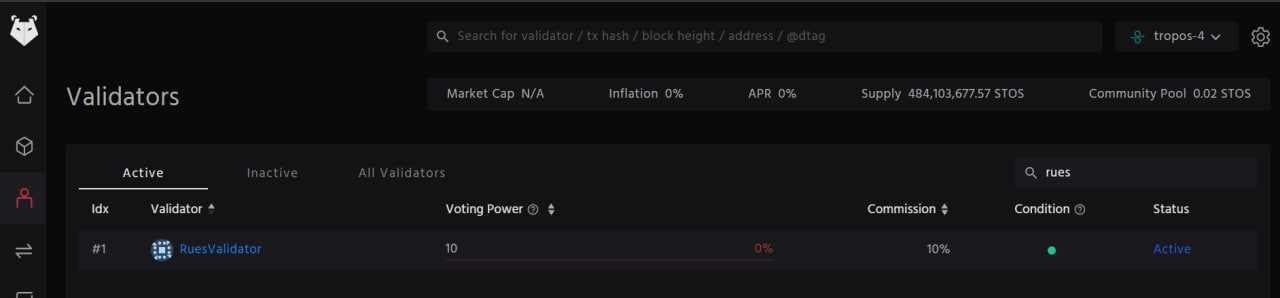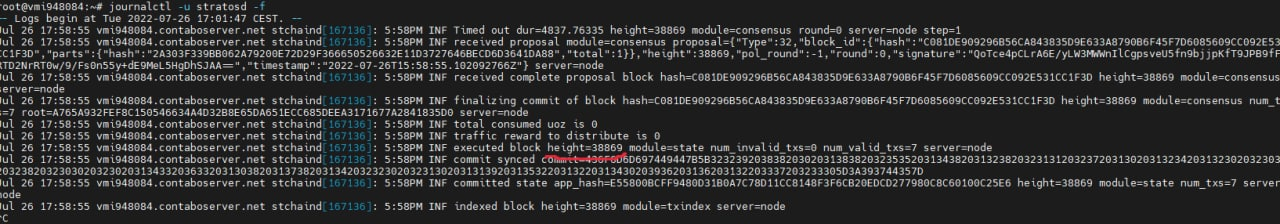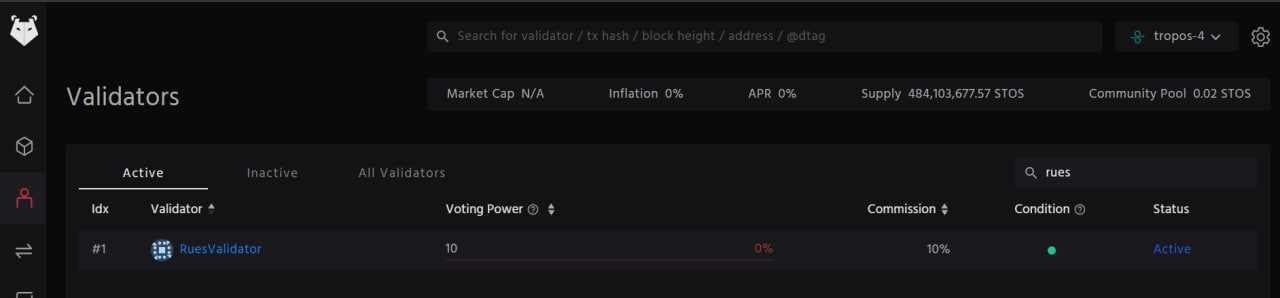Stratos Validator kurulum rehberi ⚛️

8GB RAM
160 GB SSD
4 vCPU
sudo apt update && sudo apt upgrade -y
sudo apt install make clang pkg-config libssl-dev build-essential git jq ncdu bsdmainutils -y < "/dev/null"
cd $HOME
wget https://github.com/stratosnet/stratos-chain/releases/download/v0.8.0/stchaind
👉 Komutu girdikten sonra görselde ki gibi çıktı alıcaksınız

Binary dosyalarına execute yetkisi verelim
Altta ki komutu girdikten sonra görselde ki gibi çıktı alıyoruz.
Sizde sadece schaind yazması yeterli, sui ve stratos-chain yazmayacak.

- go version yazdığınızda 1.16+ üstü sürüm olmalı, genelde 1.18 çıkar.
wget -O go1.18.2.linux-amd64.tar.gz https://golang.org/dl/go1.18.2.linux-amd64.tar.gz
rm -rf /usr/local/go && tar -C /usr/local -xzf go1.18.2.linux-amd64.tar.gz && rm go1.18.2.linux-amd64.tar.gz
echo 'export GOROOT=/usr/local/go' >> $HOME/.bash_profile
echo 'export GOPATH=$HOME/go' >> $HOME/.bash_profile
echo 'export GO111MODULE=on' >> $HOME/.bash_profile
echo 'export PATH=$PATH:/usr/local/go/bin:$HOME/go/bin' >> $HOME/.bash_profile && . $HOME/.bash_profile
go version
go mod tidy
Source code ile binary dosyayı derliyoruz.
git clone https://github.com/stratosnet/stratos-chain.git
cd stratos-chain
git checkout v0.8.0
make build
- Hata almazsanız bunları girmenıze gerek yok. (yüksek ihtimal hata almayacaksınız)
go mod tidy
sudo apt update
make build
Binary dosyalarını $GOPATH/bin dizinine yüklüyoruz:
cd ~/stratos-chain
make install
initialize işlemi yapıyoruz.
- 👉 Node Name kısmını kendi validator isminizi girin 👈
cd $HOME
./stchaind init NodeName
genesis.json ve config.toml dosyalarını indiriyoruz:
wget https://raw.githubusercontent.com/stratosnet/stratos-chain-testnet/main/genesis.json
wget https://raw.githubusercontent.com/stratosnet/stratos-chain-testnet/main/config.toml
addrbook.json dosyasını indiriyoruz:
wget -O $HOME/.stchaind/config/addrbook.json "https://github.com/mmc6185/node-testnets/blob/main/stratos/stratos-tropos-4/addrbook.json?raw=true"
genesis.json ve config.toml dosyalarını .stchaind/config/ dizini altına taşıma işlemi:
mv config.toml $HOME/.stchaind/config/
mv genesis.json $HOME/.stchaind/config/
echo "[Unit]
Description=Stratos Node
After=network.target
[Service]
User=$USER
Type=simple
ExecStart=$(which stchaind) start
Restart=on-failure
LimitNOFILE=65535
[Install]
WantedBy=multi-user.target" > $HOME/stratosd.service
sudo mv $HOME/stratosd.service /etc/systemd/system
sudo tee <<EOF >/dev/null /etc/systemd/journald.conf
Storage=persistent
EOF
servisimizi aktifleştiriyoruz:
sudo systemctl restart systemd-journald
sudo systemctl daemon-reload
sudo systemctl enable stratosd
sudo systemctl restart stratosd
Node'umuzun loglarına bakıyoruz.
- Görselde ki gibi loglar akıcak, 1-2-3 diye başlıyacak sizde.
journalctl -u stratosd -f
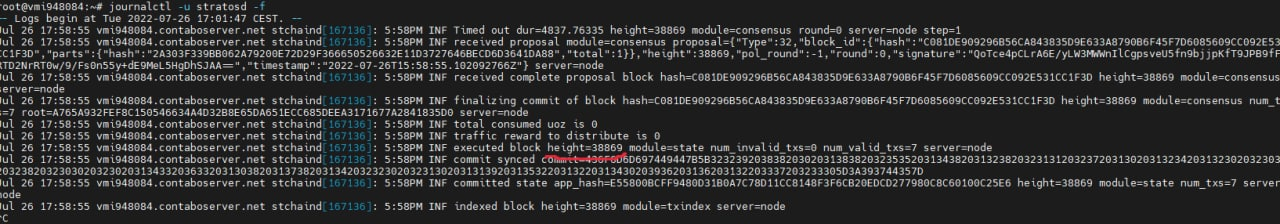
- Sol üstte Latest Block yazıcak, güncel blok orası.
- Birazdan false çıktısı komutunu gireceğiz
- False çıktınız true yazacak, false olması için güncel bloğa gelmesi gerekiyor, örnek:
- Eşleşmesi max 30-60 dakika arası sürer.
status 2>&1 | jq .SyncInfo

Şimdi o eşleşirken biz cüzdan oluşturalım:
- WalletName kısmını kendı cüzdan adınız yapın!
- Çıkan bilgileri not edin en altta 12 kelımenız olacak o da dahil.
stchaind keys add --hd-path "m/44'/606'/0'/0/0" --keyring-backend test WalletName
- WalletAdres kısmını kaldırın ve cüzdan adresinizi yazın, tırnakları kaldırmayın!
curl --header "Content-Type: application/json" --request POST --data '{"denom":"ustos","address":"walletAddress"} ' https://faucet-tropos.thestratos.org/credit
Bakalım tokenler gelmişmi
- st1400.. kısmına kendi cüzdan adresinizi yazın
stchaind query bank balances st1400f6e4kes5sk0ltfz8ms74ga9wzd9dulchh5q

- NodeName kısmına validator ismimizi girin!
- WalletAddres kısmına cüzdan adınızı girin!
stchaind tx staking create-validator \
--amount=100000000ustos \
--pubkey=$(stchaind tendermint show-validator) \
--moniker="NodeName" \
--chain-id=tropos-4 --keyring-backend=test --gas=auto -y \
--commission-rate=0.10 \
--commission-max-rate=0.20 \
--commission-max-change-rate=0.01 \
--min-self-delegation=1 \
--from=walletAddress \
--gas=auto -y
Explorerde kendimizi kontrol edelim: