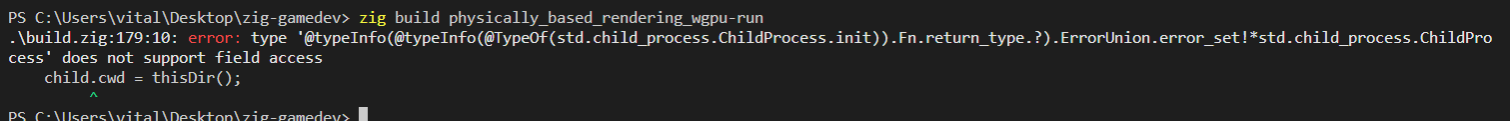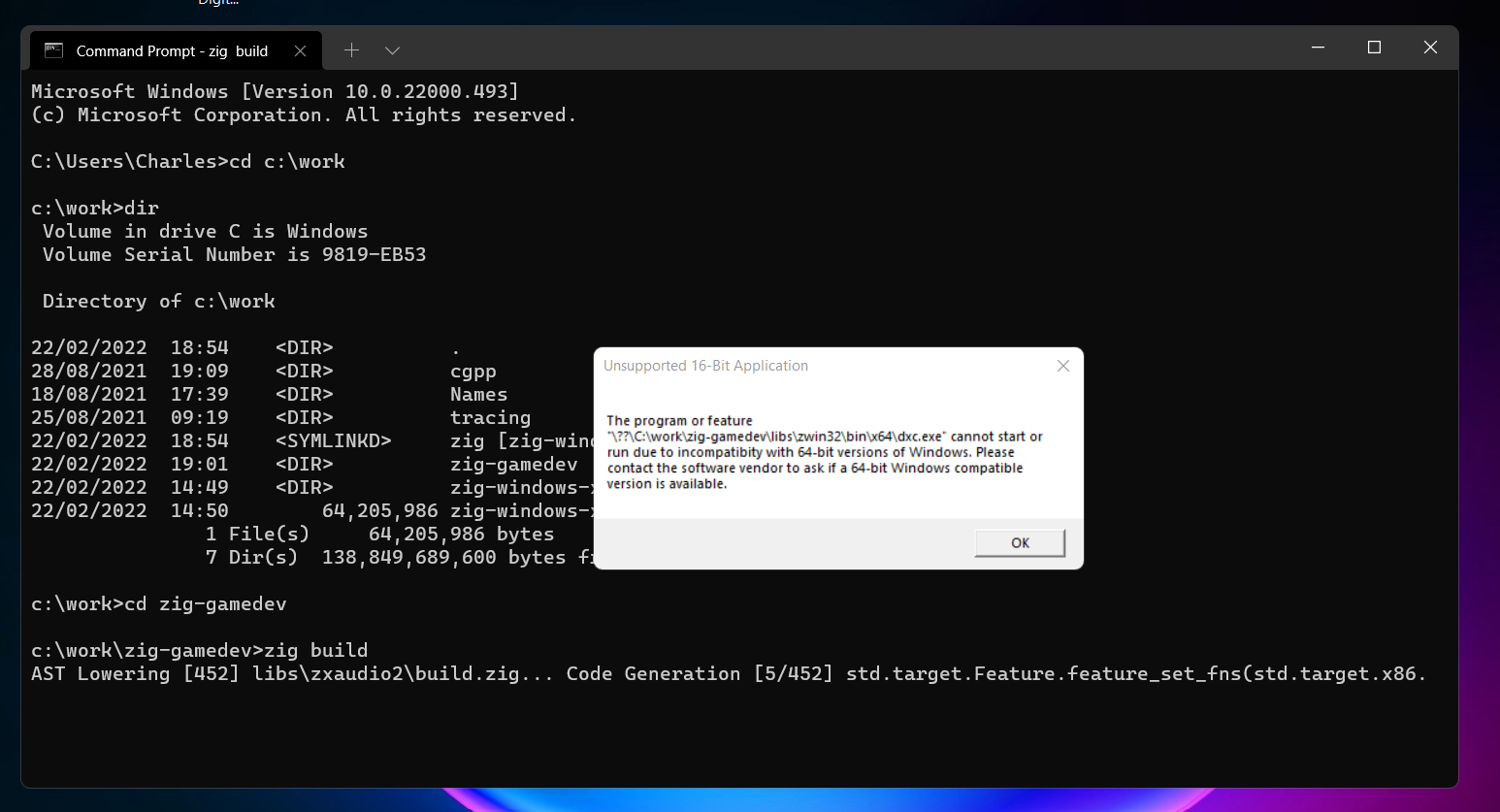Libraries - Getting Started - Sample applications - Others using zig-gamedev
We build game development ecosystem for Zig programming language, every day since July 2021. Please consider supporting the project. We create:
- Cross-platform and composable libraries
- Cross-platform sample applications
- DirectX 12 sample applications
- Very modular "toolbox of libraries", user can use only the components she needs
- Just Zig is required to build on Windows, macOS and Linux - no Visual Studio, Build Tools, Windows SDK, gcc, dev packages, system headers/libs, cmake, ninja, etc. is needed
- Building is as easy as
zig build - Libraries are written from scratch in Zig or provide Ziggified bindings for carefully selected C/C++ libraries
- Uses native wgpu implementation (Dawn) or OpenGL for cross-platform graphics and DirectX 12 for low-level graphics on Windows
Download the latest archive or clone/submodule with Git.
Note: If using Git then you will need Git LFS to be installed.
Our main branch is currenly tracking Zig 0.13.0-dev.46+3648d7df1.
zigup is recommended for managing compiler versions. Alternatively, you can download and install manually using the links below:
| OS/Arch | Download link |
|---|---|
| Windows x86_64 | zig-windows-x86_64-0.13.0-dev.46+3648d7df1.zip |
| Linux x86_64 | zig-linux-x86_64-0.13.0-dev.46+3648d7df1.tar.xz |
| macOS x86_64 | zig-macos-x86_64-0.13.0-dev.46+3648d7df1.tar.xz |
| macOS aarch64 | zig-macos-aarch64-0.13.0-dev.46+3648d7df1.tar.xz |
If you need to use a more recent version of Zig, you can try our unstable branch. But this is not generally recommended.
Build and run the Samples
To get started on Windows/Linux/macOS try out physically based rendering (wgpu) sample:
zig build physically_based_rendering_wgpu-run
To get a list of all available build steps:
zig build -l
Using the Libraries
Copy each library to a subdirectory in your project and add them as local package dependencies. For example:
build.zig.zon
.{
.name = "MyGame",
.version = "0.0.0",
.dependencies = .{
.zglfw = .{ .path = "libs/zglfw" },
.system_sdk = .{ .path = "libs/system-sdk" },
},
.paths = "",
}build.zig
pub fn build(b: *std.Build) void {
const exe = b.addExecutable(.{ ... });
const zglfw = b.dependency("zglfw", .{});
exe.root_module.addImport("zglfw", zglfw.module("root"));
exe.linkLibrary(zglfw.artifact("glfw"));
}Refer to each lib's README.md for further usage intructions.
Option to download packages using Zig Package Manager coming soon!
| Library | Description |
|---|---|
| zaudio | Cross-platform audio using miniaudio |
| zbullet | Build package, C API and bindings for Bullet physics |
| zd3d12 | Helper library for DirectX 12 |
| zflecs | Build package and bindings for flecs ECS |
| zglfw | Build package & bindings for GLFW |
| zgpu | Small helper library built on top of Dawn native WebGPU implementation |
| zgui | Build package and bindings for Dear Imgui (includes ImPlot) |
| zjobs | Generic job queue implementation |
| zmath | SIMD math library for game developers |
| zmesh | Loading, generating, processing and optimizing triangle meshes |
| znoise | Build package & bindings for FastNoiseLite |
| zopengl | OpenGL loader (supports 4.2 Core Profile and ES 2.0 Profile) |
| zopenvr | Bindings for OpenVR |
| zphysics | Build package, C API and bindings for Jolt Physics |
| zpix | Support for GPU profiling with PIX for Windows |
| zpool | Generic pool & handle implementation |
| zsdl | Bindings for SDL2 and SDL3 |
| zstbi | Image reading, writing and resizing with stb libraries |
| ztracy | Support for CPU profiling with Tracy |
| zwin32 | Bindings for Win32 API (d3d12, d3d11, xaudio2, directml, wasapi and more) |
| zxaudio2 | Helper library for XAudio2 |
Some of the sample applications are listed below. More can be found in samples directory.
-
physically based rendering (wgpu): This sample implements physically-based rendering (PBR) and image-based lighting (IBL) to achive realistic looking rendering results.
zig build physically_based_rendering_wgpu-run -
audio experiments (wgpu): This sample lets the user experiment with audio and observe data that feeds the hardware.
zig build audio_experiments_wgpu-run -
bullet physics test (wgpu): This sample application demonstrates how to use full 3D physics engine in your Zig programs.
zig build bullet_physics_test_wgpu-run -
procedural mesh (wgpu): This sample shows how to efficiently draw several procedurally generated meshes.
zig build procedural_mesh_wgpu-run -
gui test (wgpu): This sample shows how to use our zgui library.
zig build gui_test_wgpu-run
Some of the sample applications are listed below. More can be found in samples directory. They can be built and run on Windows and Linux (Wine + VKD3D-Proton 2.8+):
-
bindless: This sample implements physically based shading and image based lighting to achieve realistic looking rendering results. It uses bindless textures and HLSL 6.6 dynamic resources.
zig build bindless-run -
rasterization: This sample application shows how GPU rasterizes triangles in slow motion.
zig build rasterization-run -
simple raytracer: This sample implements basic hybrid renderer. It uses rasterization to resolve primary rays and raytracing (DXR) for shadow rays.
zig build simple_raytracer-run -
mesh shader test: This sample shows how to use DirectX 12 Mesh Shader.
zig build mesh_shader_test-run
- Tides of Revival - First-person, open-world, fantasy RPG being developed in the open
- Simulations - GPU Accelerated agent-based modeling to visualize and simulate complex systems
- krateroid - 3D strategy game
- blokens - Voxel game
- Delve Framework - Simple game framework for making games with Lua
- jok - A minimal 2D/3D game framework for Zig
- Aftersun - Top-down 2D RPG
- Pixi - Pixel art editor made with Zig