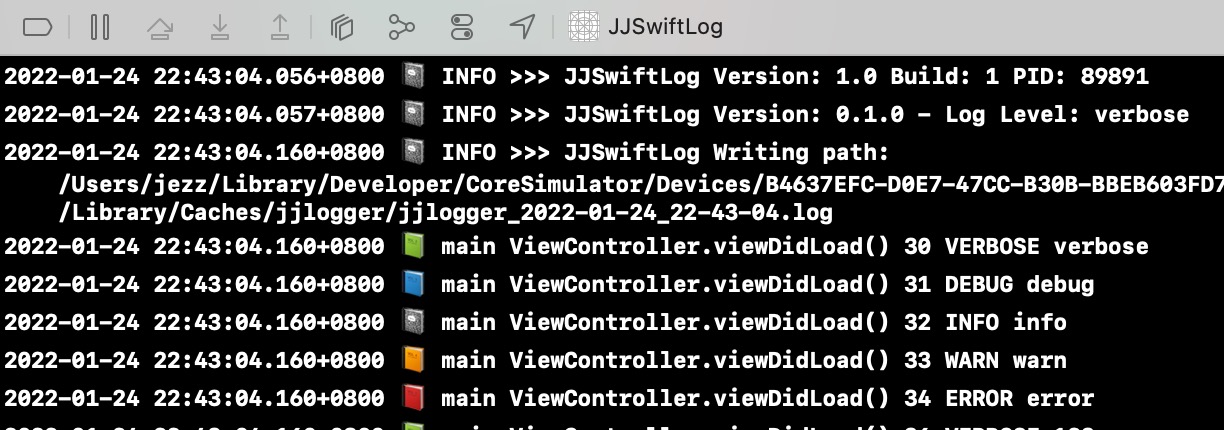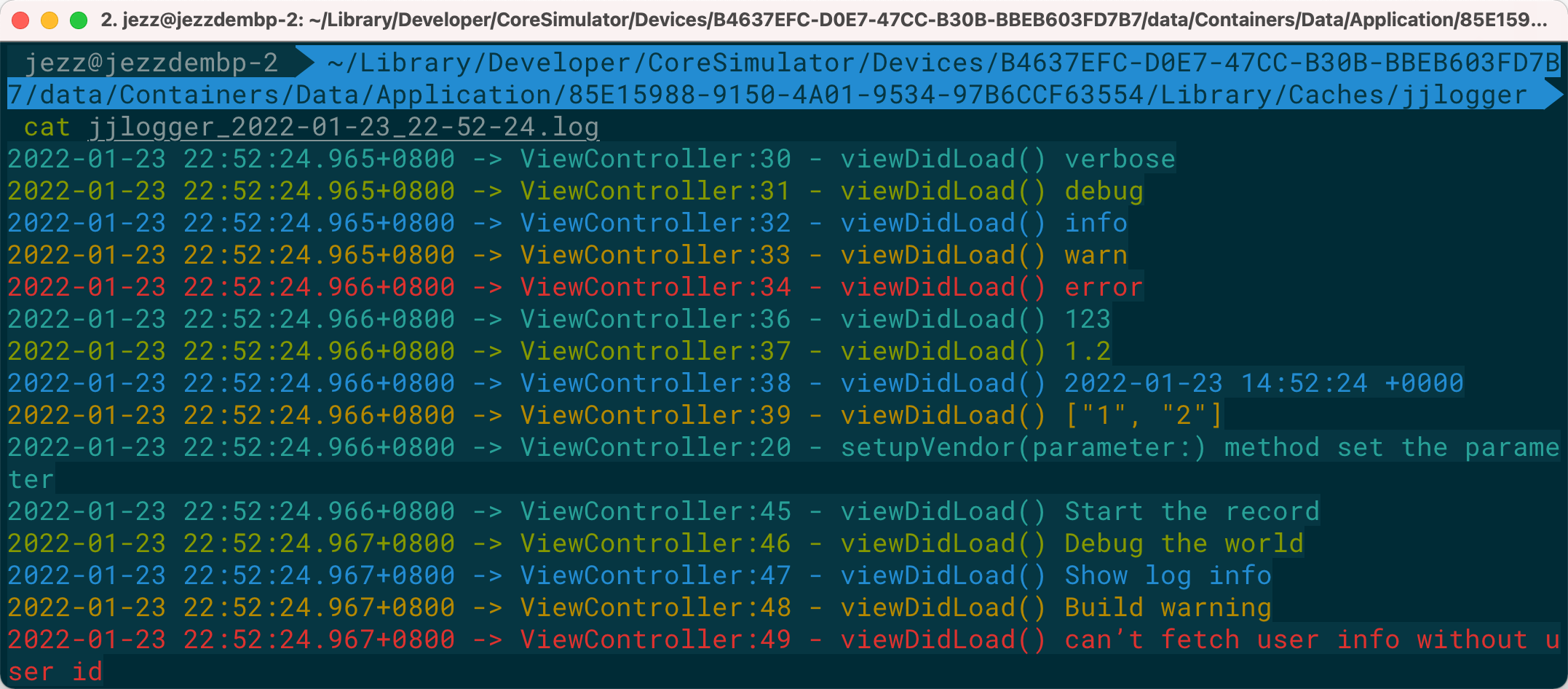Keep the Swift log concise, and also take into account the basic functions of the log, file name, function name, number of lines and other information, built-in console and file log functions, to meet the basic needs of developers, custom logs for developers to be highly flexible.
-
Console display (Console Log), taking into account the features of
NSLog -
Log file storage (File Log), advanced properties of configuration file log
-
User-defined log, inherits
JJLogObject -
Global switch log
-
Show only the specified file log
-
Custom log filter
-
Custom log format, any combination, built-in styles for developers to choose, built-in ANSIColor format
-
Supports multi-platform iOS, MacOS, Windows and Linux
- Swift 4.0+
Podfile
pod 'JJSwiftLog'
Carthage
github "jezzmemo/JJSwiftLog"
Swift Package Manager
.package(url: "https://github.com/jezzmemo/JJSwiftLog.git"),
- Import module
import JJSwiftLog
- Quick start
It is generally recommended to initialize at the entry of the program. The console and file log are configured by default. You only need to configure the log level. example:
override func viewDidLoad() {
super.viewDidLoad()
JJLogger.setup(level: .verbose)
JJLogger.verbose("verbose")
JJLogger.debug("debug")
JJLogger.info("info")
JJLogger.warning("warn")
JJLogger.error("error")
}- The developer configures the log
override func viewDidLoad() {
super.viewDidLoad()
// filePath needs to store the path
var file = JJFileOutput(filePath: "filePath", delegate: JJLogger, identifier: "file")
file?.targetMaxFileSize = 1000 * 1024
file?.targetMaxTimeInterval = 600
file?.targetMaxLogFiles = 20
JJLogger.addLogOutput(file)
#if DEBUG
JJLogger.addLogOutput(JJConsoleOutput(identifier: "console"))
#endif
// Note the timing of the startLogInfo call
JJLogger.startLogInfo()
JJLogger.verbose("verbose")
JJLogger.debug("debug")
JJLogger.info("info")
JJLogger.warning("warn")
JJLogger.error("error")
// Any type
JJLogger.verbose(123)
JJLogger.debug(1.2)
JJLogger.info(Date())
JJLogger.warning(["1", "2"])
}JJConsoleOutputuse theNSLogstyle, use theisUseNSLogproperty
let console = JJConsoleOutput()
console.isUseNSLog = false-
JJFileOutputThere are several properties to adjust the storage file strategy-
targetMaxFileSizeMaximum file size -
targetMaxTimeIntervalGenerate new file interval -
targetMaxFileSizeThe maximum number of files, if this number is exceeded, the previous files will be deleted
-
let file = JJFileOutput()
file?.targetMaxFileSize = 1000 * 1024
file?.targetMaxTimeInterval = 600
file?.targetMaxLogFiles = 20- Set
enableto switch logging in real time, which is enabled by default
JJLogger.enable = true- Set the
onlyLogFilemethod to make the specified file display logs
JJLogger.onlyLogFile("ViewController")- JJSwiftLog supports custom format logs. The following table is the correspondence between abbreviated letters:
| Shorthand | Describtion |
|---|---|
| %M | log text |
| %L | log level |
| %l | log line |
| %F | filename, without suffix |
| %f | Function name |
| %D | Date (currently only yyyy-MM-dd HH:mm:ss.SSSZ is supported) |
| %T | Thread, if the main thread displays main, the child thread displays the address or QueueLabel |
| %t | Display HH:mm:ss format |
| %d | Display yyyy-MM-dd format |
| %N | filename, with suffix |
Example:
JJLogger.format = "%M %F %L%l %f %D"There are also built-in styles, such as: JJLogger.format = JJSwiftLog.simpleFormat, example:
2020-04-08 22:56:54.888+0800 -> ViewController:18 - setupVendor(parameter:) method set the parameter
2020-04-08 22:56:54.889+0800 -> ViewController:28 - viewDidLoad() Start the record
2020-04-08 22:56:54.889+0800 -> ViewController:29 - viewDidLoad() Debug the world
2020-04-08 22:56:54.890+0800 -> ViewController:30 - viewDidLoad() Show log info
2020-04-08 22:56:54.890+0800 -> ViewController:31 - viewDidLoad() Build warning
2020-04-08 22:56:54.890+0800 -> ViewController:32 - viewDidLoad() can’t fetch user info without user id
- Implement the custom interface
JJLogObjectas needed, the example:
public class CustomerOutput: JJLogObject {
///重写output即可
open override func output(log: JJLogEntity, message: String) {
}
}- Each
JJLogObjectcorresponds to aformatters(formatting) andfilters(filtering) attributes. You can customize the formatting and filters according to your own needs. Example:
open class CustomerFormatter: JJLogFormatterProtocol {
public func format(log: JJLogEntity, message: String) -> String {
return ""
}
}open class CustomerFilter: JJLogFilter {
func ignore(log: JJLogEntity, message: String) -> Bool {
return false
}
}- Built-in
JJFormatterLogANSIColor, you can use the terminal to view the log with color, just add the following informatters:
The xcode console does not support ANSIColor mode, currently only tested on the terminal
let file = JJFileOutput(delegate: JJLogger, identifier: "file")
file?.targetMaxFileSize = 1000 * 1024
file?.targetMaxTimeInterval = 600
file?.targetMaxLogFiles = 20
file?.formatters = [JJFormatterLogANSIColor()]
JJLogger.addLogOutput(file!)Example:
- Support Sentry, example:
let sentry = JJSentryOutput(sentryKey: "key",
sentryURL: URL(string: "http://www.exmaple.com/api/5/store/")!, delegate: JJLogger)
sentry.completion = { result in
}
sentry.failure = { error in
}
JJLogger.addLogOutput(sentry)JJSwiftLog is released under the MIT license. See LICENSE for details.