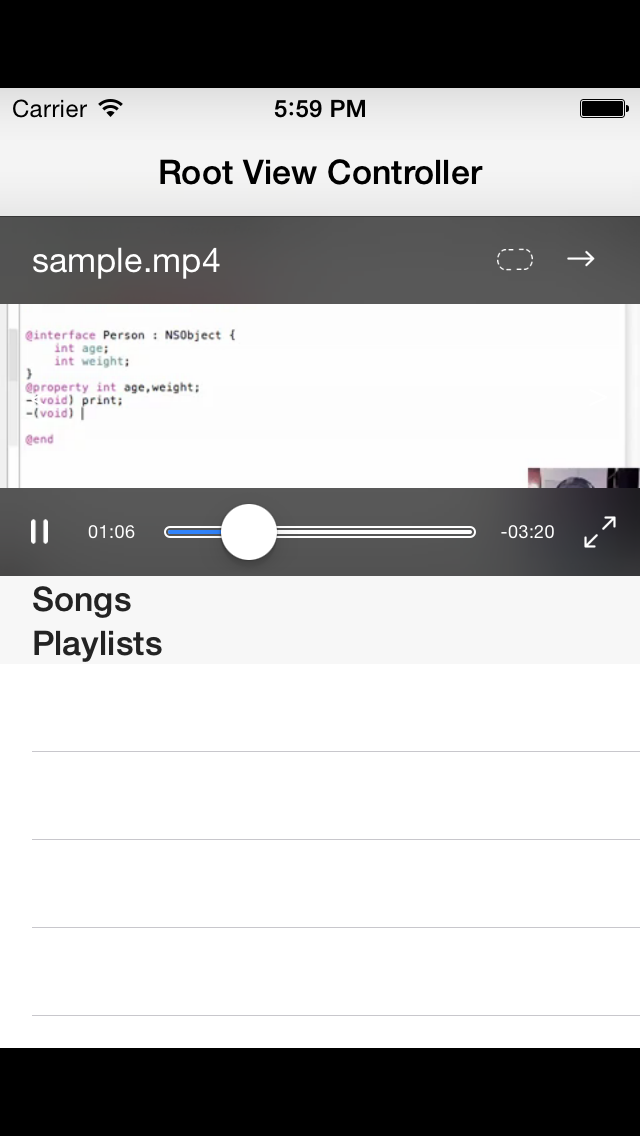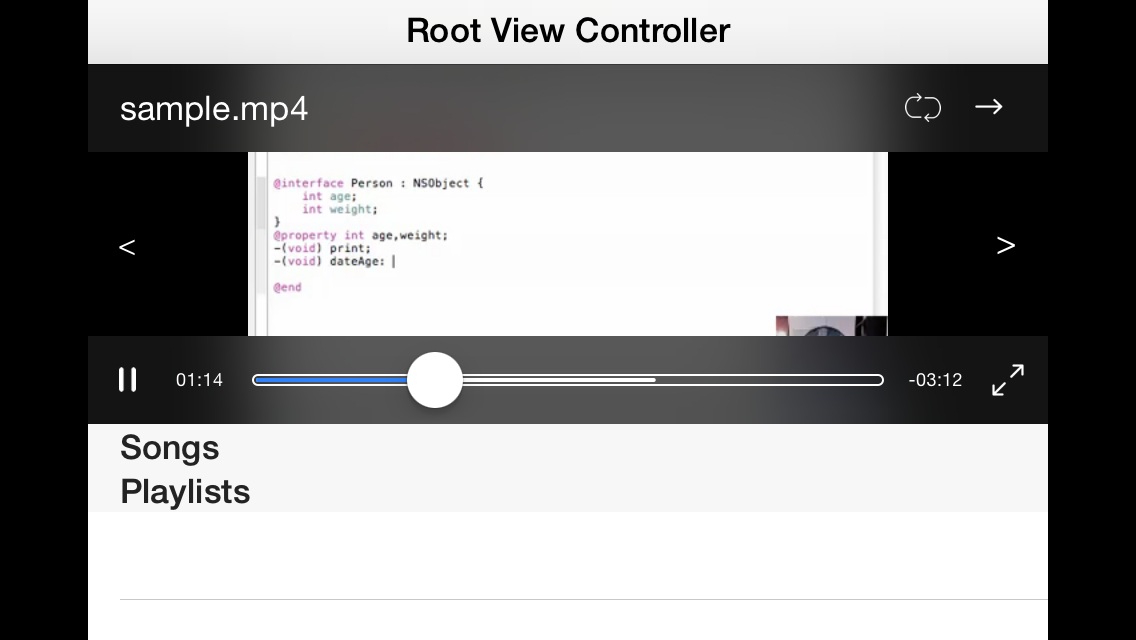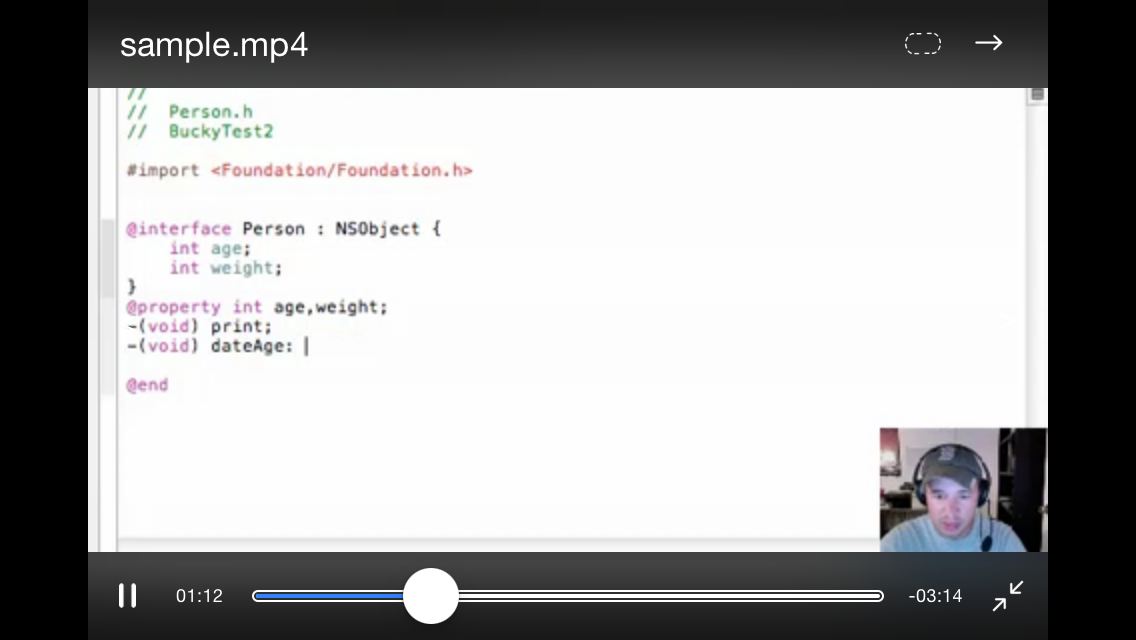[](https://travis-ci.org/Akira Matsuda/LMMediaPlayer)


LMMediaPlayer is a video and an audio player for iPhone with replaceable user interface.
- Runs on iOS 6.0 or later.
Please use clang-format and use .clang-format file which is containing this repo.
LMMediaPlayer is available through CocoaPods. To install it, simply add the following line to your Podfile:
pod "LMMediaPlayer"
You can play MPMediaItem and http streaming contents with fullscreen or non-fullscreen mode.
//Get shared player
LMMediaPlayerView *player = [LMMediaPlayerView sharedPlayerView];
//Create media item with URL.
LMMediaItem *item1 = [[LMMediaItem alloc] initWithInfo:@{
LMMediaItemInfoURLKey:[NSURL URLWithString:@"video or audio url"],
LMMediaItemInfoContentTypeKey:@(LMMediaItemContentTypeVideo)
}];
//Create media item with MPMediaItem.
MPMediaItem *mediaItem =
LMMediaItem *item2 = [[LMMediaItem alloc] initWithMetaMedia:mediaItem contentType:LMMediaItemContentTypeVideo];
//Add queue.
[player.mediaPlayer addMedia:item1];
[player.mediaPlayer addMedia:item2];
//Play it!
[player.mediaPlayer play];
without player view.
//Get shared player
LMMediaPlayer *player = [LMMediaPlayer sharedPlayer];
//Create media item with URL.
LMMediaItem *item1 = [[LMMediaItem alloc] initWithInfo:@{
LMMediaItemInfoURLKey:[NSURL URLWithString:@"video or audio url"],
LMMediaItemInfoContentTypeKey:@(LMMediaItemContentTypeVideo)
}];
//Create media item with MPMediaItem.
MPMediaItem *mediaItem =
LMMediaItem *item2 = [[LMMediaItem alloc] initWithMetaMedia:mediaItem contentType:LMMediaItemContentTypeVideo];
//Add queue.
[player addMedia:item1];
[player addMedia:item2];
//Play it!
[player play];
Already implemented repeat mode and shuffle mode.
LMMediaPlayerView *player = [LMMediaPlayerView sharedPlayerView];
player.mediaPlayer.repeatMode = LMMediaRepeatModeNone;
player.mediaPlayer.repeatMode = LMMediaRepeatModeAll;
player.mediaPlayer.repeatMode = LMMediaRepeatModeOne;
[player.mediaPlayer setShuffleEnabled:YES];
To change user interface, use setButtonImages: and set images with these keys.
| Keys |
|---|
| LMMediaPlayerViewPlayButtonImageKey |
| LMMediaPlayerViewPlayButtonSelectedImageKey |
| LMMediaPlayerViewStopButtonImageKey |
| LMMediaPlayerViewStopButtonSelectedImageKey |
| LMMediaPlayerViewFullscreenButtonImageKey |
| LMMediaPlayerViewFullscreenButtonSelectedImageKey |
| LMMediaPlayerViewUnfullscreenButtonImageKey |
| LMMediaPlayerViewUnfullscreenButtonSelectedImageKey |
| LMMediaPlayerViewShuffleButtonShuffledImageKey |
| LMMediaPlayerViewShuffleButtonShuffledSelectedImageKey |
| LMMediaPlayerViewShuffleButtonUnshuffledImageKey |
| LMMediaPlayerViewShuffleButtonUnshuffledSelectedImageKey |
| LMMediaPlayerViewRepeatButtonRepeatOneImageKey |
| LMMediaPlayerViewRepeatButtonRepeatOneSelectedImageKey |
| LMMediaPlayerViewRepeatButtonRepeatAllImageKey |
| LMMediaPlayerViewRepeatButtonRepeatAllSelectedImageKey |
| LMMediaPlayerViewRepeatButtonRepeatNoneImageKey |
| LMMediaPlayerViewRepeatButtonRepeatNoneSelectedImageKey |
| LMMediaPlayerViewActionButtonImageKey |
To show action button, set image with LMMediaPlayerViewActionButtonImageKey.
Use the following helper method for customising the progress bar:
[[LMMediaPlayerView sharedPlayerView] setProgressBarBorderColor:[UIColor whiteColor]
backgroundColor:[UIColor clearColor]
fillColor:[UIColor lightGrayColor]
minTrackColor:[UIColor redColor]
thumbTintColor:[UIColor whiteColor]];Use the following helper method for customising the progress bar thumb:
[[LMMediaPlayerView sharedPlayerView] setProgressBarThumbImage:[UIImage imageNamed:@"thumb"]];Of course, you can play video or audio in background mode and can control with control center. If you want to play with fullscreen mode, please add "View controller-based status bar appearance" key and set value with "NO" at your Info.plist
Akira Matsuda, [email protected]
LMMediaPlayer is available under the MIT license. See the LICENSE file for more info.