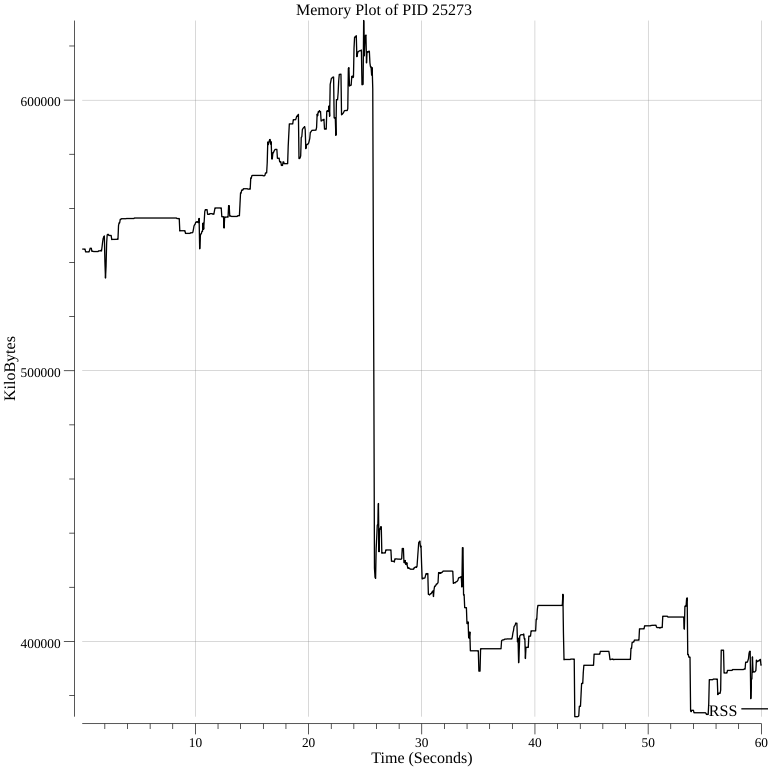A small utility written in golang to quickly plot memory usage of processes.
memplot constantly samples memory usage of a process, for a given
amount of time and then outputs an image file. Painless and straightforward.
Supported image extensions are: .eps, .jpg, .jpeg, .pdf, .png, .svg, .tex, .tif and .tiff
Binaries for Linux and MacOS are available in the releases page
go get -u -v github.com/0x0f0f0f/memplot/cmd/memplot
Usage of memplot:
Arguments following options will be interpreted as the command to spawn and sample
-dur duration
total profiling time. a value of 0 means that the program
will be sampled until it is no longer running
-height string
plot image height (can be cm or in) (default "12cm")
-o string
output image file name. supported extensions are:
.eps, .jpg, .jpeg, .pdf, .png, .svg, .tex, .tif and .tiff
(default "output-plot.png")
-pid int
pid of the process to analyze (default -1)
-sd duration
sample size in time (default 5ms)
-vsz
plot virtual size
-width string
plot image width (can be cm or in) (default "16cm")
memplot -pid 25273 -width 8in -height 8in -dur 60s -sd 50ms -o plot.png
or
memplot -width 8in -height 8in -dur 60s -sd 50ms -o plot.png firefox
- Plot other useful values
- Colors
- Option to change the font
- Memory autoscaling
- Spawn child processes to sample