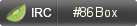86Box is a low level x86 emulator that runs older operating systems and software designed for IBM PC systems and compatibles from 1981 through fairly recent system designs based on the PCI bus.
- Easy to use interface inspired by mainstream hypervisor software
- Low level emulation of 8086-based processors up to the Mendocino-era Celeron with focus on accuracy
- Great range of customizability of virtual machines
- Many available systems, such as the very first IBM PC 5150 from 1981, or the more obscure IBM PS/2 line of systems based on the Micro Channel Architecture
- Lots of supported peripherals including video adapters, sound cards, network adapters, hard disk controllers, and SCSI adapters
- MIDI output to Windows built-in MIDI support, FluidSynth, or emulated Roland synthesizers
- Supports running MS-DOS, older Windows versions, OS/2, many Linux distributions, or vintage systems such as BeOS or NEXTSTEP, and applications for these systems
- Intel Core 2 or AMD Athlon 64 processor or newer
- Windows version: Windows 7 Service Pack 1 or later
- Linux version: Ubuntu 16.04, Debian 9.0 or other distributions from 2016 onwards
- macOS version: macOS High Sierra 10.13 or newer
- 4 GB of RAM or higher
Performance may vary depending on both host and guest configuration. Most emulation logic is executed in a single thread; therefore, systems with better IPC (instructions per clock) generally should be able to emulate higher clock speeds.
It is also recommended to use a manager application with 86Box for easier handling of multiple virtual machines.
- 86Box Manager by Overdoze (Windows only)
- 86Box Manager X by xafero (Cross platform Port of 86Box Manager using Avalonia)
- sl86 by DDX (Command-line 86Box machine manager written in Python)
- Linbox-qt5 by Dungeonseeker (Linux focused, should work on Windows though untested)
- MacBox for 86Box by Moonif (MacOS only)
It is also possible to use 86Box on its own with the --vmpath/-P command line option.
See our documentation for an overview of the emulator's features and user interface.
We operate an IRC channel and a Discord server for discussing 86Box, its development and anything related to retro computing. We look forward to hearing from you!
We welcome all contributions to the project, as long as the contribution guidelines are followed.
For instructions on how to build 86Box from source, see the build guide.
86Box is released under the GNU General Public License, version 2 or later. For more information, see the COPYING file in the root of the repository.
The emulator can also optionally make use of munt, FluidSynth, Ghostscript and Discord Game SDK, which are distributed under their respective licenses.
We do not charge you for the emulator but donations are still welcome: https://paypal.me/86Box.
You can also support the project on Patreon: https://www.patreon.com/86box.