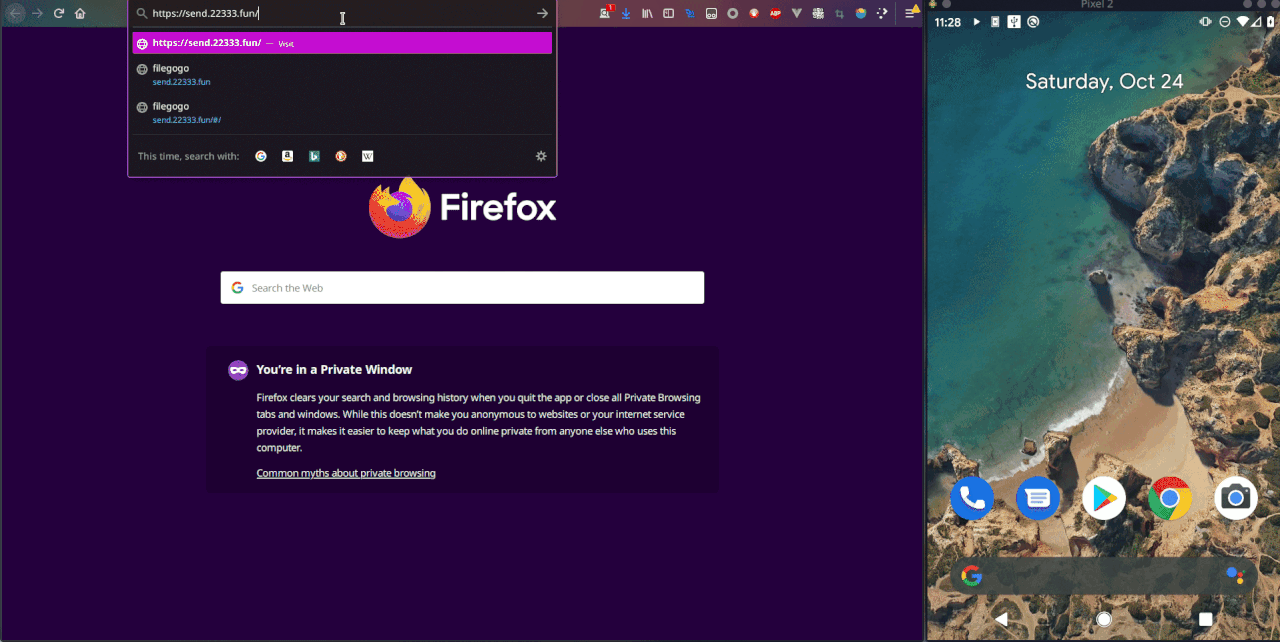docker run -p 8080:8080 ghcr.io/a-wing/filegogo:latest server- app
- server
- webapp
- client-cli (current, have many problems)
- lib
- libfgg.js (only browser)
- libfgg.go
- libfgg.rs
makenpm install
# frontend
# Default Listen port: 3000
# Auto Proxy port: 8080
npm run dev# Default Listen port: 8080
go run ./main.go serverrun cli client. For example:
# send command
go run ./main.go send -s http://localhost:8080/6666 <file>
# recv command
go run ./main.go recv -s http://localhost:8080/6666 <file># Enable Built-in turn server
[turn]
# if no set, use random user
user = "filegogo:filegogo"
realm = "filegogo"
listen = "0.0.0.0:3478"
# Public ip
# if aws, aliyun
publicIP = "0.0.0.0"
relayMinPort = 49160
relayMaxPort = 49200For example: coturn
docker run -d --network=host --name=coturn coturn/coturn:alpine \
-n --log-file=stdout \
--min-port=49160 --max-port=49200 \
--lt-cred-mech --fingerprint \
--no-multicast-peers --no-cli \
--no-tlsv1 --no-tlsv1_1 \
--realm=filegogo \
--user=filegogo:filegogo \
--external-ip='$(detect-external-ip)' \
--relay-ip='$(detect-external-ip)' \
--listening-ip='$(detect-external-ip)' \
--listening-device=eth0Test Deployment
# Test stun
turnutils_stunclient cn.22333.fun
turnutils_stunclient stun.22333.fun
# Test turn
turnutils_uclient -u filegogo -w filegogo -y cn.22333.fun
turnutils_uclient -u filegogo -w filegogo -y turn.22333.funapt install coturn# /etc/turnserver.conf
listening-ip={YOUR_IP_ADDRESS}
relay-ip={YOUR_IP_ADDRESS}
# Public ip
# if aws, aliyun
external-ip={YOUR_IP_ADDRESS}
fingerprint
lt-cred-mech
user=filegogo:filegogo
realm=filegogo