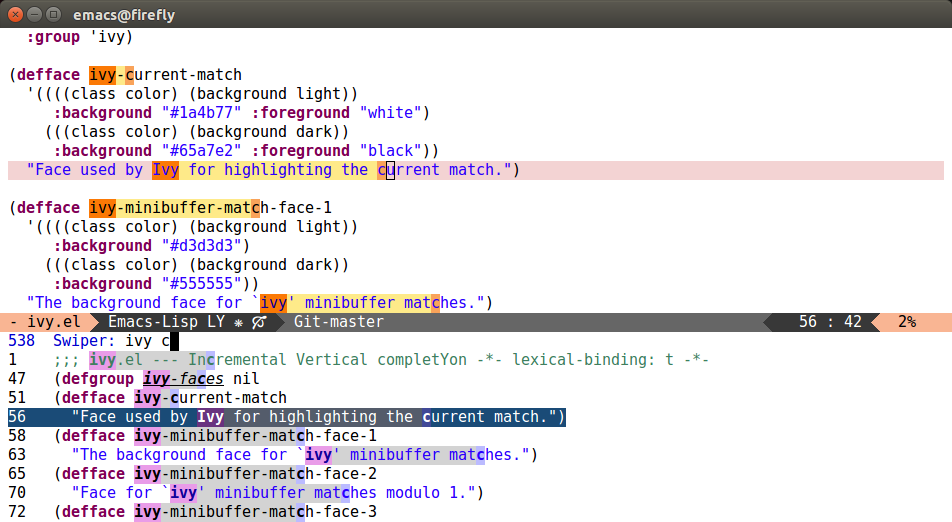flexible, simple tools for minibuffer completion in Emacs
This repository contains:
Ivy, a generic completion mechanism for Emacs.
Counsel, a collection of Ivy-enhanced versions of common Emacs commands.
Swiper, an Ivy-enhanced alternative to Isearch.
Ivy is a generic completion mechanism for Emacs. While it operates
similarly to other completion schemes such as icomplete-mode, Ivy
aims to be more efficient, smaller, simpler, and smoother to use yet
highly customizable.
To try Ivy, just call M-x ivy-mode. This will enable
generic Ivy completion, including specific completion for file and
buffer names.
Install the ivy package from GNU ELPA or MELPA.
Users of Debian ≥10 (and derivatives such as Ubuntu ≥18.04) can
install Ivy, Counsel, and Swiper with sudo apt install elpa-counsel.
To add Hydra support sudo apt install elpa-ivy-hydra.
The manual is available as HTML.
Installing ivy from GNU ELPA or MELPA also installs the manual under
the (ivy) Info node.
The source file for the Info page is here.
Ivy and Swiper wiki is here: the wiki.
(ivy-mode)
(setq ivy-use-virtual-buffers t)
(setq enable-recursive-minibuffers t)
;; enable this if you want `swiper' to use it
;; (setq search-default-mode #'char-fold-to-regexp)
(global-set-key "\C-s" 'swiper)
(global-set-key (kbd "C-c C-r") 'ivy-resume)
(global-set-key (kbd "<f6>") 'ivy-resume)
(global-set-key (kbd "M-x") 'counsel-M-x)
(global-set-key (kbd "C-x C-f") 'counsel-find-file)
(global-set-key (kbd "<f1> f") 'counsel-describe-function)
(global-set-key (kbd "<f1> v") 'counsel-describe-variable)
(global-set-key (kbd "<f1> o") 'counsel-describe-symbol)
(global-set-key (kbd "<f1> l") 'counsel-find-library)
(global-set-key (kbd "<f2> i") 'counsel-info-lookup-symbol)
(global-set-key (kbd "<f2> u") 'counsel-unicode-char)
(global-set-key (kbd "C-c g") 'counsel-git)
(global-set-key (kbd "C-c j") 'counsel-git-grep)
(global-set-key (kbd "C-c k") 'counsel-ag)
(global-set-key (kbd "C-x l") 'counsel-locate)
(global-set-key (kbd "C-S-o") 'counsel-rhythmbox)
(define-key minibuffer-local-map (kbd "C-r") 'counsel-minibuffer-history)Note: parts of this config can be replaced by using counsel-mode.
ivy-mode ensures that any Emacs command using
completing-read-function uses ivy for completion.
Counsel takes this further, providing versions of common Emacs
commands that are customised to make the best use of Ivy. For example,
counsel-find-file has some additional keybindings. Pressing
DEL will move you to the parent directory.
Enabling counsel-mode remaps built-in Emacs functions that have
counsel replacements:
| Emacs command | Counsel equivalent |
|---|---|
execute-extended-command |
counsel-M-x |
describe-bindings |
counsel-descbinds |
describe-function |
counsel-describe-function |
describe-variable |
counsel-describe-variable |
apropos-command |
counsel-apropos |
describe-face |
counsel-describe-face |
list-faces-display |
counsel-faces |
find-file |
counsel-find-file |
find-library |
counsel-find-library |
imenu |
counsel-imenu |
load-library |
counsel-load-library |
load-theme |
counsel-load-theme |
yank-pop |
counsel-yank-pop |
info-lookup-symbol |
counsel-info-lookup-symbol |
pop-to-mark-command |
counsel-mark-ring |
bookmark-jump |
counsel-bookmark |
Swiper is an alternative to isearch that uses Ivy to show an overview of all matches.
A Helm version of Swiper is also available: swiper-helm.
There's also a ten minute video demo.
Q: How do I enter an input that matches one of the candidates instead
of this candidate? Example: create a file bar when a file
barricade exists in the current directory.
A: Press C-M-j. Alternatively, you can make the prompt line selectable with (setq ivy-use-selectable-prompt t).
Please see the guidelines for reporting issues and opening pull requests.