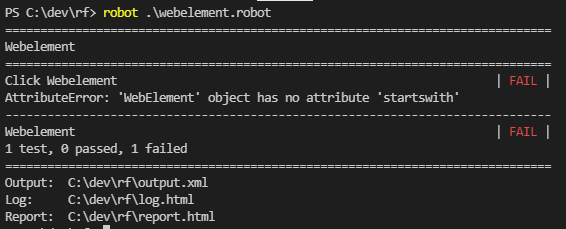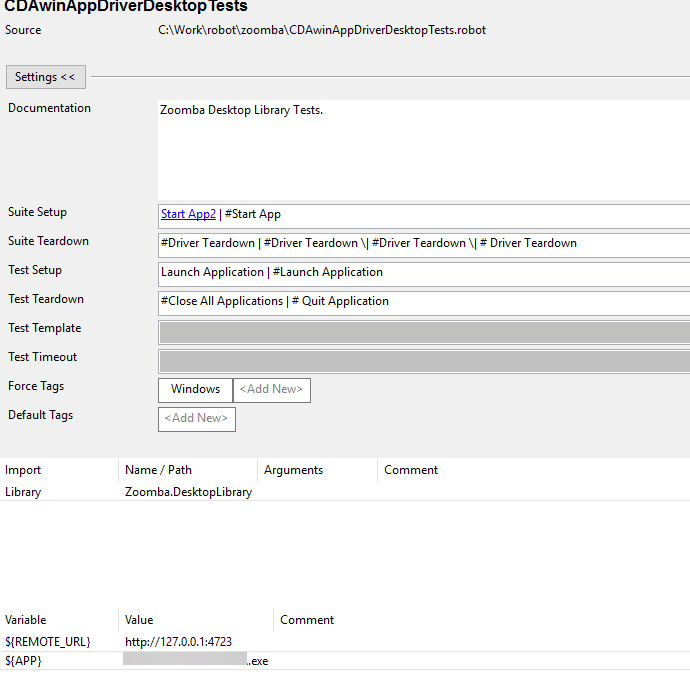Hi,
Buttons and CheckBoxes needs to be clicking twice for working. (Manual tests needs to be pushed once)
- First clicks seen in WAD commands and is visually seen on the application - seems to be pushed. but no action happens.
- Second click also seen in WAD window and button seems to be pushed again, - and this time the action is doing.
The code in Robot Framework:

WAD API commands for the above two code:
`
POST /session/5166D5D3-27CE-41B7-BC31-9722D6388F42/elements HTTP/1.1
Accept: application/json
Accept-Encoding: identity
Connection: keep-alive
Content-Length: 115
Content-Type: application/json;charset=UTF-8
Host: 127.0.0.1:4723
User-Agent: appium/python 1.0.2 (selenium/3.141.0 (python windows))
{"using": "xpath", "value": "//Button[@AutomationId='btnOK']", "sessionId": "5166D5D3-27CE-41B7-BC31-9722D6388F42"}
HTTP/1.1 200 OK
Content-Length: 98
Content-Type: application/json
{"sessionId":"5166D5D3-27CE-41B7-BC31-9722D6388F42","status":0,"value":[{"ELEMENT":"42.5505976"}]}
==========================================
POST /session/5166D5D3-27CE-41B7-BC31-9722D6388F42/element HTTP/1.1
Accept: application/json
Accept-Encoding: identity
Connection: keep-alive
Content-Length: 115
Content-Type: application/json;charset=UTF-8
Host: 127.0.0.1:4723
User-Agent: appium/python 1.0.2 (selenium/3.141.0 (python windows))
{"using": "xpath", "value": "//Button[@AutomationId='btnOK']", "sessionId": "5166D5D3-27CE-41B7-BC31-9722D6388F42"}
HTTP/1.1 200 OK
Content-Length: 96
Content-Type: application/json
{"sessionId":"5166D5D3-27CE-41B7-BC31-9722D6388F42","status":0,"value":{"ELEMENT":"42.5505976"}}
==========================================
POST /session/5166D5D3-27CE-41B7-BC31-9722D6388F42/element/42.5505976/click HTTP/1.1
Accept: application/json
Accept-Encoding: identity
Connection: keep-alive
Content-Length: 73
Content-Type: application/json;charset=UTF-8
Host: 127.0.0.1:4723
User-Agent: appium/python 1.0.2 (selenium/3.141.0 (python windows))
{"id": "42.5505976", "sessionId": "5166D5D3-27CE-41B7-BC31-9722D6388F42"}
HTTP/1.1 200 OK
Content-Length: 63
Content-Type: application/json
==========================================
POST /session/5166D5D3-27CE-41B7-BC31-9722D6388F42/element HTTP/1.1
Accept: application/json
Accept-Encoding: identity
Connection: keep-alive
Content-Length: 115
Content-Type: application/json;charset=UTF-8
Host: 127.0.0.1:4723
User-Agent: appium/python 1.0.2 (selenium/3.141.0 (python windows))
{"using": "xpath", "value": "//Button[@AutomationId='btnOK']", "sessionId": "5166D5D3-27CE-41B7-BC31-9722D6388F42"}
HTTP/1.1 200 OK
Content-Length: 96
Content-Type: application/json
{"sessionId":"5166D5D3-27CE-41B7-BC31-9722D6388F42","status":0,"value":{"ELEMENT":"42.5505976"}}
==========================================
POST /session/5166D5D3-27CE-41B7-BC31-9722D6388F42/element/42.5505976/click HTTP/1.1
Accept: application/json
Accept-Encoding: identity
Connection: keep-alive
Content-Length: 73
Content-Type: application/json;charset=UTF-8
Host: 127.0.0.1:4723
User-Agent: appium/python 1.0.2 (selenium/3.141.0 (python windows))
{"id": "42.5505976", "sessionId": "5166D5D3-27CE-41B7-BC31-9722D6388F42"}
HTTP/1.1 200 OK
Content-Length: 63
Content-Type: application/json
{"sessionId":"5166D5D3-27CE-41B7-BC31-9722D6388F42","status":0}`
Any advise why we have this ?