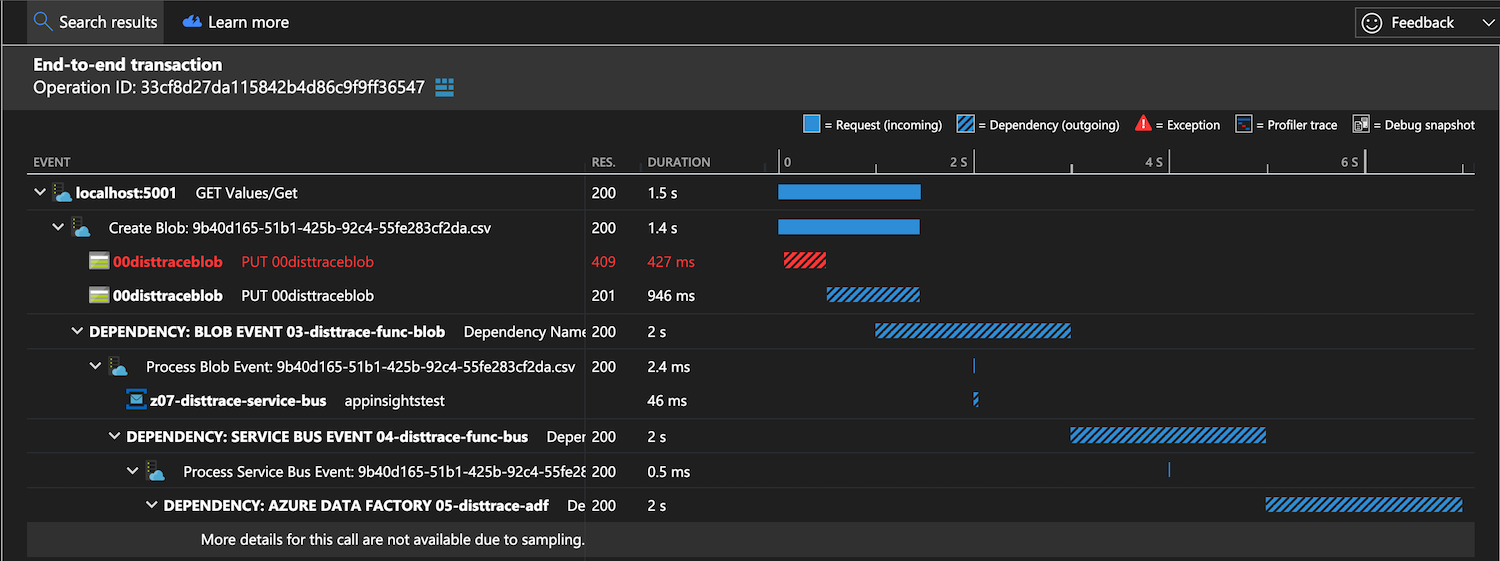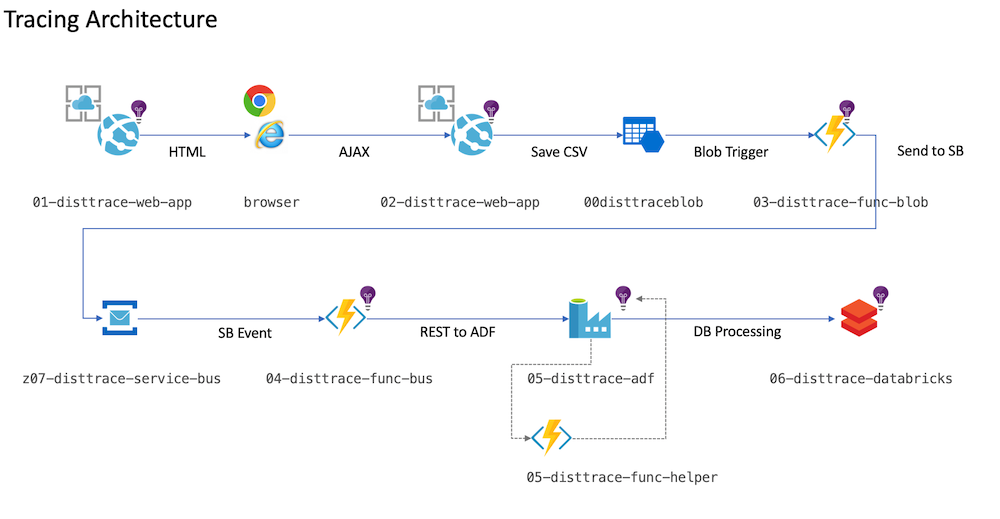How to use Application Insights to do distributed tracing through a Web App, REST API, Function App, Service Bus, Databricks and Data Factory.
To trace a call through a Web App, REST API, Azure Function (blob trigger event), Azure Function (service bus), Azure Data Factory, Azure Databricks and Spark Notebook.
-
A Web App (single page application – aka Angular)
- The Web App will have App Insights JavaScript on each web page
- The Web App will have the App Insights SDK
- The Web App will have App Insights enabled in the Azure Portal under the web app
-
A REST API (.NET Controller)
- The REST API App will have the App Insights SDK
- The REST API App will have App Insights enabled in the Azure Portal under the web app
- An HTML page delivered by the Web App will use JavaScript to call this REST API to upload/save a CSV to blob storage
- The REST API will create a Request Telemetry (I’m assuming this is done automatically by App Insights)
- Set the Telemetry Operation Id
- QUESTION: Do we get an Operation Id from the Web App? Or is this the starting Operation Id? Since the Web App did not create a dependency, this seems like the start of the process.
- Set the Telemetry Source (the web app’s app id)
- NOTE: This will not be set if I decide this is the start of the calls (if this is the start then we never see the web app’s request).
- Set the Telemetry Parent Id
- QUESTION: Do we have a parent at this point?
- Set the Telemetry Operation Id
- The REST API will need to create a Track Dependency
- Set the Target of the Dependency object to the a string that is "name-of-future-app-insights-account | cid-v1:{GUID of the future app insights app id}"
- Set the Telemetry Operation Id (assuming at this point it is the Request Telemetry’s Id)
- Set the Telemetry Operation Parent Id to the Request Telemetry Id
- The blob will be saved with the following meta-data
- Request-Context: appId=cid “The App Id of the current App Insights Account”
- NOTE: A "-" is not allowed. Using RequestContext.
- Request-Id / traceparent: “The Id of the Track Dependency”
- NOTE: A "-" is not allowed. Using RequestId.
- Traceoperation “The Operation Id of the Track Dependency”
- Request-Context: appId=cid “The App Id of the current App Insights Account”
-
An Azure Function detects the blob trigger
- The function will have App Insights enabled in Azure
- The Azure Function will create a Request Telemetry
- Set the Telemetry Operation Id (Blob metadata: Traceoperation)
- Set the Telemetry Source (Blob metadata: Request-Context)
- Set the Telemetry Parent (Blob metadata: Request-Id / traceparent)
- The Azure Function will need to create a Track Dependency
- Set the Target of the Dependency object to the a string that is "name-of-future-app-insights-account | cid-v1:{GUID of the future app insights app id}"
- Set the Telemetry Operation Id (Blob metadata: Traceoperation)
- Set the Telemetry Operation Parent Id to the Request Telemetry Id
- The function will queue an item in Service Bus
- The Service Bus JSON will have the following attributes
- Filename: “The CSV filename”
- Request-Context: appId=cid “The App Id of the current App Insights Account”
- Request-Id / traceparent: “The Id of the Track Dependency”
- Traceoperation: from the blob (Blob metadata: Traceoperation)
-
An Azure Function monitors Service Bus
- The function will have App Insights enabled in Azure
- The Azure Function will create a Request Telemetry
- Set the Telemetry Operation Id (Service Bus JSON payload: Traceoperation)
- Set the Telemetry Source (Service Bus JSON payload: Request-Context)
- Set the Telemetry Parent (Service Bus JSON payload: Request-Id / traceparent)
- The Azure Function will need to create a Track Dependency
- Set the Target of the Dependency object to the a string that is "name-of-future-app-insights-account | cid-v1:{GUID of the future app insights app id}"
- Set the Telemetry Operation Id (Service Bus JSON payload: Traceoperation)
- Set the Telemetry Operation Parent Id to the Request Telemetry Id
- The function will trigger an Azure Data Factory job via REST API
- The Azure Data Factory will have the following parameters
- Filename to be processed
- Request-Context: appId=cid “The App Id of the current App Insights Account”
- Request-Id / traceparent: “The Id of the Track Dependency”
- Traceoperation: (Service Bus JSON payload: Traceoperation)
-
The Azure Data Factory job will
-
Since Azure Data Factory does not support Application Insights an Azure Function will be created that handles the Application Insights calls
- Create an Azure Function called App-Insights-Track-Request that returns a Request Id
- Parameters: iKey, App Id, string data (want to reuse this function for many ADF processes so pass the ikey and appid)
- NOTE: This function will NOT have App Insights installed, we do not want to monitor this Azure Function we want it to write the monitoring on our behalf. What I really need is the Start a request, then later on call Stop request with a different call. Can this be done? This is not like .NET or code where we have a “using” block.
- Create an Azure Function called App-Insights-Track-Dependency that returns a Dependency Id
- Parameters: iKey, App Id, string data (want to reuse this function for many ADF processes so pass the ikey and appid)
- Create an Azure Function called App-Insights-Track-Request that returns a Request Id
-
Use an Azure Data Factory Web activity call the Azure Function: App-Insights-Track-Request
- Set the Telemetry Operation Id (ADF Parameter: Traceoperation)
- Set the Telemetry Source (ADF Parameter: Request-Context)
- Set the Telemetry Parent (ADF Parameter: Request-Id / traceparent)
-
Use an Azure Data Factory Web activity call the Azure Function: App-Insights-Track-Dependency
- Set the Telemetry Operation Id (ADF Parameter: Traceoperation)
- Set the Telemetry Operation Parent Id to the Request Telemetry Id @string(activity('App-Insights-Track-Request').output))
-
Run a Databricks notebook
- Prerequisite: install Application Insights on Databricks and attach to the cluster.
- The Databricks Notebook will create a Request Telemetry
-
Set the Telemetry Operation Id (ADF Parameter: Traceoperation)
-
Set the Telemetry Source (Application Insights Account for the ADF <- hard code this or pass as a parameter from Azure Function)
-
Set the Telemetry Parent (@string(activity('App-Insights-Track-Dependency).output))
- The notebook will process the files
- The notebook will write a series of events to App Insights
- The notebook will Stop Request Telemetry
-
Ideally I call “Stop Request” by calling an Azure Data Factory Web activity
-
All resources in East US Created in the below order
| Storage | |
|---|---|
| Blob | 00disttraceblob |
| MyWebSite | |
|---|---|
| App Insights | 01-disttrace-web-app |
| App Service | 01-disttrace-app-service |
| Web App | 01-disttrace-web-app |
| MyRESTAPI | |
|---|---|
| App Insights | 02-disttrace-web-app |
| App Service | 02-disttrace-app-service |
| Web App | 02-disttrace-web-app |
| Azure Function - Comsumption Plan - (Blob Trigger) | |
|---|---|
| App Insights | 03-disttrace-func-blob |
| Function | 03-disttrace-func-blob (use 00disttraceblob storage account) |
| Azure Function (Service Bus) | |
|---|---|
| App Insights | 04-disttrace-func-bus |
| Function | 04-disttrace-func-bus (use 00disttraceblob storage account) |
| Azure Data Factory | |
|---|---|
| App Insights | 05-disttrace-app-insights (type general) |
| Data Factory | 05-disttrace-adf |
| Function | 05-disttrace-func-helper (use 00disttraceblob storage account |
| Databricks | |
|---|---|
| App Insights | 06-disttrace-app-insights (type general) |
| Workspace | 06-disttrace-databricks |
| Service Bus | |
|---|---|
| Bus | z07-disttrace-service-bus |
-
dotnet new mvc --name MyWebSite
-
cd MyWebSite
-
dotnet restore
-
dotnet build
-
dotnet add package Microsoft.ApplicationInsights.AspNetCore --version 2.5.1
-
dotnet build
-
updated appsettings (Development) with the App Insights Key
-
updated program.cs with .UseApplicationInsights()
-
updated ViewImports and _Layout to add Javascript App Insights
-
dotnet build
-
dotnet new webapi --name MyRESTAPI
-
cd MyWebSite
-
dotnet restore
-
dotnet build
-
dotnet add package Microsoft.ApplicationInsights.AspNetCore --version 2.5.1
-
dotnet add package WindowsAzure.Storage --version 9.3.3
-
updated appsettings (Development) with the App Insights Key
-
updated program.cs with .UseApplicationInsights()
-
dotnet build
-
dotnet run
-
create a service bus queue in the portal (name: appinsightstest)
- create a sas policy named ai_bus_key that has send and listen access
-
create Azure function in portal (blob trigger) - paste in code 03-disttrace-func-blob.cs
- add environment variables
- ai_bus_key
- ai_storage_key
- Environment Variables for everything (DONE)
- Creatd a file named SetEnvironmentVariables.sh so I can run locally
- Document the SetEnvironmentVariables.sh
- Service Bus: https://docs.microsoft.com/en-us/azure/azure-monitor/app/custom-operations-tracking