adashen / vscode-tomcat Goto Github PK
View Code? Open in Web Editor NEWLicense: Other
License: Other
This is to fix the potential co current issue.
The reason is the button is too wide, and the priority is lower than debug button, so it will be hidden.
On version 0.2.1 it is not possible to use plugin. Commands "Debug on Tomcat Server" and "Run on Tomcat Server" do nothing,
Using menu View -> Command Palette... -> New Tomcat Server (or any other) shows an error:
command 'tomcat.createserver' not found
VS Code version: Version 1.18.1
OS: Linux x64
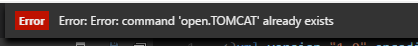
This issue doesn't reproduce on the spring boot sample project from Here
If we stop the tomcat server and redeploy the package. This issue doesn't reproduce either
Hello,
I am trying out this plugin in conjunction with other java vscode tools to see if I can't cut netbeans out of my workflow. One thing that, while not mission critical, would behoove me is to be able to set options for tomcat and the JVM from within the tomcat maven plugin. This would be a lot easier for me than fiddling with setenv.sh , which doesn't really work that well for me.
I don't know if this is ME thing or something your average user can benefit from. If the former, feel free to close out this case.
After close vscode when a tomcat server is running. The tomcat process is still running. It should be closed.
Repro step:
Hi!
Currently Tomcat seems to start with the Current Working Directory of VS Code, which is always the VS Code directory. This is usually write-protected and several servlets usually write files to the current working directory.
If there was an option to set the default Working Directory for Tomcat Startup one could set this however one needs. - Also defaulting to CATALINA_HOME (like tomcat statup.sh) would be a good default.
Hello,
I've installed the 0.2.1 version and I'm currently running VSCode on OSX High Sierra. When I try to run or debug the war at my Tomcat 7 I got the following error:
SEVERE: Error starting static Resources
java.lang.IllegalArgumentException: Document base /Users/leonardogaona/Library/Application Support/Code/User/workspaceStorage/366a44dabac5ab2859b42aa6282f9271/adashen.vscode-tomcat/tomcat/apache-tomcat-7.0.82/webapps/distribution-centers-api does not exist or is not a readable directory
The current war is at the /Users/leonardogaona/workspace/distribution-centers-api folder. Any idea of I could be doing wrong? The dir showed at the error exists and is owned by my OS user.
Regards,
Check if the server directory valid when adding Tomcat Server
Add refresh command in Tomcat Server Explorer
fix issue #59
fix issue #28
Add support for user setting default working directory #58
Add option to create new Tomcat Server when run command "Tomcat: Start Tomcat Server"
Show command "Tomcat: Debug on Tomcat Server" in command platte
Add "Tomcat: Restart Tomcat Server" context command in Tomcat Server Explorer
show war packages that deployed to Tomcat Server in sub-tree in Tomcat Server Explorer
provide further action to revert server port when user changed the server port of a running server
automatically construct tomcat server name base on the install path and support renaming
Support right-click to Create Tomcat Server in Tomcat Server Explorer
server status in explorer maybe not match the exact state of the server.
Should we take the external operations on server in consider?
If so, how? And then we need refresh button in explorer to refresh servers state.
load servers to explorer is sync
Have to write multiple copies of code snippet when the string need to be localized such as Utility.localize('tomcatExt.selectdirectory', 'Select Tomcat Directory').
Wrap the vscode localize function to a localize.ts file. And leverage it to define strings or MessageItems in a separate DialogMessage.ts file.
Retro steps:
Run command "Tomcat:Delete tomcat server " from command platte
Select a running server
Expected:
the tomcat server remove from the explorer and all process should be shutdown
Actual:
The tomcat server is deleted but tomcat process still run in background and occupy the port.
Add command in server tree explorer for user to create a new server
Fix bug #37: show no command when there is no server in the server tree explorer
Show info message instead of error when this is no tomcat server to delete or stop #38
Allow user to browser to create new tomcat server when there is no server to start
Proceed with info message instead of pop up error when user creates same tomcat server #32
Categorize and better naming commands #29
Browse file explorer directly for user to select tomcat server or war package without clicking browser
Met this issue from the very beginning I use the extension.
jar command runs very well on any console in Windows 10. But when I tried to Debug a war on tomcat server, or run a war on tomcat server. It just failed with Error: Spawn jar ENONET.
Repro steps:
Expected:
Successfully run the war file on tomcat server.
Actual:
Error: Spawn jar ENOENT. And nothing continue.
The issue may be external to VSCode or NodeJS, but also file an issue to track it here.
Repro steps:
Expected:
The same tomcat server shows up in server explorer and is running.
Actual:
No server in server explorer.
Add entry to open server.xml from the tomcat instance in the workspace. So that user can view the current configurations and change port.
Following the most popular used terminology,
When run command "Tomcat: Start Tomcat Server", allow user to create new one to start.
A declarative, efficient, and flexible JavaScript library for building user interfaces.
🖖 Vue.js is a progressive, incrementally-adoptable JavaScript framework for building UI on the web.
TypeScript is a superset of JavaScript that compiles to clean JavaScript output.
An Open Source Machine Learning Framework for Everyone
The Web framework for perfectionists with deadlines.
A PHP framework for web artisans
Bring data to life with SVG, Canvas and HTML. 📊📈🎉
JavaScript (JS) is a lightweight interpreted programming language with first-class functions.
Some thing interesting about web. New door for the world.
A server is a program made to process requests and deliver data to clients.
Machine learning is a way of modeling and interpreting data that allows a piece of software to respond intelligently.
Some thing interesting about visualization, use data art
Some thing interesting about game, make everyone happy.
We are working to build community through open source technology. NB: members must have two-factor auth.
Open source projects and samples from Microsoft.
Google ❤️ Open Source for everyone.
Alibaba Open Source for everyone
Data-Driven Documents codes.
China tencent open source team.