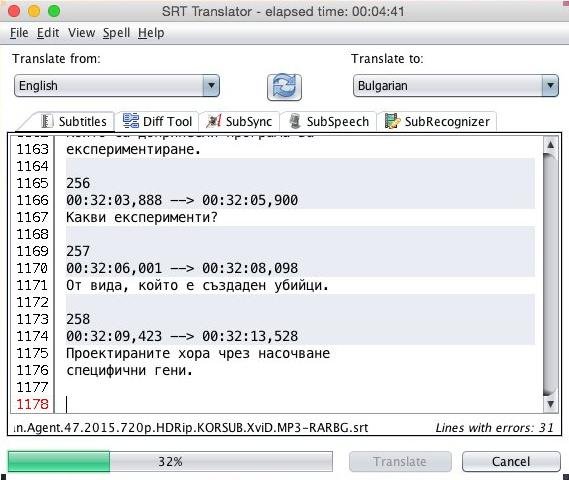I have successfully installed and tried running it, the help shows, but when I try to create subtitles, it gets stuck in some kind of loop. There is constant text output in the windows that is too fast to read and seems garbled when copied. Pasting it below:
D:>python autosub -F srt -S en -D en PuertoRico.mp4
Traceback (most recent call last):
File "", line 1, in
Traceback (most recent call last):
Traceback (most recent call last):
File "", line 1, in
File "C:\Python27\lib\multiprocessing\forking.py", line 380, in main
C File "", line 1, in
prepare(preparation_data)
File "C:\Python27\lib\multiprocessing\forking.py", line 380, in main
File "C:\Python27\lib\multiprocessing\forking.py", line 503, in prepare
Traceback (most recent call last):
File "C:\Python27\lib\multiprocessing\forking.py", line 380, in main
Traceback (most recent call last):
File "", line 1, in iles: 0% | | ETA: --:--:--
prepare(preparation_data)
File "C:\Python27\lib\multiprocessing\forking.py", line 503, in prepare
file, path_name, etc = imp.find_module(main_name, dirs)
File "", line 1, in
Traceback (most recent call last):
File "C:\Python27\lib\multiprocessing\forking.py", line 380, in main
File "", line 1, in
file, path_name, etc = imp.find_module(main_name, dirs)
prepare(preparation_data)
File "C:\Python27\lib\multiprocessing\forking.py", line 380, in main
Traceback (most recent call last):
ImportError : prepare(preparation_data)
File "C:\Python27\lib\multiprocessing\forking.py", line 503, in prepare
File "C:\Python27\lib\multiprocessing\forking.py", line 503, in prepare
File "C:\Python27\lib\multiprocessing\forking.py", line 380, in main
ImportErrorN File "", line 1, in
Traceback (most recent call last):
file, path_name, etc = imp.find_module(main_name, dirs)
: o module named autosub File "C:\Python27\lib\multiprocessing\forking.py", line 380, in main
File "", line 1, in
file, path_name, etc = imp.find_module(main_name, dirs)
ImportErrorN
prepare(preparation_data)
prepare(preparation_data)
File "C:\Python27\lib\multiprocessing\forking.py", line 380, in main
ImportError: : File "C:\Python27\lib\multiprocessing\forking.py", line 503, in prepare
File "C:\Python27\lib\multiprocessing\forking.py", line 503, in prepare
prepare(preparation_data)
o module named autosubNN Traceback (most recent call last):
prepare(preparation_data)
File "C:\Python27\lib\multiprocessing\forking.py", line 503, in prepare
o module named autosubo module named autosubTraceback (most recent call last):
File "", line 1, in
File "C:\Python27\lib\multiprocessing\forking.py", line 503, in prepare
file, path_name, etc = imp.find_module(main_name, dirs)
file, path_name, etc = imp.find_module(main_name, dirs)
File "", line 1, in
File "C:\Python27\lib\multiprocessing\forking.py", line 380, in main
ImportErrorImportErrorfile, path_name, etc = imp.find_module(main_name, dirs)
File "C:\Python27\lib\multiprocessing\forking.py", line 380, in main
ImportErrorfile, path_name, etc = imp.find_module(main_name, dirs)
: : : ImportErrorNprepare(preparation_data)
o module named autosubprepare(preparation_data)
N: N File "C:\Python27\lib\multiprocessing\forking.py", line 503, in prepare
o module named autosub File "C:\Python27\lib\multiprocessing\forking.py", line 503, in prepare
No module named autosub
o module named autosub
file, path_name, etc = imp.find_module(main_name, dirs)
file, path_name, etc = imp.find_module(main_name, dirs)
ImportErrorImportError: No module named autosub
: No module named autosub
Traceback (most recent call last):
File "", line 1, in
Traceback (most recent call last):
File "C:\Python27\lib\multiprocessing\forking.py", line 380, in main
File "", line 1, in
Traceback (most recent call last):
Traceback (most recent call last):
File "C:\Python27\lib\multiprocessing\forking.py", line 380, in main
Traceback (most recent call last):
File "", line 1, in
File "", line 1, in
File "", line 1, in
prepare(preparation_data)
File "C:\Python27\lib\multiprocessing\forking.py", line 380, in main
File "C:\Python27\lib\multiprocessing\forking.py", line 380, in main
File "C:\Python27\lib\multiprocessing\forking.py", line 380, in main
prepare(preparation_data)
File "C:\Python27\lib\multiprocessing\forking.py", line 503, in prepare
File "C:\Python27\lib\multiprocessing\forking.py", line 503, in prepare
prepare(preparation_data)
prepare(preparation_data)
File "C:\Python27\lib\multiprocessing\forking.py", line 503, in prepare
prepare(preparation_data)
File "C:\Python27\lib\multiprocessing\forking.py", line 503, in prepare
file, path_name, etc = imp.find_module(main_name, dirs)
File "C:\Python27\lib\multiprocessing\forking.py", line 503, in prepare
file, path_name, etc = imp.find_module(main_name, dirs)
ImportErrorfile, path_name, etc = imp.find_module(main_name, dirs)
ImportErrorfile, path_name, etc = imp.find_module(main_name, dirs)
file, path_name, etc = imp.find_module(main_name, dirs)
: ImportErrorNImportErrorImportError: : o module named autosub: : NN
NNo module named autosubo module named autosubo module named autosubo module named autosub
Traceback (most recent call last):
File "", line 1, in
Traceback (most recent call last):
File "C:\Python27\lib\multiprocessing\forking.py", line 380, in main
File "", line 1, in
Traceback (most recent call last):
Traceback (most recent call last):
Traceback (most recent call last):
File "C:\Python27\lib\multiprocessing\forking.py", line 380, in main
File "", line 1, in
File "", line 1, in
prepare(preparation_data)
File "", line 1, in
File "C:\Python27\lib\multiprocessing\forking.py", line 380, in main
File "C:\Python27\lib\multiprocessing\forking.py", line 380, in main
File "C:\Python27\lib\multiprocessing\forking.py", line 503, in prepare
File "C:\Python27\lib\multiprocessing\forking.py", line 380, in main
prepare(preparation_data)
File "C:\Python27\lib\multiprocessing\forking.py", line 503, in prepare
prepare(preparation_data)
file, path_name, etc = imp.find_module(main_name, dirs)
prepare(preparation_data)
prepare(preparation_data)
File "C:\Python27\lib\multiprocessing\forking.py", line 503, in prepare
File "C:\Python27\lib\multiprocessing\forking.py", line 503, in prepare
ImportError File "C:\Python27\lib\multiprocessing\forking.py", line 503, in prepare
: file, path_name, etc = imp.find_module(main_name, dirs)
file, path_name, etc = imp.find_module(main_name, dirs)
Nfile, path_name, etc = imp.find_module(main_name, dirs)
ImportErrorImportErroro module named autosubImportErrorfile, path_name, etc = imp.find_module(main_name, dirs)
: :
: ImportErrorNNN: o module named autosubo module named autosubo module named autosub
No module named autosub
Traceback (most recent call last):
File "", line 1, in
File "C:\Python27\lib\multiprocessing\forking.py", line 380, in main
prepare(preparation_data)
File "C:\Python27\lib\multiprocessing\forking.py", line 503, in prepare
Traceback (most recent call last):
Traceback (most recent call last):
File "", line 1, in
Traceback (most recent call last):
File "", line 1, in
file, path_name, etc = imp.find_module(main_name, dirs)
File "C:\Python27\lib\multiprocessing\forking.py", line 380, in main
File "", line 1, in
File "C:\Python27\lib\multiprocessing\forking.py", line 380, in main
Traceback (most recent call last):
ImportError File "C:\Python27\lib\multiprocessing\forking.py", line 380, in main
File "", line 1, in
: prepare(preparation_data)
N File "C:\Python27\lib\multiprocessing\forking.py", line 380, in main
prepare(preparation_data)
File "C:\Python27\lib\multiprocessing\forking.py", line 503, in prepare
o module named autosubprepare(preparation_data)
File "C:\Python27\lib\multiprocessing\forking.py", line 503, in prepare
File "C:\Python27\lib\multiprocessing\forking.py", line 503, in prepare
prepare(preparation_data)
file, path_name, etc = imp.find_module(main_name, dirs)
File "C:\Python27\lib\multiprocessing\forking.py", line 503, in prepare
ImportErrorfile, path_name, etc = imp.find_module(main_name, dirs)
file, path_name, etc = imp.find_module(main_name, dirs)
ImportError: ImportError: Nfile, path_name, etc = imp.find_module(main_name, dirs)
: No module named autosubImportErrorNo module named autosub
: o module named autosub
N
o module named autosub
^C
D:>