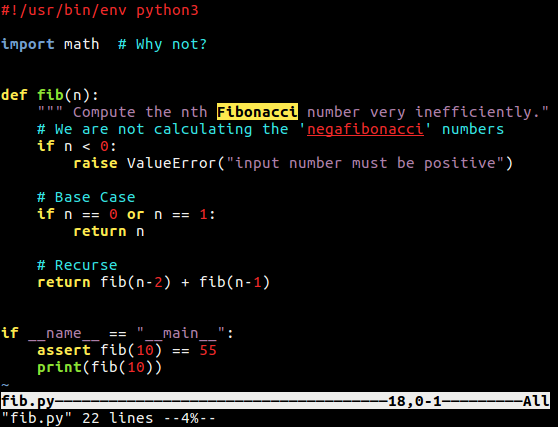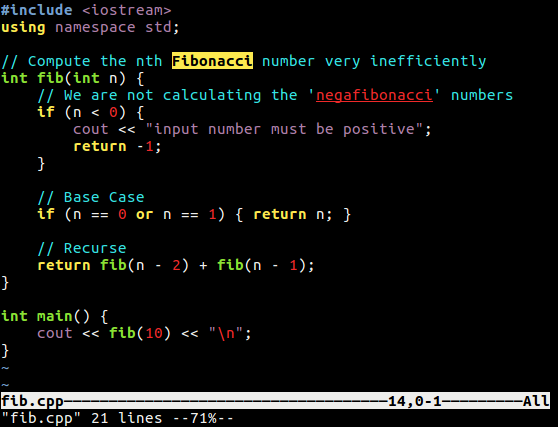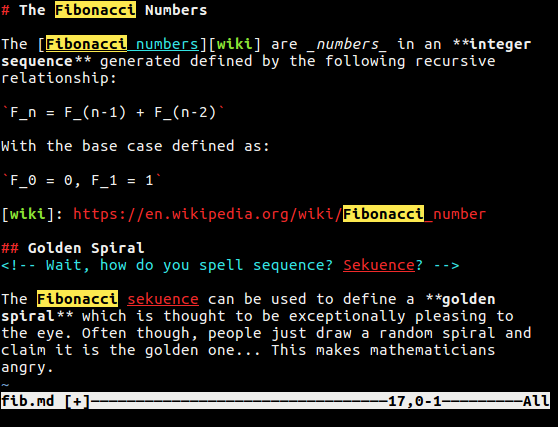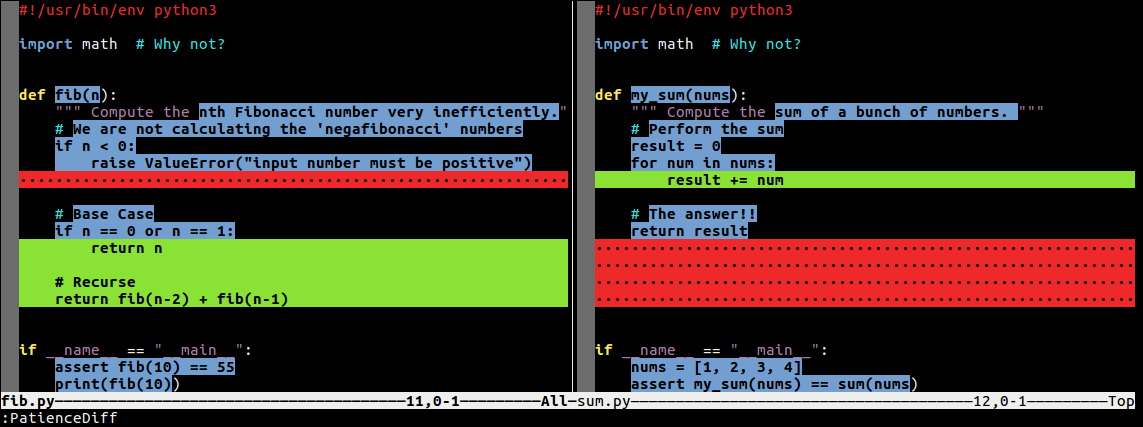Eldar is a dark color theme for Vim using bright, high-contrast colors. It is based on elflord, one of the default Vim color schemes.
Eldar looks great in both the GUI and terminal because it uses fewer than 16
colors. Eldar uses the Tango color palette in the GUI by default, but
these colors can be overridden by setting g:eldar_* variables (see below).
Eldar uses both colors and font weight to differentiate various elements. It
is not a subtle scheme; it uses white on black text with high contrast colors.
You can install Eldar by downloading the eldar.vim file and placing
it in ~/.vim/colors/, or by using whatever plugin manager you prefer. For
example, with vim-plug:
Plug 'agude/vim-eldar'You can activate the color scheme with:
:colorscheme eldarOr put it in your .vimrc so it activates every time you open Vim:
"------------------------
" Syntax: highlighting
"------------------------
if has('syntax')
syntax enable " Turn on syntax highlighting
silent! colorscheme eldar " Custom color scheme
endifTo change the GUI colors, simply define the appropriate g:eldar_* variable
in your .vimrc before calling colorscheme:
"------------------------
" Syntax: highlighting
"------------------------
if has('syntax')
" Override Eldar GUI colors
let g:eldar_red = "#ff0000"
let g:eldar_yellow = "#ffff00"
let g:eldar_green = "#00ff00"
let g:eldar_cyan = "#00ffff"
let g:eldar_blue = "#0000ff"
let g:eldar_magenta = "#ff00ff"
syntax enable " Turn on syntax highlighting
silent! colorscheme eldar " Custom color scheme
endifThe GUI text and background colors default to "White" and "Black" respectively. To change these, set the following variables:
let g:eldar_text = "#D3D3D3"
let g:eldar_background = "#2B2B2B"By default terminal vim will use the background color and text color defined by your terminal profile. To override these colors, set:
let g:eldar_term_text = "White"
let g:eldar_term_background = "Black"All these variables must be set before calling colorscheme eldar.