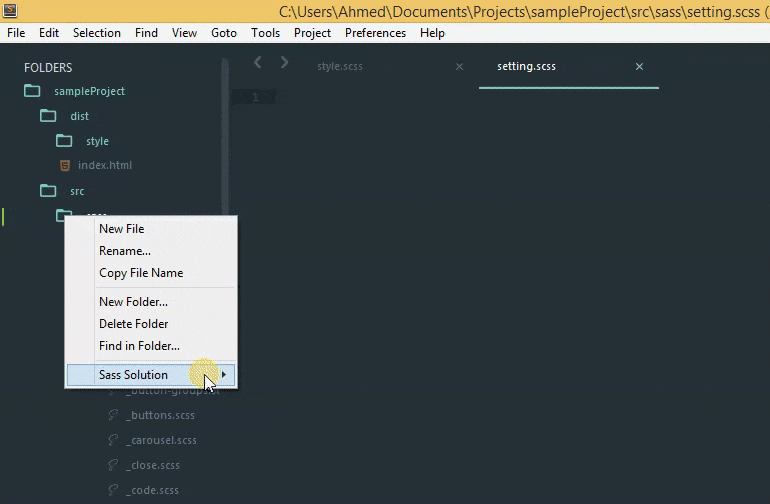Sublime plugin to autocomplete all SASS vars and mixins in files you set in the setting file
You can install SassSolution through the Package Control.
- Press cmd/ctrl + shift + p to open the command palette.
- Type "install package" and press enter. Then search for "Sass Solution"
- Download the latest release, extract and rename the directory to "SassSolution".
- Move the directory inside your sublime
Packagesdirectory. (Preferences > Browse packages...)
To use the autocompletion you have to define path(s) in the plugin settings so the plugin knows what to parse.
The easiest way is right clicking a folder or file in the sidebar and choose SassSolution > Add to AutoComplete.
This will add the appropriate path to your user settings of Sass Solution:
{
"files": [],
"folders": ["/Users/sassninja/Development/testProject"]
}
Apart from that you must choose SCSS syntax in the editor when you want to use the autocompletion. You can use the plugin SCSS if you can't choose it yet. SASS syntax doesn't work because Sass Solution currently only supports SCSS.