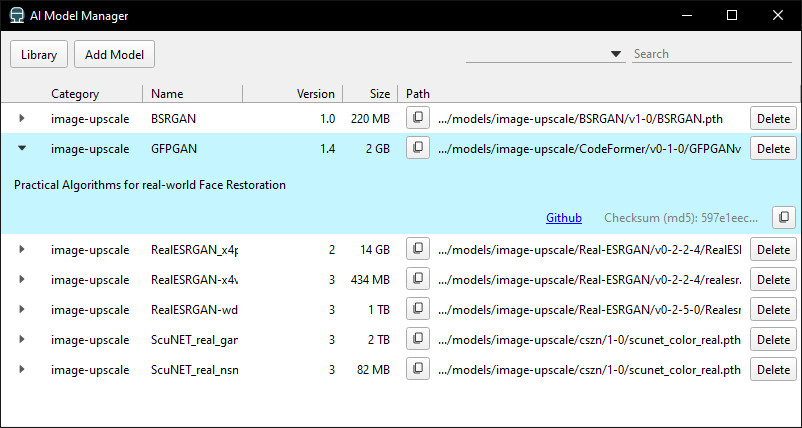Roadmap and overview at VisionInit Github
AI Model Manager, it's like pip or npm - but for AI models!
- Save disk space, potentially many gigabytes
- No more having to hunt for a model and making sure you rename it and put it in the correct folder
- Less effort needed to audit what models are installed and where they came from
- Less code to manage, no longer need to handle keeping model list and download logic
- Pickle scaning and security mechanisms will be built into app
First we have to initialize the aimodels.json file in the local folder
aimm initSearch for a model you want to use. For example the BSRGAN model, a super resolution model that can upscale images.
aimm search BSRGANThen we install and add it to a local aimodels.json file to keep track of all the models you use in your project.
aimm add BSRGANThe GUI is developed but not ready for release yet.
This will allow modules such as stable horde to be integrated.