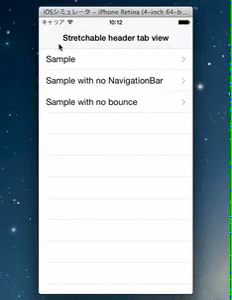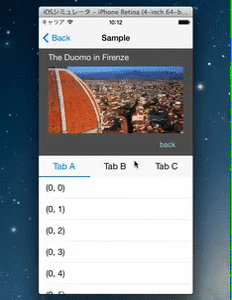Stretchable header view + Horizontal swipable tab view
To run the example project; clone the repo, and run pod install from the Example directory first.
AXStretchableHeaderTabViewController is available through CocoaPods. To install it, simply add the following line to your Podfile:
pod "AXStretchableHeaderTabViewController"
Hiroki Akiyama, [email protected]
MIT license. See the LICENSE file for more info.