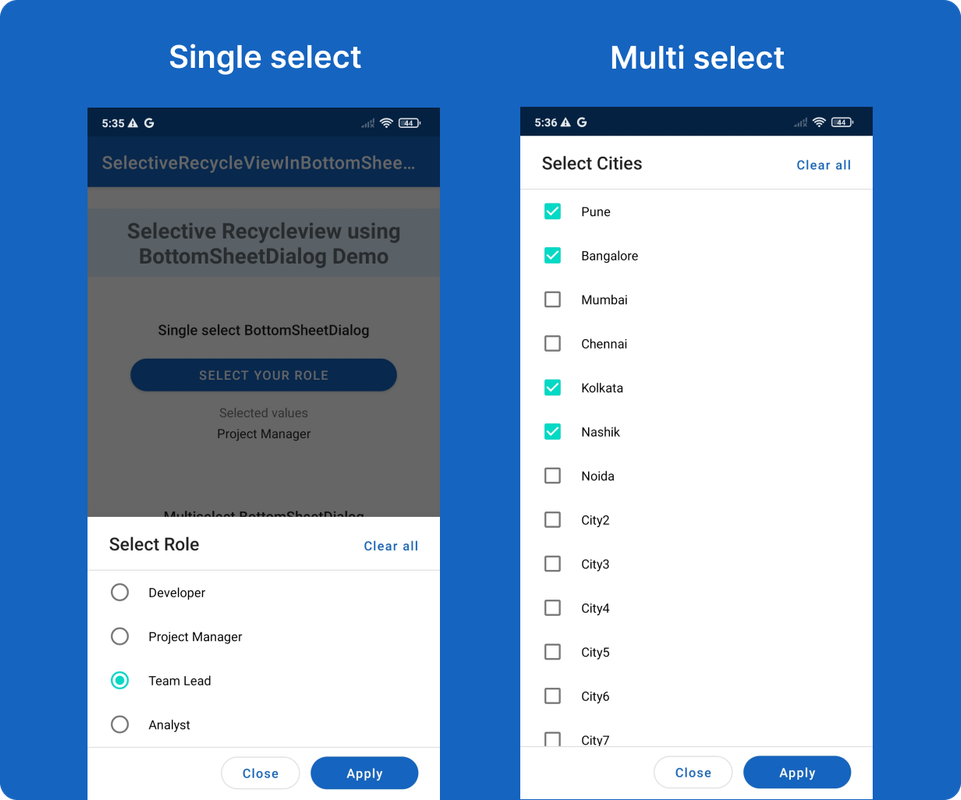Android native BottomsheetDialog in recycleview
This library allows you to use the BottomsheetDialog in recycleview for item/s selection.
- Single option selection
- Multiple option selection
- Clear all selection
- Clear current selection using close bottomsheet
Step 1. Add the JitPack repository to your build file:
allprojects {
repositories {
...
maven { url 'https://jitpack.io' }
}
}Step 2. Add the dependency:
implementation 'com.github.sagar98:SelectiveRecycleViewInBottomSheetDialog:Tag'
It is recommended that you review the project to get a full understanding of library.
Step 1:- To use bottom sheet in recycleview for selection of items, you need to implement
CustomBottomSheetDialogInterfaceand overrideonCustomBottomSheetSelection()method.
Example:
class MainActivity : AppCompatActivity(), CustomBottomSheetDialogInterface {
private var sampleList: ArrayList<SelectionListObject> = ArrayList()
override fun onCreate(savedInstanceState: Bundle?) {
super.onCreate(savedInstanceState)
binding = ActivityMainBinding.inflate(layoutInflater)
setContentView(binding.root)
}
override fun onCustomBottomSheetSelection(type: String) {
when (type) {
"Case A" -> {
// your code here
}
"Case B" -> {
// your code here
}
}
}Step 2:- create arraylist which you have to provide to recycleview. This arraylist will be of type SelectionListObject() which will contain
val id: String, val value: String, var isSelected: Boolean
If you have to display preselected item/s, set isSelected- true for respective item/s.
You can simply run for loop on your actual list and create SelectionListObject with id, value of each item and
then populate ArrayList<SelectionListObject>.
Step 3:- Call
CustomBottomSheetDialogClass()to display bottomsheet in recycleview for items selection.
Call CustomBottomSheetDialogClass() as shown below, where you want to open bottomsheet dialog recycleview with selectable items.
Ex. On particular Button clicked action, bottomsheet dialog will open and user will select single or multiple items.
val sampleBottomSheetDialog = CustomBottomSheetDialogClass(this,
this, "Case A", sampleList, false)
sampleBottomSheetDialog.show()
sampleBottomSheetDialog.window?.setLayout(ViewGroup.LayoutParams.MATCH_PARENT,
ViewGroup.LayoutParams.MATCH_PARENT)
Here, you need to pass five parameters to CustomBottomSheetDialogClass().
1st is ActivityContext,
2nd is extended interface listener context,
3rd is title string which will be displayed as bottomsheet title and we will use same string to differentiate between multiple BottomsheetDialog
responses.
4th is actual list of items- ArrayList
5th is "isMultiSelectAllowed" boolean value.
true:- multiselection is allowed.
false:- Only single item selection is allowed.
Overrided below method from implementated interface will provide item/items selected by user.
3rd parameter in CustomBottomSheetDialogClass() is used in below overridden method to differentiate between multiple BottomsheetDialog
responses.
override fun onCustomBottomSheetSelection(type: String) {
when (type) {
"Case A" -> {
// your code here
}
"Case B" -> {
// your code here
}
}