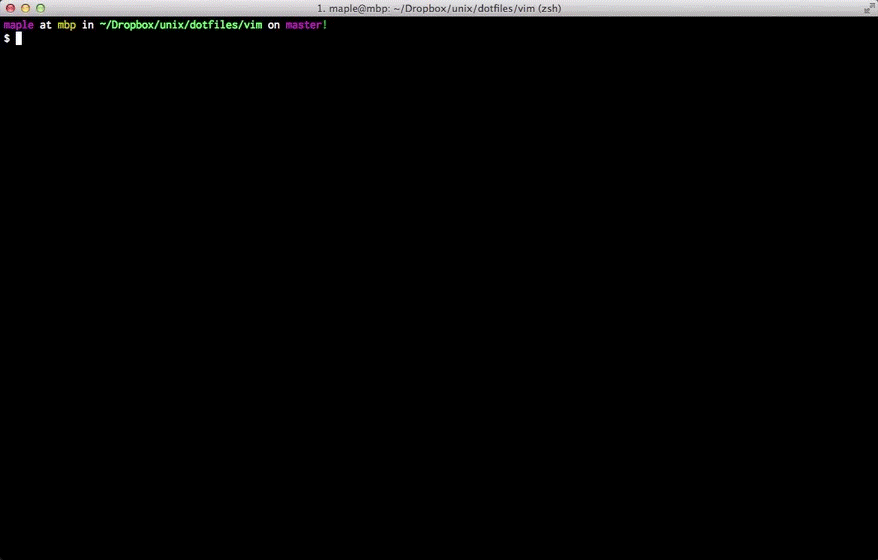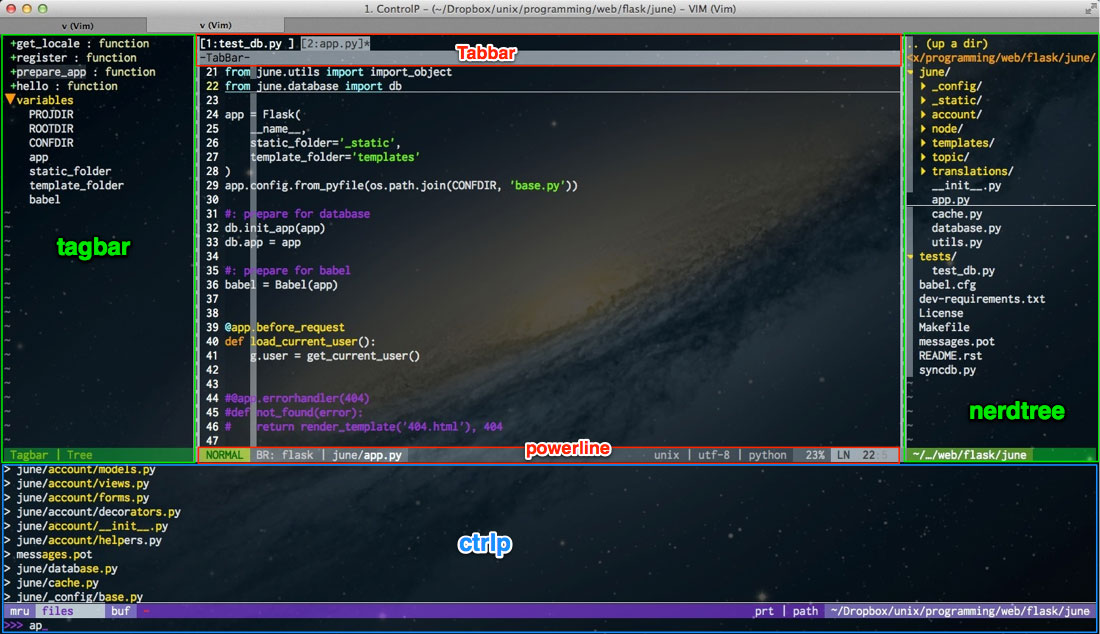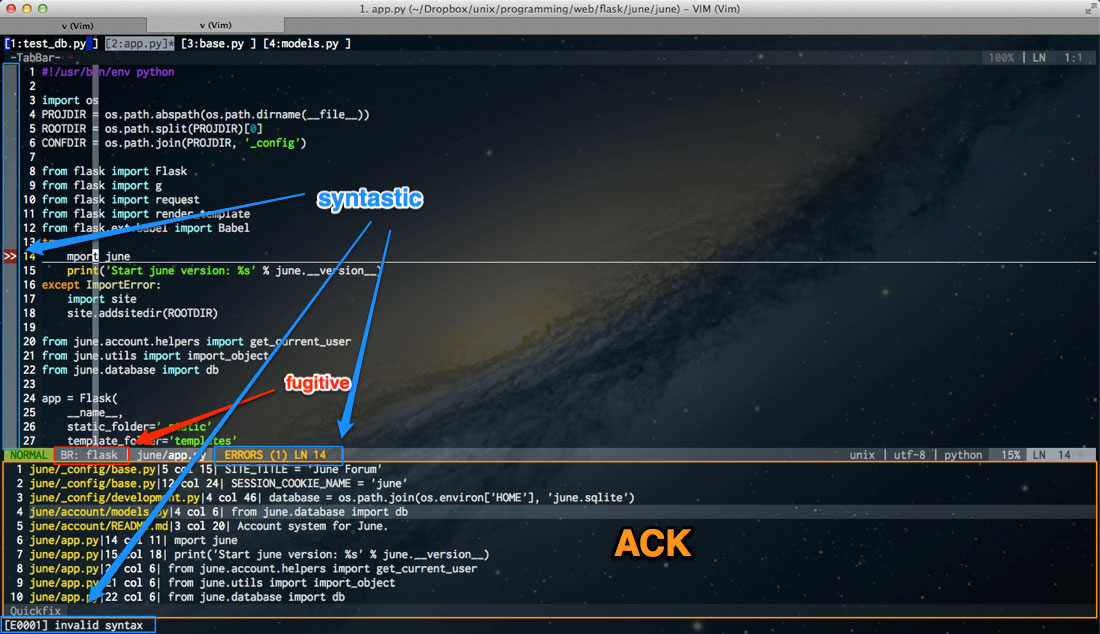I use vundle to manage my plugins, which makes my .vim directory clean and tidy.
Such as completions for variable names and function names(neocomplcache), expanding snippets(snipMate), auto closing brackets/brace/quote(delimitMate) and fast expand expressions to HTML(Emmet-vim).
- neocomplcache - Ultimate auto completion system for Vim.
- snipMate - Plugin for using TextMate-style snippets in Vim.
- supertab - Perform all your vim insert mode completions with Tab.
- Emmet-vim - High speed HTML and CSS coding.
- delimitMate - Provides auto-balancing and some expansions for parens, quotes, etc.
:help neocomplcache
:help SnipMate
:help supertab
:help delimitMateTab-> Rotate across the completion listTab-> Expand snippets or jump to the next placeholder of snippetCtrl+j-> Call zen-coding expansion on html tags
Compile Vim with --enable-pythoninterp and --enable-rubyinterp to enable powerful syntax completion supplied by neocomplcache.
brew install macvim --override-system-vim # OS X
pacman -S gvim # ArchLinux
sudo apt-get install vim-gtk # Ubuntu- matchit - Extended % matching for HTML, LaTeX, and many other languages.
- EasyMotion - Vim motions on speed!
:help easymotion%-> Jump between brackets and html/xml tags<leader>+w-> Beginning of the word.<leader>+f+{char}-> Find {char} to the right.
- surround - Easily delete, change and add such surroundings in pairs.
- nerdcommenter - Easy commenting of code for many filetypes.
- IndentGuides - A Vim plugin for visually displaying indent levels in code.
:help text-objexts
:help surround
:help tabular%-> Jump between brackets and html/xml tags<leader>+c+<space>-> Toggle commentF3-> Toggle Gundo viewerF4-> Toggle Indent Guides
- nerdtree - A tree explorer plugin for navigating the filesystem.
- tagbar - Displays the tags of the current file in a sidebar.
- ack-vim - Front for the Perl module App::Ack.
- ctrlp - Fuzzy file, buffer, mru and tag finder.
- powerline - The ultimate vim statusline utility.
- fugitive - a Git wrapper so awesome, it should be illegal.
- syntastic - Syntax checking hacks for vim.
pacman -S ack ctags # ArchLinux
sudo apt-get install ack-grep ctags # Ubuntu
brew install ack ctags # OS XFor syntax check tools:
| Languages | Lint Tools | Install guide |
|---|---|---|
| C | gcc | built-in |
| CPP | g++ | built-in |
| CSS | csslint | npm install -g csslint |
| Erlang | escript | built-in |
| Go | go | built-in |
| HTML | tidy | built-in |
| Java | javac | built-in |
| Javascript | jshint | npm install -g jshint |
| Json | jsonlint | npm install -g jsonlint |
| Lisp | clisp | built-in |
| Lua | luac | built-in |
| Perl | perl | built-in |
| PHP | php | built-in |
| Python | pyflakes | sudo pip install pyflakes |
| Ruby | ruby | built-in |
| XML | xmllint | built-in |
| YAML | js-yaml | npm install -g js-yaml |
| Latex | latex | built-in |
F5-> Toggle tagbarF6-> Toggle Nerd-tree file viewerCtrl+p-> Toggle ctrlpAlt+1~9-> Switch between multiple buffersCtrl+h/j/k/l-> Moving between spilt windows:Ackor<leader>+a-> Toggle Ack searching
- fcitx-status - automatic change status of fcitx in vim.
- togglemouse - Toggles the mouse focus between Vim and your terminal emulator, allowing terminal emulator mouse commands, like copy/paste.
F12-> Toggle Mouse
- Server
- php
- Web
- html5
- javascript
- jquery
- Markup language
- markdown
- textile
- blackboard - Textmate's Blackboard theme for vim (with iTerm2 theme)
- molokai - A port of the monokai scheme for TextMate
- solarized - precision colorscheme for the vim text editor
- vividchalk - colorscheme based on the Vibrant Ink theme for TextMate
- distinguished - A dark vim color scheme for 256-color terminals.
- tomorrow - Tomorrow Theme for Vim
- fisa - soft color scheme for terminals with 256 colors Clone in Mac
- File encoding auto detection
- Hightlight current line and column
- Automatically jump to the last edited location
:w/:wqerror correction- Remove trailing white space(run
:FixWhitespacein vim) - Code folding is disabled, enable it as you wish
w!!to write if you forget add sudo- Indent style:
- JavaScript - Use soft-tabs with a two space indent(According to this Post).
- HTML/CSS - Use soft-tabs with a two space indent(According to Google and Github's HTML/CSS style guide, just Google it).
- PHP - Use soft-tabs with a two space indent(According to Apache PHP Style Guide).
- Python - Use soft-tabs with a four space indent(PEP8).
-
Backup your old vim configuration files:
mv ~/.vim ~/.vim.orig mv ~/.vimrc ~/.vimrc.orig -
Clone and install this repo:
git clone git://github.com/wangvsa/dot-vimrc.git ~/.vim ln -s ~/.vim/vimrc ~/.vimrc -
Setup
Vundle:git clone https://github.com/gmarik/vundle.git ~/.vim/bundle/vundle -
Install bundles. Launch vim(ignore the errors and they will disappear after installing needed plugins)and run:
:BundleInstall
Thst's it!
All plugins are listed in file bundles.vim with detailed comments, just add plugins as you like.
:BundleCleanto clean up unused plugins:BundleInstallto install newly added plugins:BundleInstall!to upgrade all plugins
Other configurations are also well organized in vimrc.
- Compeletions are not well supported for statically typed languages(c/c++)
- Snippets are not shown in completions popups
- May has some conflicts with GVIM