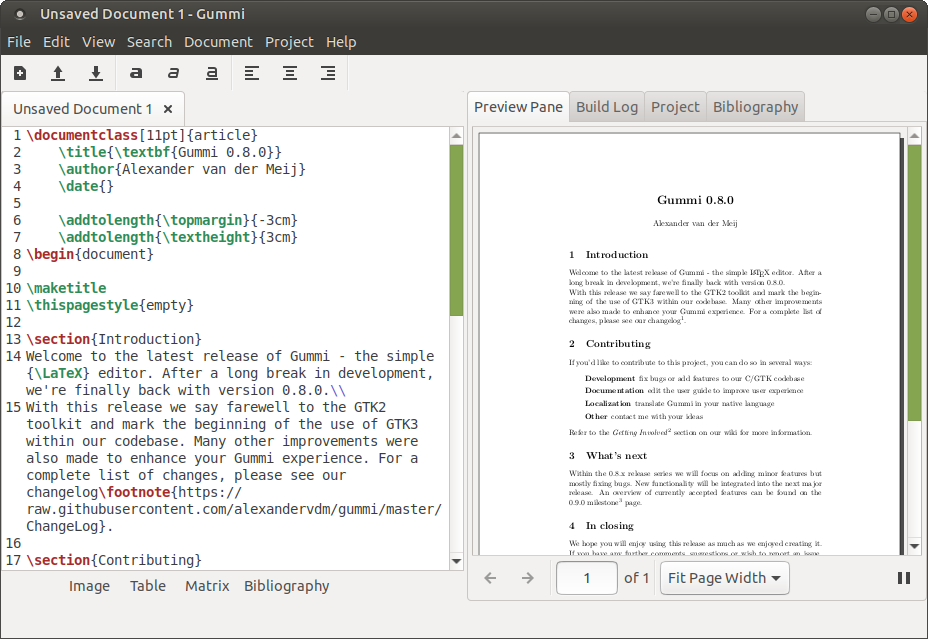The simple LaTeX editor
For end users we recommend using official stable releases. Gummi is available through the official channels for most Linux/BSD distributions. Please see this wiki page for more information on availability for your specific platform.
Developers may also be interested in running the latest sourcecode. More information on building Gummi from source can be found here..
Thank you for helping to distribute this software. Feel free to contact me directly if you have any questions or comments about packaging Gummi.
Please check the Getting Involved section of our wiki for more information on contributing to Gummi.
If you wish to contact me, please use the details on my Github profile.