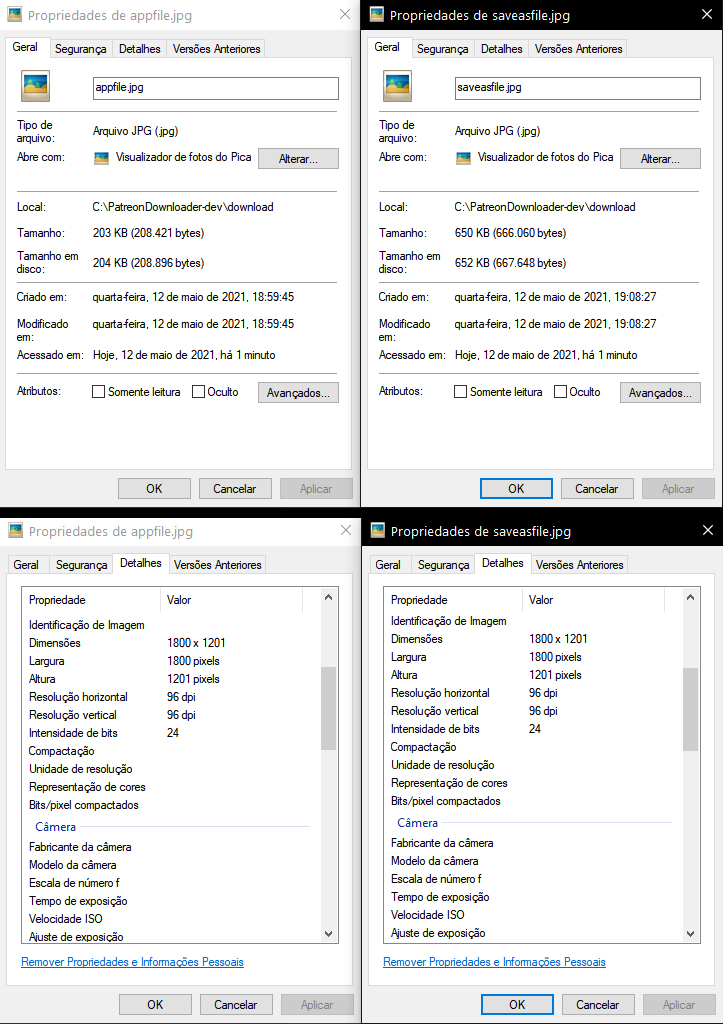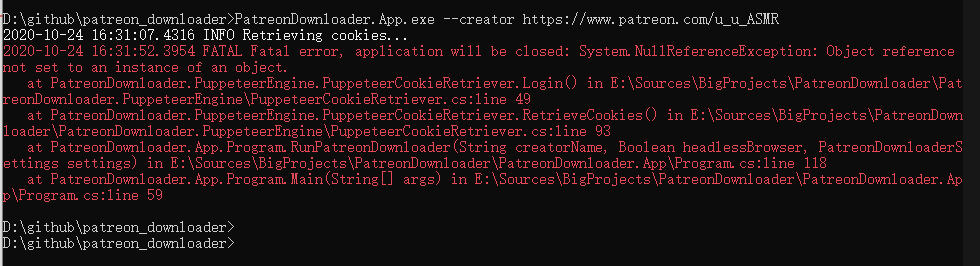It's my first time using the app. I've logged in the downloaded browser and now the app exits and I'm getting this error:
C:\Users\user\Downloads\net3.1-win-x64-release>PatreonDownloader.App.exe --url "https://www.patreon.com/m/xxx/posts" --download-directory c:\xxx --descriptions --embeds --campaign-images --json --verbose
2021-01-16 16:15:37.9460 DEBUG Initializing PuppeteerEngine with parameters , True
2021-01-16 16:15:38.0084 DEBUG Found 15 chrome processes (not sure which one yet)
2021-01-16 16:15:38.0240 INFO Retrieving cookies...
2021-01-16 16:15:38.0396 DEBUG Calling login check
2021-01-16 16:15:38.0552 DEBUG Retrieving browser
2021-01-16 16:15:38.0552 DEBUG Downloading browser
2021-01-16 16:15:38.0708 DEBUG Launching browser
2021-01-16 16:15:38.8330 DEBUG Opening new page
2021-01-16 16:15:39.1542 DEBUG Creating IWebBrowser
2021-01-16 16:15:39.2834 DEBUG Checking login status
2021-01-16 16:15:44.1108 DEBUG We are logged in
2021-01-16 16:15:44.1368 DEBUG Retrieving browser
2021-01-16 16:15:44.1368 DEBUG Retrieving cookies
2021-01-16 16:16:17.5231 FATAL Fatal error, application will be closed: PuppeteerSharp.NavigationException: Timeout of 30000 ms exceeded
---> System.TimeoutException: Timeout of 30000 ms exceeded
at PuppeteerSharp.Helpers.TaskHelper.<>c__DisplayClass2_0.<WithTimeout>b__0()
at PuppeteerSharp.Helpers.TaskHelper.WithTimeout(Task task, Func`1 timeoutAction, TimeSpan timeout, CancellationToken cancellationToken)
at PuppeteerSharp.FrameManager.NavigateFrameAsync(Frame frame, String url, NavigationOptions options)
--- End of inner exception stack trace ---
at PuppeteerSharp.FrameManager.NavigateFrameAsync(Frame frame, String url, NavigationOptions options)
at PatreonDownloader.PuppeteerEngine.Wrappers.Browser.WebPage.GoToAsync(String url, Nullable`1 timeout, WaitUntilNavigation[] waitUntil) in E:\Sources\BigProjects\PatreonDownloader\PatreonDownloader.PuppeteerEngine\Wrappers\Browser\WebPage.cs:line 30
at PatreonDownloader.PuppeteerEngine.PuppeteerCookieRetriever.RetrieveCookies() in E:\Sources\BigProjects\PatreonDownloader\PatreonDownloader.PuppeteerEngine\PuppeteerCookieRetriever.cs:line 124
at PatreonDownloader.App.Program.RunPatreonDownloader(String url, Boolean headlessBrowser, Uri remoteBrowserAddress, PatreonDownloaderSettings settings) in E:\Sources\BigProjects\PatreonDownloader\PatreonDownloader.App\Program.cs:line 135
at PatreonDownloader.App.Program.Main(String[] args) in E:\Sources\BigProjects\PatreonDownloader\PatreonDownloader.App\Program.cs:line 74