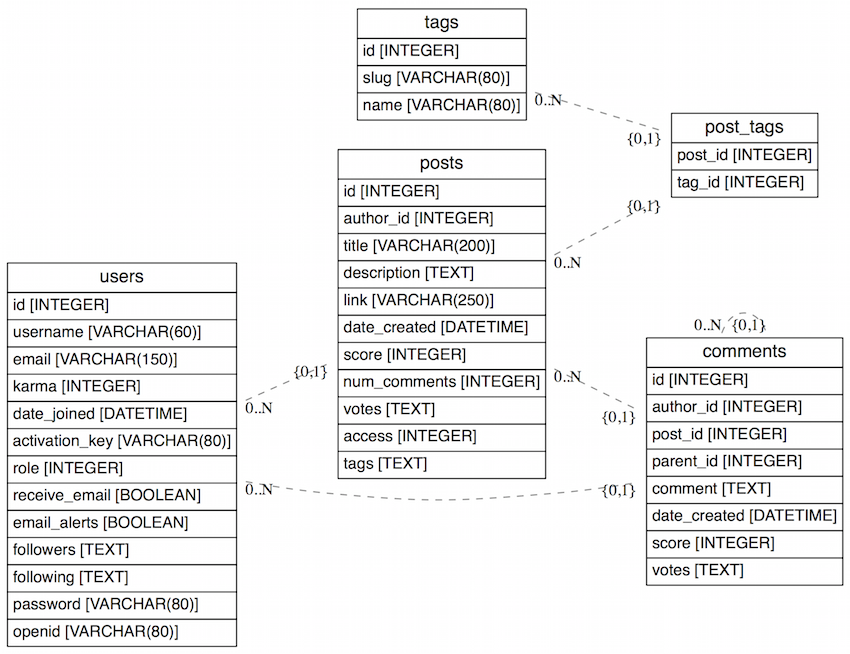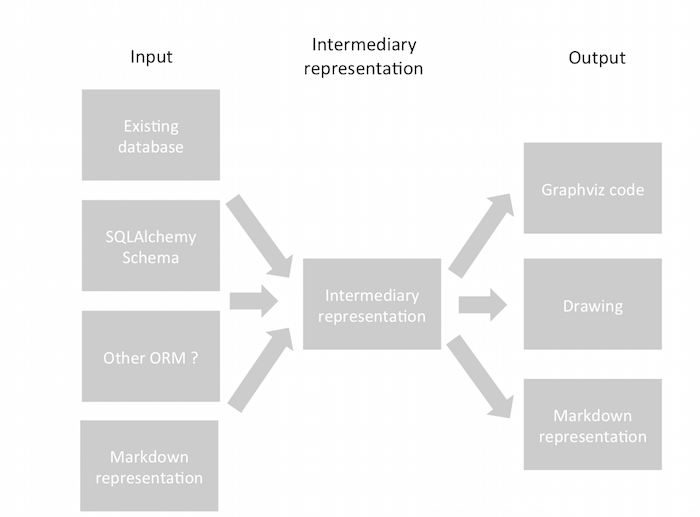LAPT-redactedusername-MAC:source:$ brew install eralchemy
Updating Homebrew...
==> Auto-updated Homebrew!
Updated 1 tap (homebrew/cask).
No changes to formulae.
==> Downloading https://homebrew.bintray.com/bottles/eralchemy-1.2.10_2.mojave.bottle.tar.gz
Already downloaded: /Users/redactedusername/Library/Caches/Homebrew/downloads/138ced36c6b040547d8324b7a1755d9c8cc373e282ea7ac53d45165f151b1e73--eralchemy-1.2.10_2.mojave.bottle.tar.gz
==> Pouring eralchemy-1.2.10_2.mojave.bottle.tar.gz
🍺 /usr/local/Cellar/eralchemy/1.2.10_2: 784 files, 10.5MB
LAPT-redactedusername-MAC:source:$ eralchemy -i '[connection string]' -o erd.pdf
Traceback (most recent call last):
File "/usr/local/Cellar/eralchemy/1.2.10_2/libexec/lib/python3.7/site-packages/eralchemy/main.py", line 231, in render_er
tables, relationships = all_to_intermediary(input, schema=schema)
File "/usr/local/Cellar/eralchemy/1.2.10_2/libexec/lib/python3.7/site-packages/eralchemy/main.py", line 147, in all_to_intermediary
return database_to_intermediary(filename_or_input, schema=schema)
File "/usr/local/Cellar/eralchemy/1.2.10_2/libexec/lib/python3.7/site-packages/eralchemy/sqla.py", line 78, in database_to_intermediary
engine = create_engine(database_uri)
File "/usr/local/Cellar/eralchemy/1.2.10_2/libexec/lib/python3.7/site-packages/sqlalchemy/engine/__init__.py", line 424, in create_engine
return strategy.create(*args, **kwargs)
File "/usr/local/Cellar/eralchemy/1.2.10_2/libexec/lib/python3.7/site-packages/sqlalchemy/engine/strategies.py", line 81, in create
dbapi = dialect_cls.dbapi(**dbapi_args)
File "/usr/local/Cellar/eralchemy/1.2.10_2/libexec/lib/python3.7/site-packages/sqlalchemy/dialects/postgresql/psycopg2.py", line 584, in dbapi
import psycopg2
ModuleNotFoundError: No module named 'psycopg2'
During handling of the above exception, another exception occurred:
Traceback (most recent call last):
File "/usr/local/bin/eralchemy", line 11, in <module>
load_entry_point('ERAlchemy==1.2.10', 'console_scripts', 'eralchemy')()
File "/usr/local/Cellar/eralchemy/1.2.10_2/libexec/lib/python3.7/site-packages/eralchemy/main.py", line 38, in cli
schema=args.s
File "/usr/local/Cellar/eralchemy/1.2.10_2/libexec/lib/python3.7/site-packages/eralchemy/main.py", line 238, in render_er
module_name = e.message.split()[-1]
AttributeError: 'ModuleNotFoundError' object has no attribute 'message'
LAPT-redactedusername-MAC:source:$ pip install psycopg2-binary
Collecting psycopg2-binary
Using cached https://files.pythonhosted.org/packages/ee/ed/2772267467ba5c21a73d37149da0b49a4343c6646d501dbb1450b492d40a/psycopg2_binary-2.8.3-cp37-cp37m-macosx_10_6_intel.macosx_10_9_intel.macosx_10_9_x86_64.macosx_10_10_intel.macosx_10_10_x86_64.whl
Installing collected packages: psycopg2-binary
Successfully installed psycopg2-binary-2.8.3
LAPT-redactedusername-MAC:source:$ eralchemy -i '[connection string]' -o erd.pdf
Traceback (most recent call last):
File "/usr/local/Cellar/eralchemy/1.2.10_2/libexec/lib/python3.7/site-packages/eralchemy/main.py", line 231, in render_er
tables, relationships = all_to_intermediary(input, schema=schema)
File "/usr/local/Cellar/eralchemy/1.2.10_2/libexec/lib/python3.7/site-packages/eralchemy/main.py", line 147, in all_to_intermediary
return database_to_intermediary(filename_or_input, schema=schema)
File "/usr/local/Cellar/eralchemy/1.2.10_2/libexec/lib/python3.7/site-packages/eralchemy/sqla.py", line 78, in database_to_intermediary
engine = create_engine(database_uri)
File "/usr/local/Cellar/eralchemy/1.2.10_2/libexec/lib/python3.7/site-packages/sqlalchemy/engine/__init__.py", line 424, in create_engine
return strategy.create(*args, **kwargs)
File "/usr/local/Cellar/eralchemy/1.2.10_2/libexec/lib/python3.7/site-packages/sqlalchemy/engine/strategies.py", line 81, in create
dbapi = dialect_cls.dbapi(**dbapi_args)
File "/usr/local/Cellar/eralchemy/1.2.10_2/libexec/lib/python3.7/site-packages/sqlalchemy/dialects/postgresql/psycopg2.py", line 584, in dbapi
import psycopg2
ModuleNotFoundError: No module named 'psycopg2'
During handling of the above exception, another exception occurred:
Traceback (most recent call last):
File "/usr/local/bin/eralchemy", line 11, in <module>
load_entry_point('ERAlchemy==1.2.10', 'console_scripts', 'eralchemy')()
File "/usr/local/Cellar/eralchemy/1.2.10_2/libexec/lib/python3.7/site-packages/eralchemy/main.py", line 38, in cli
schema=args.s
File "/usr/local/Cellar/eralchemy/1.2.10_2/libexec/lib/python3.7/site-packages/eralchemy/main.py", line 238, in render_er
module_name = e.message.split()[-1]
AttributeError: 'ModuleNotFoundError' object has no attribute 'message'
LAPT-redactedusername-MAC:source:$ pip install psycopg2
Collecting psycopg2
Downloading https://files.pythonhosted.org/packages/5c/1c/6997288da181277a0c29bc39a5f9143ff20b8c99f2a7d059cfb55163e165/psycopg2-2.8.3.tar.gz (377kB)
|████████████████████████████████| 378kB 6.2MB/s
Building wheels for collected packages: psycopg2
Building wheel for psycopg2 (setup.py) ... done
Stored in directory: /Users/redactedusername/Library/Caches/pip/wheels/48/06/67/475967017d99b988421b87bf7ee5fad0dad789dc349561786b
Successfully built psycopg2
Installing collected packages: psycopg2
Successfully installed psycopg2-2.8.3
LAPT-redactedusername-MAC:source:$ eralchemy -i '[connection string]' -o erd.pdf
Traceback (most recent call last):
File "/usr/local/Cellar/eralchemy/1.2.10_2/libexec/lib/python3.7/site-packages/eralchemy/main.py", line 231, in render_er
tables, relationships = all_to_intermediary(input, schema=schema)
File "/usr/local/Cellar/eralchemy/1.2.10_2/libexec/lib/python3.7/site-packages/eralchemy/main.py", line 147, in all_to_intermediary
return database_to_intermediary(filename_or_input, schema=schema)
File "/usr/local/Cellar/eralchemy/1.2.10_2/libexec/lib/python3.7/site-packages/eralchemy/sqla.py", line 78, in database_to_intermediary
engine = create_engine(database_uri)
File "/usr/local/Cellar/eralchemy/1.2.10_2/libexec/lib/python3.7/site-packages/sqlalchemy/engine/__init__.py", line 424, in create_engine
return strategy.create(*args, **kwargs)
File "/usr/local/Cellar/eralchemy/1.2.10_2/libexec/lib/python3.7/site-packages/sqlalchemy/engine/strategies.py", line 81, in create
dbapi = dialect_cls.dbapi(**dbapi_args)
File "/usr/local/Cellar/eralchemy/1.2.10_2/libexec/lib/python3.7/site-packages/sqlalchemy/dialects/postgresql/psycopg2.py", line 584, in dbapi
import psycopg2
ModuleNotFoundError: No module named 'psycopg2'
During handling of the above exception, another exception occurred:
Traceback (most recent call last):
File "/usr/local/bin/eralchemy", line 11, in <module>
load_entry_point('ERAlchemy==1.2.10', 'console_scripts', 'eralchemy')()
File "/usr/local/Cellar/eralchemy/1.2.10_2/libexec/lib/python3.7/site-packages/eralchemy/main.py", line 38, in cli
schema=args.s
File "/usr/local/Cellar/eralchemy/1.2.10_2/libexec/lib/python3.7/site-packages/eralchemy/main.py", line 238, in render_er
module_name = e.message.split()[-1]
AttributeError: 'ModuleNotFoundError' object has no attribute 'message'```