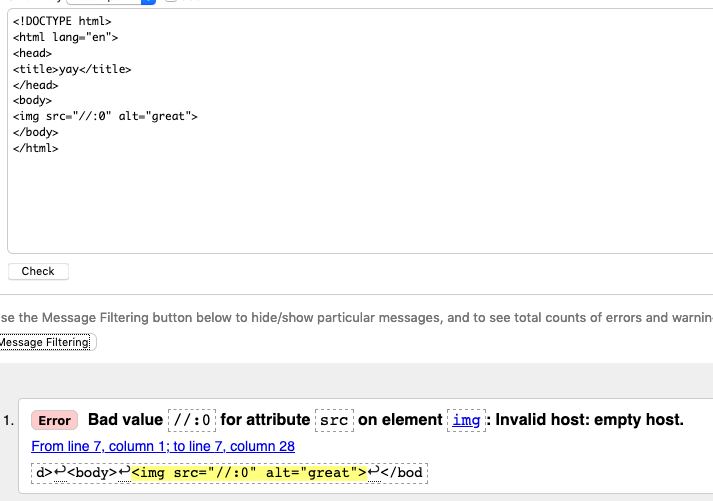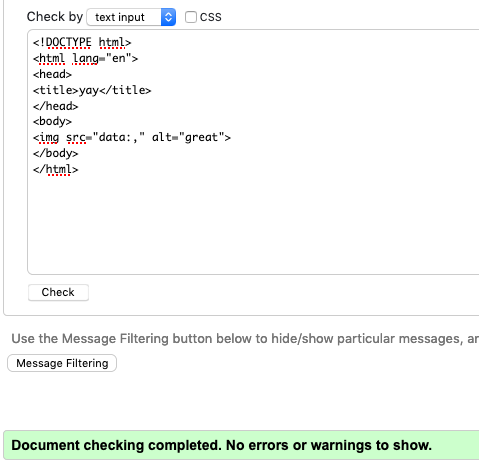A Vue.js component to lazy load an image automatically when it enters the viewport using the Intersection Observer API.
⚠️ Check the practical examples and demos if you are creating a real-world or enterprise project and see how to achieve max performance using responsive images and progressive image loading.
npm install v-lazy-imageWarning: You'll need to install the w3c Intersection Observer polyfill in case you're targeting a browser which doesn't support it.
For Vue 3, import it and use it like any other component:
<script setup>
import VLazyImage from "v-lazy-image";
</script>For Vue 2, import it from v-lazy-image/v2:
import VLazyImage from "v-lazy-image/v2";
export default {
components: {
VLazyImage
}
};You must pass an src property with the link of the image:
<template>
<v-lazy-image src="http://lorempixel.com/400/200/" />
</template>That easy, the image will be loaded as soon as it enters the viewport. See it running in this demo and you'll learn how to use Chrome DevTools to check how it's loaded.
Just by using v-lazy-image you'll have a performance gain, since the image will be loaded when it's going to be seen.
But you can go to the next level and squeeze your web's performance if you use the next techniques.
v-lazy-image allows you to use Web Standard's: the srcset attribute on images and the <picture> tag.
"Use Responsive Images with v-lazy-image" shows you how simple it is and see it in action in a demo.
A technique used by platforms like Spotify, Netflix or Medium to improve Perceived Performance, thus the User Experience.
In "Achieve Max Performance loading your images with v-lazy-image" you'll see what's progressive image loading about, how to apply it in v-lazy-image using the src-placeholder attribute and a demo to see how it plays with a CSS animation.
Aside from the following API, you can pass any img attribute, such as alt, and they'll be added to the rendered <img> tag.
Fields marked as (*) are required.
| Name | Type | Default | Description |
|---|---|---|---|
src |
String (*) | - | Image src to lazy load when it intersects with the viewport |
src-placeholder |
String | ' ' | If defined, it will be shown until the src image is loaded. Useful for progressive image loading, see demo |
srcset |
String | - | Images to be used for different resolutions |
intersection-options |
Object | () => ({}) | The Intersection Observer options object. |
use-picture |
Boolean | false | Wrap the img in a picture tag. |
| Name | Description |
|---|---|
intersect |
Triggered when the image intersects the viewport |
load |
Triggered when the lazy image defined in src is loaded |
error |
Triggered when the lazy image defined in src fails to load |