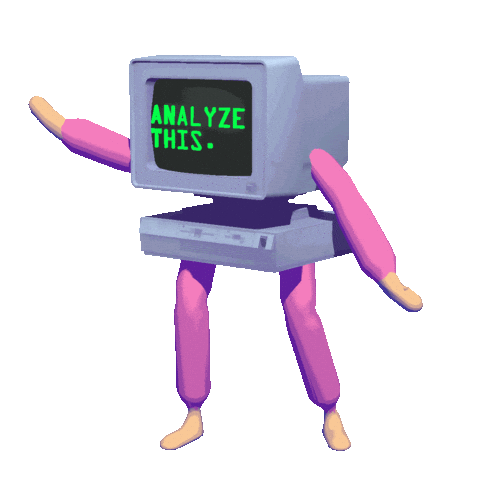-
🔭 I’m currently working on my projects
-
🌱 I’m currently learning Computer Graphics, Machine Learning
-
📫 How to reach me [email protected]
aliaagheisx / code-courses Goto Github PK
View Code? Open in Web Editor NEWAbout CodeCourses is an e-learning website that offers articles, courses, quizzes and even chat rooms for instructors and students in various topics. Admins have full control of the website and can remove content they deem inappropriate
Home Page: https://aliaagheisx.github.io/Code-Courses/