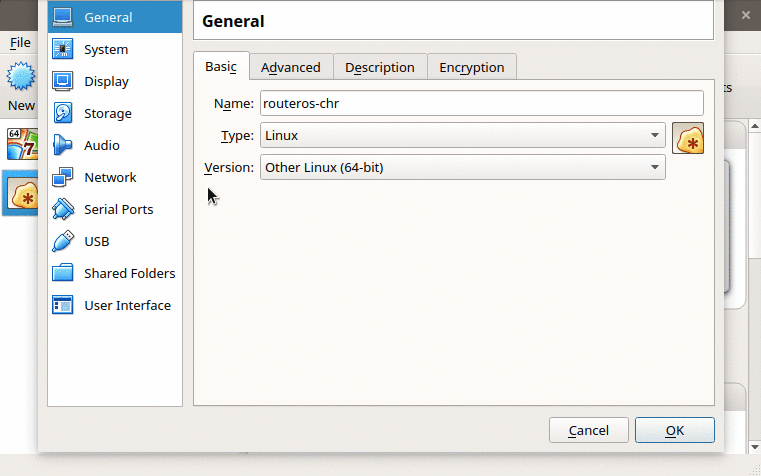I worked on this project in my spare time, but unfortunately I no longer work with mikrotik devices and don't have the free time anymore, so consider it as discontinued. Feel free to fork this project and create your own spin.
This is a Mikrotik Routerboard API written in Typescript for nodejs, can be either used with plain javascript or imported on typescript projects.
This library will handle the API in a more lowerlevel way, for a simpler to use interface I recommend my routeros-client for a more "object-oriented" API, which wraps this API. It has a very rich documentation, so please check it out.
- Connection and reconnection without destroying the object.
- Change host, username and other parameters of the object without recreating it.
- Based on promises.
- You can choose to keep the connection alive if it gets idle.
- Every command is async, but can be synced using the promises features.
- Can pause, resume and stop streams (like what you get from /tool/torch).
- Support languages with accents, keeping it consistent throughout winbox and api.
npm install node-routeros --save
Check the wiki for a complete documentation.
You can import in TypeScript using:
import { RouterOSAPI } from 'node-routeros';Adding an IP address to ether2, printing it, then removing it synchronously:
const RosApi = require('node-routeros').RouterOSAPI;
const conn = new RosApi({
host: '192.168.88.1',
user: 'admin',
password: '',
});
conn.connect()
.then(() => {
// Connection successful
// Let's add an IP address to ether2
conn.write('/ip/address/add', [
'=interface=ether2',
'=address=192.168.90.1',
])
.then((data) => {
console.log('192.168.90.1 added to ether2!', data);
// Added the ip address, let's print it
return conn.write('/ip/address/print', ['?.id=' + data[0].ret]);
})
.then((data) => {
console.log('Printing address info: ', data);
// We got the address added, let's clean it up
return conn.write('/ip/address/remove', [
'=.id=' + data[0]['.id'],
]);
})
.then((data) => {
console.log('192.168.90.1 as removed from ether2!', data);
// The address was removed! We are done, let's close the connection
conn.close();
})
.catch((err) => {
// Oops, got an error
console.log(err);
});
})
.catch((err) => {
// Got an error while trying to connect
console.log(err);
});Listening data from /ip/torch and using pause/resume/stop feature:
const RosApi = require("node-routeros").RouterOSAPI;
const conn = new RosApi({
host: "192.168.88.1",
user: "admin"
password: ""
});
conn.connect().then(() => {
// Counter to trigger pause/resume/stop
let i = 0;
// The stream function returns a Stream object which can be used to pause/resume/stop the stream
const addressStream = conn.stream(['/tool/torch', '=interface=ether1'], (error, packet) => {
// If there is any error, the stream stops immediately
if (!error) {
console.log(packet);
// Increment the counter
i++;
// if the counter hits 30, we stop the stream
if (i === 30) {
// Stopping the stream will return a promise
addressStream.stop().then(() => {
console.log('should stop');
// Once stopped, you can't start it again
conn.close();
}).catch((err) => {
console.log(err);
});
} else if (i % 5 === 0) {
// If the counter is multiple of 5, we will pause it
addressStream.pause().then(() => {
console.log('should be paused');
// And after it is paused, we resume after 3 seconds
setTimeout(() => {
addressStream.resume().then(() => {
console.log('should resume');
}).catch((err) => {
console.log(err);
});
}, 3000);
}).catch((err) => {
console.log(err);
});
}
}else{
console.log(error);
}
});
}).catch((err) => {
// Got an error while trying to connect
console.log(err);
});Note that, if are cloning this repo, you must be familiar with Typescript so you can make your changes.
In order to run the tests, I used RouterOS CHR on a virtual machine with 4 interfaces, where the first interface is a bridge of my network card:
- Write more tests
This project is entirely based on George Joseph and Brandon Myers's work with mikronode, thank you very much!!!
MIT License
Copyright (c) 2017 Aluísio Rodrigues Amaral
Permission is hereby granted, free of charge, to any person obtaining a copy of this software and associated documentation files (the "Software"), to deal in the Software without restriction, including without limitation the rights to use, copy, modify, merge, publish, distribute, sublicense, and/or sell copies of the Software, and to permit persons to whom the Software is furnished to do so, subject to the following conditions:
The above copyright notice and this permission notice shall be included in all copies or substantial portions of the Software.
THE SOFTWARE IS PROVIDED "AS IS", WITHOUT WARRANTY OF ANY KIND, EXPRESS OR IMPLIED, INCLUDING BUT NOT LIMITED TO THE WARRANTIES OF MERCHANTABILITY, FITNESS FOR A PARTICULAR PURPOSE AND NONINFRINGEMENT. IN NO EVENT SHALL THE AUTHORS OR COPYRIGHT HOLDERS BE LIABLE FOR ANY CLAIM, DAMAGES OR OTHER LIABILITY, WHETHER IN AN ACTION OF CONTRACT, TORT OR OTHERWISE, ARISING FROM, OUT OF OR IN CONNECTION WITH THE SOFTWARE OR THE USE OR OTHER DEALINGS IN THE SOFTWARE.