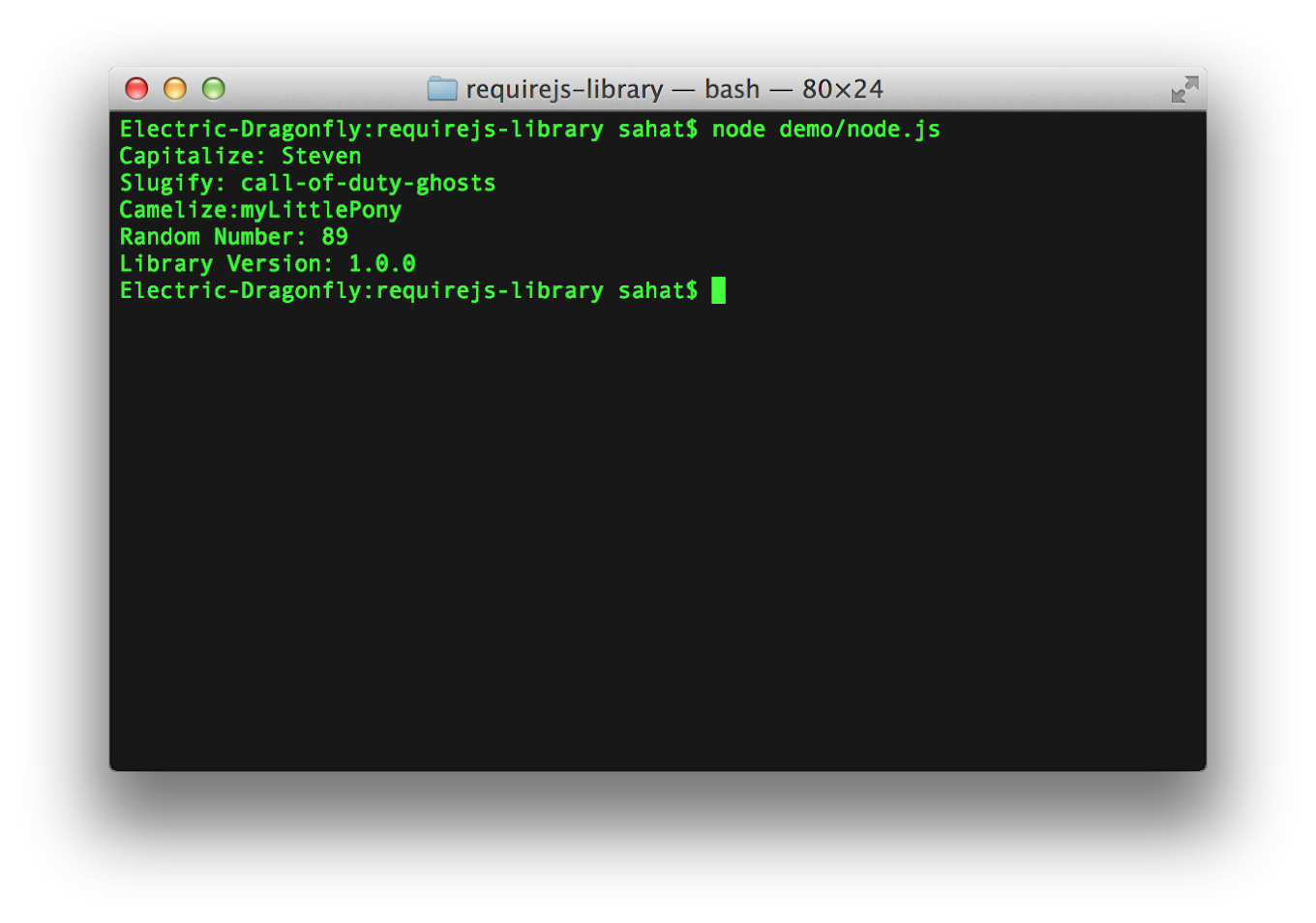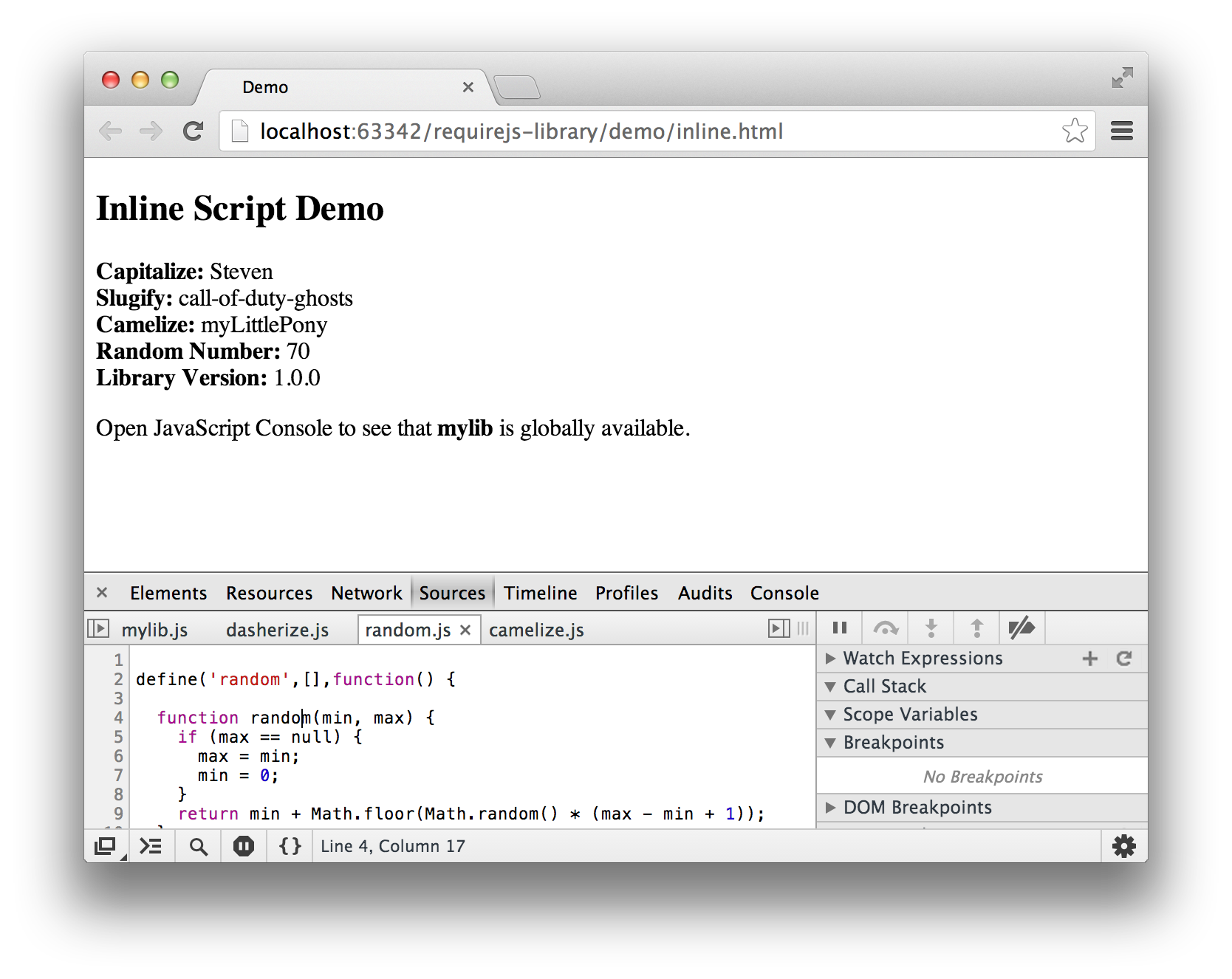Require.js Library Skeleton
Getting Started
The project depends on Bower and Grunt.js. Assuming you already have Node.js installed on your system, run the following command:
sudo npm install -g grunt-cli bower
Next, you need to install project dependencies:
bower install
npm install
With Bower you get the following libraries:
- Almond - A replacement AMD loader for RequireJS, providing the minimal AMD API footprint.
- Require.js - Module loader.
- Jasmine - Popular BDD testing framework.
- Mocha - Another great testing framework.
- Chai - BDD/TDD assertion library (use with Mocha).
And with Grunt you get the following packages:
- r.js (Require.js) - Optimization tool that allows you to output a single, minified JavaScript file.
- Karma - Test runner that lets you run your tests in the terminal with
npm test. - JSHint - JavaScript code quality tool.
Usage
This library is flexible enough to work as an inline <script> declaration,
Require.js module, or in this case as a Node.js module:
You can run all demos right away out of the box, but if you have changed any of the src files, simply run the following command to re-build the library:
grunt
Source Maps
Require.js optimizer comes with a built-in support to generate source maps. It is already enabled in Gruntfile
by default, but feel free to disable source maps. Refer to this article
to enable source maps in Google Chrome, if you haven't already done so.
Tests
Go to the test folder and run SpecRunnerJasmine.html and you should see the following page:
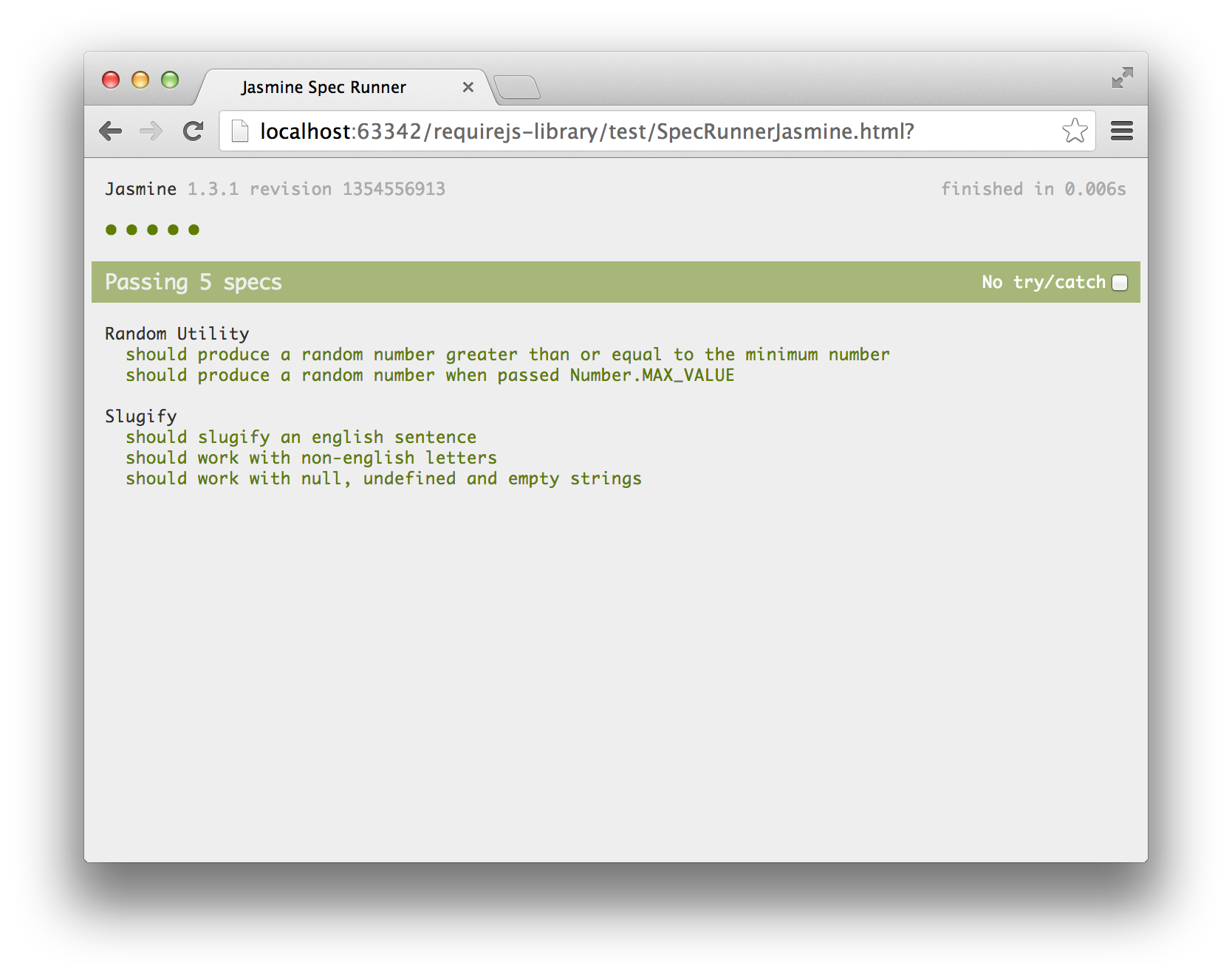
slugify.js, random.js.
For your project pick either Jasmine or Mocha + Chai, whichever one you prefer the most. Both testing frameworks
are excellent.
The other file, capitalize.js is written for the Mocha testing framework, using Chai's should assertions.
Run the SpecRunnerMocha.html and you should see the following page:
And lastly, if you prefer to run your tests with Karma, simply run:
npm test
Or if you have installed Karma globally via npm, first run karma server, then karma run. It will perform
a single test run using Jasmine testing framework via PhantomJS headless browser. Both testing framework
and browser are configurable in karma.conf.js.
I have set autoWatch: false by default.
So, if you use something like JetBrains WebStorm 7 for development, then you should keep autoWatch turned off.
Here is the step-by-step guide:
Running JavaScript tests with Karma in WebStorm 7
Structure
- demo - examples with Inline, AMD, CommonJS script loading
- dist - minified JavaScript file + source map
- src/mylib.js - entry-file that pulls all other modules
- src/_start.js - adds compatibility for AMD, CommonJS and Browser globals
- src/_end.js - serves the same purpose of the initial require() call that data-main does
- test/spec - jasmine and mocha specs
- test/SpecRunnerJasmine.html - standalone jasmine html spec runner
- test/SpecRunnerMocha.html - standalone mocha html spec runner
- karma.conf.js — karma test runner configuration
- test/test-main.js — configures karma to use Require.js for the tests
Additional Notes
- I have not tested it with Travis CI but it should work just fine.
- When you are changing library's name from mylib to YOUR_LIBRARY_NAME, update names in the following locations:
- src/mylib.js: filename
- Gruntfile: out,
out: "dist/YOUR_LIBRARY_NAME.js" - Gruntfile: include,
include: ['almond', 'YOUR_LIBRARY_NAME'] - src/_start.js: else statement,
window.YOUR_LIBRARY_NAME = factory(); - src/_end.js: return statement,
require('YOUR_LIBRARY_NAME');
Contributing
If you have any suggestions, or found a bug please open a GitHub issue and I will get to it as soon as I can.