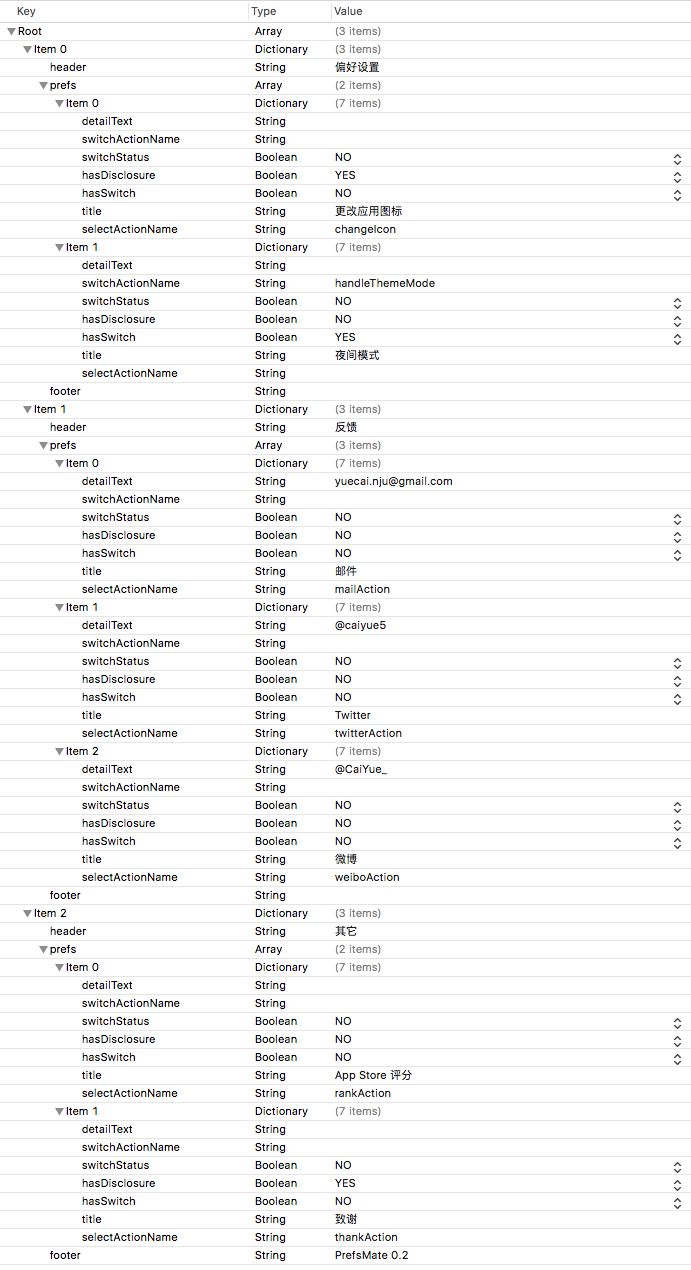PrefsMate provide an elegant way to generate UITableView using a property list file(plist file, in short). Also, you can configure actions with its support. Thanks to the Codable protocol in Swift 4, it makes the code perfect clean.
In our app, we usually need a UITableView in PrefsViewController(or perhaps named SettingsViewController, whatever). And the interface may just looks like this:
When implementing this kind of stuff, your inner voice must be this: "Writing this UI is fxxking tedious! Is there any help that I can ask for?"
And congrats! You have come to the right place :).
Taking example of the image above, the formatted plist file looks like this:
Don't be afraid of this long file. In fact you just need to do some clickable things. You could even copy and paste our plist source code first just for your convenience.
let tableView = Mate.createPrefsTableView()You can add the parsing code in viewDidLoad():
do {
try Mate.parseWithSource(self, plistUrl: pListUrl) {
tableView.reloadData()
}
} catch {
// Handle with the error
}If you have select and switch action to handle, PrefsSupportable protocol already considered for you.
public protocol PrefsSupportable {
/// Return a bunch of switchableItems, including their behavior in SwitchableItemHandler.
var switchableItems: [SwitchActionName: SwitchableItemHandler]? { get }
/// Return a bunch of selectableItems, including their behavior in SelectableItemHandler.
var selectableItems: [SelectActionName: SelectableItemHandler]? { get }
}Taking the switch of night theme for example:
var switchableItems: [SwitchActionName : SwitchableItemHandler]? {
return [
"handleThemeMode": { isOn in
print("Dark theme mode is \(isOn)")
}
]
}
var selectableItems: [SelectActionName : SelectableItemHandler]? {
return [
“changeIcon”: {
print(“Handle change icon action here”)
}
...
...
]
}Then we are done! PrefsMate will do right things for you.
Keep in mind: the "handleThemeMode" String must be the same value of
switchActionNamein the plist file. Same onselectActionName.
In switch actions, PrefsMate already take care of the data persistence. So you don’t need to store the user preferences yourself.
You could refer to Example project for more detail.
-
Being familiar with plist file structure will help you a lot. Sometimes you can directly edit the plist file through "Open As Source Code".
-
If you have an issue, please don't hesitate. Just let me know :)
To run the example project, clone the repo, and run pod install from the Example directory.
(Cuz this is a new Pod, you may need to pod update first.)
- Swift 4
- iOS 9 or later
PrefsMate is available through CocoaPods. To install it, simply add the following line to your Podfile:
pod 'PrefsMate'PrefsMate is available under the MIT license. See the LICENSE file for more info.