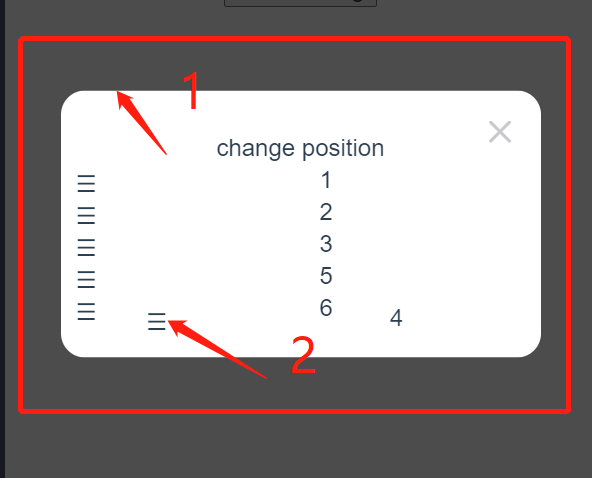This is my QA ... we're testing some new features..... 💫
But let's talk about moi! My name is Amanda and I'm a front-end developer. The thing is I love everything too much, and every task is a new chance to learn (learn how to fix the bug I just created...). I'm also a huge fan of sports, cats and coooofffeeee ☕.
When I'm not busy crafting beautiful web pages or breaking my heart trying to know who placed a !important on a div somewhere, you can find me at the gym. I'm also a social butterfly who loves meeting new people and swapping programming horror stories over a cold brew ✨
Here are a few things that make my heart flutter:
- 💚 In love with CSS & JavaScript
- 👻 Pair-programming with Vue.js, Angular and React
- 💪 Powerlifting and hitting the gym
- 🎶 Playing guitar hero and singing (badly)
- 🐱 Snuggling with every cat I meet