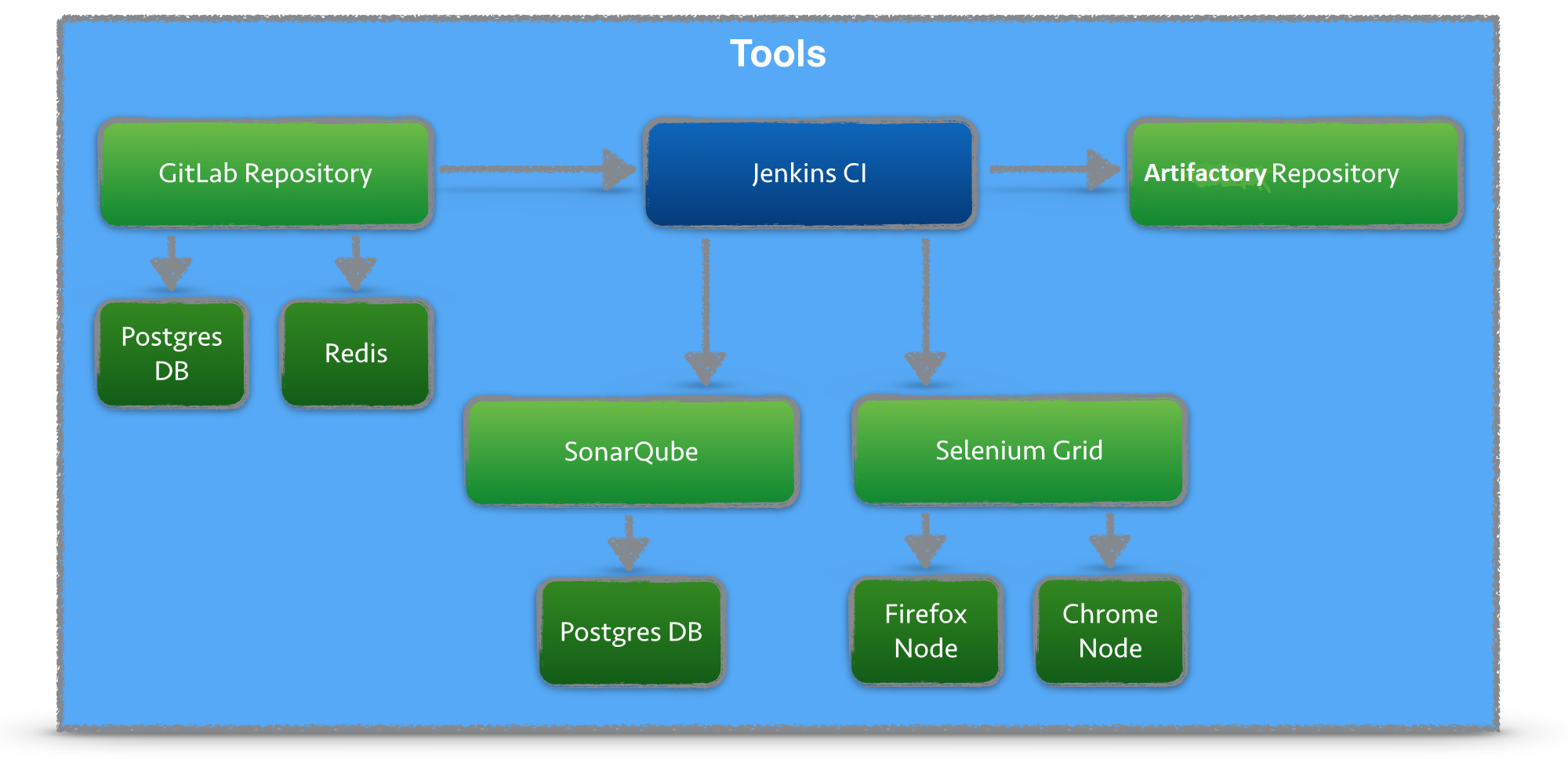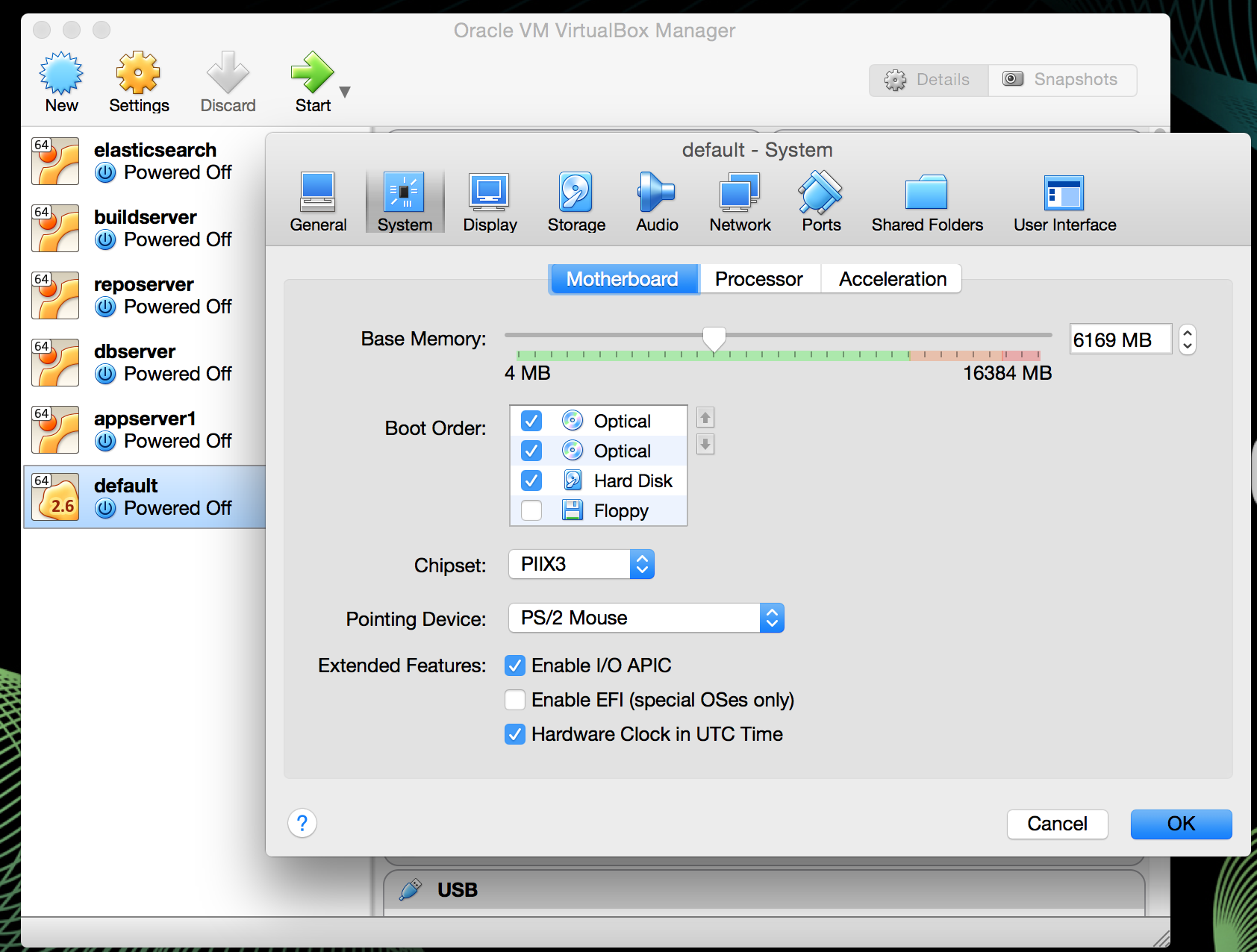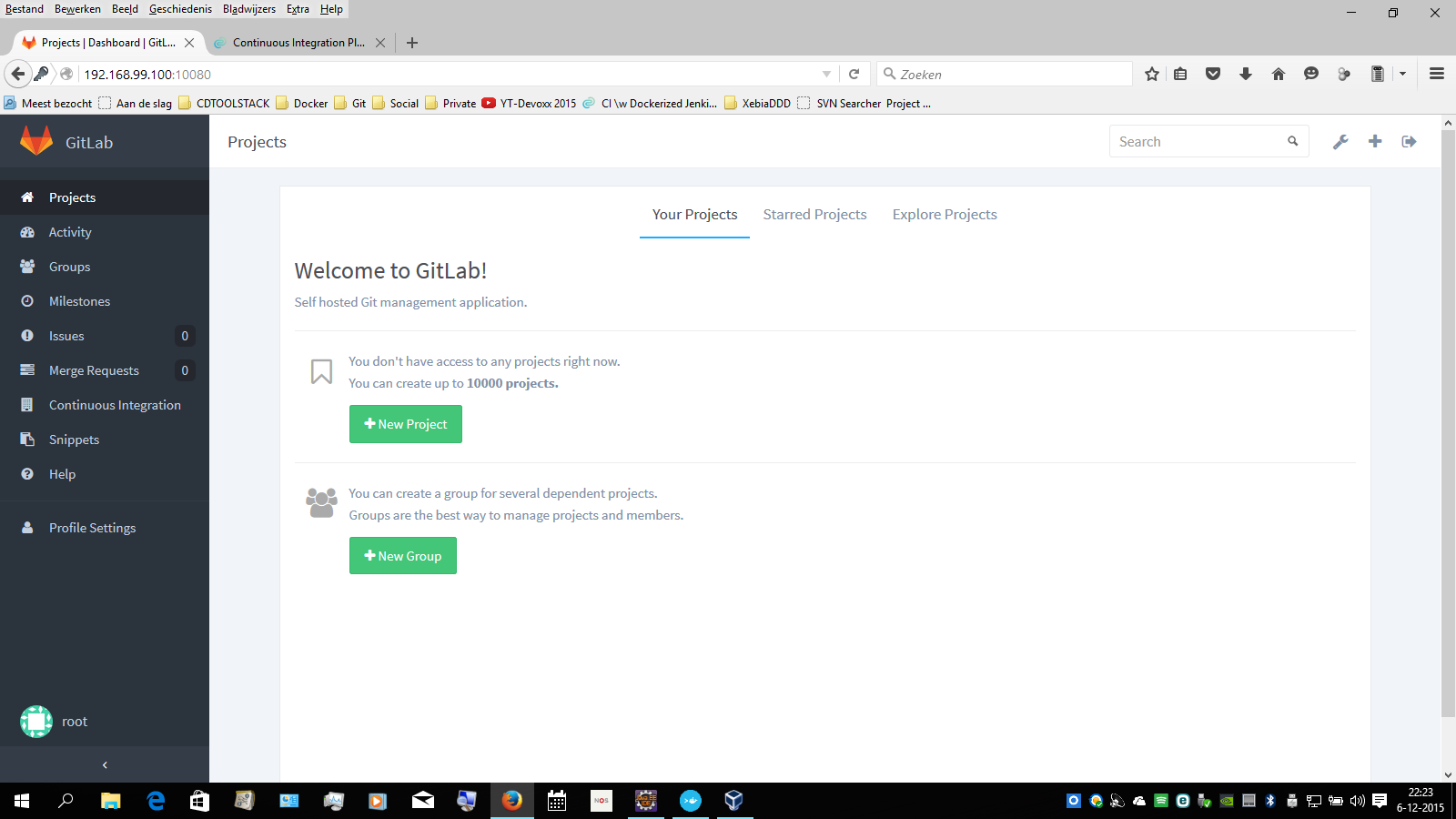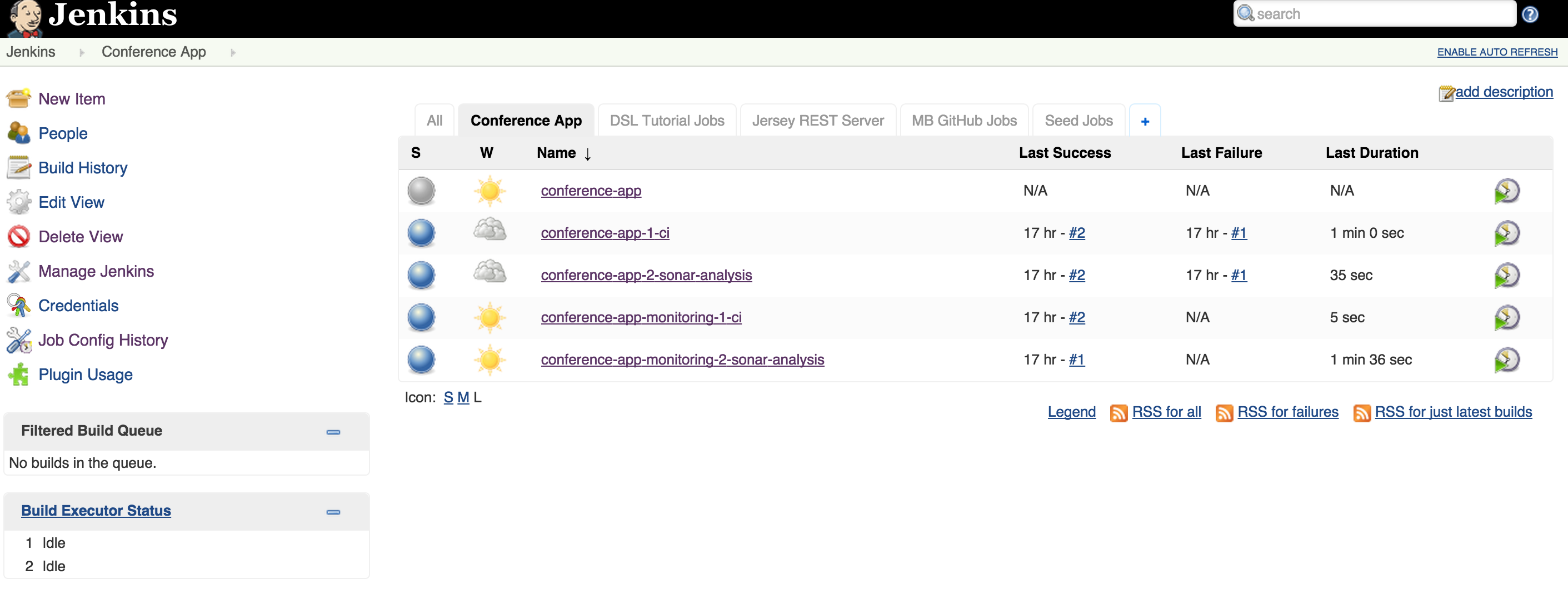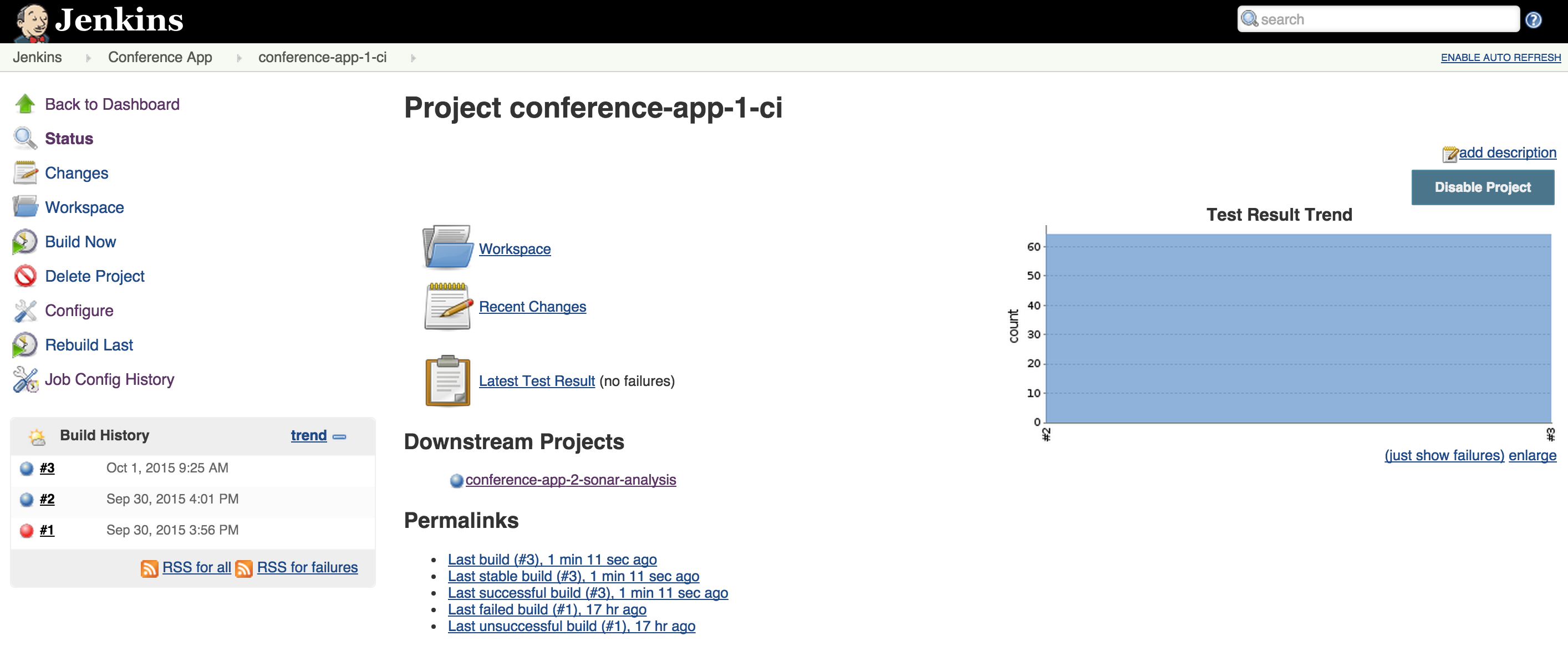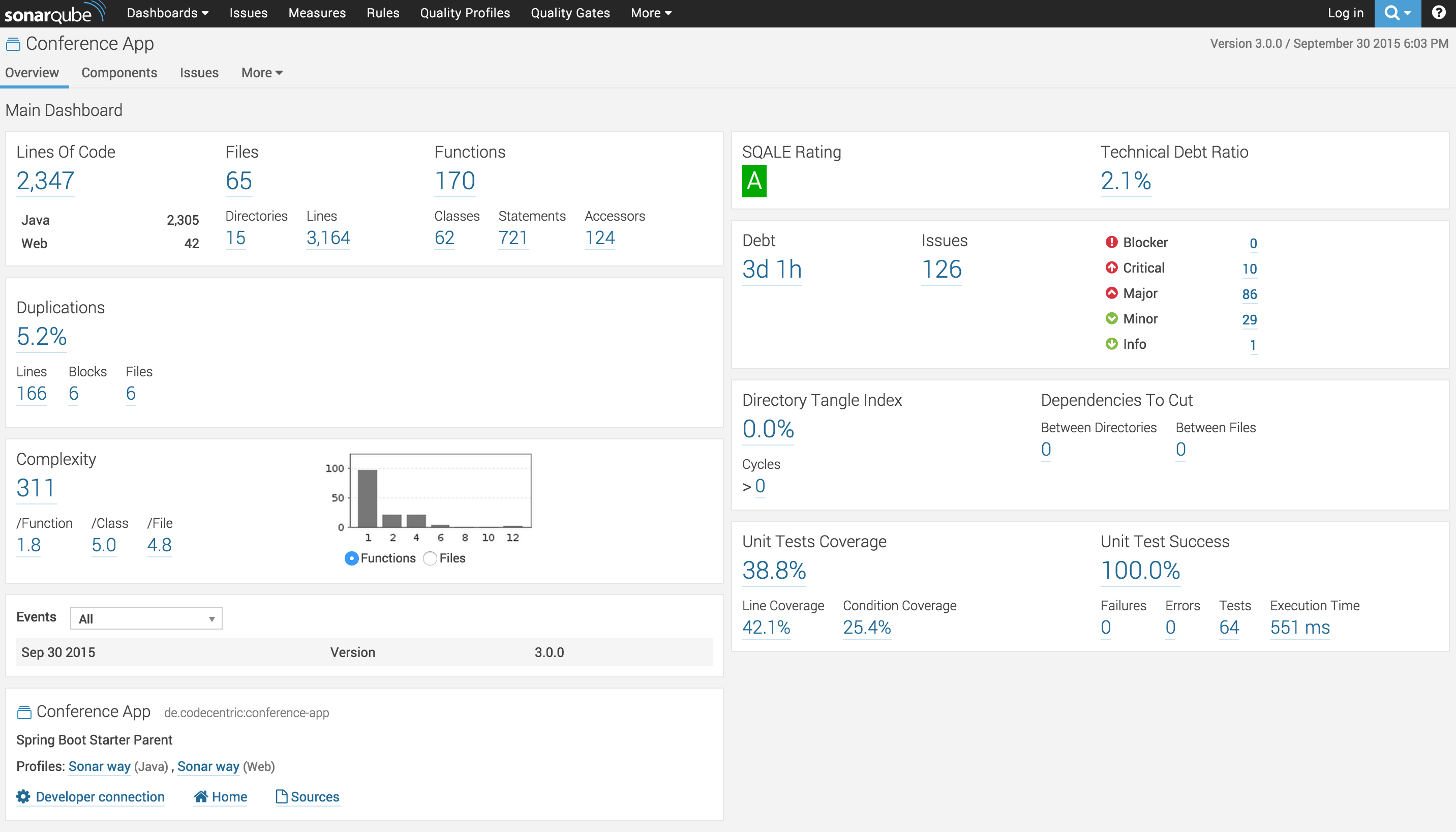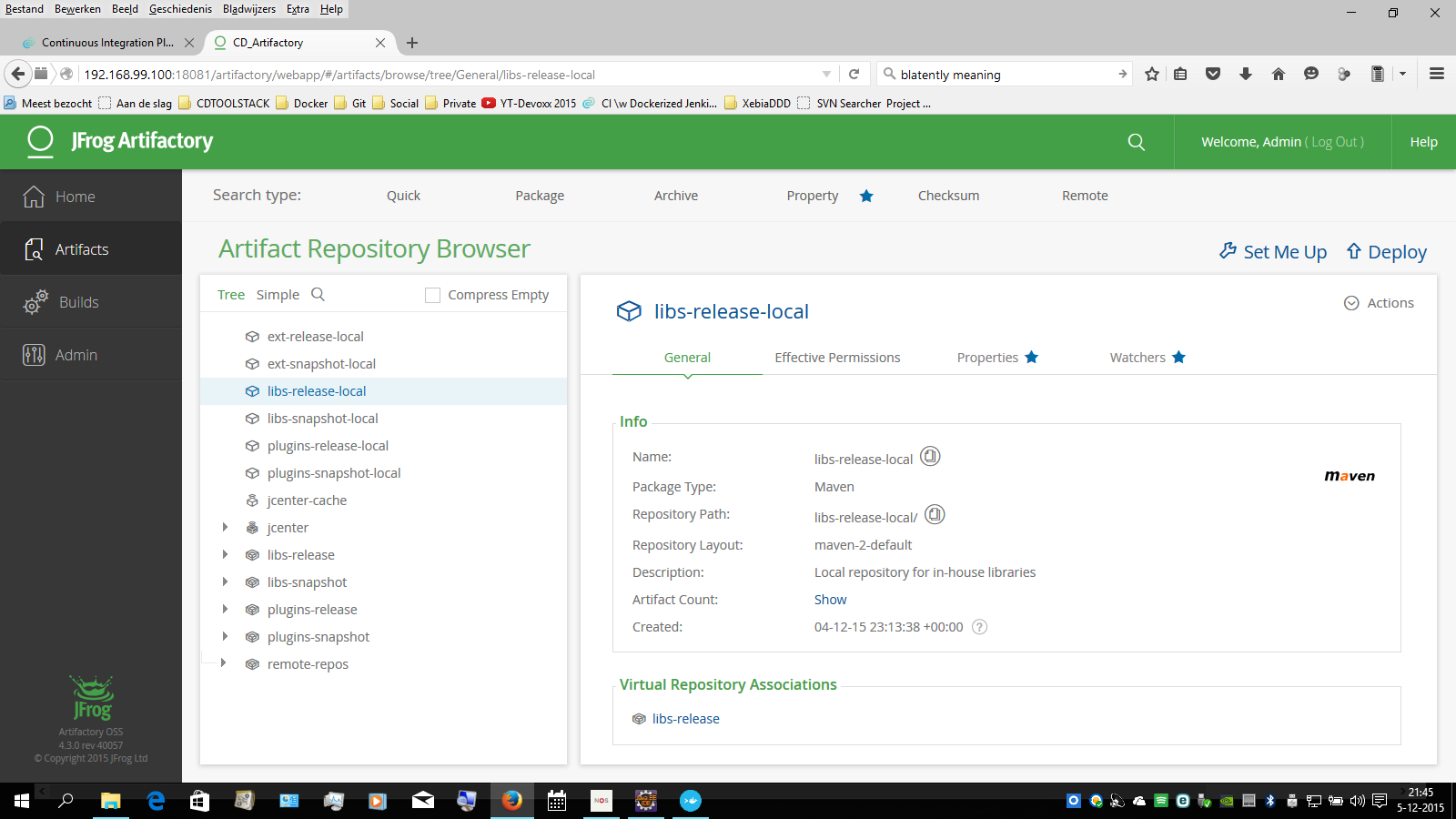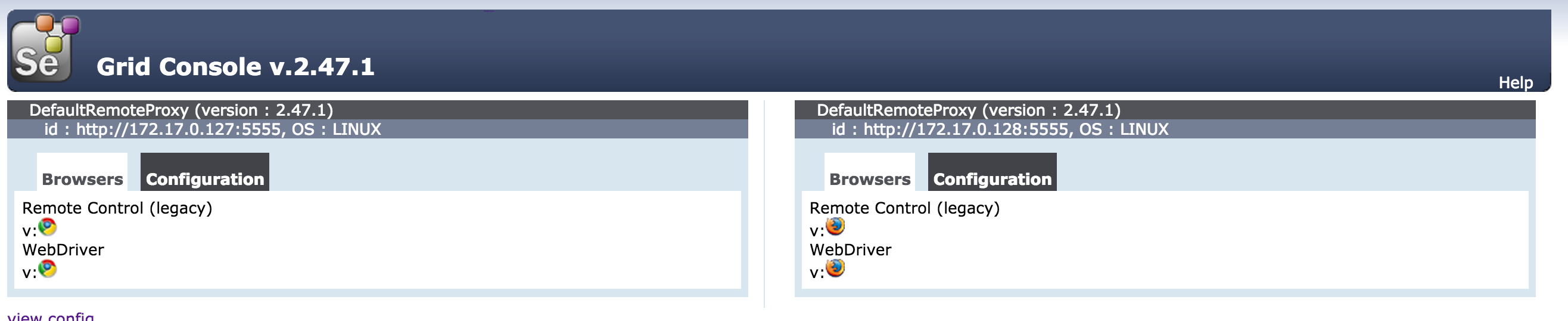This repository contains Dockerfiles for running a set of Continuous Delivery Tools with a single command (docker-compose). Click for details The diagram contains all tools used in the Docker containers.
The setup is blatantly copied from https://blog.codecentric.de/en/2015/10/continuous-integration-platform-using-docker-container-jenkins-sonarqube-nexus-gitlab , so all credits go to Marcel Birkner.
You should have Docker Toolbox installed, see https://www.docker.com/toolbox
I am using docker-compose to start several docker container at once. Since all containers run in a single VM (virtualbox), this VM needs enough memory.
~/github/cd-tool-stack$ docker-machine ls
NAME ACTIVE DRIVER STATE URL SWARM
default * virtualbox Running tcp://192.168.99.100:2376
docker-machine stop default
I am using 6000MB for my VM.
docker-machine start default
Create the folder structure used to mount the data volumes of the images:
<USER_HOME> = c:\Users\<USER_NAME>
<DOCKER_VOLUMES> = <USER_HOME>\docker\data
<DOCKER_VOLUMES>\artifactory\data
<DOCKER_VOLUMES>\artifactory\logs
<DOCKER_VOLUMES>\artifactory\backup
<DOCKER_VOLUMES>\jenkins
<DOCKER_VOLUMES>\sonarqube\data
<DOCKER_VOLUMES>\sonarqube\logs
<DOCKER_VOLUMES>\sonarqube\extensions
To get all docker containers up and running use:
git clone [email protected]:amesken/cd-tool-stack.git
cd cd-tool-stack
docker-compose up -d
When all containers have been build, check their status:
$ docker-compose ps
Name Command State Ports
--------------------------------------------------------------------------------------------------------------------------
cdtoolstack_artifactory_1 catalina.sh run Up 0.0.0.0:18081->8080/tcp, 8081/tcp
cdtoolstack_gitlab_1 /sbin/entrypoint.sh app:start Up 0.0.0.0:10022->22/tcp, 443/tcp, 0.0.0.0:10080->80/tcp
cdtoolstack_jenkins_1 /bin/tini -- /usr/local/bi ... Up 50000/tcp, 0.0.0.0:18080->8080/tcp
cdtoolstack_nodechrome_1 /opt/bin/entry_point.sh Up 0.0.0.0:32769->5900/tcp
cdtoolstack_nodefirefox_1 /opt/bin/entry_point.sh Up 0.0.0.0:32768->5900/tcp
cdtoolstack_postgresql_1 /start Up 5432/tcp
cdtoolstack_redis_1 /sbin/entrypoint.sh Up 6379/tcp
cdtoolstack_selhub_1 /opt/bin/entry_point.sh Up 0.0.0.0:4444->4444/tcp
cdtoolstack_sonar_1 ./bin/run.sh Up 0.0.0.0:19000->9000/tcp
| Tool | Link | Credentials |
|---|---|---|
| Jenkins | http://${docker-machine ip default}:18080/ | no login required |
| SonarQube | http://${docker-machine ip default}:19000/ | admin/admin |
| Artifactory | http://${docker-machine ip default}:18081/artifactory | admin/password |
| GitLab | http://${docker-machine ip default}:10080/ | root/5iveL!fe |
| Selenium Grid | http://${docker-machine ip default}:4444/grid/console | no login required |
Here is an overview of all tools:
- GitLab is used for storing the Sourcecode
- Jenkins contains build job and is triggered once projects in GitLab are updated
- As part of the CI build, Jenkins triggers a static code analysis and the results are stored in SonarQube
- The Maven build uses Artifactory as a Proxy Repository for all 3rd party libs. The build artefacts are deployed to the Artifactory Release Repository
- The Selenium Grid contains Docker containers running Chrome and Firefox and is used for UI tests
There are several jobs preconfigured in Jenkins. The Jobs cover the following tasks:
- Continuous Integration Build with Maven
- Unit Tests
- Static Source Analysis results are stored in SonarQube
- JaCoCo Test Coverage
- Deployment to Artifactory
- Jenkins Job DSL examples
- Selenium UI Test